


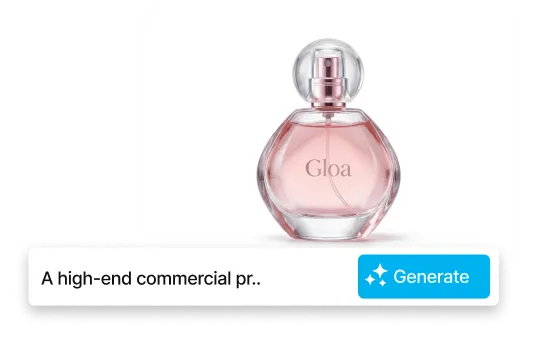


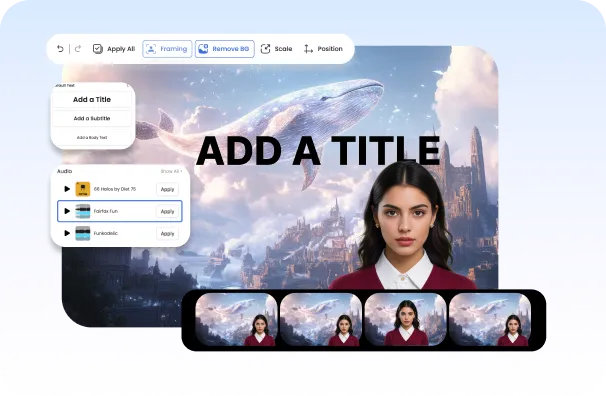

AI Studios’ AI Image Generator is a Text-to-Image tool that creates high-quality visuals from a simple text prompt in seconds, supporting everything from photorealistic images to illustrations and marketing creatives across many styles.
AI Studios lets users choose from the latest image models—Nano Banana Pro, Imagen 4, and FLUX.1—so they can optimize for speed, realism, or artistic direction depending on the project.
Nano Banana Pro is built for fast, lightweight generation with strong style consistency, making it ideal for rapid iteration, multi-variation testing, and everyday assets like social graphics, thumbnails, and quick drafts.
Imagen 4 is optimized for clean photorealism, crisp micro-details, and natural lighting, delivering stable results for AI product photography, brand-safe product shots, portraits, and interior-style visuals.
FLUX.1 excels at creative composition and strong artistic stylization, making it a great choice for concept art, character design, posters, and other style-driven visuals that need bold direction.
AI Studios provides a Free AI Image Generator experience so anyone can start immediately, while advanced options such as high-resolution exports or bulk generation may vary by plan.
More specific prompt engineering—clearly describing subject, style, details, lighting, and camera framing—produces sharper, more realistic outcomes, and testing across different models helps users quickly find the best combination.
AI Studios supports Image-to-Image workflows, allowing users to upload a reference image to preserve key traits and mood while applying style changes, redesigns, or consistent series generation.
Extract & Enhance is a built-in post-generation workflow that removes backgrounds, cleanly extracts objects, applies new backdrops, and enhances detail in one click, reducing editing time for commerce and marketing use cases.
Images created in AI Studios can be used for commercial purposes within the platform’s terms and policies, enabling practical use in advertising, branding, and product sales.
AI Studios offers high-resolution generation and download options so users can produce visuals with enough clarity and detail for real production needs like ads, social media, and product pages.
AI Studios provides a Nano Banana-powered suite—AI Image Editor, AI Image Combiner, AI Logo Mockup, and AI Virtual Try-On—so users can complete an all-in-one workflow from generation to editing to final use.
Everything you need to create pro-quality videos all in one place. Discover tools that make video creation easier, faster, and better.