.webp)
For years, Y2mate was one of the most popular tools for downloading YouTube videos — until users began facing security risks, pop-ups, and takedowns.
As YouTube’s terms and copyright policies tightened, creators and professionals started looking for safe, fast, and ad-free alternatives.
In this guide, we list the best Y2mate alternatives in 2026, including modern AI-powered platforms like AI Studios that let you download, convert, and even edit YouTube videos safely.
Why You Need a Y2mate Alternative in 2026
While Y2mate offered convenience, it also brought:
- Unwanted ads and redirects
- Potential malware threats
- Legal and copyright complications
Today’s alternatives focus on safety, usability, and built-in conversion features — allowing you to download and repurpose YouTube content securely for education, research, or personal use.
⚡ What to Look For:
- Ad-free and malware-free experience
- High-speed video conversion
- Multiple quality options (720p, 1080p, 4K)
- Format selection (MP4, MP3, WAV, etc.)
- Browser-based (no installation required)
1. AI Studios YouTube Downloader
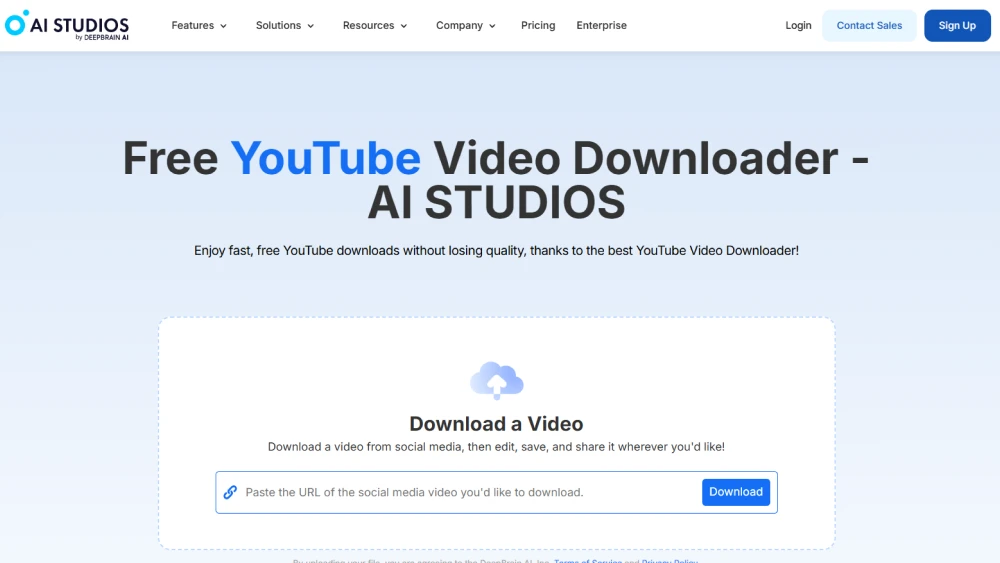
AI Studios by DeepBrain AI is the next-generation YouTube video downloader — combining video downloading, conversion, and AI optimization in one browser tool.
It’s designed for users who want fast, secure downloads without intrusive ads or software.
🔹 Key Features
- Ad-free and secure downloads
- Convert YouTube videos to MP4, MP3, or WAV
- Support for 720p, 1080p, and 4K quality
- Fast server-side processing
- Built-in video compression for easy sharing
- 100% browser-based — no installation needed
💰 Pricing
🎯 Best For: Users who want an ad-free, fast, and reliable way to download and repurpose YouTube videos safely.
2. SnapSave.io
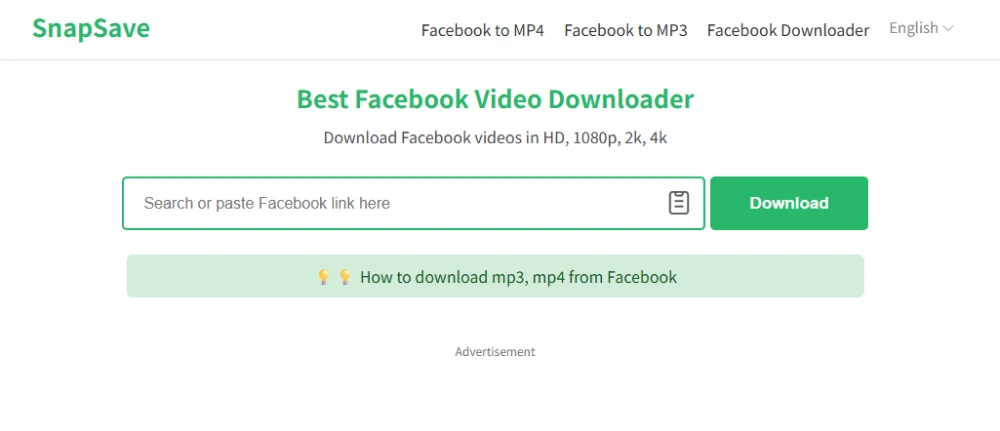
A simple and fast downloader supporting HD and 4K resolutions.
Features:
- MP4 and MP3 formats
- Browser-based, free
- Fast link processing
- No registration required
Best For: Users who want basic, fast downloads.
3. SaveFrom.net
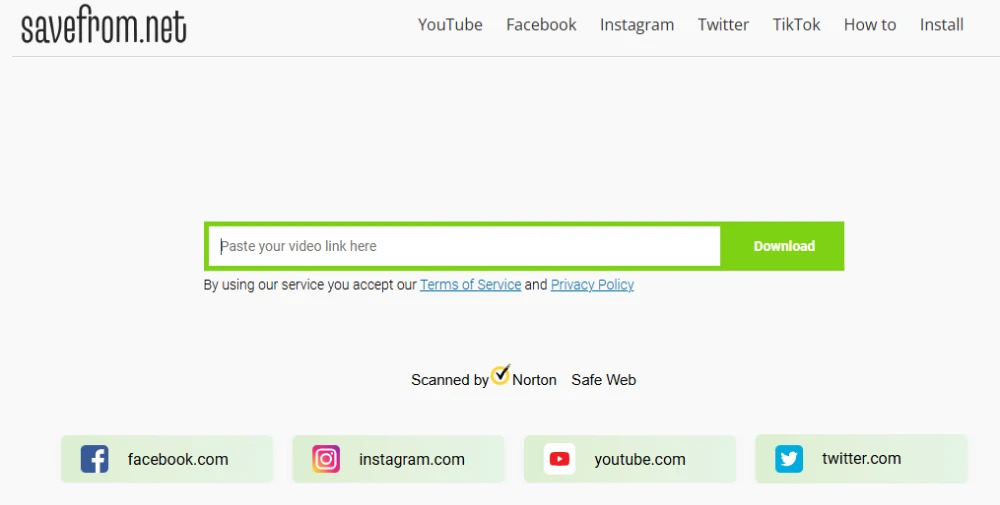
One of the oldest Y2mate alternatives, offering quick video downloads from multiple platforms.
Features:
- Works with YouTube, Vimeo, Facebook
- One-click browser extension
- MP4, 720p, 1080p options
Best For: General users and casual downloaders.
4. 4K Video Downloader

A desktop tool with batch download and playlist support.
Features:
- 4K and 8K resolution support
- Download entire playlists or channels
- Extract audio or subtitles
- Cross-platform (Windows, Mac, Linux)
Best For: Power users and heavy downloaders.
5. YTD Video Downloader
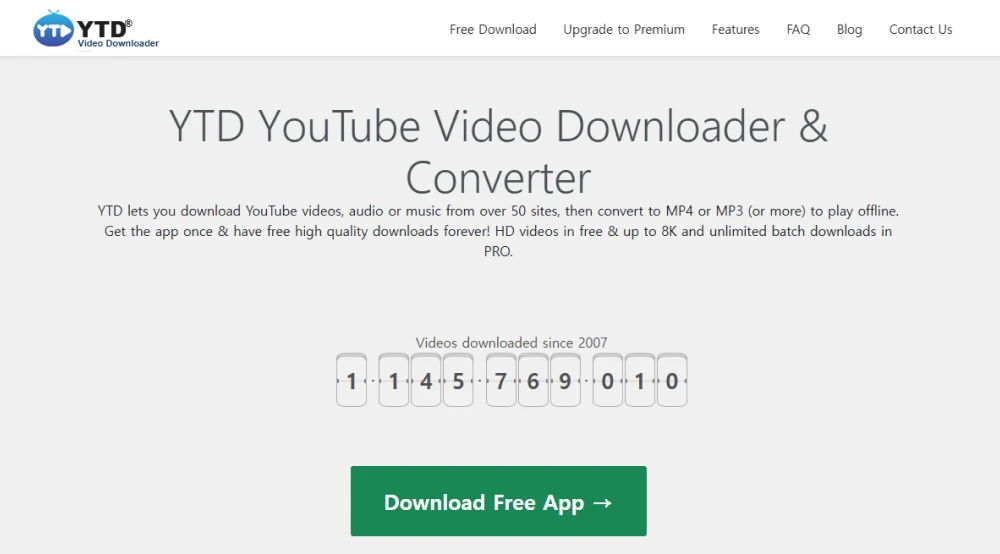
A reliable Windows and Mac app for offline YouTube downloads.
Features:
- Download & convert to MP4, MP3, AVI
- Pause/resume downloads
- Built-in video player
Best For: Desktop users who prefer software tools.
6. Y2Mate.is
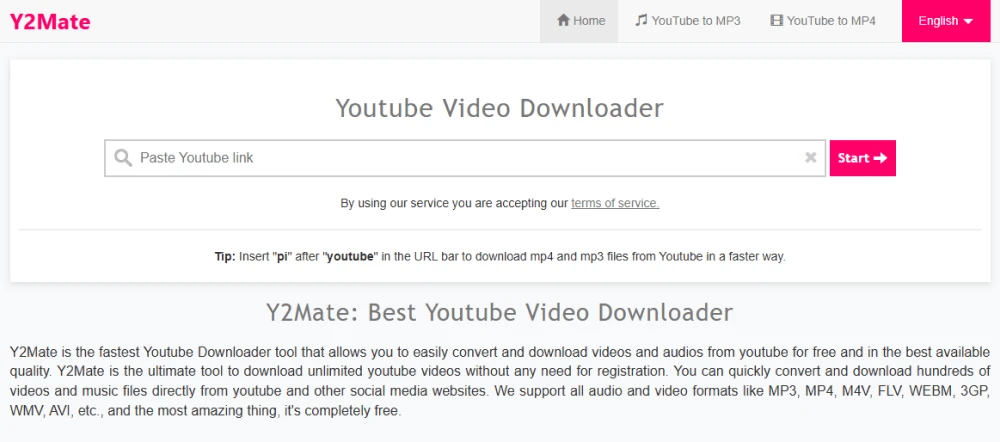
A cleaner, ad-free revival of the original Y2mate concept — though still limited by YouTube’s restrictions.
Features:
- Simple interface
- MP4 and MP3 formats
- Browser-only use
Best For: Users familiar with Y2mate who want a cleaner experience.
7. ClipConverter.cc
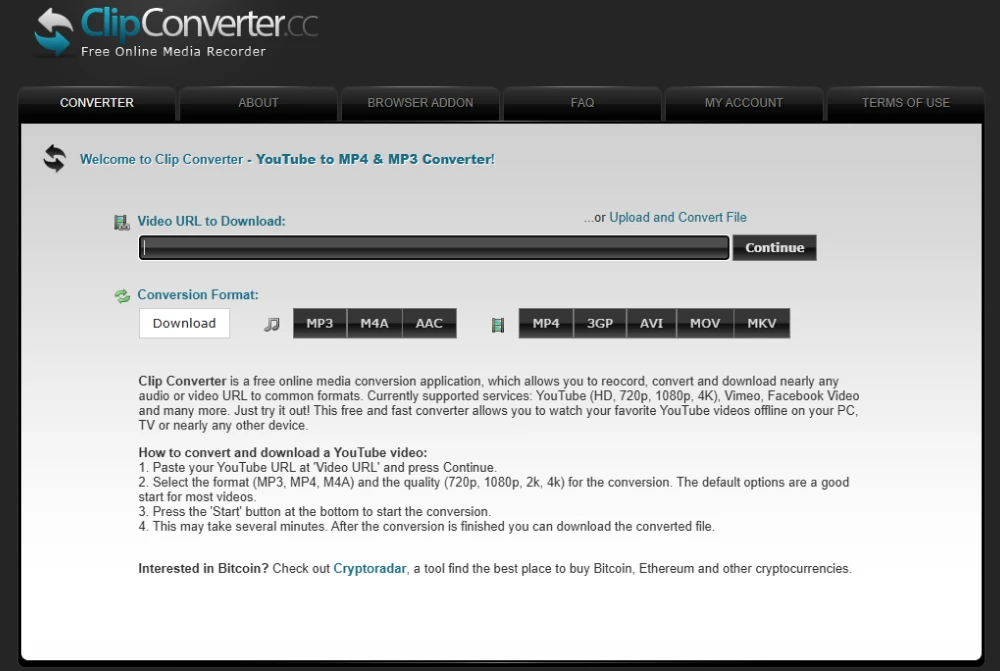
An old favorite with strong customization options for audio and video.
Features:
- Choose format and quality manually
- MP3, MP4, M4A, and AVI support
- Built-in audio extraction
Best For: Users who want full control over file output.
8. SSYouTube
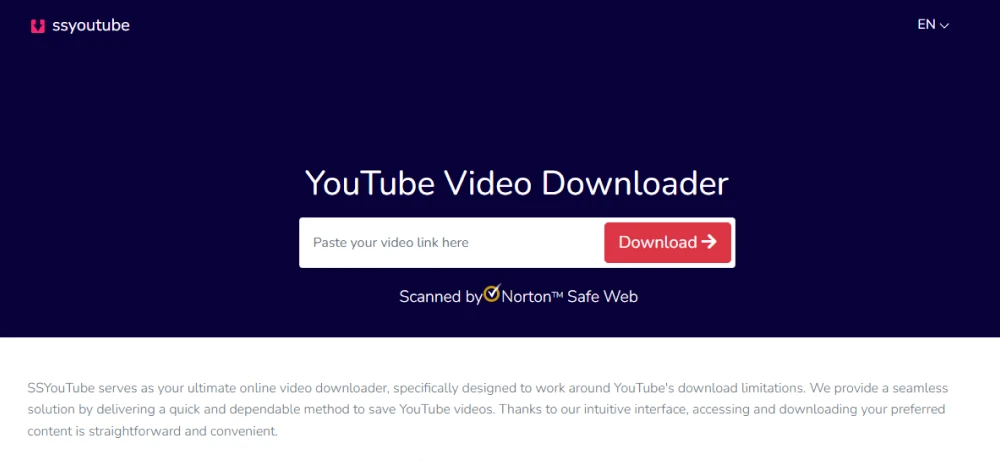
A simple shortcut-based YouTube downloader — add “ss” before “youtube.com” in the URL to download.
Features:
- Works directly from YouTube URLs
- 480p–1080p downloads
- Browser-based and quick
Best For: Quick, one-click downloads.
9. SaveTube
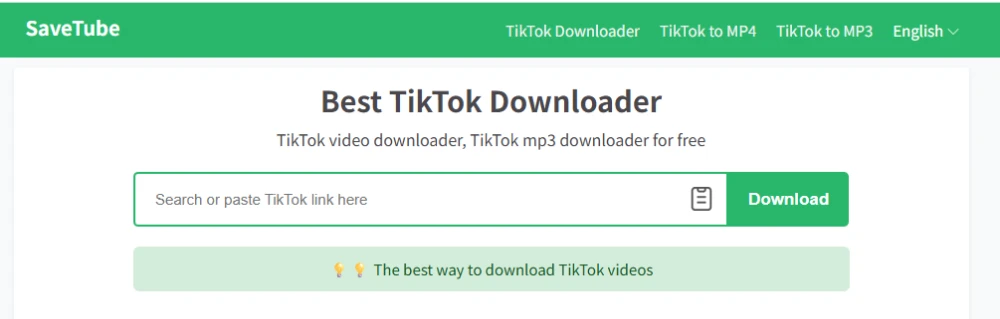
A modern downloader optimized for mobile devices.
Features:
- Mobile-friendly
- MP4/MP3 formats
- HD and 4K support
Best For: iOS and Android users.
Comparison Table
Why AI Studios Stands Out
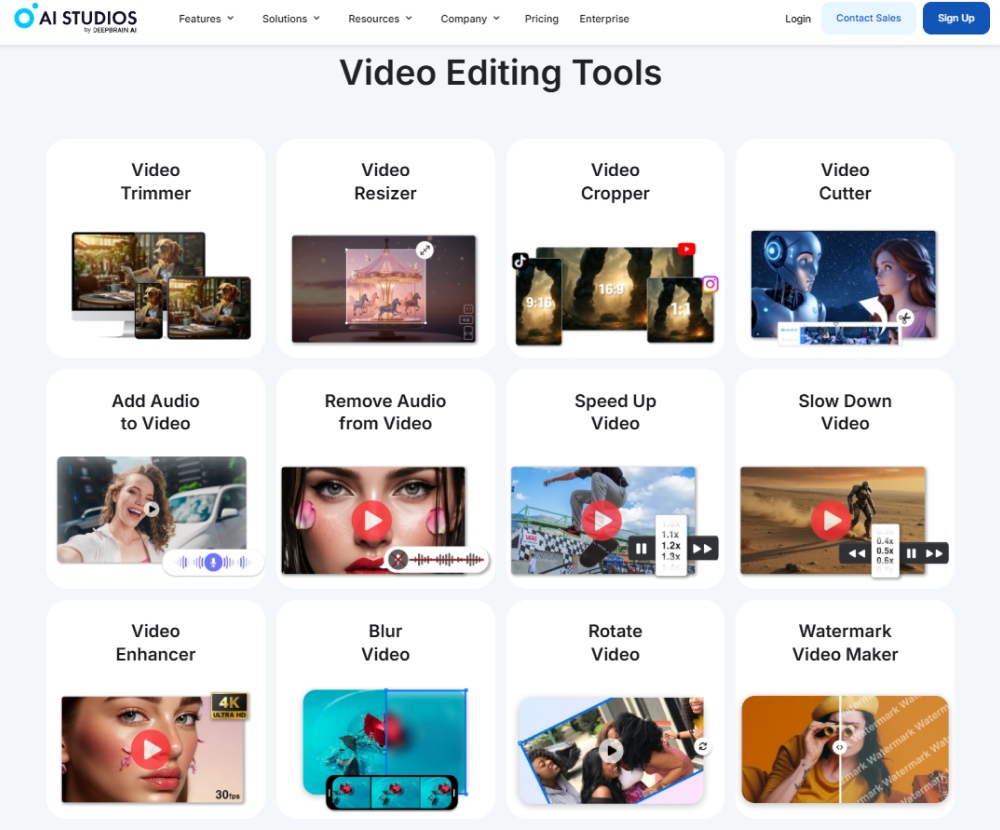
Most YouTube downloaders are cluttered with ads or restricted by region.
AI Studios offers a clean, professional-grade downloader that integrates video optimization, compression, and even AI-based editing.
🔹 Standout Advantages
- 100% ad-free, secure environment
- Built-in compression and conversion
- Fast server-based downloads
- No pop-ups or malware risk
- Free plan available for casual users
Download, convert, and optimize — all in one place with AI Studios.
Final Verdict
With online video consumption growing exponentially, AI Studios gives users a reliable, AI-enhanced way to download and repurpose content safely — without ads, software installs, or quality loss.
FAQs
1. Is it legal to download YouTube videos?
Downloading copyrighted content without permission violates YouTube’s terms.
Use AI Studios and other tools only for personal, educational, or licensed content.
2. Is AI Studios safe to use?
Yes — it’s ad-free, secure, and browser-based, unlike traditional downloaders with pop-ups or malware.
3. Can AI Studios convert YouTube videos to audio?
Yes. You can instantly convert YouTube videos to MP3 or WAV formats directly in the platform.



