AI video generator landscape continues to evolve rapidly. Among the top contenders, AI Studios (by DeepBrain AI) and HeyGen stand out for their ability to generate lifelike videos using AI avatar, scripts, and multilingual dubbing ai.
Whether you’re creating corporate explainers, e-learning modules, or short-form social content, both tools help you skip cameras and crews — but they cater to very different creative needs.
Let’s dive into a full 2026 comparison of HeyGen vs AI Studios, covering realism, localization, dubbing workflows, and pricing — so you can pick the right platform for your goals.
Overview: AI Studios vs HeyGen
1. AI Studios by DeepBrain AI
%20(1).webp)
AI Studios is an enterprise-ready platform that turns text, scripts, or even URLs into professional videos using realistic AI avatars. Powered by DeepBrain AI’s human rendering engine, it delivers ultra-realistic motion, lip-sync, and emotion accuracy.
Key Features
- 2,000+ hyper-realistic digital avatars
- 150+ languages and accents
- 7,000+ video templates across industries
- AI dubbing, translation, and subtitle automation
- Custom avatar and voice cloning options
- Script, prompt, or document-to-video generation
- Fully browser-based with 4K export
Pricing (Yearly Billing)
2. HeyGen
%20(1).webp)
HeyGen focuses on simplicity and quick output. Its scene-based editor lets creators produce engaging, bite-sized content for social platforms without a steep learning curve.
Key Features
- 100+ avatars
- 70+ languages and 175 dialects
- Scene-based slide editor
- Auto voiceovers & subtitles
- Brand presets for consistent visuals
- YouTube video dubbing support via URL import
Pricing (Yearly Billing)
3. AI Realism & Avatar Quality
Realism is where the two platforms diverge most.
- AI Studios avatars resemble human presenters with expressive facial movements and precise lip-syncing.
- HeyGen avatars are clean and stylized — ideal for shorter clips but less natural during extended dialogue.
In short:
- AI Studios = cinematic digital humans
- HeyGen = stylized narrators for social media
4. Language & Localization Power
AI Studios excels in multilingual delivery, enabling seamless dubbing and localized accents — a major advantage for global training, education, or marketing content.
5. Customization & Branding Control
AI Studios is purpose-built for brand consistency across multiple markets, while HeyGen favors agility for quick, individualized content.
6. AI Dubbing & Translation Workflows
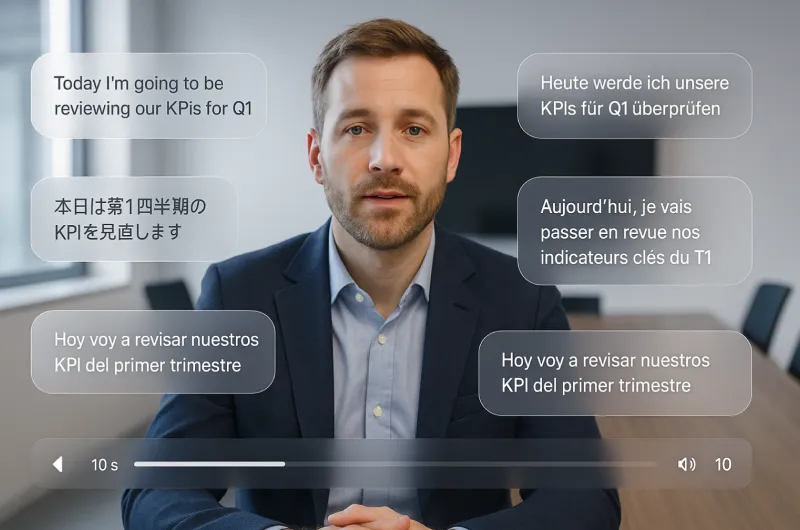
AI dubbing is key for global reach — and both platforms handle it differently.
AI Studios: Streamlined & Scalable
- Dubbing in 30+ languages with native-level accuracy
- Script proofreading before synthesis (Team plan+)
- SRT file upload for precise timing
- Automatic multi-speaker detection
- Batch translation and export for multiple languages
HeyGen: Flexible & Web-Friendly
- Supports 70+ languages and 175+ dialects
- Allows dubbing directly from YouTube URLs
- Proofreading & SRT upload (Team plan+)
- Automatic speaker recognition
Key takeaway:
- AI Studios wins for integrated translation and workflow efficiency.
- HeyGen wins for flexibility and language coverage when working with online content.
7. Use Case Breakdown
8. Output Quality & Workflow
Summary:
- AI Studios: Designed for broadcast and training-quality content.
- HeyGen: Optimized for speed and short-form creation.
9. Support & Scalability
- AI Studios provides dedicated enterprise support, API integration, and white-label options — making it ideal for large organizations.
- HeyGen focuses on responsive email support and team plans without deep enterprise integrations.
Final Verdict
In 2026, HeyGen continues to serve creators seeking simplicity, while AI Studios leads in realism, global translation workflows, and professional output.
If your goal is to create lifelike videos that engage audiences across languages, AI Studios is the clear choice.
FAQs
1. What’s the main difference between HeyGen and AI Studios?
AI Studios focuses on realistic avatars, built-in dubbing, and translation. HeyGen emphasizes quick, social-first video production.
2. Can I use custom avatars?
Yes — both platforms support them. AI Studios offers professional-grade motion fidelity, while HeyGen’s are best for personal use.
3. Which supports more languages?
AI Studios leads with 150+ languages, compared to HeyGen’s 70+ and 175 dialects.



