


Generate scenes with VEO 3 and SORA 2, then refine them in AI Studios using avatars and voiceovers.
Get Started Now
Use VEO 3 and SORA 2 to create high-quality, dynamic video scenes — from cinematic storytelling to product demos.
Inside the editing screen, select from over 2,000 AI avatars that match your tone and style, or upload your own custom character.
Add your script, and your AI avatar will speak with lifelike voices in over 150 languages — perfect for global content creation.
AI Studios allows you to experiment with different styles, helping you explore ideas quickly without the need for complex editing software.
AI-generated video clips bring movement and energy to your content, making it more visually engaging and enhancing storytelling.
Skip the long production process. An AI video generator helps you brainstorm and create high-quality clips fast, freeing up time and resources.
Time is money, and creating visuals can take hours. Use an AI Video Generator to speed up the process and support your
creative team.
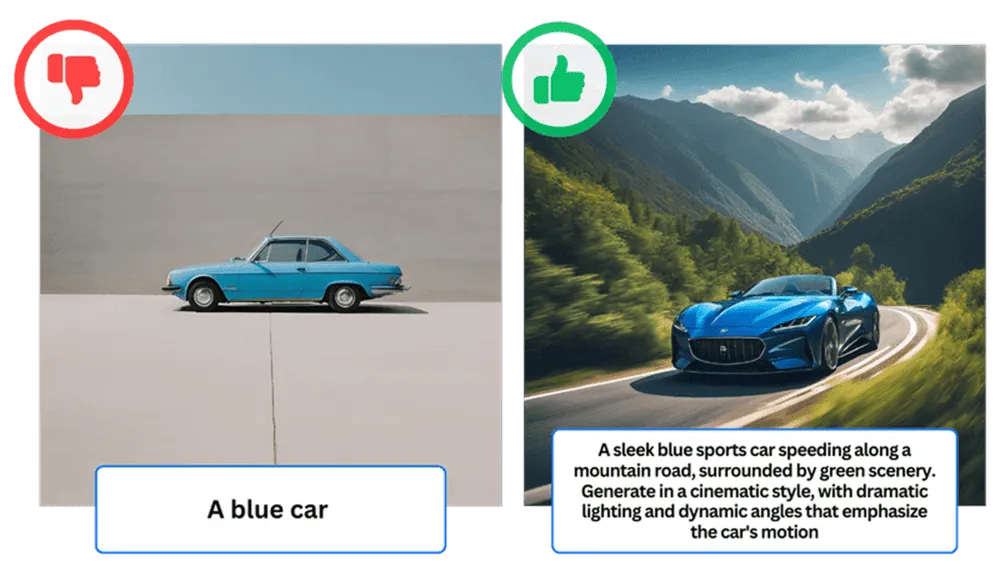
No need for multiple tools—AI Studios provides everything you need to create images and videos in one browser-based tool.
Create full-production videos with AI voiceovers and avatars—no filming equipment or special skills needed!
Create video content in minutes, design images, and scale your content creation strategies—all without compromising quality for quantity.
If you’re new to AI Studios or looking to supercharge your video creation workflow, our FAQ section will help you learn more about our features.
An AI video generator is a tool that turns text, URLs, or documents into videos automatically, without cameras, actors, or editing. There are two main types. One focuses on text to video with avatars, where you provide a script and the system creates a video with a lifelike presenter and natural voice. The other uses generative models to build completely new video scenes from text prompts, much like an AI image generator.
AI STUDIOS combines both in one platform. You can make avatar-based videos for marketing, training, or education, and also generate original scenes with text prompts. The platform supports over 150 languages, offers 2,000+ AI voices, and lets you create custom avatars, making it a complete AI video generator for businesses, educators, and creators.
An AI video generator offers clear advantages for modern content creation. The main AI video generator benefits are speed, scalability, and cost saving. Instead of hiring actors, renting equipment, or paying editors, you can create professional videos in minutes at a fraction of the cost. These savings allow businesses to produce training modules, social media clips, or marketing campaigns on demand without long production cycles.
Beyond time and cost saving, AI video generators also provide consistent quality. Avatars, voices, and templates stay uniform across projects, helping brands maintain a professional look in every video. With lifelike lip-sync, natural speech in more than 150 languages, and high-resolution exports, content is easy to scale and ready for global audiences.
AI STUDIOS offers a free plan that lets you try the platform as a free AI video generator. This plan includes limited credits for core features like avatAI STUDIOS offers a free plan that lets new users try the platform with limited credits. This trial includes basic access to its core tools—allowing you to generate short AI videos, create AI images, and test AI dubbing. The free plan is designed to give you a preview of how the platform works, but it comes with restrictions on video length, avatar selection, and the number of projects you can export.
For full access to advanced features and higher usage limits, AI STUDIOS provides paid subscription tiers that unlock professional templates, multilingual dubbing, and expanded video creation options. In addition, generative models such as VEO 3.1 and SORA 2 are available only in the upgraded plans, which include enhanced rendering quality and cinematic video generation capabilities.ar-based text to video and voice generation so you can test the workflow without paying. Generative video and other advanced options are available in paid tiers, which also increase limits and unlock extras such as higher-quality exports and custom avatars.
AI STUDIOS uses a Generative Credits system for select advanced features like AI video generation and image generation. Most tools do not require credits, so you can still create scripts, edit projects, and use many features without consuming them.
Each subscription plan includes a set number of generative credits. The Personal plan provides a monthly allowance, the Team plan includes more for collaborative use, and the Enterprise plan offers custom allocations for large-scale production. If you run out, you can buy credits as add-ons, keeping projects moving without delay. This flexible model helps control cost while giving you the option to scale as needed.
AI STUDIOS is a multi-language AI video generator that supports over 150+ languages and regional accents, allowing you to create videos for audiences worldwide. Businesses can produce marketing campaigns for different regions, educators can deliver lessons in students’ native languages, and creators can share content with global followers. This makes multilingual video production fast, consistent, and affordable.
AI STUDIOS works as a hybrid video platform that brings different AI tools together in one place. You can create videos with lifelike avatars, turn scripts and documents into presentations, translate and dub into more than 150 languages, generate images, and more. Most competitors focus on just one of these areas.
For example, Synthesia and Heygen are strong at avatar-based video, while InVideo is centered on template-driven video editing.Because AI STUDIOS combines avatars, generative video, and workflow tools, it gives creators, businesses, and educators a single platform to handle video production from start to finish.
AI video generators usually fall into two categories: avatar-based tools that turn scripts into videos with lifelike presenters, and generative video models that create new scenes from text prompts. AI STUDIOS combines both in one platform. You can produce professional avatar videos for training, marketing, or education, and also generate original footage from prompts. The two can even be combined, such as placing an avatar in a generative background, giving you more creative flexibility without switching platforms.
An AI video generator can be used in many ways across marketing, education, training, and social media. Businesses can create product ads, explainer videos, and internal training content without the cost of filming. Educators can turn lessons, presentations, or documents into e-learning modules and multilingual courses for students worldwide. Creators can produce short-form videos for social media, news-style updates, or branded content to grow their audiences.Because AI video generators like AI STUDIOS support both B2C and B2B needs, they work for influencers posting on TikTok or YouTube as well as enterprises building global marketing campaigns or employee training programs. The ability to produce high-quality videos quickly makes them a powerful tool across industries.
Everything you need to create pro-quality videos all in one place. Discover tools that make video creation easier, faster, and better.