


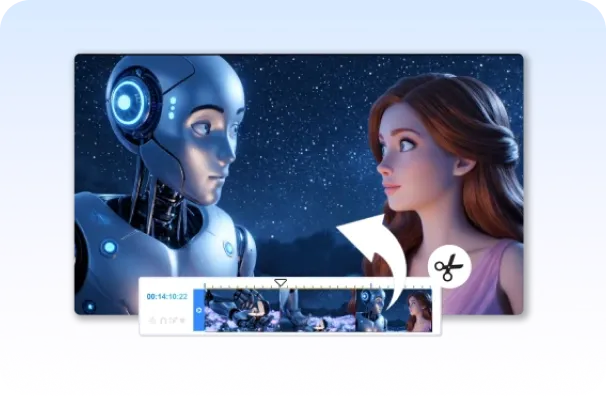


Create high-quality, impactful videos quickly to meet tight deadlines. Utilize advanced audio features to craft messages that resonate, and choose from various customization options to align with brand identity.
Produce polished videos rapidly, allowing for more frequent content releases. The integrated audio capabilities enhance storytelling, while diverse options ensure each video reflects your unique style.
Create high-quality, interactive videos quickly to enhance learning. Incorporate realistic audio to make lessons engaging and bring complex topics to life for students.
AI Studios lets you use Sora 2, Veo 3.1, and Kling 2.5 in one platform. You can pick the best model for your goal or run the same prompt across all three to compare outputs without separate subscriptions.
AI Studios is an end-to-end AI video platform where you generate, then finish videos with timeline editing, AI dubbing, and post-production in one place. It removes tool-hopping and speeds up real production workflows.
Subscribing to all three top-tier plans costs about $544.8/month, while AI Studios starts at $24/month. That’s roughly 95% savings, plus one unified workspace instead of multiple logins and credit systems.
AI Studios offers short-form lengths of 4s, 8s, and 12s. These are optimized for Shorts, Reels, and TikTok, making it easy to generate multiple variations fast and iterate quickly on real social content.
You can use the same prompt to compare models directly in AI Studios. For better results, add small model-specific cues: Sora favors physical detail, Veo responds well to cinematic mood, and Kling excels with motion and camera directions.
AI Studios supports timeline editing right after generation, including cut trims, scene swaps, segment fixes, and text/subtitle overlays. You can move from AI output to a finished, publish-ready video without exporting to another editor.
AI Studios includes 2,000+ AI voices for instant dubbing or voiceover. You can quickly test tone, speed, and emotion styles on top of your video, which dramatically improves polish and helps finalize a version faster.
Yes. AI Studios provides copyright-cleared assets—BGM, sound effects, images, and backgrounds—built in. You can apply them instantly for commercial videos, reducing both licensing risk and production time.
Yes. This comparison uses real, identical-prompt outputs from all three models. It focuses on practical differences in use-case fit, prompt adherence, visual quality, and cost efficiency rather than just listing specs.
AI Studios is widely used by creators, marketers, and educators. Key use cases include short-form content at scale, ad/marketing creative testing, and e-learning or presentation videos where speed and consistent quality matter.