
Learn how DeepBrain AI's AI video generator and AI Avatar capabilities enable you tocreate professional digital content in minutes
Upload your PDF file or drag and drop it into AI Studios. Our engine reads the text and structure of your document automatically.



.webp)
Pick a video template or slide layout, then select an AI avatar and voice. You can edit the auto-generated script, split pages into scenes, and choose from 150+ languages and accents.




Click “Generate” and let AI do the editing. Export your PDF-to-video as MP4, share it directly, or continue editing in the AI Studios editor.



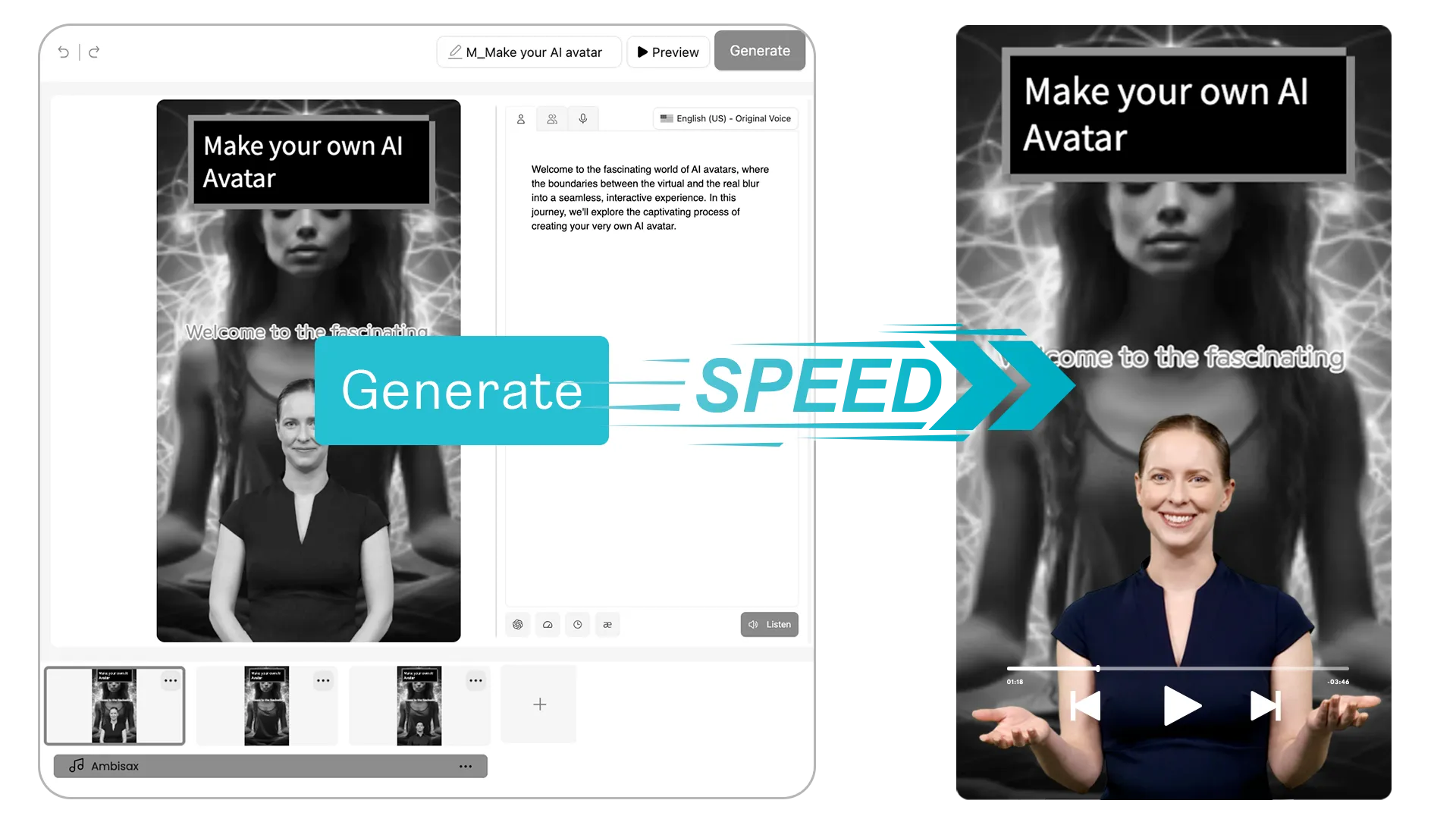
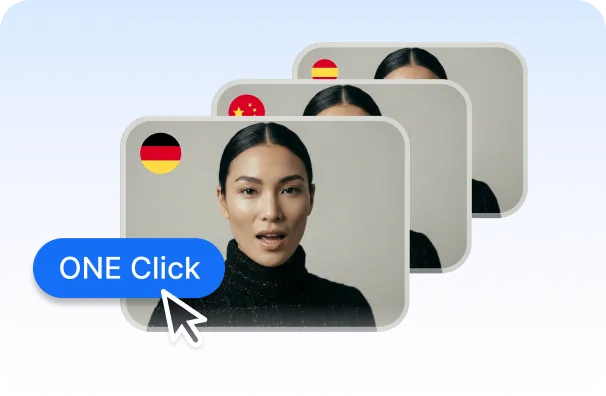
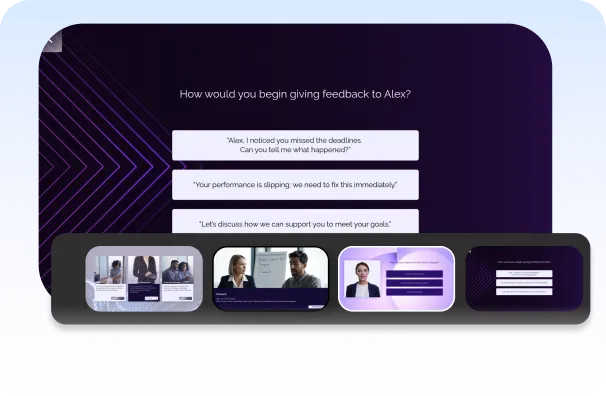

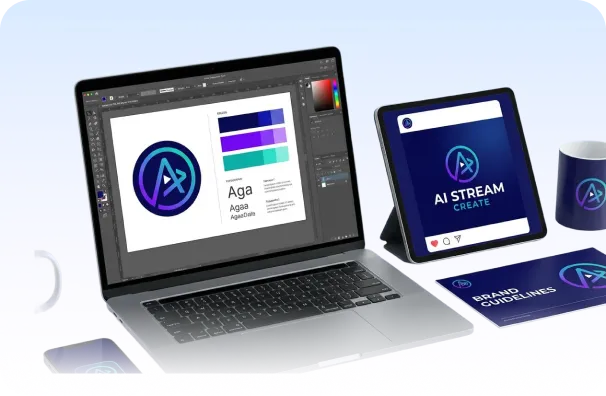
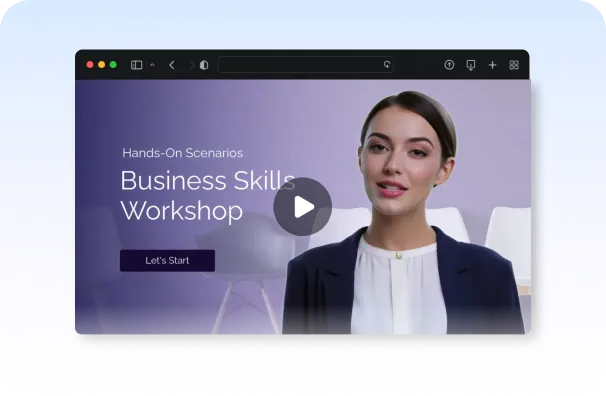
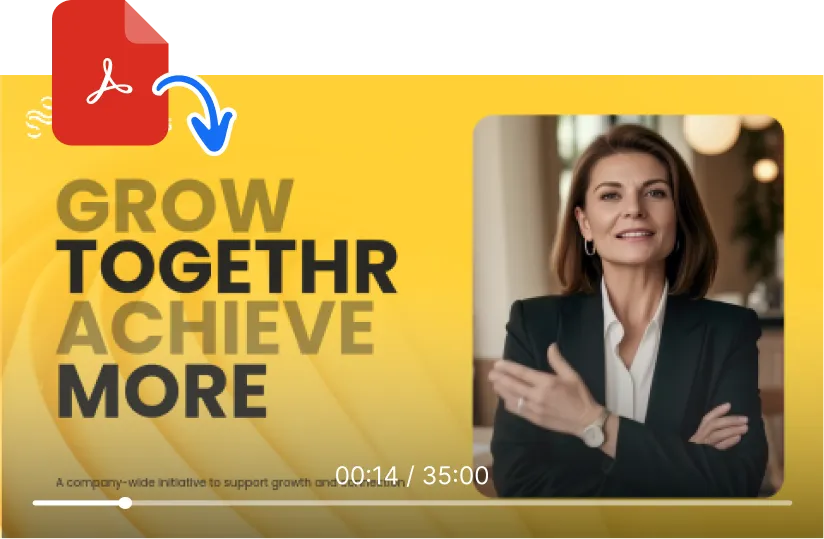
You can start for free with AI Studios. Create and test PDF-to-video projects on a free plan, then upgrade when you need more export minutes, avatars, or team features.
You can export your project as MP4 video, and in many cases also share it directly via a link or embed it on your website or LMS.
Yes. You can record your own voice, upload audio files, or switch to AI voiceovers at any time within the same project.
No. You can create videos with just voiceover and slides, or combine avatars with screen recordings, images, and text.
AI Studios supports 150+ languages and accents. You can generate voiceovers and subtitles in multiple languages from a single PDF.
Absolutely. After conversion, your project opens in the AI video editor, where you can change text, timing, scenes, avatar, voice, and more before exporting.
Yes. When you upload a multi-page PDF, you can split it into separate scenes or chapters. You’re free to reorder, merge, or hide pages, and edit the text in each scene before generating your final video.
Yes. AI Studios lets you add a realisYes. Your files are stored securely and only used to generate your videos. You can delete projects from your account at any time according to our data and privacy policy.tic AI avatar to present your PDF content, ideal for training, HR updates, product demos, and educational videos.
Yes. Multi-page PDFs can be split into different scenes or chapters. You can merge, reorder, or hide pages to control the final structure of your video.
Free plans may include a watermark depending on your usage. Paid plans let you remove watermarks and export branded videos in higher resolution.
Everything you need to create pro-quality videos all in one place. Discover tools that make video creation easier, faster, and better.