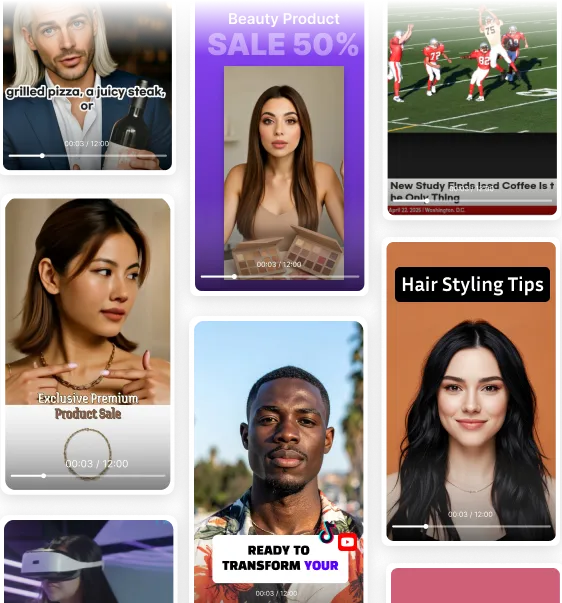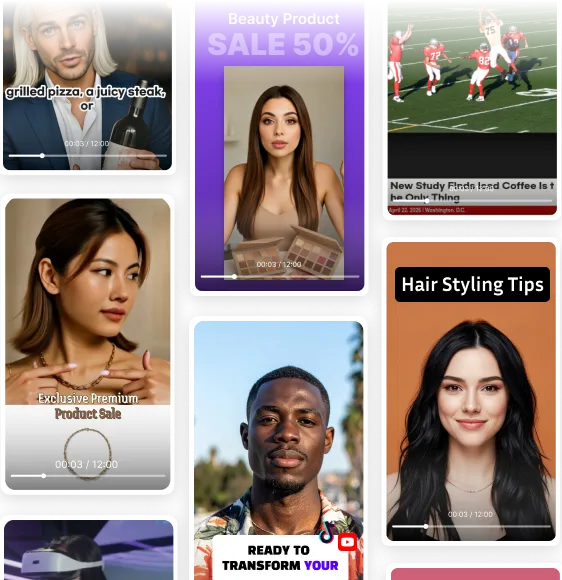All-in-One AI STUDIOBest AI Video Generator

Your online AI STUDIO for video editing
Ready-to-Use
AI Avatars
Text to Speech
Languages
Perfectly tailored
templates
Create Your Own Realistic AI Avatar in AI STUDIO
2000+ Ready-to-Use
AI Avatars
Interactive Avatar
Interactive Training Videos that Boost Retention
— AI Avatars & SCORM
Everything You Need
for Training Videos
Create Training Videos with 2,000+ AI Avatars
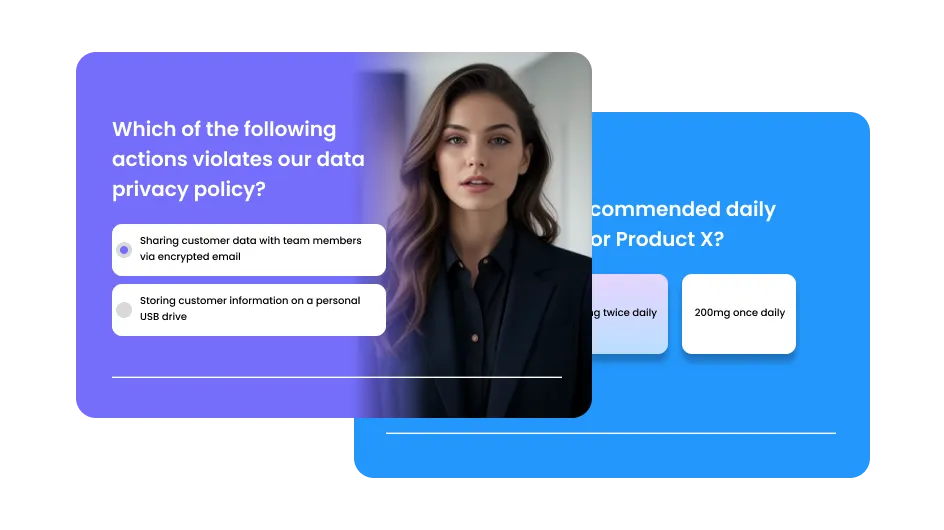
Add interactive quizzes and branching scenarios

Export videos in SCORM format for any LMS
Engage Globally with Dubbing AI
With automatic lip-sync and voice cloning, every version feels natural—just like the original.
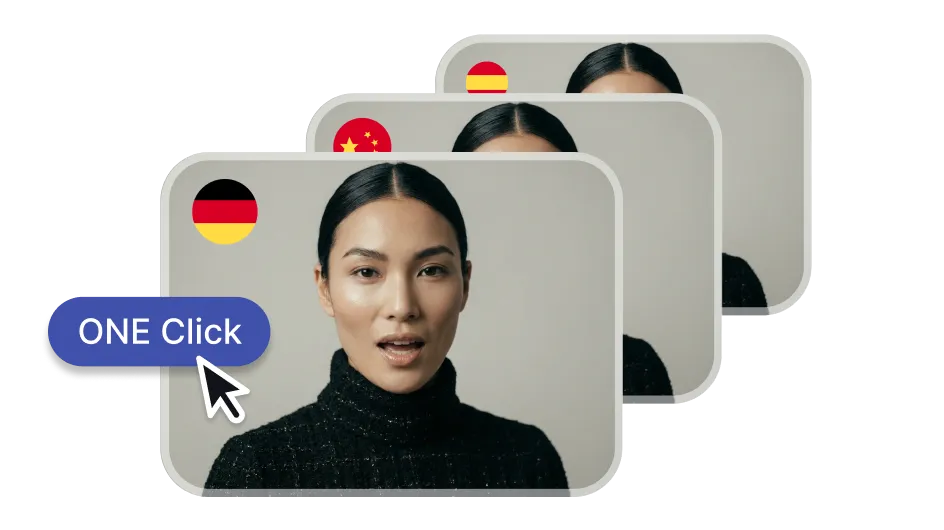
One-Click Dubbing for 150+ Languages

Multi-Speaker Dubbing with Cloning & Lip-Sync
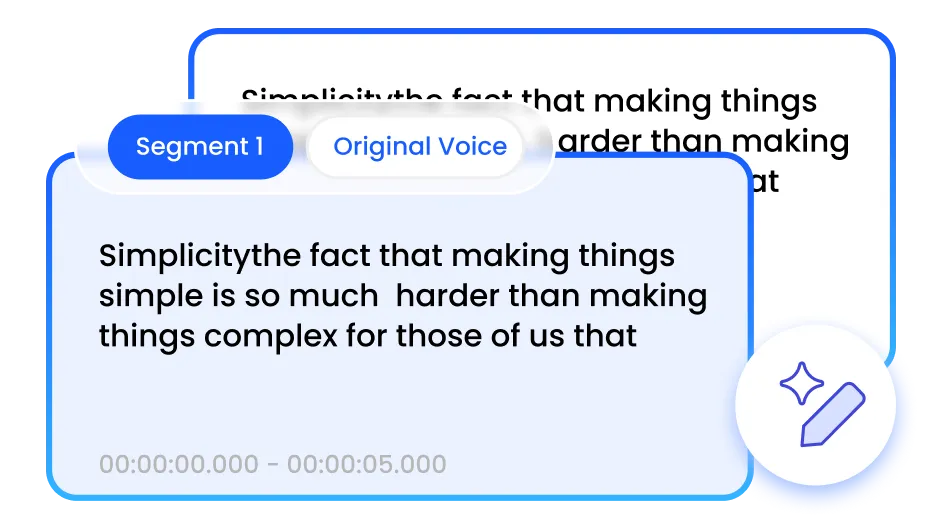
Proofread for High-Quality AI Dubbing
Generative AI Text, Image and Video
For YouTube, TikTok & Reels Creators
—automatically matching your brand.
Product to Video
Topic to Video
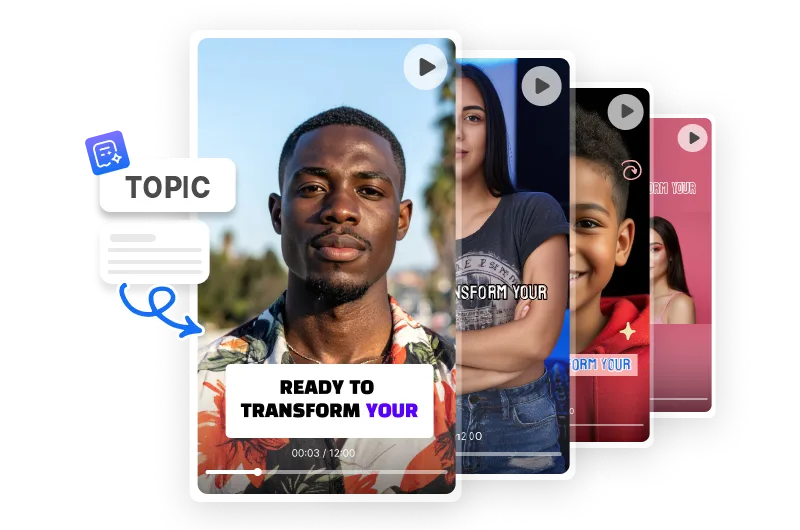
Docs to Video
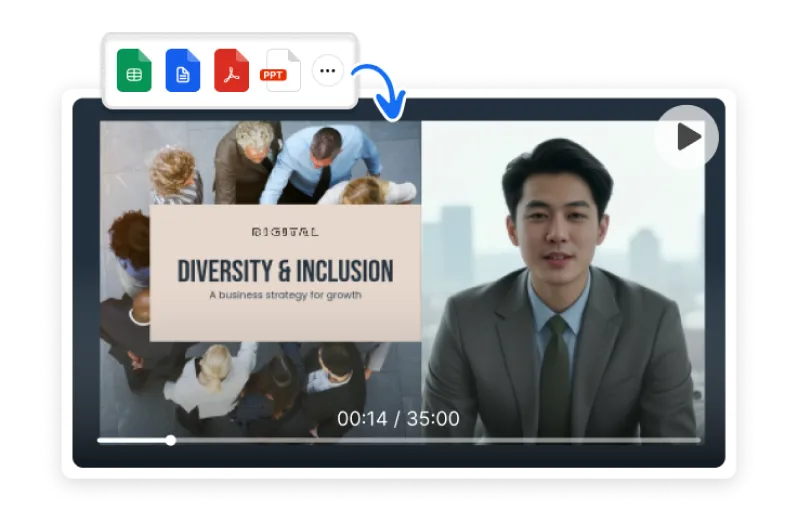
URL to Video

AI STUDIOS Enterprise
Scale video creation safely and efficiently across teams, with workflows that grow as you do.
Save Time
and Reduce Costs
- Up to 90% reduction in production time
- Up to 80% cost savings
- Bulk video generation
Keep Everything
On-Brand
- Fully customizable AI avatars
- Automated brand kit management
- Consistent visual and messaging standards
Compliance
& Certifications
- ISO 27001 certified
- SOC 2 Type II compliant
- GDPR compliant
- Member of the Content Authenticity Initiative
Dedicated
1:1 Support
- Dedicated account manager
- 24/7 priority technical support
- Customized onboarding and training
Connect to
Your Existing Systems
- RESTful API
- Webhook integrations
- Bulk operations
- Developer documentation
Team Collaboration
and Permissions
- Unlimited team invitations
- Real-time collaborative editing
- Role-based access control
- Version history
More Than Just an AI Video Generator

Real-Time Conversational AI Avatar
Create realistic, interactive AI experiencesthat feel genuine. Our AI Humans listen,respond, and connect with systems likeChatGPT in 150+ languages.

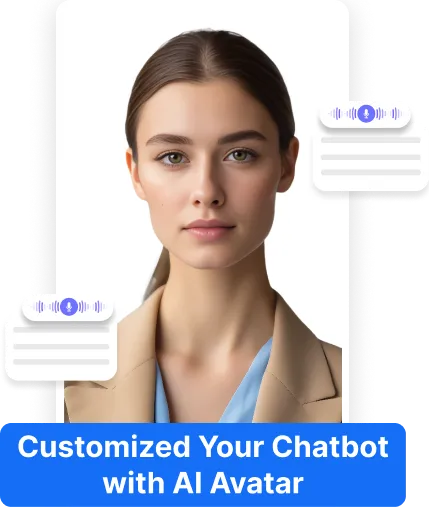
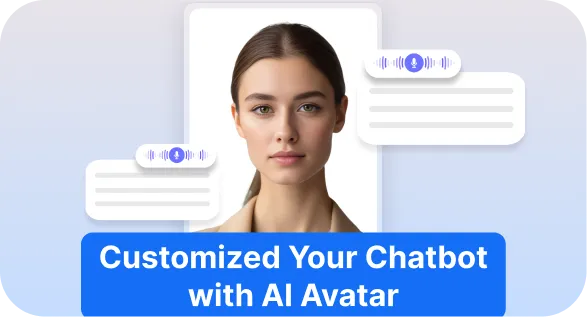
Detect Deepfake Media Across the Web in Real-Time
Get instant 24/7 alerts when deepfakes surface.Monitor chosen individuals across theweb, with immediate notifications and regular impact/trend reports.

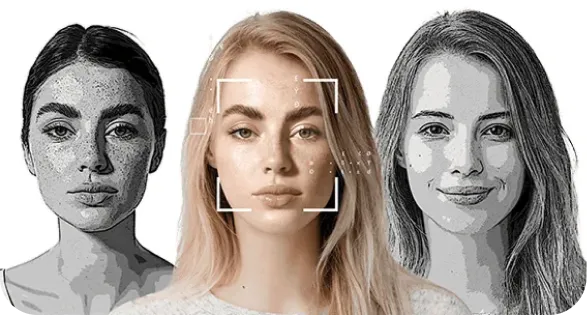
Sora2 & Veo3.1 Powered AI STUDIOS
and a tool that turns text or images into fast, coherent videos without avatars.
All-in-one

AI Generation
Editing
Translate
Complete!
We’re AI STUDIOS by DeepBrain AI — not Google AI Studio. Here’s what we offer:
More Videos
In Overhead Costs
To Create Videos
AI STUDIOS Makes Video Creation
Better for Everyone
2025

We’re Here to Answer All Your Questions
What is an AI Video Generator and how does AI STUDIOS work?
An AI Video Generator uses AI to automatically create videos from your input—no cameras, actors, or manual editing needed. AI STUDIOS lets you paste a script, upload a document, or share a URL, then generates a polished video with lifelike AI avatars, visuals, and narration in minutes, all in one platform.
What is the difference between AI STUDIOS and AI STUDIO?
AI Studio and AI Studios both refer to DeepBrain AI’s official AI avatar video creation platform. They’re essentially the same product name used in slightly different ways, and both represent DeepBrain AI’s cloud-based service for creating AI avatar videos, text-to-video content, and video translation.
Is AI STUDIOS a free AI Video Generator, and what features are included in the free plan?
Yes. AI STUDIOS offers a free plan with limited credits so new users can try core features. You can create short AI videos, generate AI images, and test AI dubbing, but video length, avatar options, and exports are capped. Paid plans unlock higher limits, pro templates, and advanced tools.
How do Generative Credits work in AI STUDIOS? Can I purchase add-ons if I run out?
Generative Credits are used only for select features like AI Images, Generative Video, and Product/Custom Avatar creation. Each tool consumes credits differently, while most editing and avatar-video features don’t require credits. Plans include monthly credits (Free 16, Personal 60, Team 150), and you can buy add-on packs anytime.
Can I convert text to video with AI STUDIOS?
Yes. AI STUDIOS turns text into video in a few steps: choose a template, paste your script, select an AI Avatar, and generate scenes automatically. Then pick from 2,000+ AI voices in 150 languages or use voice cloning. You’ll get a share-ready video in minutes.
Does AI STUDIOS include Text-to-Speech features?
Yes. AI STUDIOS includes built-in Text-to-Speech (TTS) with 2,000+ natural AI voices across 150+ languages. You can use TTS for avatar videos or as standalone audio, and create a custom voice clone for consistent branding. This makes fast, high-quality narration easy for any workflow.
Can I translate and dub videos with AI STUDIOS (e.g., English to Spanish)?
Yes. AI STUDIOS translates and dubs videos into 150+ languages, including English to Spanish, with natural voiceovers and accurate lip-sync. You can review and edit translations before exporting, choose from 2,000+ voices, or apply a custom voice clone to keep your tone consistent across languages.
Can I create an AI Avatar or a Custom Avatar in AI STUDIO?
AI STUDIO consolidates avatar video, text-to-video, dubbing, TTS, and generative tools in one workspace. Instead of managing multiple subscriptions, you create, edit, translate, and export in a single flow. This saves time and cost while supporting 2,000+ avatars/voices, 150+ languages, and 4K exports.
How does AI STUDIOS fit into my workflow compared to using multiple separate AI tools?
AI STUDIOS is a video-creation SaaS for building AI avatar videos, text-to-video content, and multilingual dubbing. Google AI Studio is a developer tool for experimenting with large language models (LLMs). The two products are unrelated—AI STUDIOS is for making videos, while Google AI Studio is for model testing.
How does AI STUDIO compare to Google AI Studio?
AI STUDIO is a video-creation SaaS for building AI avatar videos, text-to-video content, and multilingual dubbing. Google AI Studio is a developer tool for experimenting with large language models (LLMs). The two products are unrelated—AI STUDIOS is for making videos, while Google AI Studio is for model testing.
How does AI STUDIO compare to other AI video generators like Synthesia, Heygen, InVideo, or generative models like SORA and VEO3?
AI STUDIO combines lifelike avatars, text/document-to-video, editing, and 150+-language dubbing in one platform. Tools like Synthesia or Heygen focus mainly on avatar videos, and InVideo is template-editing-centric. Generative models like SORA or VEO3 create cinematic clips but don’t include avatars or dubbing workflows.
What makes AI STUDIO one of the best AI Video Generators in terms of quality?
AI STUDIO delivers high quality with 2,000+ realistic avatars, 2,000+ AI voices, and natural lip-sync. It supports translation/dubbing in 150+ languages, 4K exports, and automation features like Video Messages and Topic-to-Video. Together, these tools help you produce professional videos quickly at scale.
How can marketers, creators, or educators use AI STUDIOS?
Marketers use AI STUDIOS for ads, Product Avatars, and short-form highlights; creators scale YouTube/TikTok content with avatars and multilingual dubbing; educators convert PDFs, PPTs, and lessons into e-learning videos with clear narration and lip-sync. One platform replaces multiple apps and speeds up production.
Is AI STUDIOS available worldwide and compliant with standards like ISO 27001, ISO 42001, SOC2, and GDPR?
Yes. AI STUDIOS is available worldwide and designed for secure, compliant video creation. The platform follows major standards including ISO 27001 (information security), ISO 42001 (AI management), SOC 2 (data protection), and GDPR (privacy). These measures help ensure your data and content are handled responsibly.
How much does AI STUDIOS cost, and what subscription plans are available for individuals and businesses?
AI STUDIOS offers tiered subscriptions for different needs. Personal is for individuals, Team supports small-group collaboration with higher limits, and Enterprise provides custom pricing, advanced controls, and dedicated support. All plans include core features like AI avatars, text-to-video, and dubbing, with higher tiers adding more credits and flexibility.































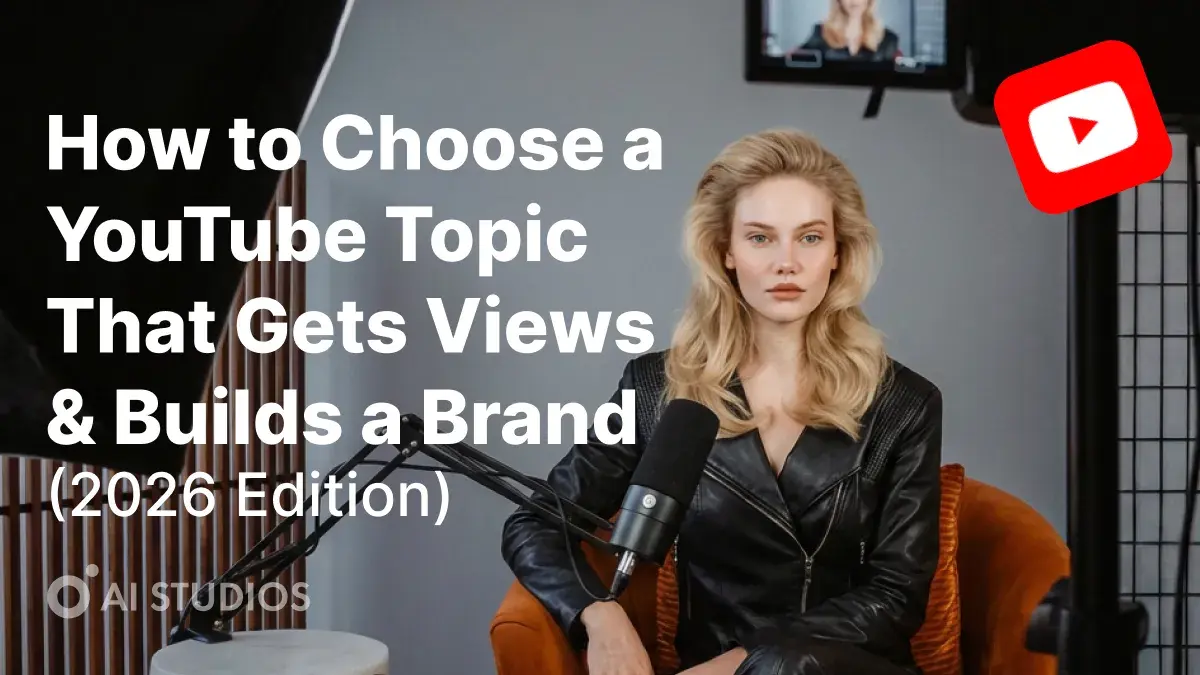
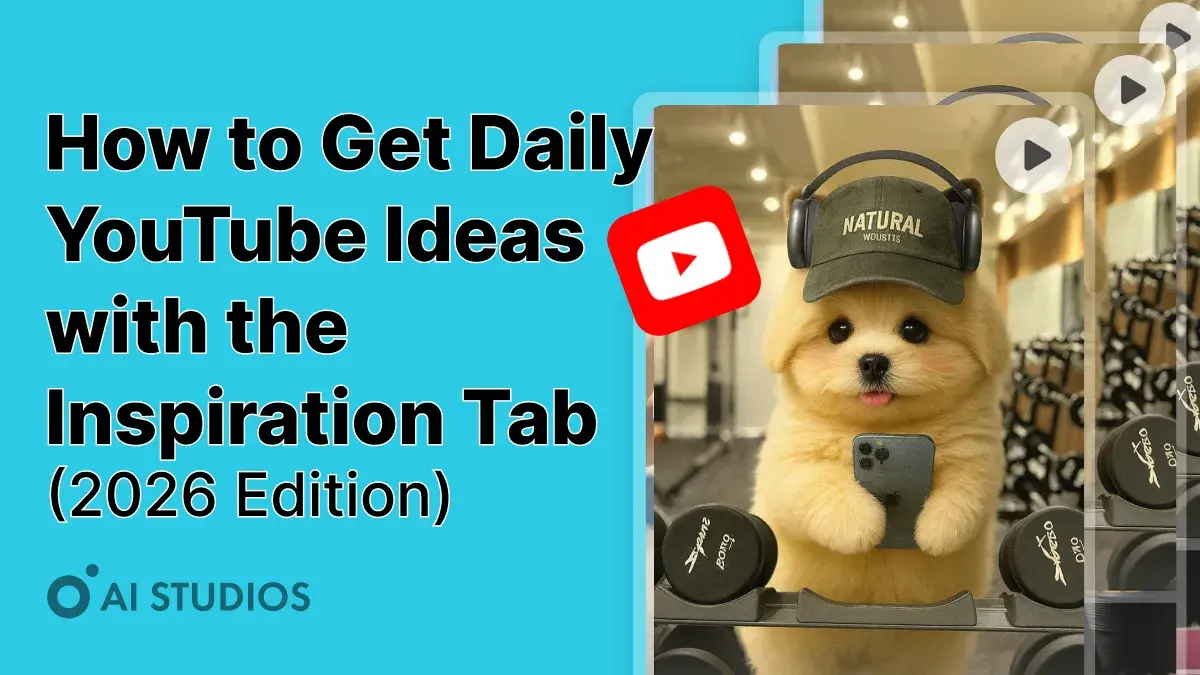




.webp)
.webp)
.webp)
.webp)
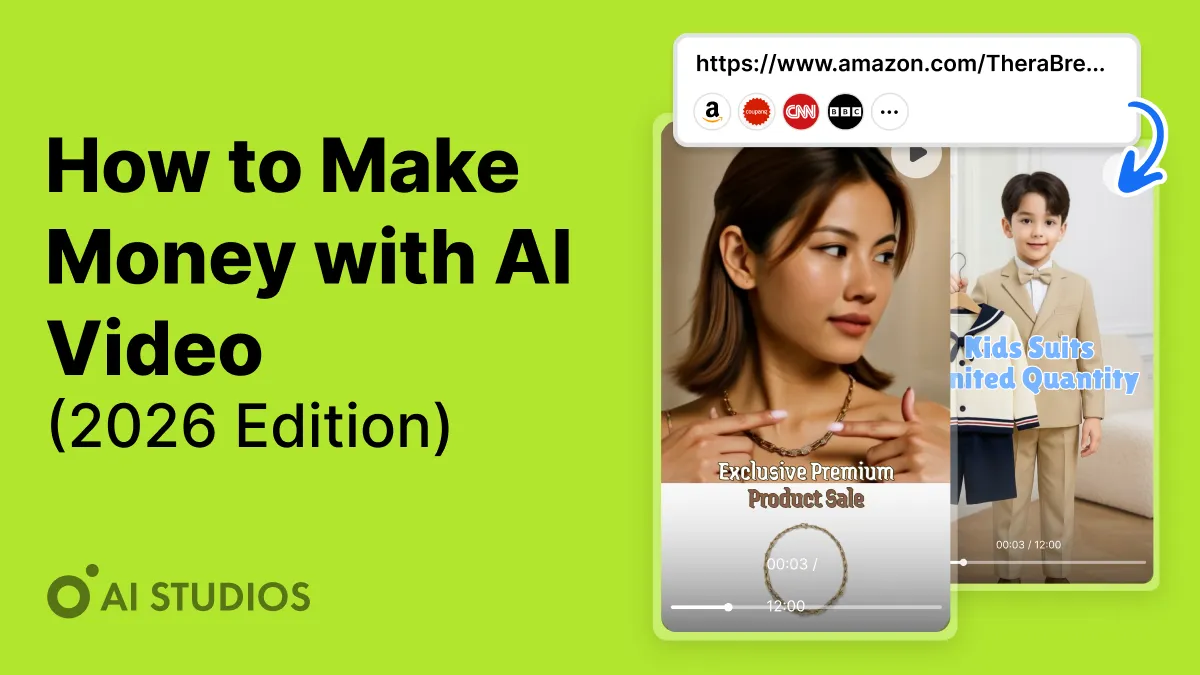


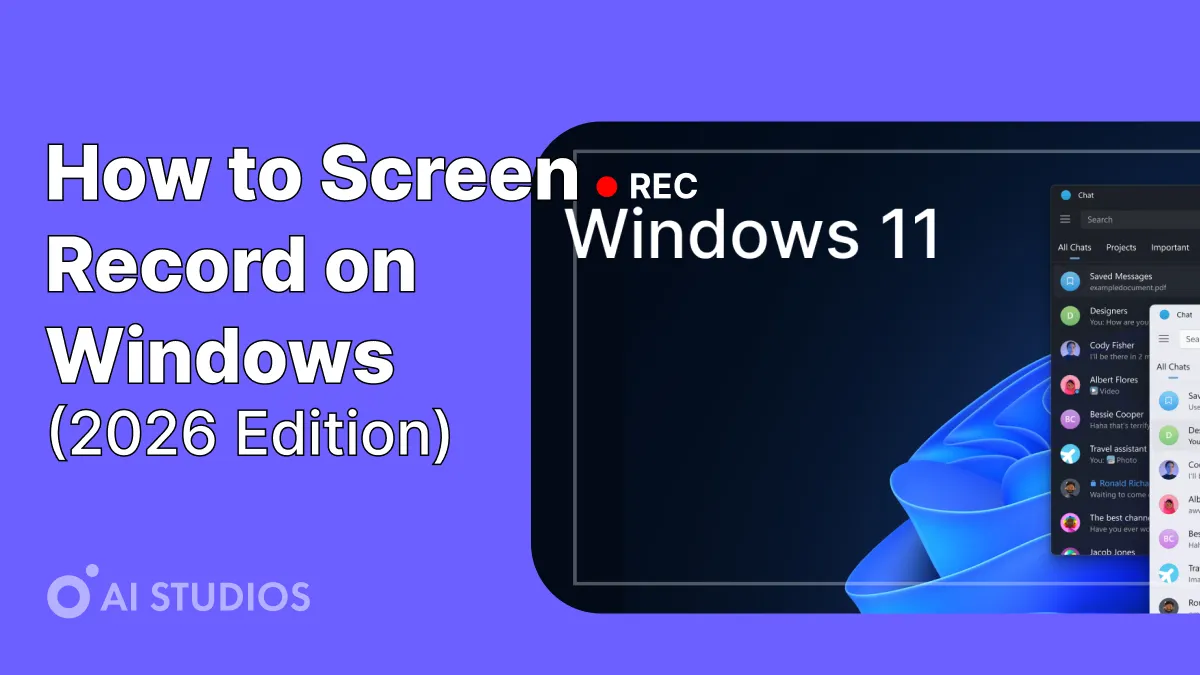
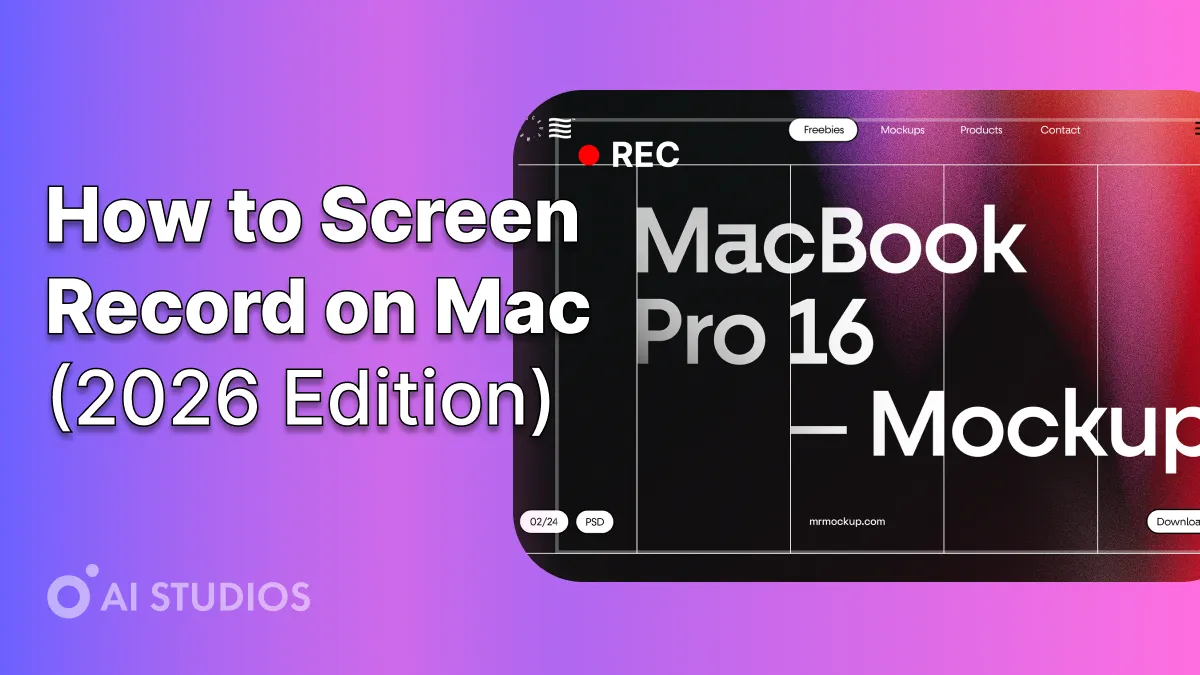



















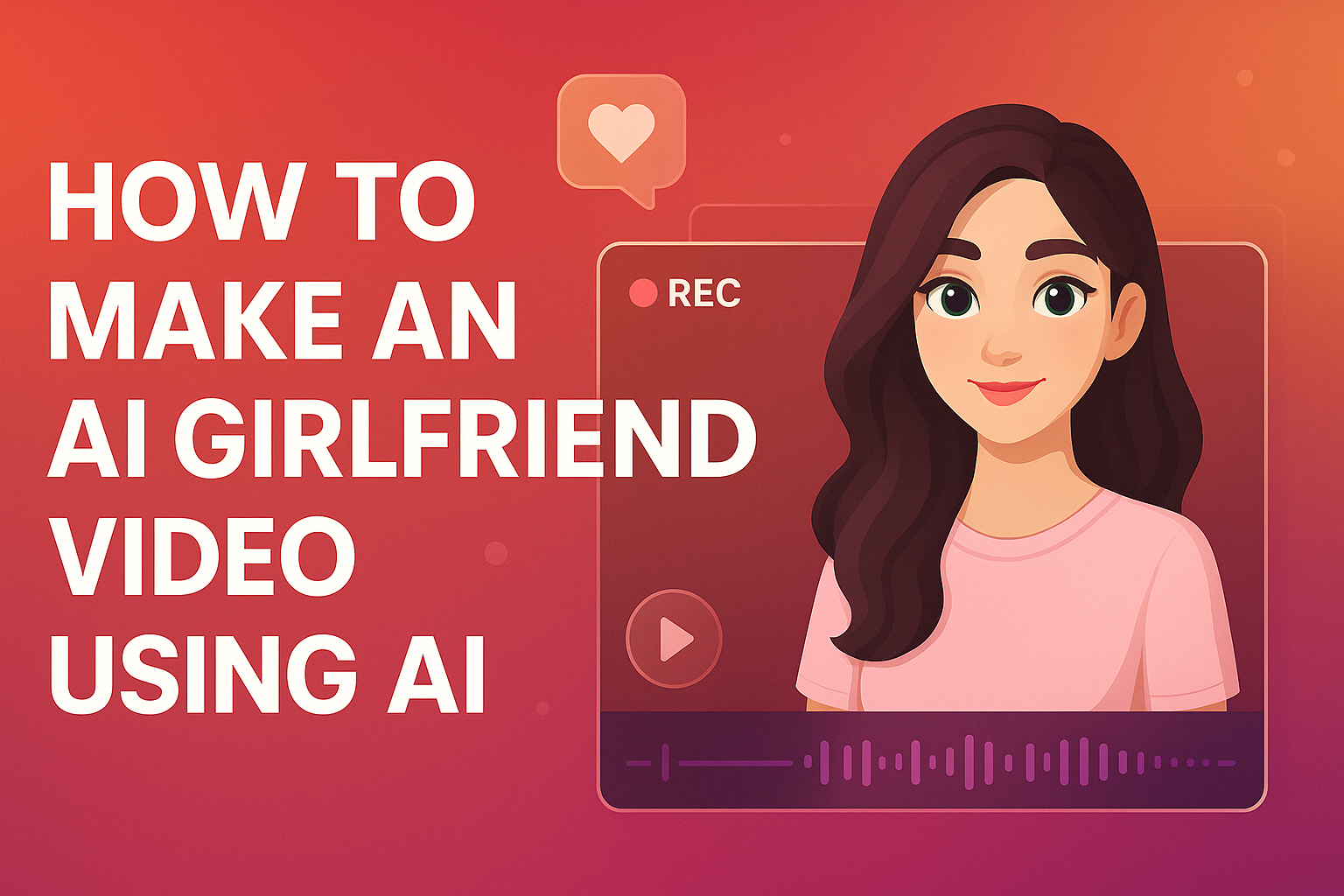




.png)