Enjoy fast, free YouTube downloads without losing quality, thanks to the best YouTube Video Downloader!
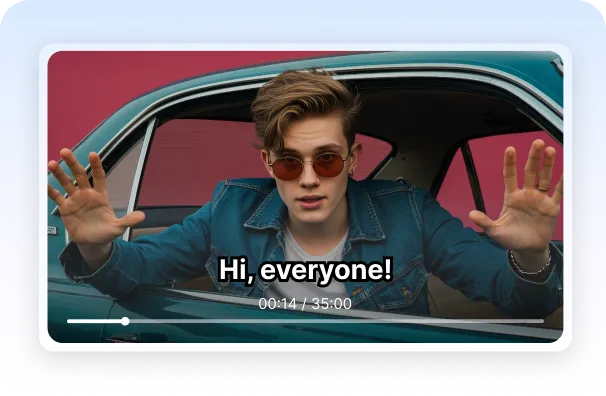
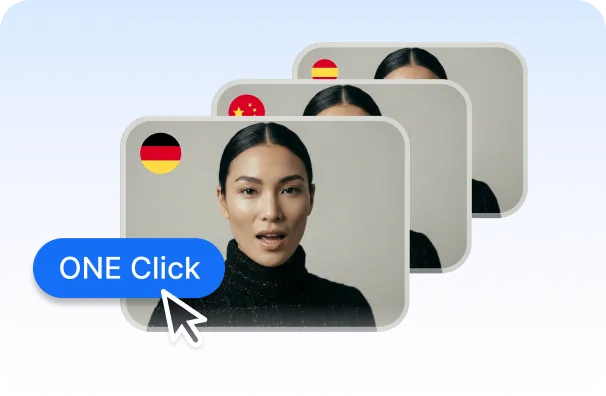
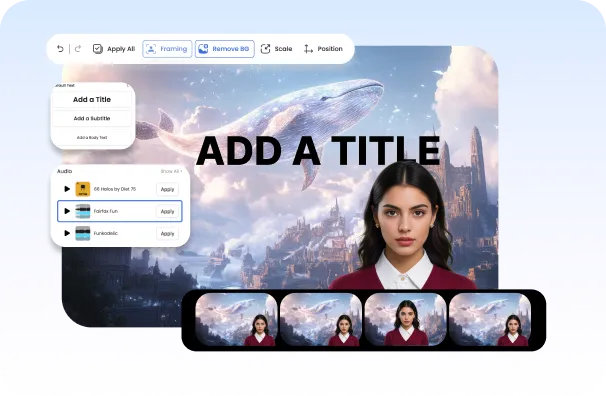
Paste the URL of the YouTube video you'd like to download. Note that only videos set to public and downloadable can be downloaded.
Click 'Download' and wait just a few moments for AI Studios to convert it into a downloadable video file.
You have the option to edit your video using AI Studios’ built-in video editor or click “Download” to save your video to your device.


Edit your downloaded YouTube videos in our built-in AI video editor, AI Studios. Enhance your content by adding AI avatars, voiceovers, sound effects, background music, images, text, subtitles, and more.
If you’re new to AI Studios or looking to supercharge your video creation workflow,
our FAQ section will help you learn more about our features.
A YouTube downloader is a tool that lets you save online videos locally so you can reuse them later. In AI STUDIOS, it works differently from a basic downloader because the videos you bring in can be used directly inside the platform. Once imported, you can enhance them with the AI video generator, add AI avatars, apply multilingual dubbing, or create subtitles.
This makes AI STUDIOS more than just a downloader. It becomes a full workflow where any video, including one pulled from YouTube, can be turned into new, professional content.
Yes. AI STUDIOS includes a free YouTube downloader in the Free plan. This lets you download a limited number of videos at no cost and try out how they work with the platform’s editing and AI tools. If you want higher-quality video resolutions, such as 4K downloads, you’ll need a paid plan.
Many third-party downloaders come with ads, pop-ups, or even malware. The safest YouTube downloader option is one that runs in the browser, is ad-free, and protects your privacy. AI STUDIOS offers a built-in downloader that is browser-based, malware-free, and private, so you can save videos without the risks that often come with external sites.
In AI STUDIOS, downloading a YouTube video only takes a few moments. Just paste the video link into the downloader, pick the quality you want (like HD or 4K), and click download. The video will be saved right away and ready to use in your projects.
Yes. Downloads export directly in MP4 format, optimized for playback and editing. AI STUDIOS covers both YouTube to MP4 and YT to MP4, so you can save the video as MP4 and edit it in the platform afterward.
Yes. AI STUDIOS works as a YouTube video downloader online. It is fully web-based, so there’s no installation required, and it runs on both desktop and mobile browsers. This makes it easy to download and save YouTube videos from anywhere.
Tools like Y2Mate and SnapDownloader focus only on downloading videos. They save files but don’t offer ways to edit or improve them afterward.
AI STUDIOS does more than download. Once a video is saved, you can edit it, add subtitles, translate it into 150+ languages, dub it with natural voices, or even place an AI avatar into the project. This makes AI STUDIOS not just a downloader but an all-in-one platform for turning YouTube videos into polished, reusable content.
Downloading YouTube videos is only legal if the content is yours or it’s clearly licensed for reuse. Taking copyrighted videos without permission breaks YouTube’s rules and may violate copyright law.
If the video is legally downloaded, you can edit it in AI STUDIOS. The platform lets you use the AI video generator, add text to video narration, translate or dub in over 150 languages, create subtitles, and even include AI avatars.
Sign up for a free AI Studios demo & experience all
the best of AI content creation in one platform.