Video Trimmer


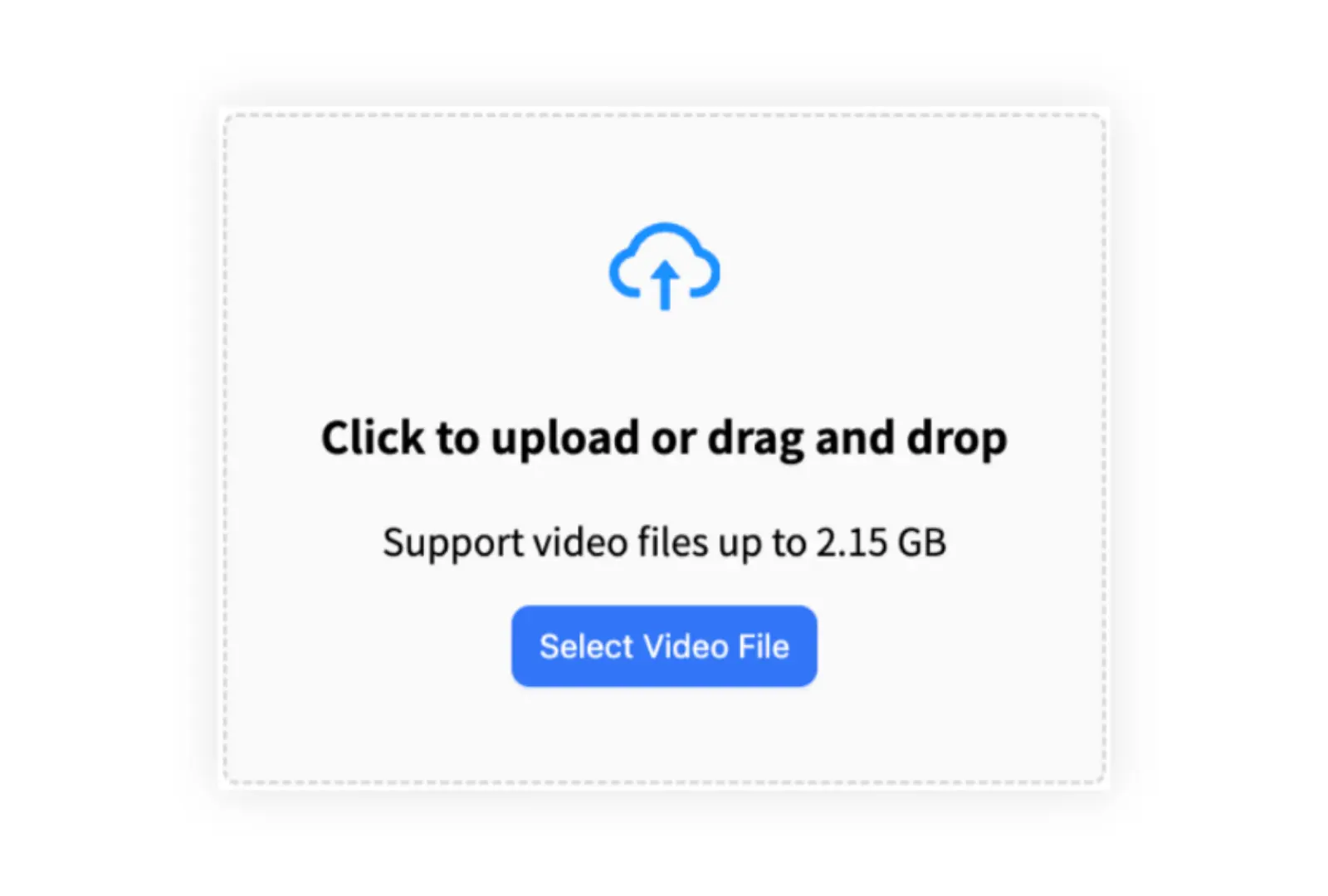

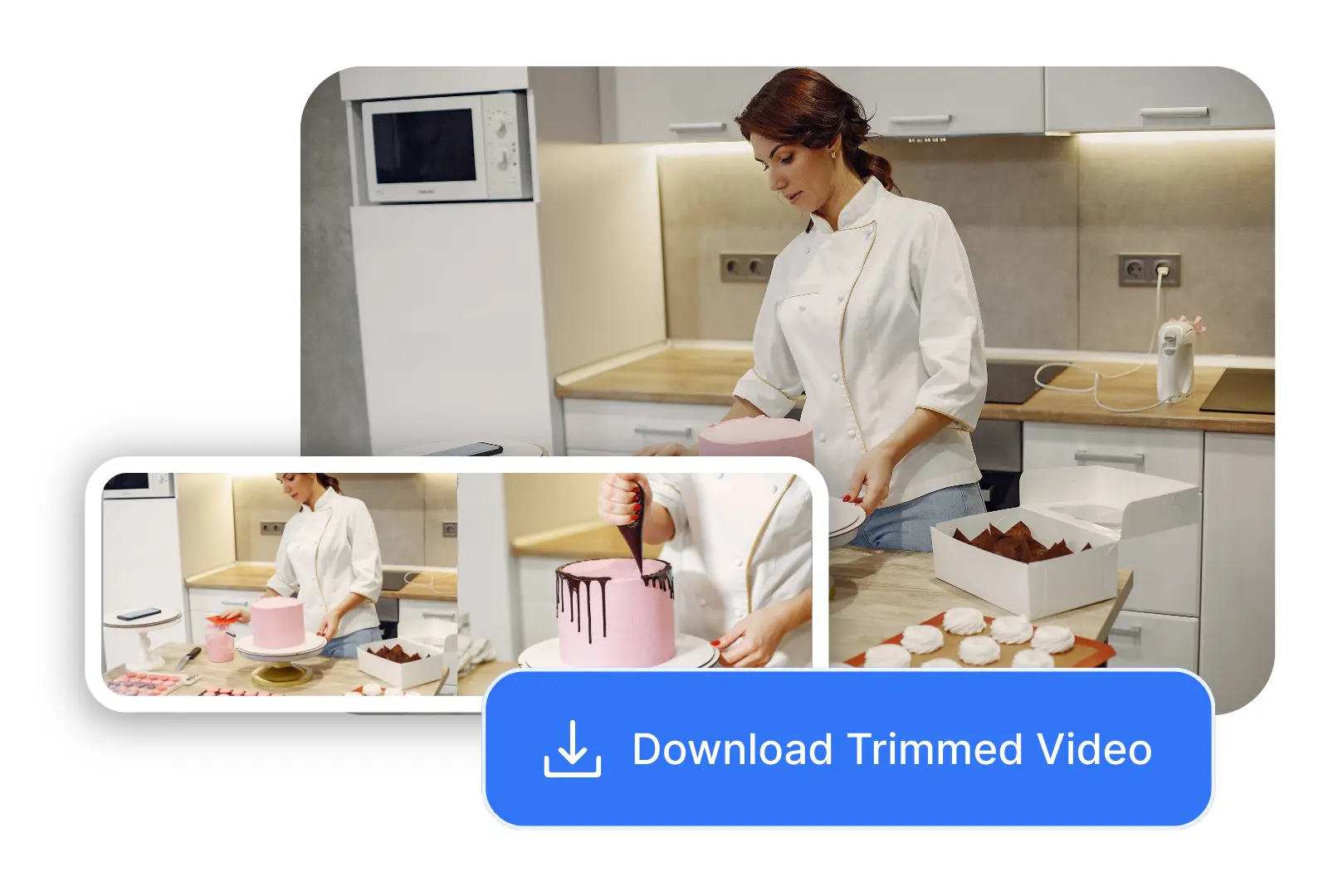
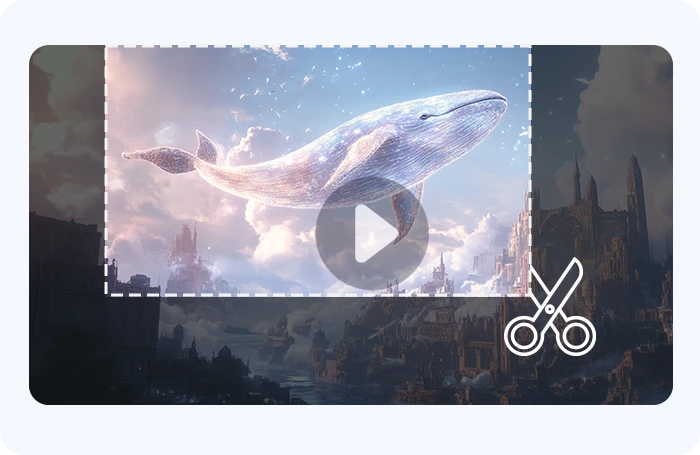
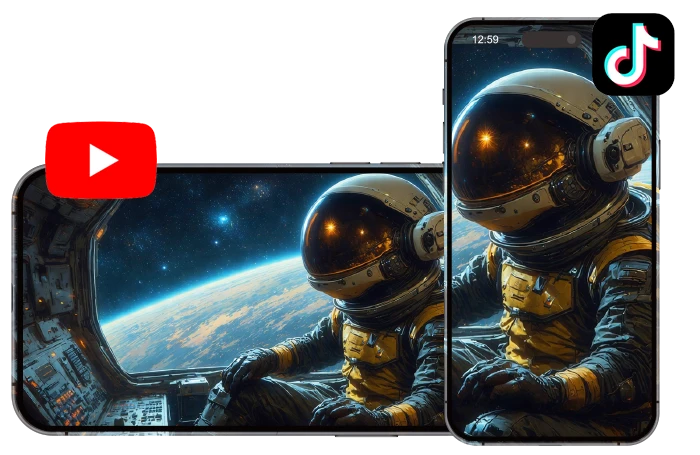
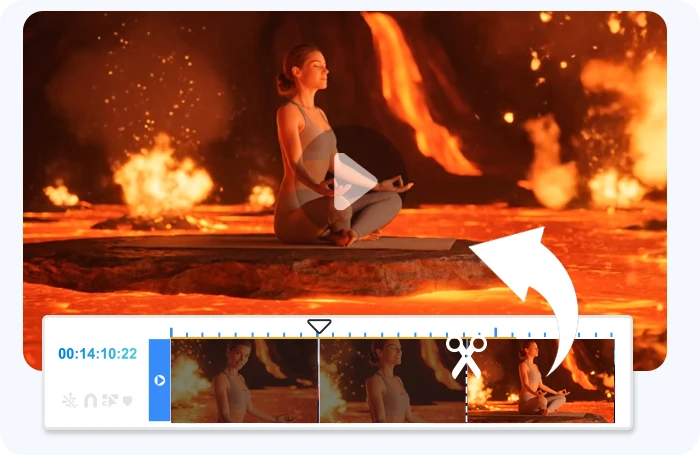
No. Trimming a video does not delete the original file. When you use an online video trimmer, the original video stays on your device unless you manually replace it. Most tools create a new version using your selected start and end points. In platforms like AI Studios, you can trim and export a shorter clip while keeping the full original file unchanged. This is useful if you want to create multiple versions for different platforms or purposes.
To trim a video online, upload your clip to a video trimmer tool, then drag the start and end markers to choose the portion you want to keep. Once set, preview the trimmed clip and export the final version. Platforms like AI Studios let you trim directly in the browser, without needing to download software. This is useful for shortening long videos, removing intros or outros, or preparing content for social media.
Trimming a video usually does not reduce its quality, especially if you're only changing the duration. The resolution, bitrate, and format typically stay the same unless you choose to compress or convert the file during export. Online tools like AI Studios maintain the original quality unless you select a lower-resolution export option.
To trim a video for YouTube Shorts or Instagram Reels, use a video trimmer that supports short-form content. Upload your clip, cut it down to 60 seconds or less, and adjust the framing if needed. AI Studios makes it easy to trim and resize videos for these platforms using built-in format presets and export settings.
Yes. Trimming a video will not affect audio quality or sync, as long as the tool preserves both tracks during export. AI Studios trims video and audio together, so the final clip stays aligned and clean without needing separate adjustments.