Slow Down Video
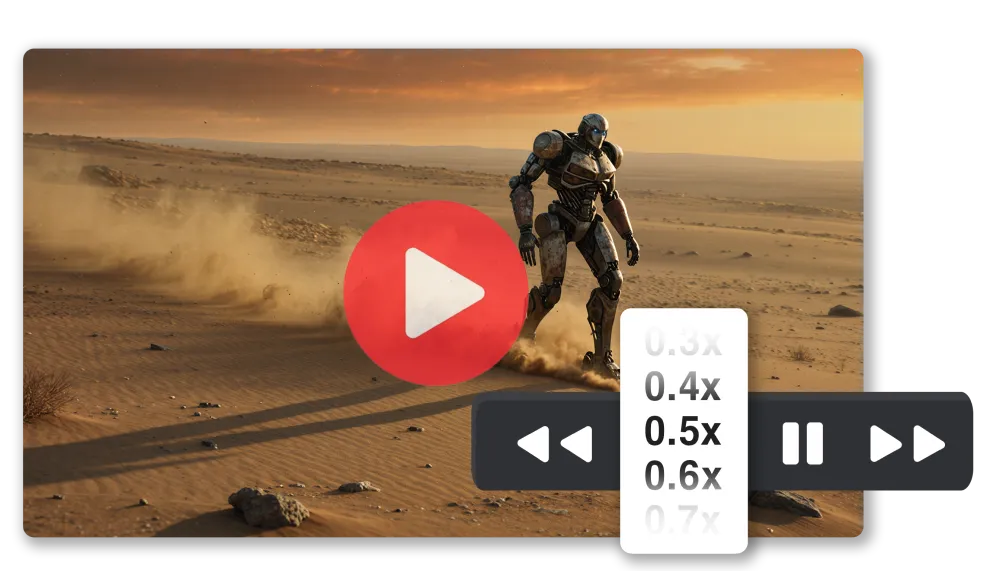
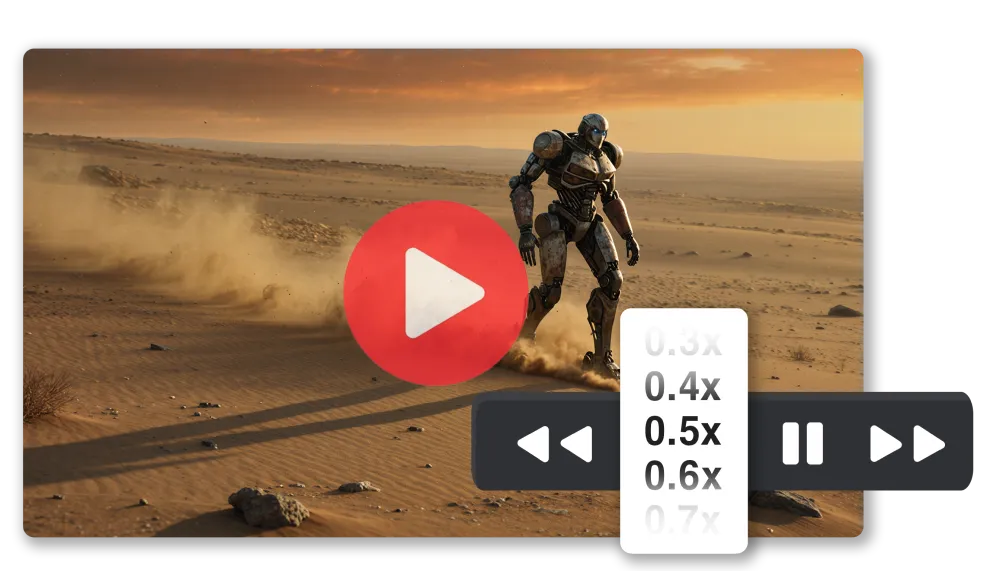
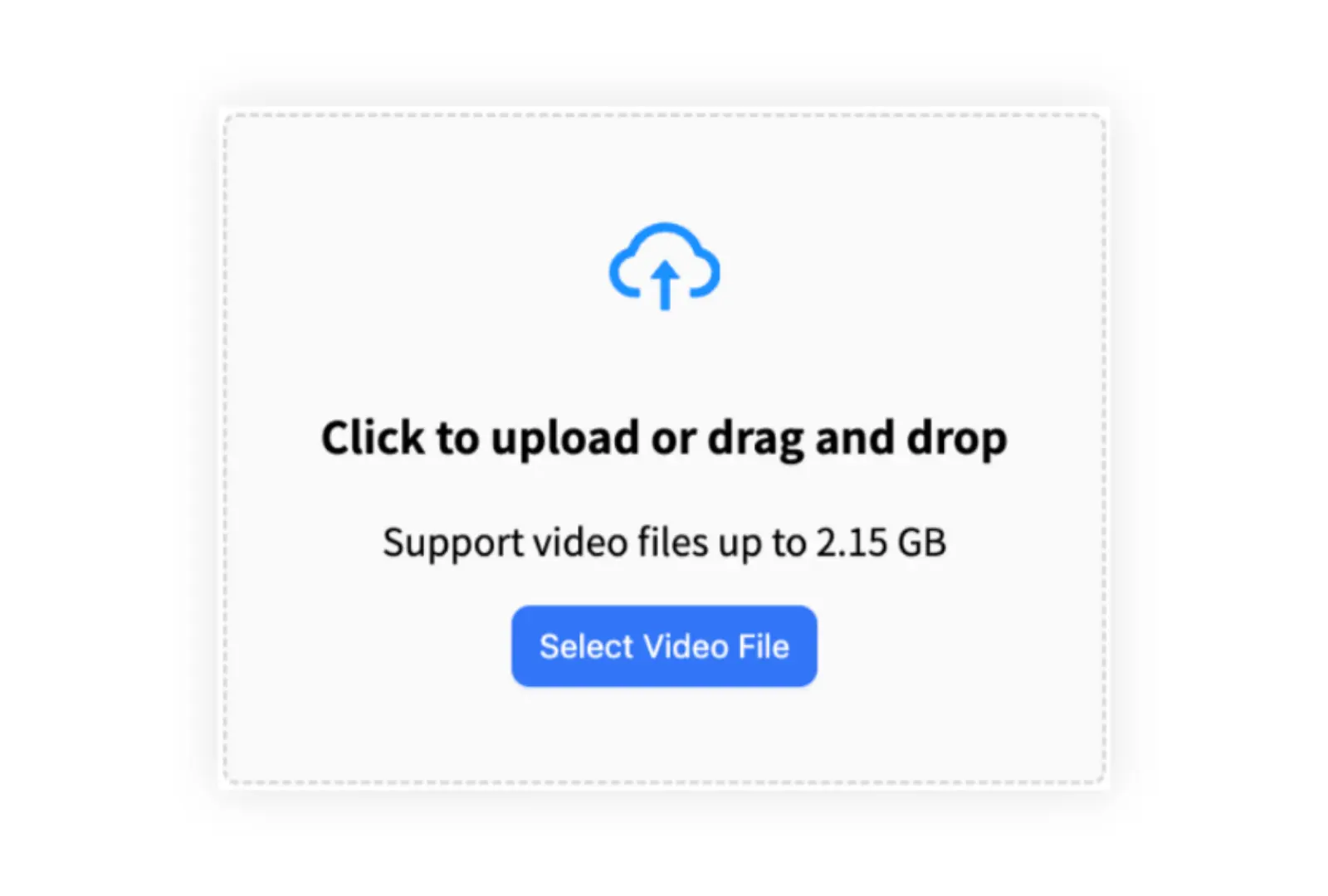
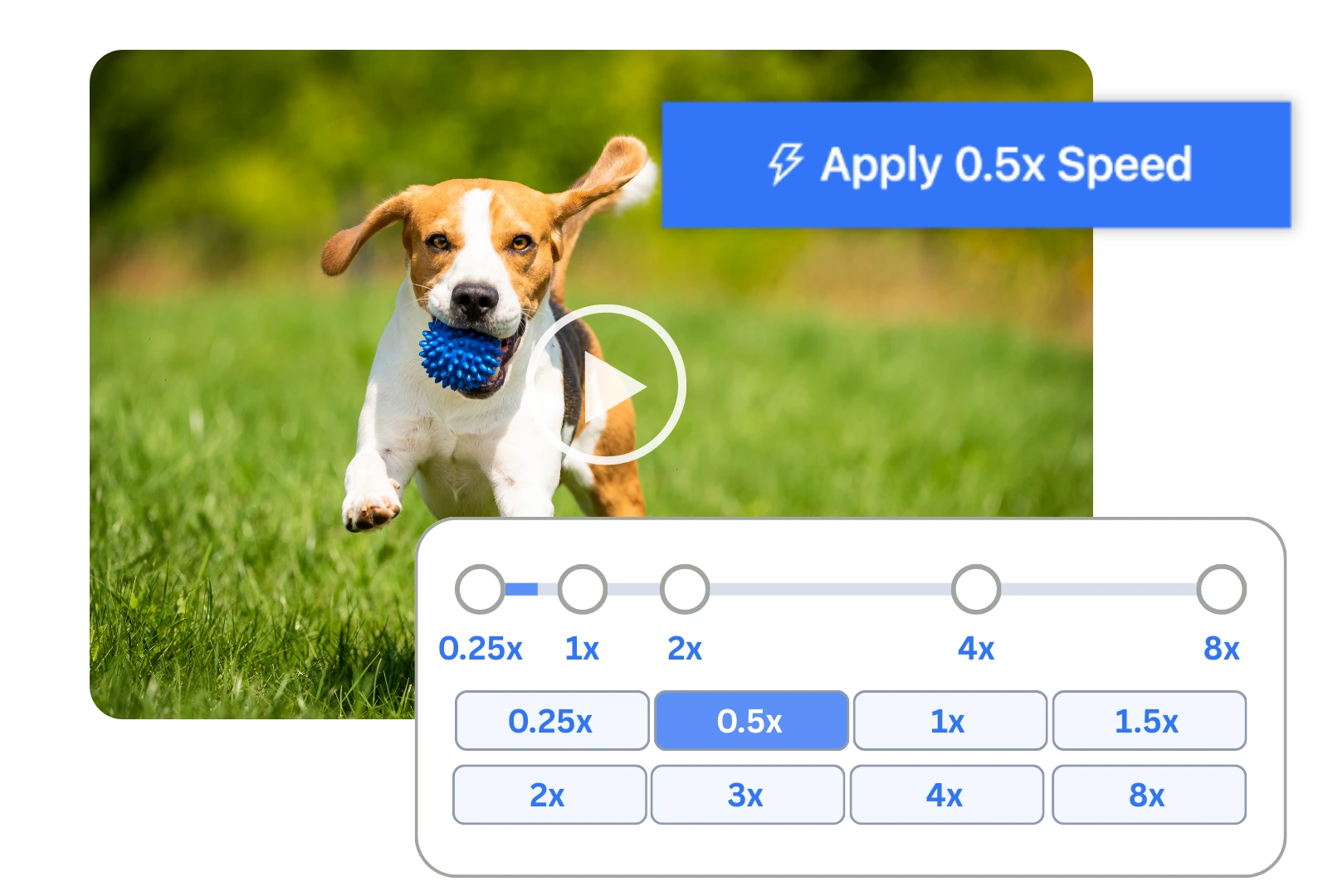
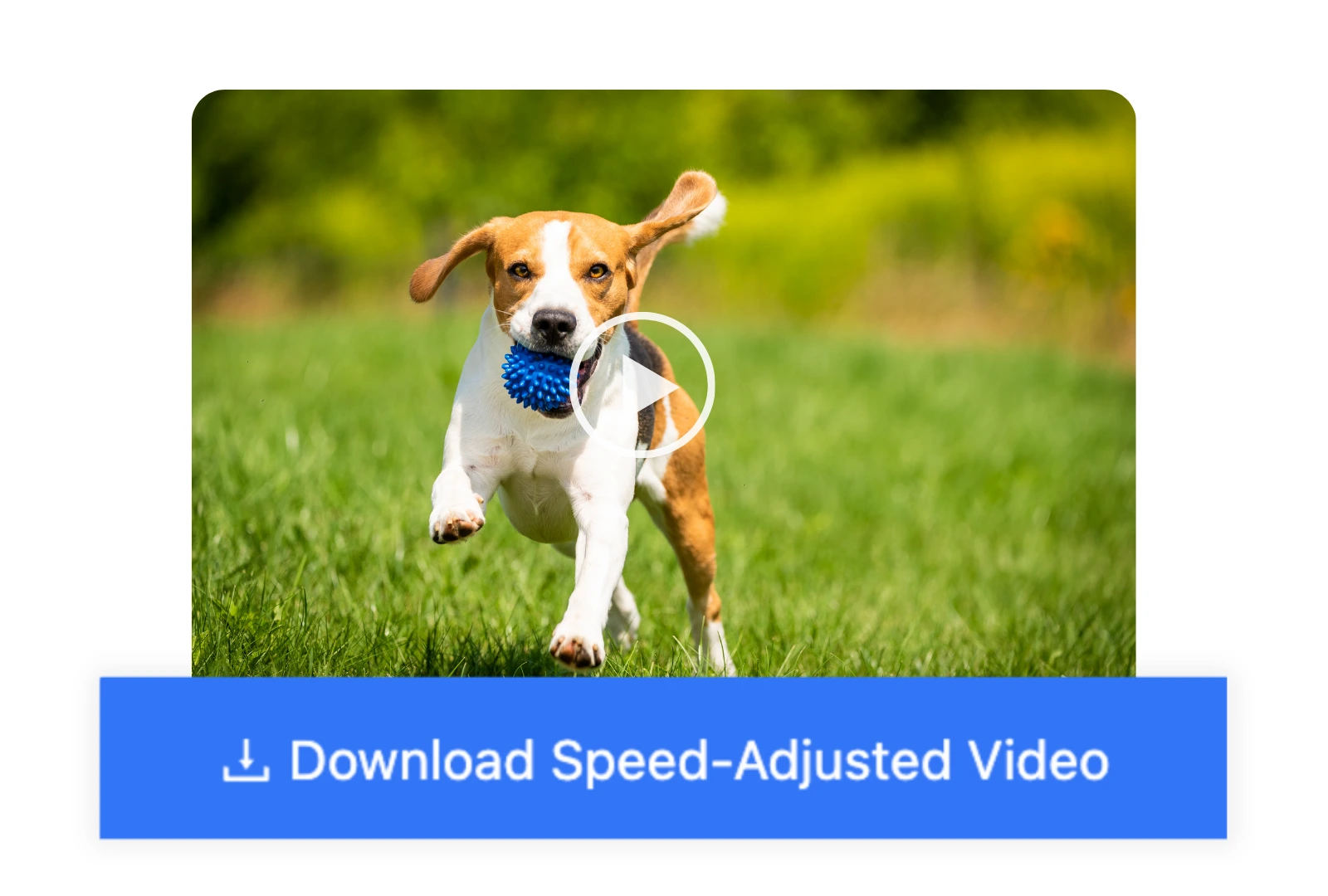
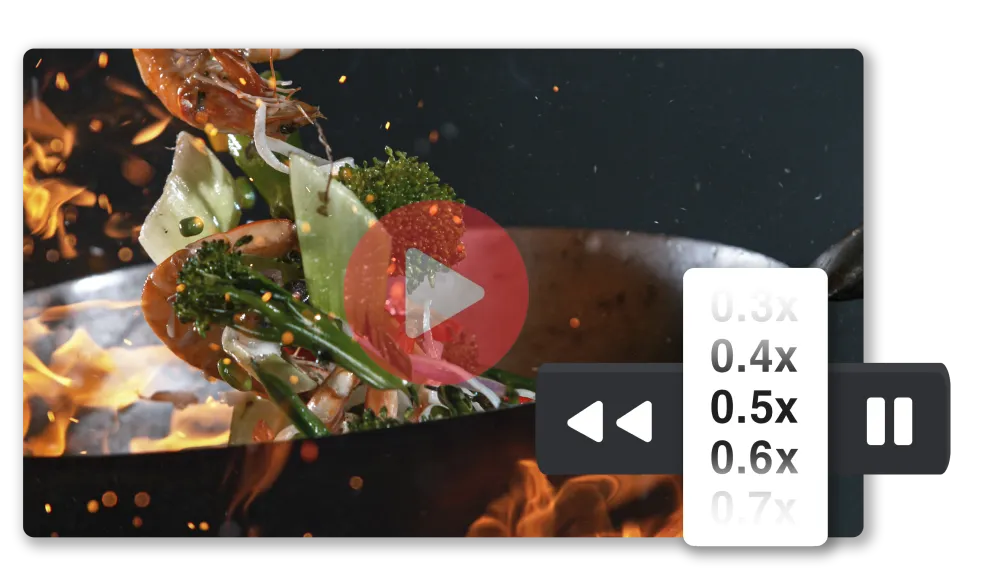

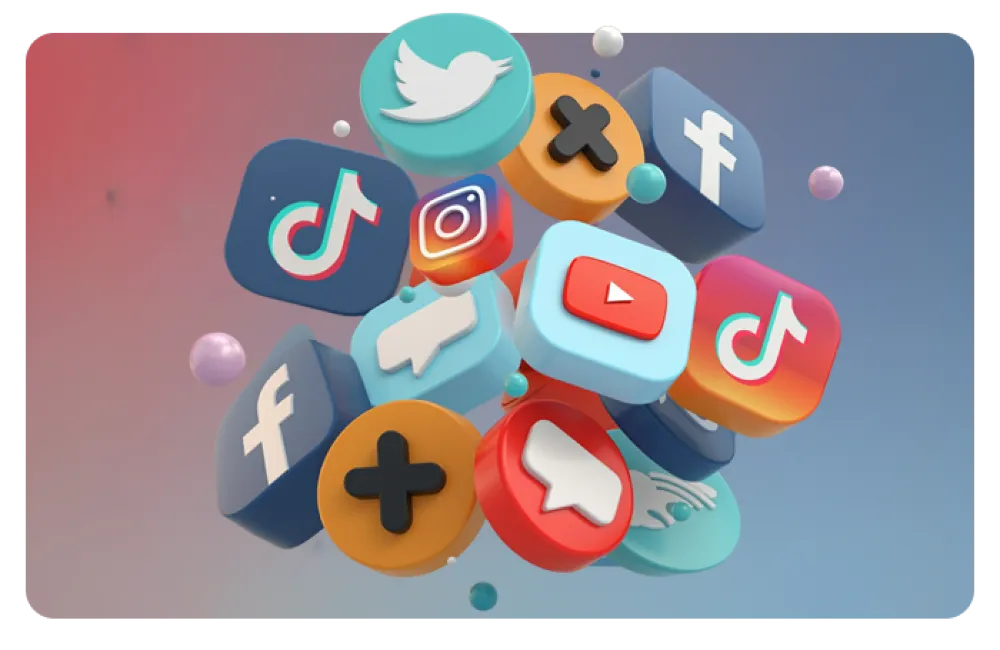
The best way to slow down a video while keeping it sharp is to use a tool that preserves your video’s resolution and frame rate. AI Studios lets you reduce playback speed without lowering quality, so your footage stays smooth and professional.
You can slow down a video for free using AI Studios’ online editor. Upload your clip, choose your desired slower playback speed, preview it, and export your high-quality video. No software download is required.
Slow motion works well for tutorials, sports highlights, dramatic moments, product showcases, and cinematic storytelling. AI Studios lets you create these effects online in minutes for any type of video content.
AI Studios is one of the best free tools for slowing down videos online. You can easily upload your video, adjust playback speed, and export it in high quality. In addition to slow motion, AI Studios offers advanced AI features like AI Dubbing, voice cloning, AI video generation, and image generation, plus essential editing tools like trimming, merging, and adding audio, all in one platform.
Slowing down a video can highlight important details, create a cinematic feel, or give viewers more time to absorb information. This is especially useful for educational content, product demos, or showcasing action in greater detail.