Experience the power of iu Deepfake! Create a polished and professional-looking presentation in minutes with AI Deepfake Technology. It's fast, easy, and you can customize it to fit any need. Try it today and make an impression!
You just need to upload the PPT file and the AI avatar will read it loud in the voice you have chosen.
AI Studios makes it easy to get an AI avatar to read your PowerPoint presentation. Just upload your PPT and the AI avatar will read your text in the the way you want. No complex setup or programming is required- it's simple and hassle-free to create a professional-looking presentation with the help of an AI avatar. Save time and energy and make your presentation stand out with AI Studios.

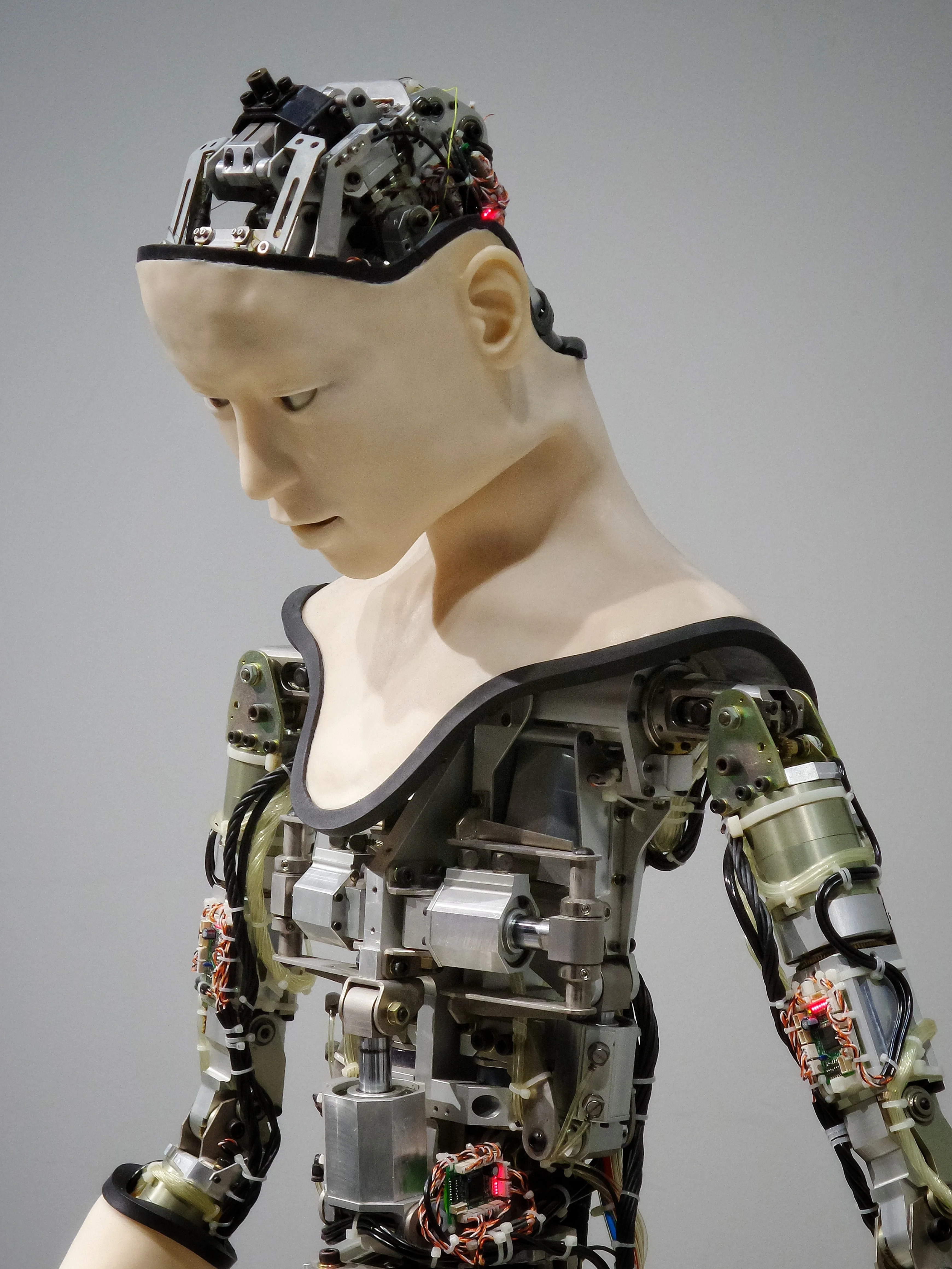
AI Studios' AI Deepfake Technology is your one-stop-shop for hassle-free presentation needs. It allows you to create professional presentations quickly and effortlessly with its natural-sounding audio and video. You can choose from features like voice dubbing and language localization to customize your presentation to fit your needs. AI avatar will do the rest of the work and give you a polished, professional-looking presentation in a matter of minutes. With AI Studios, you can be confident that your presentation will stand out from the competition and impress your audience. So take advantage of this amazing technology and create an impressive presentation today with AI Deepfake Technology!
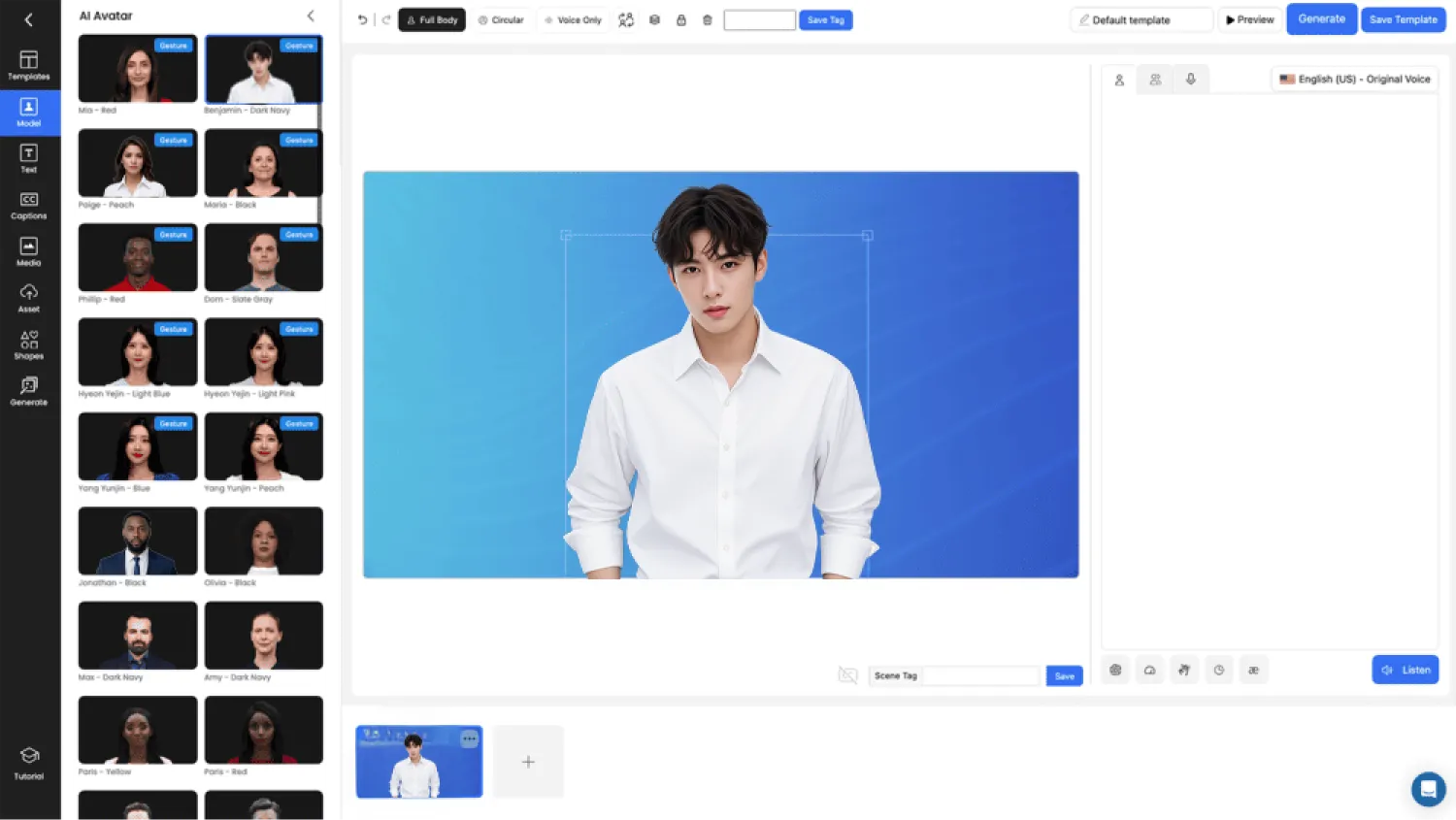
First, sign up for AI studios and openthe editor. You can choose from various templates.
Enter the prepared script. You can add oredit everything from titles, images to videos.
When you press the Export button, AIvideo generator creates a video. It’s fast and easy.
AI Studios is a revolutionary video maker online that allows you to easily make stunning videos from your PowerPoint presentation in minutes. All you have to do is upload your presentation to AI Studios and the AI avatar will turn it into a professional-looking video with lifelike voiceover. You can also customize your video with an array of background images and music to make it look more dynamic and stylish. AI Studios makes creating engaging videos from presentations a breeze, and you don’t need any prior video editing experience to get started. Give it a try and make your presentations come alive!


Our team is ready to support you on your virtual human journey. Click below to reach out and someone will be in contact shortly.