Create professional videos in minutes with Camtasia assets directly from AI STUDIOS! Add your script, background music, and images to match your brand voice. Get high-quality, engaging content now!
Preview and adjust the video. Export and share it. To customize an AI avatar to be your presenter in AI STUDIOS, you can choose or customize an AI avatar after typing your scripts. You can also adjust the design and background of the video to make it suit your brand voice. Finally, preview and export the video to share it.
With AI STUDIOS, you can customize an AI avatar to be your presenter in minutes. You can choose from a variety of avatars and customize them with your own images, designs, and backgrounds. This allows you to create videos that are unique to your brand voice. AI STUDIOS also allows you to upload background music and images to further enhance your video. Unlike many other video maker software, AI STUDIOS can create long videos, making it suitable for creating engaging videos.


AI STUDIOS offers an easy and efficient way for you to create unique videos for your brand. It helps you save time and money while still giving you the freedom to customize and create videos that match your brand’s voice. With AI STUDIOS, you can create videos quickly and easily with a few simple steps. You can customize your brand voice with AI STUDIOS and create unique videos in minutes. AI STUDIOS allows you to type in your script, select an AI avatar, choose a design and background, and upload background music and images. Then, it will generate the video from the script within minutes. This makes it perfect for creating long videos that capture your viewers’ attention. With AI STUDIOS, you can create engaging videos quickly and easily without spending too much time or money. You have the freedom to customize and create videos that match your brand’s voice. So, if you’re looking for an easy and efficient way to create unique videos for your brand, AI STUDIOS is the perfect solution.
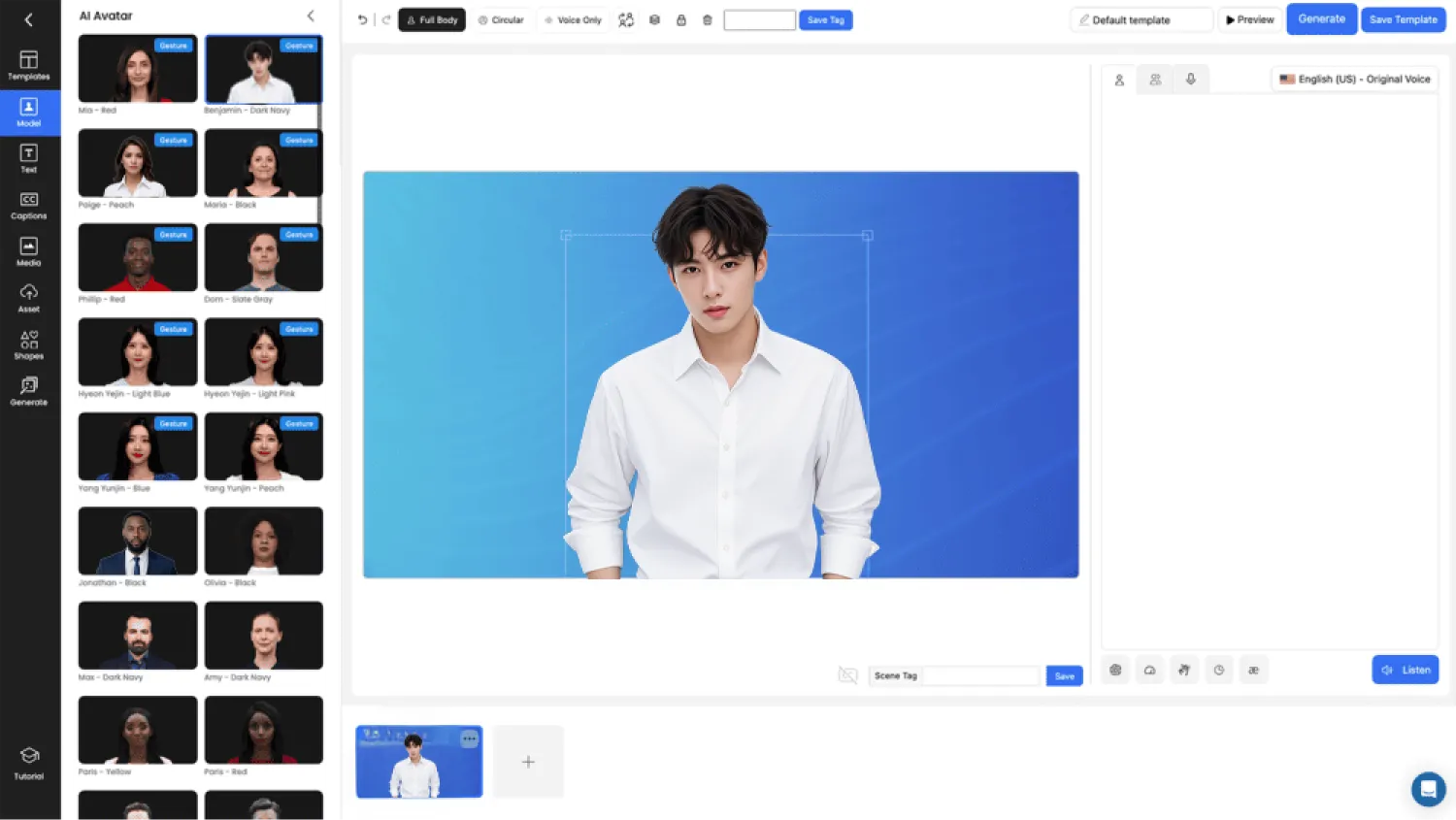
First, sign up for AI studios and openthe editor. You can choose from various templates.
Enter the prepared script. You can add oredit everything from titles, images to videos.
When you press the Export button, AIvideo generator creates a video. It’s fast and easy.
AI STUDIOS' free Santa Call feature is an ideal way to create unique, engaging videos in minutes. With AI STUDIOS, you can quickly create a video from your script with an AI avatar, custom design, and background. The platform allows you to upload background music and images to make the video fit your brand voice. Plus, it can create long videos, making it perfect for creating engaging videos. AI STUDIOS is simple to use - just sign up or log in, type your scripts, customize or choose an AI avatar, design, and background. With just a few clicks, you can have a professional-looking video ready to go.
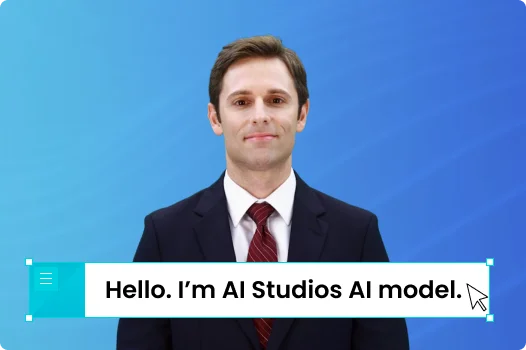

Our team is ready to support you on your virtual human journey. Click below to reach out and someone will be in contact shortly.