感谢最好的 TikTok 视频下载器,在不损失质量的情况下享受快速、免费的 TikTok 视频下载!
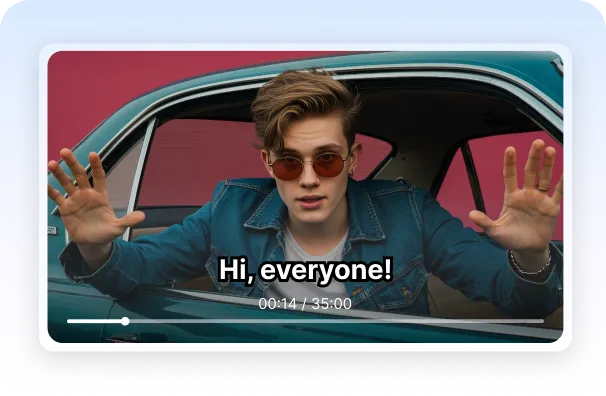
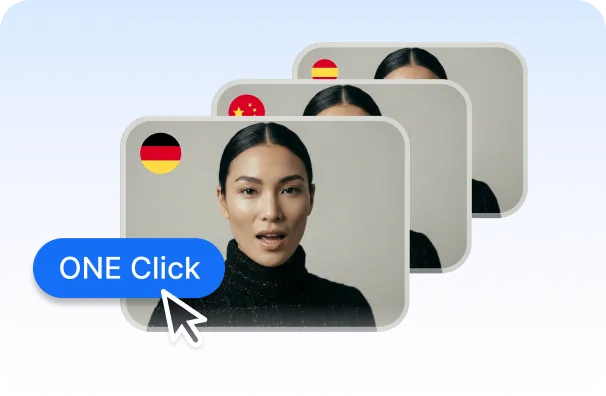
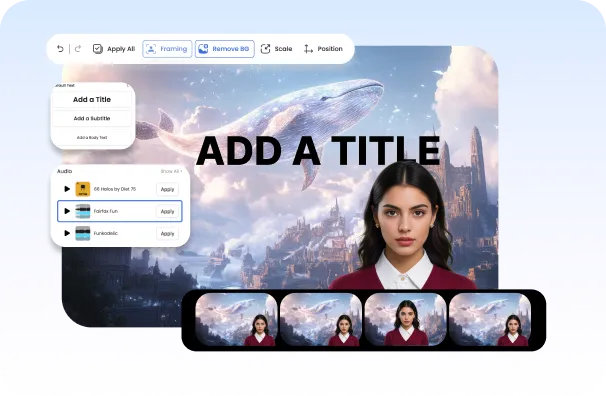
粘贴你要下载的抖音视频的网址。请注意,只能下载设置为公开且可下载的视频。
单击 “下载”,稍等片刻,AI Studios将其转换为可下载的视频文件。
您可以选择使用AI Studios的内置视频编辑器编辑视频,也可以单击 “下载” 将视频保存到设备中。

使用我们的内置人工智能视频编辑器 AI Studios 编辑您下载的 TikTok 视频。通过添加 AI 头像、画外音、音效、背景音乐、图像、文本、字幕等来增强您的内容。
If you’re new to AI Studios or looking to supercharge your video creation workflow,
our FAQ section will help you learn more about our features.
TikTok已经允许大多数用户直接在应用程序中下载许多视频进行共享。但是,如果你想要一个替代方案,AI STUDIOS包括一个TikTok下载器,你可以直接在浏览器中使用。无需安装额外的软件,您最多可以下载 4K 格式,免费套餐中提供 1080p。该下载器使保存抖音视频变得简单,如果你想做更多的事情,AI STUDIOS还为你提供了编辑工具。您可以添加 AI 头像、生成字幕或创建多语言配音。主要好处是可以轻松安全地下载,如果需要,还有额外的选项可以增强您的内容。
是的。AI STUDIOS 有一个免费的 TikTok 视频下载器,可直接在您的浏览器中运行。使用免费套餐,您可以下载高达1080p的TikTok视频,付费计划可解锁高达4K的视频和无限制的下载量。与许多其他TikTok下载器不同,没有弹出窗口,没有广告重定向,也没有额外的软件可以安装。
TikTok已经允许许多用户直接在应用程序中下载视频,但是这些下载是有限的,并不总是适用于每个视频。
如果你想要一个免费的替代方案,AI STUDIOS的抖音视频下载器是最安全的选择之一。它可以直接在您的浏览器中运行,不需要额外的软件,也没有弹出窗口或广告重定向。由于AI STUDIOS是由一家遵循严格安全标准的信誉良好的公司建立的,因此与许多第三方工具相比,其TikTok下载器是一个安全的选择。
在 AI STUDIOS 中,下载 TikTok 视频既快速又容易。复制你想要的视频链接,将其粘贴到 TikTok 视频下载器中,选择你喜欢的质量(免费套餐为 1080p,付费套餐最高为 4K),然后点击下载。该视频将立即保存,随时可以在您的项目中使用。
是的。AI STUDIOS允许你免费在线下载最高1080p的抖音视频,付费套餐则支持4K的视频,没有弹出窗口、广告或额外的软件。
是的。AI STUDIOS有一个免费的抖音视频下载器,你可以直接在浏览器中使用。免费计划允许您下载高达1080p的视频,付费计划可解锁4K和无限下载。
像4K视频下载器和SnapDownloader这样的工具只能让你下载抖音视频。它们会将片段保存到您的设备上,但不提供任何编辑或额外功能。
AI STUDIOS 做得更多。下载 TikTok 视频后,你可以添加字幕,将其翻译成 150 多种语言,用自然的声音为它配音,或者在项目中放置一个 AI 头像。这使得AI STUDIOS不仅是抖音视频下载器,而且是创建即用内容的完整平台。
TikTok已经允许直接在应用程序中下载许多视频,这是最安全、最官方的方式。对于无法在本地下载的视频,只有在您自己创建内容或获得创作者许可的情况下,才应使用其他工具。
AI STUDIOS 包括一个 TikTok 视频下载器,用于下载允许你保存的视频。下载后,您可以通过添加字幕、翻译成 150 多种语言、配音或在视频中放置 AI 头像来在平台内对其进行编辑。