.webp)
无论你是在为 TikTok 编辑视频、为 YouTube 制作内容,
还是管理大型营销活动——
视频转换器都是必不可少的工具。
它们让你可以轻松更改视频格式、分辨率和文件大小,确保你的内容在任何设备上都能完美呈现。
在 2026 年,像 AI Studios 这样的 AI 加持视频转换器,让视频的转换、压缩与优化比以往更简单、更高效,且无损输出。
以下是今年适用于 iOS、Android、Windows 和 Mac 的 12 款最佳视频转换器。
视频格式、编码方式和平台规范不断变化。
并非所有设备都能顺畅播放所有格式的视频。
一款优秀的视频转换器可确保你的视频在所有平台上都兼容,同时保持最佳画质。
⚡ 关键优势
- 转换为任何视频格式(MP4、MOV、MKV、AVI、WebM 等)
- 压缩大文件,加速分享
- 保持或提升视频画质
- 为 TikTok、YouTube、Instagram 自动优化
- 批量处理多个视频
💡 示例:
某营销公司几分钟内即可将所有活动视频批量转换为适合 TikTok、YouTube Shorts 和 Reels 的移动端格式。
1. AI Studios
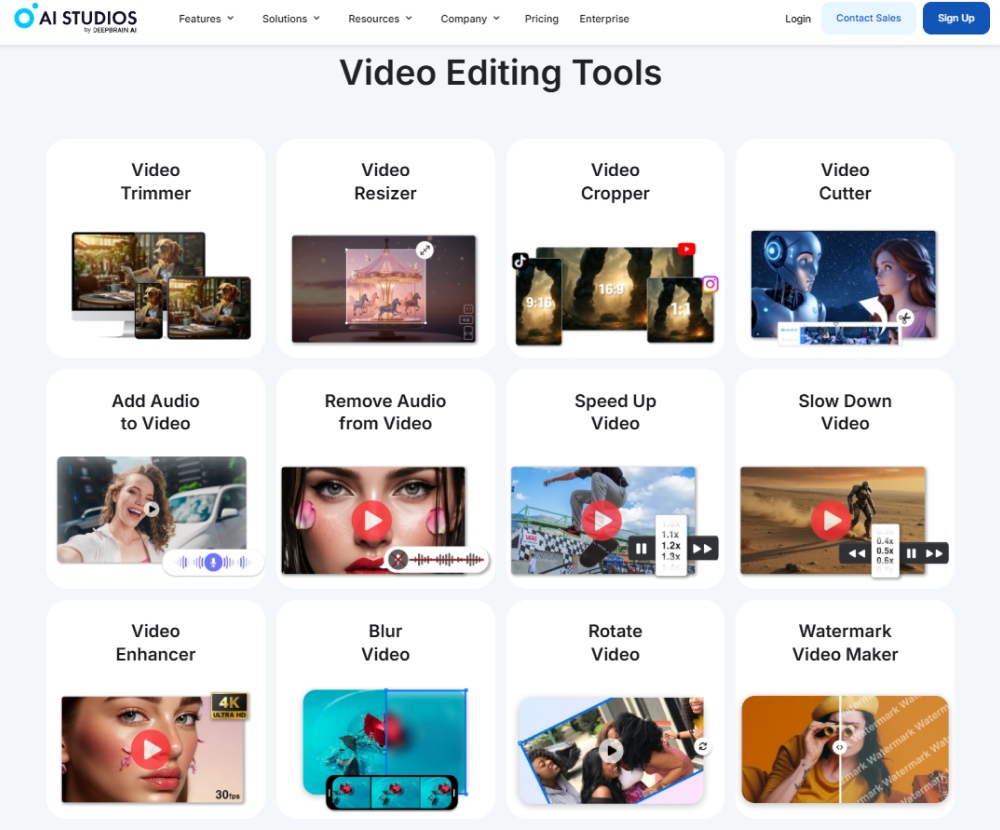
AI Studios 将 AI 视频生成、视频转换与视频优化整合在一个基于浏览器的工作空间中。
不仅能生成 AI 视频,还能自动为多个平台转换与优化视频,并保持顶级画面质量。
🔹 主要功能
- AI 驱动的视频格式与编码转换
- 一键压缩与优化
- 自动匹配分辨率(最高支持 4K)
- 纯浏览器运行,无需安装
- 支持 150+ 语言、2000+ AI 虚拟人、7000+ 模板
💰 价格(按年计费)
🎯 适用对象: 全球化视频内容的创作者、营销人员与企业
2. Wondershare UniConverter
.webp)
一款功能齐全的桌面视频转换工具,支持压缩、编辑与批量转换。
功能
- 支持 1000+ 视频格式
- 硬件加速转换
- 支持批处理
- 内置编辑与压缩工具
适合: 需要一体化解决方案的专业人士
3. HandBrake
.webp)
深受开发者与视频编辑者喜爱的开源转换器。
功能
- 免费开源
- 批量处理
- 支持 MP4、MKV、WebM
- 高级编码设置
适合: 技术型创作者与专业用户
4. Movavi Video Converter
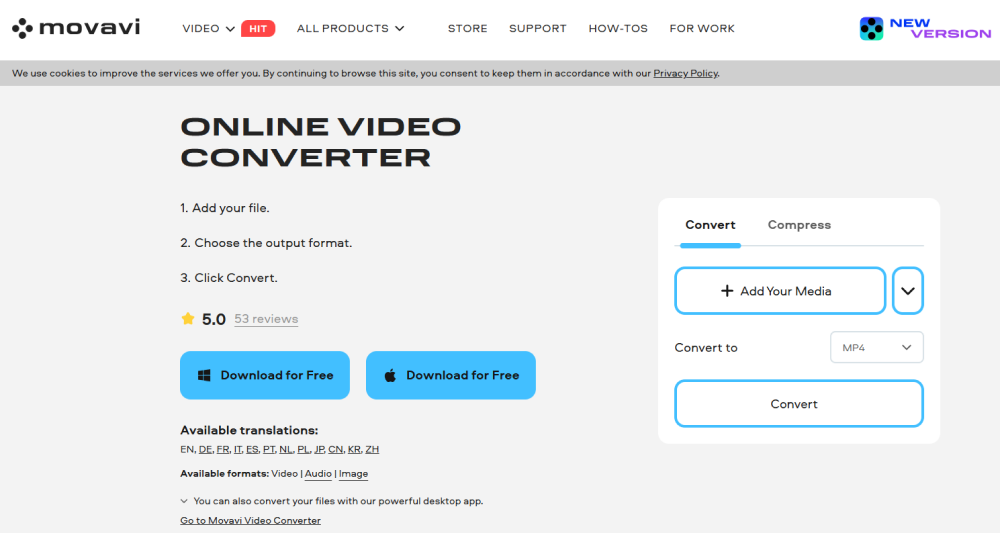
简单、快速且可靠,适合快速转换需求。
功能
- 拖拽式操作界面
- 移动设备预设模板
- 快速编辑工具
- 支持 4K 与 HDR
适合: 初学者与小型营销团队
5. Any Video Converter
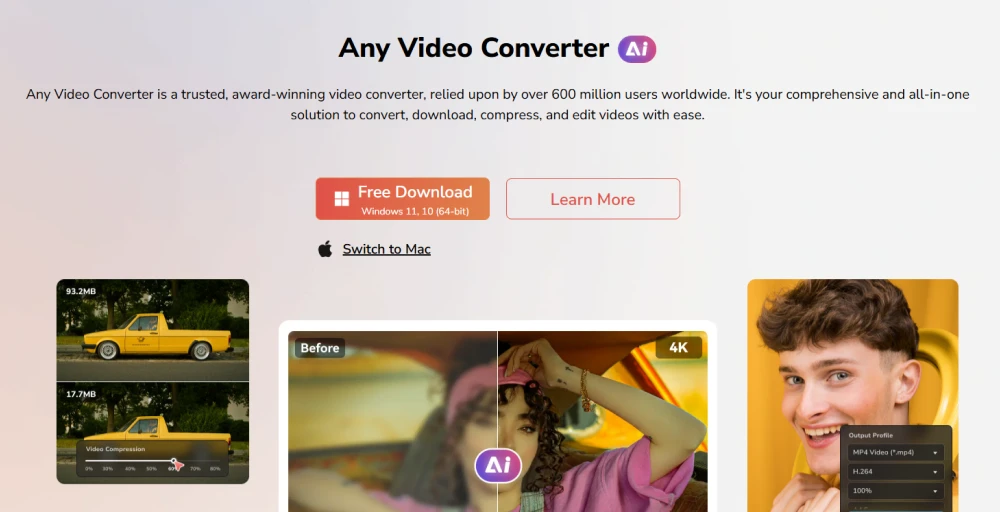
经典的视频转换器,兼容性强,具备基础编辑功能。
功能
- 支持 MP4、AVI、MKV、FLV、WebM
- 基本裁剪与剪辑功能
- 支持下载 YouTube 视频
适合: 家庭用户和社交媒体内容创作者
6. FFmpeg
.webp)
最灵活、最适合开发者的视频处理工具。
功能
- 强大的命令行转换能力
- 完整格式兼容
- 支持脚本自动化
适合: 需要自动化视频流程的开发人员与技术专家
7. Adobe Media Encoder
.webp)
Adobe 专业级视频编码软件,适合创意工作室使用。
功能
- 为 Premiere & After Effects 优化的预设
- HDR 与广播级输出
- GPU 加速编码
适合: 创意专业人士与制作团队
8. Clipchamp
.webp)
微软推出的浏览器端视频编辑器,提供简单易用的压缩与转换功能。
功能
- MP4 与 MOV 预设
- 云存储集成
- 基于网页,无需安装
- 模板库丰富
适合: Windows 用户与社交媒体视频制作者
9. iConv (iOS)
.webp)
适用于 iOS 的高效视频转换应用。
功能
- 可在 iPhone/iPad 上直接转换
- 支持 HEVC、MP4、MOV、AVI
- GPU 加速处理
适合: iPhone 用户与移动端视频编辑者
10. VidCompact (Android)
.webp)
专为 Android 设计,注重速度与易用性。
功能
- 支持 MP4 与 3GP 输出
- 快速压缩
- 裁剪与尺寸调整
适合: 处理短视频的 Android 用户
11. OnlineConvert
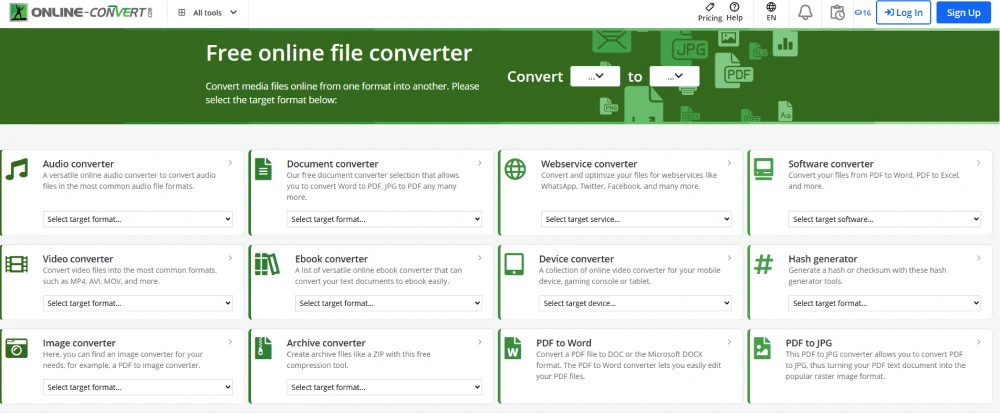
基于云端的平台,支持所有主要文件类型。
功能
- 转换视频、音频与文档
- 支持 URL 导入
- 云端存储集成
适合: 需要跨平台快速转换的用户
12. Media.io
.webp)
来自 Wondershare 的轻量级 Web 视频转换器。
功能
- 小文件免费
- 支持批量上传
- 音频与视频优化
适合: 休闲用户与小团队
对比表(摘要)
🏆 为何 AI Studios 引领 2026 年趋势?
.webp)
传统转换器只关注“格式转换”,
而 AI Studios 将 AI 优化深度融入视频创作流程。
⭐ 主要优势
- 每次导出自动进行 AI 优化
- 纯浏览器运行,兼容所有操作系统
- 支持 150+ 语言的 AI 配音
- 内置压缩与格式转换
- 无需任何技术设置
创作、转换、发布 — 全部在 AI Studios 完成。
🏁 最终结论
AI 驱动的视频转换将成为 2026 年的新标准:更快、更智能、跨平台兼容。
常见问题(FAQ)
1. 哪款视频转换器支持所有平台?
AI Studios 与 OnlineConvert — 均可直接在浏览器运行,无需安装。
2. 可以一步完成转换与压缩吗?
可以。AI Studios 与 UniConverter 均支持该功能。
3. 最好的免费视频转换器是哪款?
HandBrake(桌面版)是最佳免费工具;
AI Studios 提供带 AI 功能的免费 Web 版本。



