
了解 DeepBrain AI 的 AI 视频生成器和 AI Avatar 功能如何让您在几分钟内创建专业的数字内容
上传您的 PDF 并自定义视频的持续时间,选择要包含的图像和素材类型,甚至选择您喜欢的视频语言!



.webp)
创建视频草稿后,您可以修改脚本、替换库存媒体并轻松编辑视频,AI Studio的所有视频编辑要素触手可及。




准备就绪后,点击 “生成”,看着你的 AI 头像变为现实。您的视频已准备就绪,可供下载或共享!



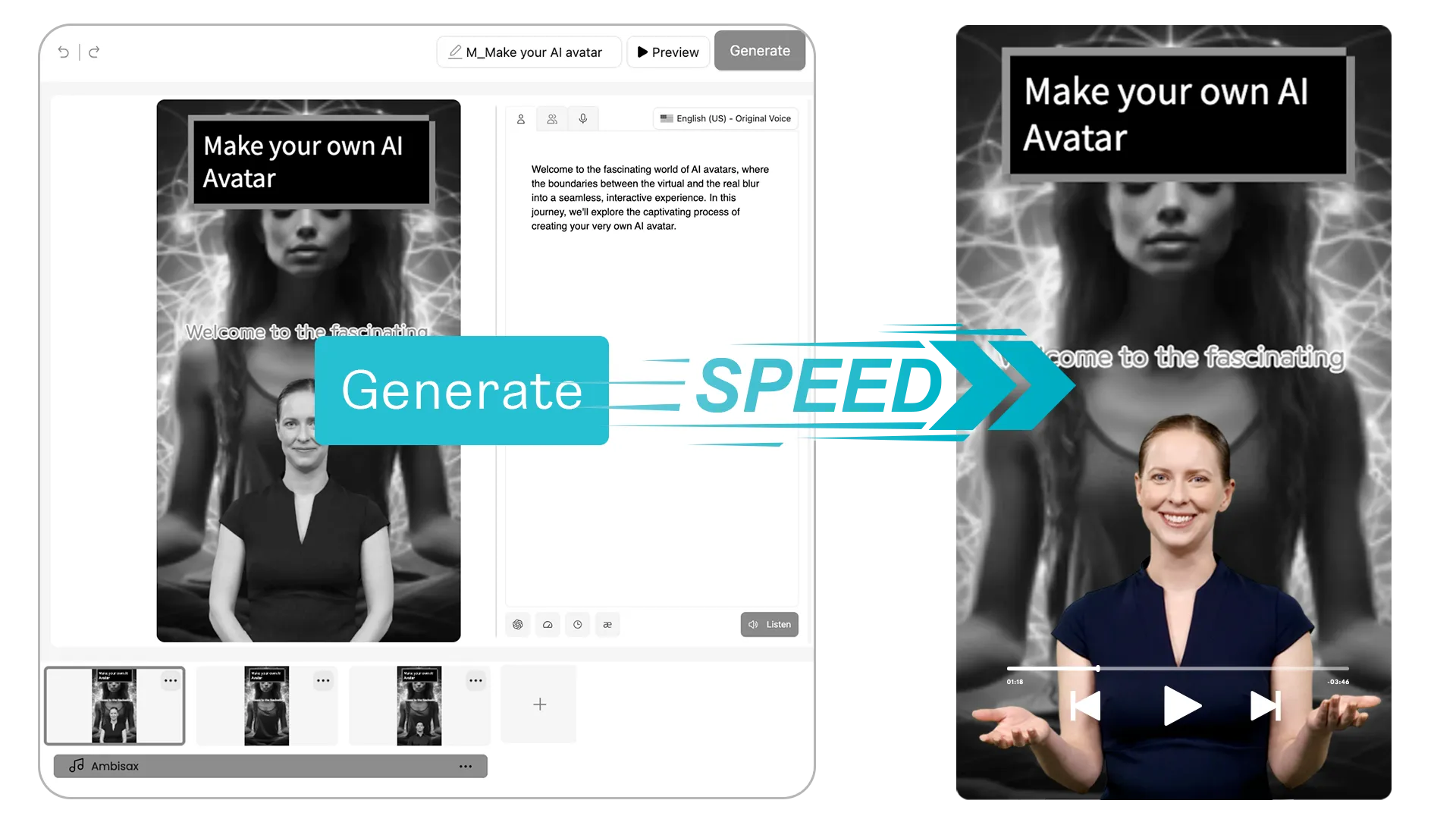
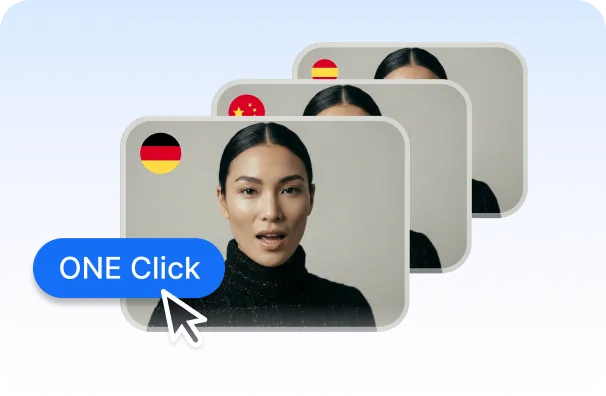
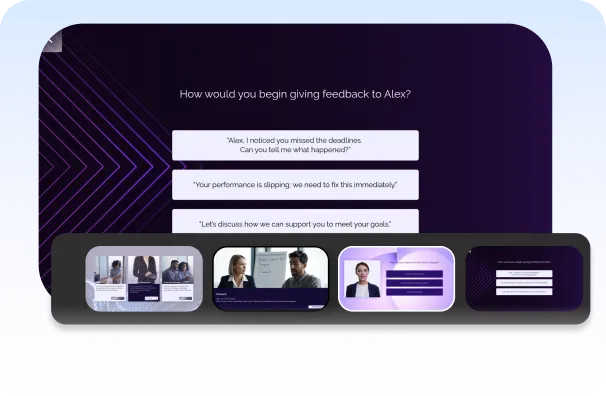

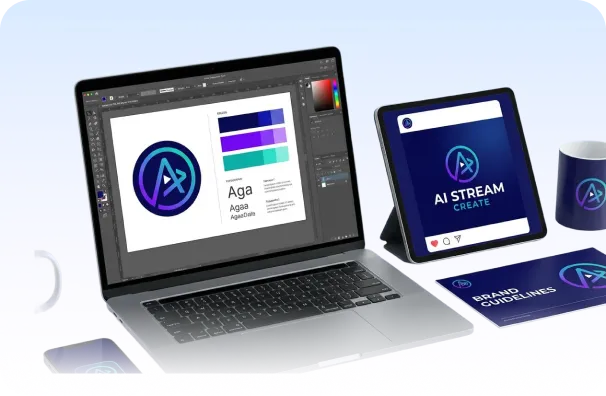
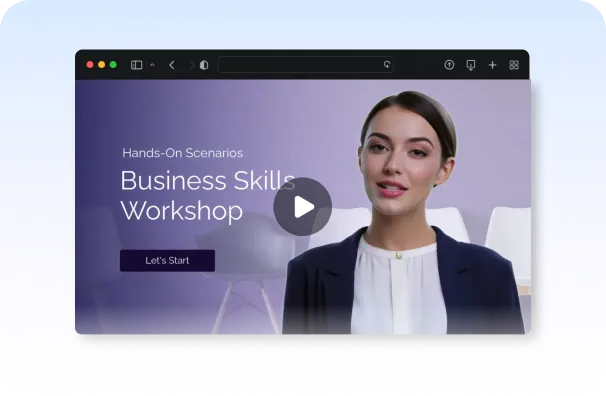
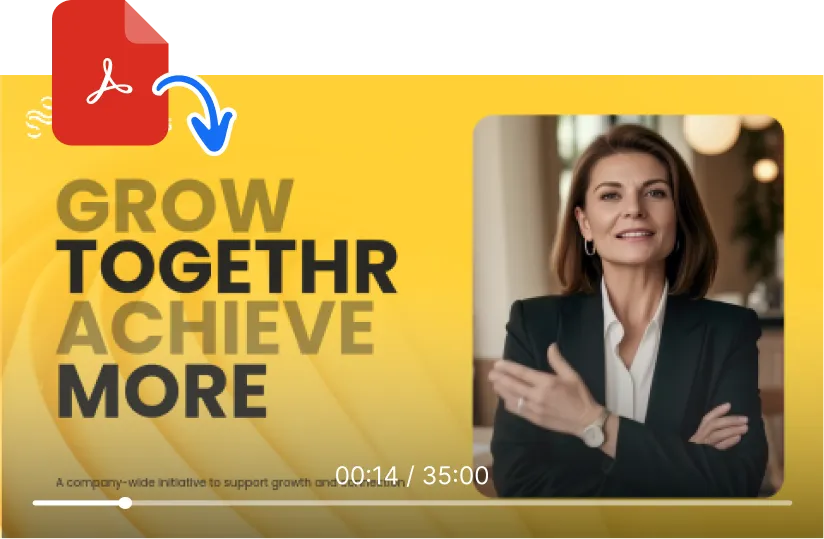
你可以免费开始使用 AI Studios。使用免费计划创建和测试 PDF 到视频的项目,然后在需要更多导出时间、头像或团队功能时进行升级。
您可以将项目导出为 MP4 视频,在许多情况下还可以通过链接直接共享或将其嵌入到您的网站或 LMS 中。
是的。您可以在同一个项目中随时录制自己的声音、上传音频文件或切换到 AI 配音。
没有。你可以仅使用画外音和幻灯片来创建视频,也可以将头像与屏幕录像、图像和文字相结合。
AI Studios 支持 150 多种语言和口音。您可以从单个 PDF 生成多种语言的旁白和字幕。
绝对可以。转换后,您的项目将在 AI 视频编辑器中打开,您可以在其中更改文本、时间、场景、头像、语音等,然后再导出。
是的。当您上传多页的 PDF 时,可以将其拆分为单独的场景或章节。在生成最终视频之前,你可以自由地重新排序、合并或隐藏页面,并编辑每个场景中的文本。
是的。AI Studios 允许你添加 RealisYes。您的文件安全存储,仅用于生成视频。您可以根据我们的数据和隐私政策随时从您的帐户中删除项目。tic AI 头像以显示您的 PDF 内容,非常适合培训、人力资源更新、产品演示和教育视频。
是的。多页 PDF 可以分成不同的场景或章节。您可以合并、重新排序或隐藏页面,以控制视频的最终结构。
免费计划可能包含水印,具体取决于您的使用情况。付费计划允许您删除水印并以更高的分辨率导出品牌视频。
制作专业质量视频所需的一切都集中在一处。探索使视频创作更容易、更快速、更好的工具。