
In 2026, video compression is more important than ever.
With 4K, 8K, and AI-generated videos becoming the norm, creators and marketers need tools that can shrink file sizes without losing quality — whether for YouTube, TikTok, or enterprise cloud sharing.
We tested dozens of compression tools and ranked the top 10 video compressors of 2026, including browser-based and AI-powered options like AI Studios by DeepBrain AI.
Why Video Compression Still Matters in 2026
Even with faster internet and larger storage, efficient video compression is key to:
- Reducing upload times
- Saving bandwidth
- Maintaining video quality
- Optimizing playback across devices
- Meeting social media file limits
💡 Example: A 500MB marketing video compressed to 100MB — without visible quality loss — means faster uploads and better viewer retention.
1. AI Studios
.webp)
AI Studios by DeepBrain AI isn’t just a video generator — it’s also equipped with AI-driven video optimization.
Its built-in compression engine ensures that exported videos remain high-quality, lightweight, and ready for web or mobile use.
🔹 Key Features
- AI-optimized video export
- Automatic codec and bitrate adjustment
- Maintains 4K and HDR quality after compression
- Works seamlessly within the AI video creation workflow
- 150+ languages, 2,000+ avatars, and 7,000 templates
💰 Pricing (Yearly Billing)
🎯 Best For: Creators and marketers who need high-quality, optimized videos for multi-platform publishing.
2. HandBrake
.webp)
A long-time favorite, HandBrake is an open-source video compression tool for professionals and enthusiasts.
Features:
- Open-source and free
- Batch encoding support
- Fine-tuned control over codec, bitrate, and resolution
- Compatible with MP4, MKV, and WebM
Best For: Advanced users who want manual compression settings.
3. VLC Media Player
.webp)
VLC doubles as a simple video compressor.
It’s ideal for quick resizing and converting videos without additional software.
Features:
- Free and open-source
- Supports all popular formats
- Quick bitrate and resolution adjustments
- Minimal setup
Best For: Users who want a simple, free compression tool.
4. Adobe Media Encoder
.webp)
A professional-grade encoder designed for video editors and creative studios.
Features:
- Integration with Premiere Pro and After Effects
- Presets for YouTube, TikTok, and broadcast
- Hardware-accelerated rendering
- Excellent color management
Best For: Creative professionals in Adobe’s ecosystem.
5. Clipchamp
.webp)
Now owned by Microsoft, Clipchamp offers browser-based video compression and editing.
Features:
- Drag-and-drop interface
- Smart compression presets
- Cloud storage and sharing integration
- Free to use with premium options
Best For: Windows users and social media creators.
6. FFmpeg
.webp)
FFmpeg is a command-line powerhouse for developers and advanced editors.
It supports nearly every video and audio format with deep customization.
Features:
- Open-source
- Advanced codec control
- Automation and scripting support
- Perfect for batch compression
Best For: Developers and technical users.
7. Wondershare UniConverter
.webp)
UniConverter is a versatile, user-friendly video compression and conversion suite.
Features:
- One-click compression
- Batch file processing
- Built-in editing and watermark tools
- Supports all major formats
Best For: Marketing teams and video agencies.
8. VEED.io
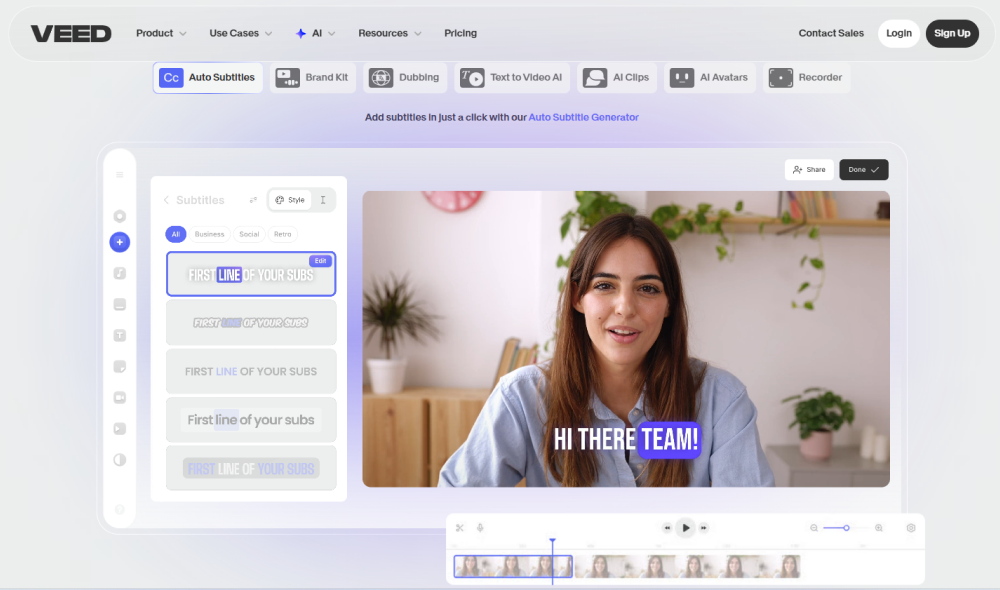
Veed.io is a browser-based editor that includes quick video compression for social uploads.
Features:
- Drag-and-drop compression
- Format and resolution presets
- Browser-based (no installation)
- Collaboration tools
Best For: Teams creating short-form content for social media.
9. Kapwing
.webp)
Kapwing offers all-in-one online editing with automatic compression and export optimization.
Features:
- Smart compression presets
- Cloud collaboration
- Auto subtitling and captioning
- Integration with TikTok and YouTube
Best For: Teams collaborating remotely on social content.
10. Media.io
.webp)
A lightweight, web-based compression tool from Wondershare that handles multiple file formats quickly.
Features:
- Free compression for small files
- Batch uploads
- Audio and video optimization
- Cloud-based processing
Best For: Beginners who need quick, web-based compression.
Comparison Table
Why AI Studios Stands Out
.webp)
While other tools compress video as a separate task, AI Studios integrates compression directly into its AI video generation pipeline — ensuring every export is web-optimized without extra steps.
🔹 Standout Advantages
- Built-in AI optimization
- No separate encoding or setup required
- Perfect for marketing and multilingual content
- Output ready for TikTok, YouTube, and LinkedIn
- Supports 150+ languages
Create → Compress → Publish — all inside AI Studios.
Final Verdict
Whether you’re a content creator, marketing agency, or enterprise team, these tools will help you save time and storage while keeping your videos sharp and professional.
FAQs
1. What is the best free video compression tool?
HandBrake is the most powerful free option. For AI-based workflow integration, AI Studios offers a free plan.
2. Does compression reduce video quality?
Most tools use smart algorithms to balance size and quality.
AI Studios and Adobe Media Encoder maintain near-lossless compression for high-end results.
3. Can AI compress videos automatically?
Yes — AI-powered platforms like AI Studios analyze video scenes and apply optimal compression settings automatically.



