Video generation has advanced far beyond the gimmick stage and is now a viable replacement for traditional production. Studios, crews, and editing teams were once out of reach for most people, but today anyone can produce professional‑looking video without them.
With only a script, a webpage, or even a rough outline, you can generate a complete video with high‑quality narration, lifelike avatars, and visuals in minutes. For creators, schools, brands, and public agencies, this means professional‑looking content without the budget strain or logistical hurdles of conventional shoots. Today, video generators are widely used across education, marketing, and even public awareness campaigns.
.webp)
1. How We Tested the Top 5 AI Video Generators
For this project, we selected the top five AI Video Generators in the market: AI Studio, Synthesia, Google Vids, Heygen, and Adori AI. We applied each of the five tools to identical source materials to see how well each generator could handle the task. Ideally, every test would use similar inputs, but since each platform works differently, we chose workflows that were as close as possible for a fair comparison.
We chose FEMA’s “Prevent Home Fires” pages as the source material. They are rich with information, mixing safety guidelines, community messaging, and educational material. This made it a strong test case to see how well each AI video generator could organize and present complex content in a complete final video.
2. 2025 Best AI Video Generator – Comparison Summary
3. AI Video Tool Reviews In-Depth
⭐ AI Studio by DeepBrain AI — Best AI Video Generator
Our Process:
FEMA page URL input → Automatic video generation → Avatar selection → Title layout editing → Media replacement (using stock assets) → Final render
Our Findings:
AI Studio by DeepBrain AI stands out for its ability to transform the FEMA Severe Weather page into a structured, ready-to-use video with almost no friction. From the moment the URL was pasted, the system generated a coherent draft, complete with voiceover and avatar presence, in just a few minutes. Editing steps like adjusting title layouts, resizing avatars, and swapping background media were handled through an intuitive interface that felt closer to professional editing software than a simplified consumer tool.
Strengths
- URL to Video Generator: Converts a live webpage into a draft video instantly, eliminating the need for manual copy-paste of text.


- AI Avatar Variety: Includes professional-grade avatars and options to create custom avatars. Their library of ready-to-use AI avatars includes a diverse range of options with different outfits and backgrounds for business, casual, and themed roles, giving users plenty of versatility.

- Seamless Media Editing: Media automatically pulled from stock images, source material, or even AI-generated images can be adjusted directly in the preview screen, making the workflow smooth and efficient.
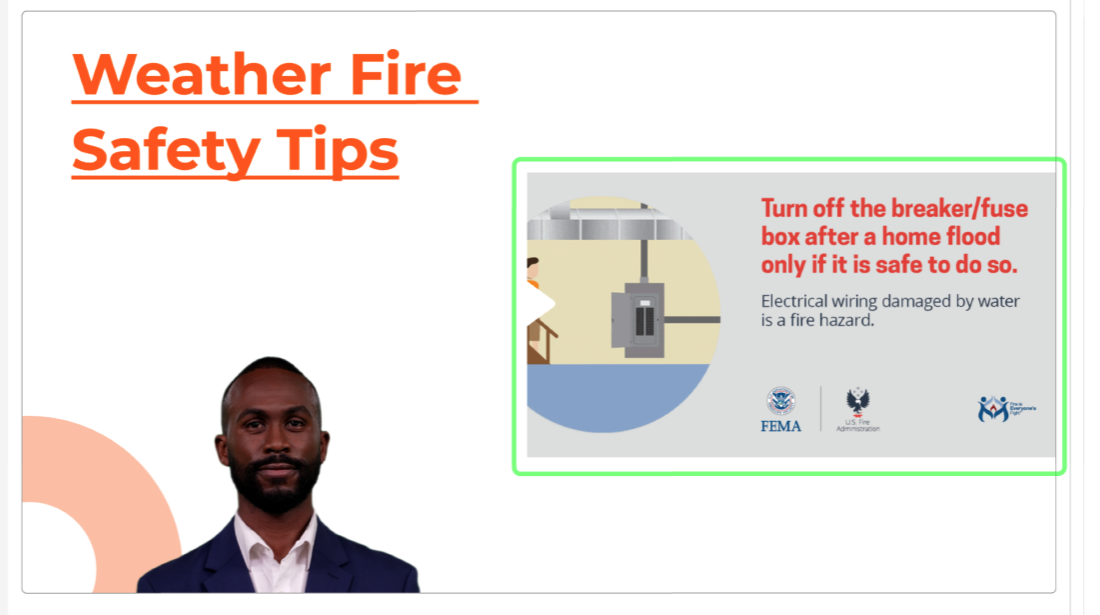
- Rich Media Library: Access to a large library of stock images, B-roll, and graphics. This made it easy to enrich the FEMA content with visuals that matched the emergency preparedness theme.

- Multilingual Support: The tool supports AI Voices, text to speech, and even dubbing into multiple languages, making the same content instantly reusable for broader community outreach. You can even create a voice clone!
- Professional Output Quality: Video render speed was fast, but without sacrificing resolution or audio clarity. The results looked publish-ready without much editing needed.
Weaknesses
- UI Complexity: Editing workflow is not intuitive at first, making it harder for beginners to navigate.
- Title Handling: Default video titles appear as URLs, which feels unnatural and requires manual adjustment.
- Template Quality: Some templates contain typos, awkward text wrapping, and outdated layouts.
- Output Quality: Final videos show unnatural intonation and avatar motion trails, reducing polish.
Main Takeaway
The URL to Video workflow was genuinely impressive. In less than 10 minutes, I had a FEMA safety page transformed into a professional, voice-narrated video with relevant avatars and supporting visuals. The speed, multilingual support, and stock integration make AI Studios not just an editor, but a true end-to-end production platform. It’s the Best AI Video Generator for anyone who needs consistent, professional results across education, marketing, or public awareness campaigns.
Watch the Video We Created using AI Studios’ AI Video Generator
[Sample Output]
Heygen — Highly Customizable for Marketing & Branding
Workflow (Hands-on Use)
URL input → AI script generation → Avatar selection → Subtitle and image customization → Render
Heygen was tested with FEMA’s fire safety content, producing a video that combined a realistic avatar delivering lines with supporting visuals. The tool’s flexibility stood out — avatars could be swapped, subtitles styled, and images inserted with ease. This text to video AI platform allows for seamless integration of text-based content into dynamic video formats. Marketing teams would appreciate the variety of customization options, making it easy to tailor content to different audiences.
Strengths
- URL-to-Script: Automatically converts webpage content into narration.

%20(1)_resized.png)

- Avatar Realism: Lip-sync accuracy, facial expressions, and gestures felt human-like.
- Customization Freedom: High flexibility with subtitles, text placement, and supplemental visuals.
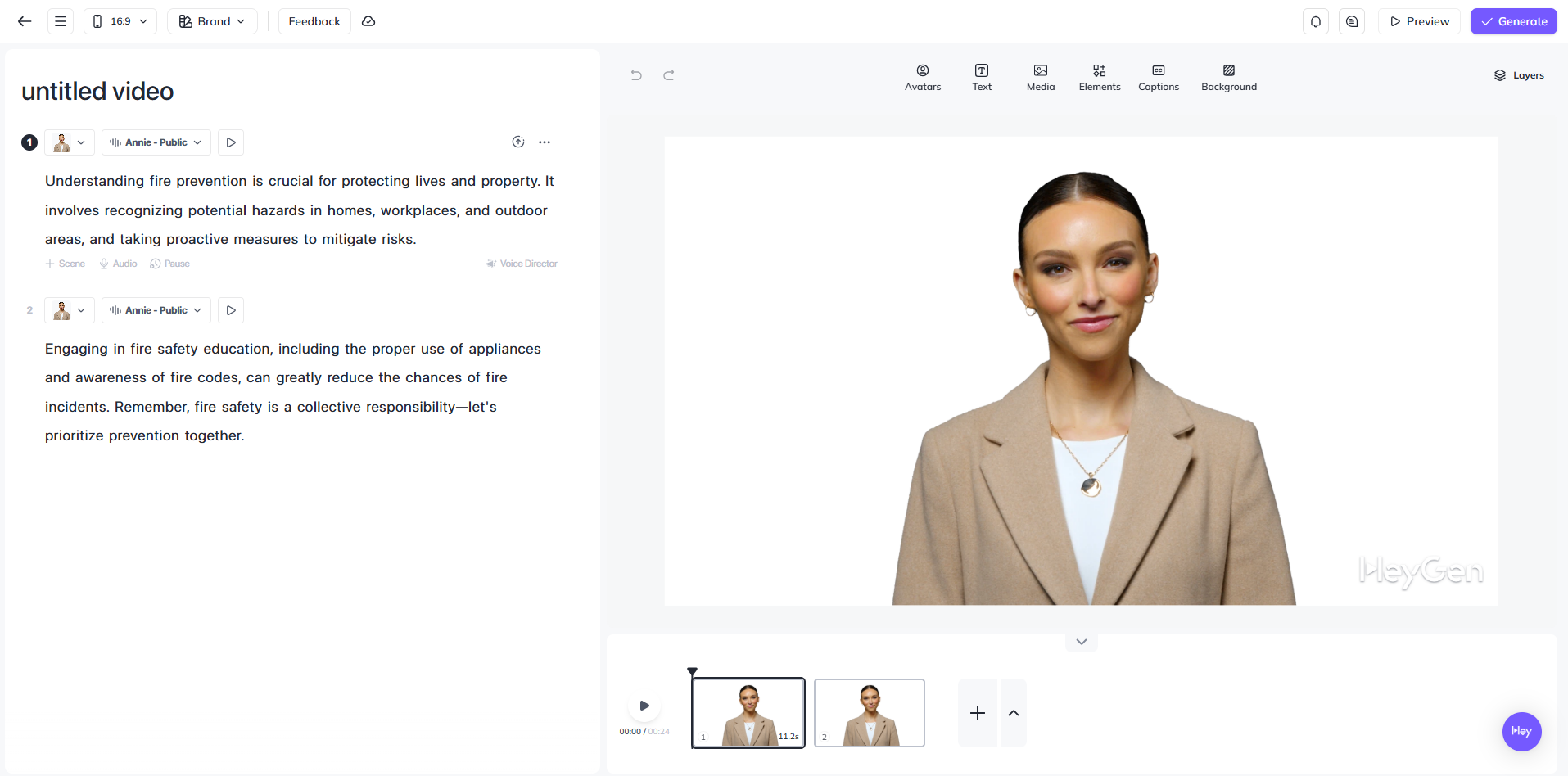


- Marketing Fit: Perfect for ads, branding, and promotional explainers.
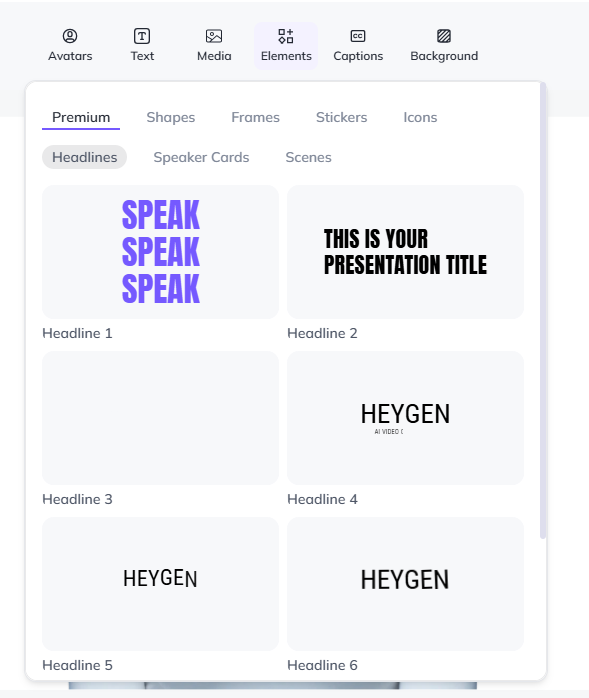
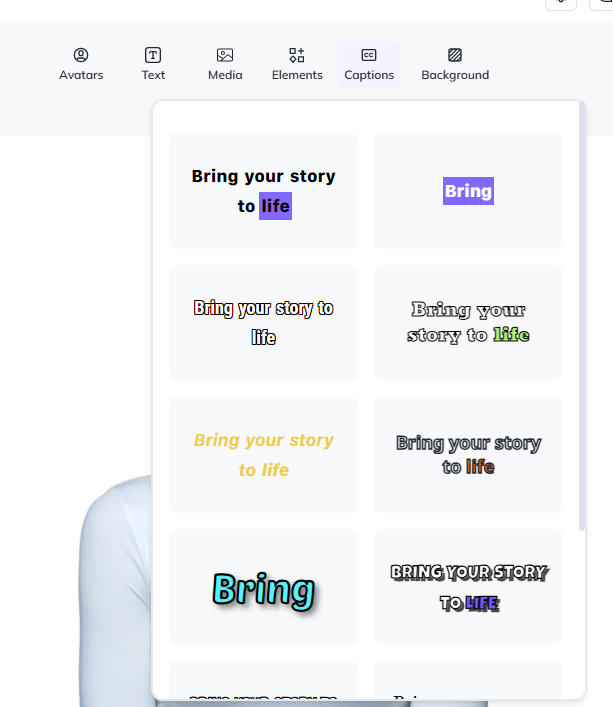
- Global Reach: Multiple language options for localization.
Weaknesses
- Generation Speed: Slower rendering compared to other platforms, especially with complex setups.
- Interface Depth: Some advanced settings buried in submenus, increasing learning curve.
- Occasional Uncanny Valley: While realistic, certain avatar gestures may feel slightly artificial.
Main Takeaway
Heygen provides the highest level of creative control, making it a go-to tool for marketing and branding. Its avatars and customization make it ideal for teams seeking engaging, branded content. For flexibility and marketing power, it’s among the Best AI Video Generators.
Watch the Video We Created using Heygen’s AI Video Generator
[Sample Output]
Adori AI — Specialized for Fast Prototypes
Workflow (Hands-on Use)
FEMA page URL input → Script generated within 1–2 minutes → Scene-level editing (text + visuals) → Audio volume balancing → Render
Adori AI stood out not for its polish, but for its speed. After pasting the FEMA Cooking Fire Safety page, the system generated a complete draft script almost instantly. Each scene was laid out with editable text blocks, suggested images, and placeholder narration. The editing flow emphasized speed: scenes could be rearranged, lines rewritten, and audio balanced without digging through complex menus. Rendering was quick as well, making it suitable for iterative testing or rapid brainstorming sessions.
Strengths
- Ultra-Fast Drafting: Script generation was completed in under two minutes, far quicker than most competitors.
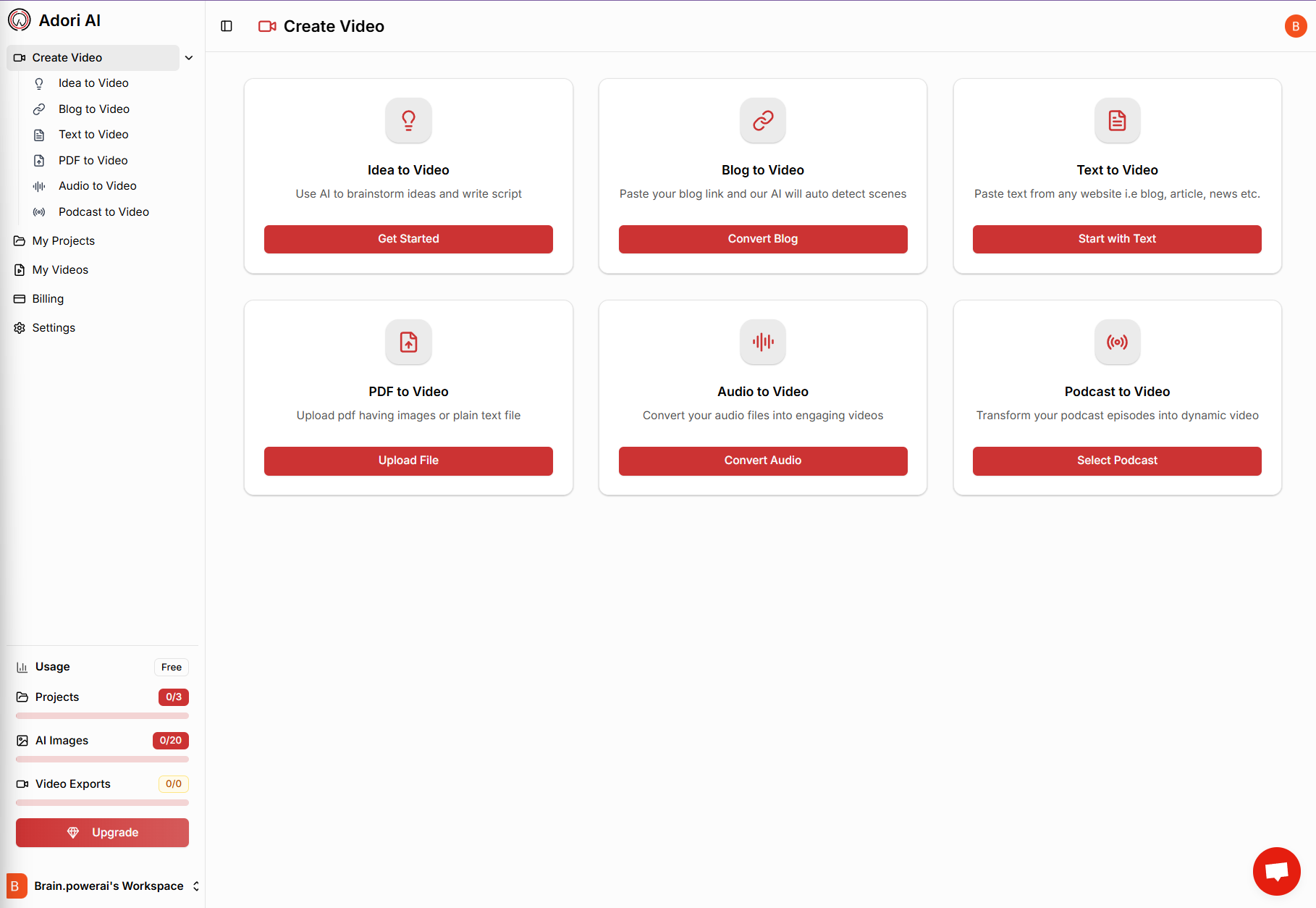
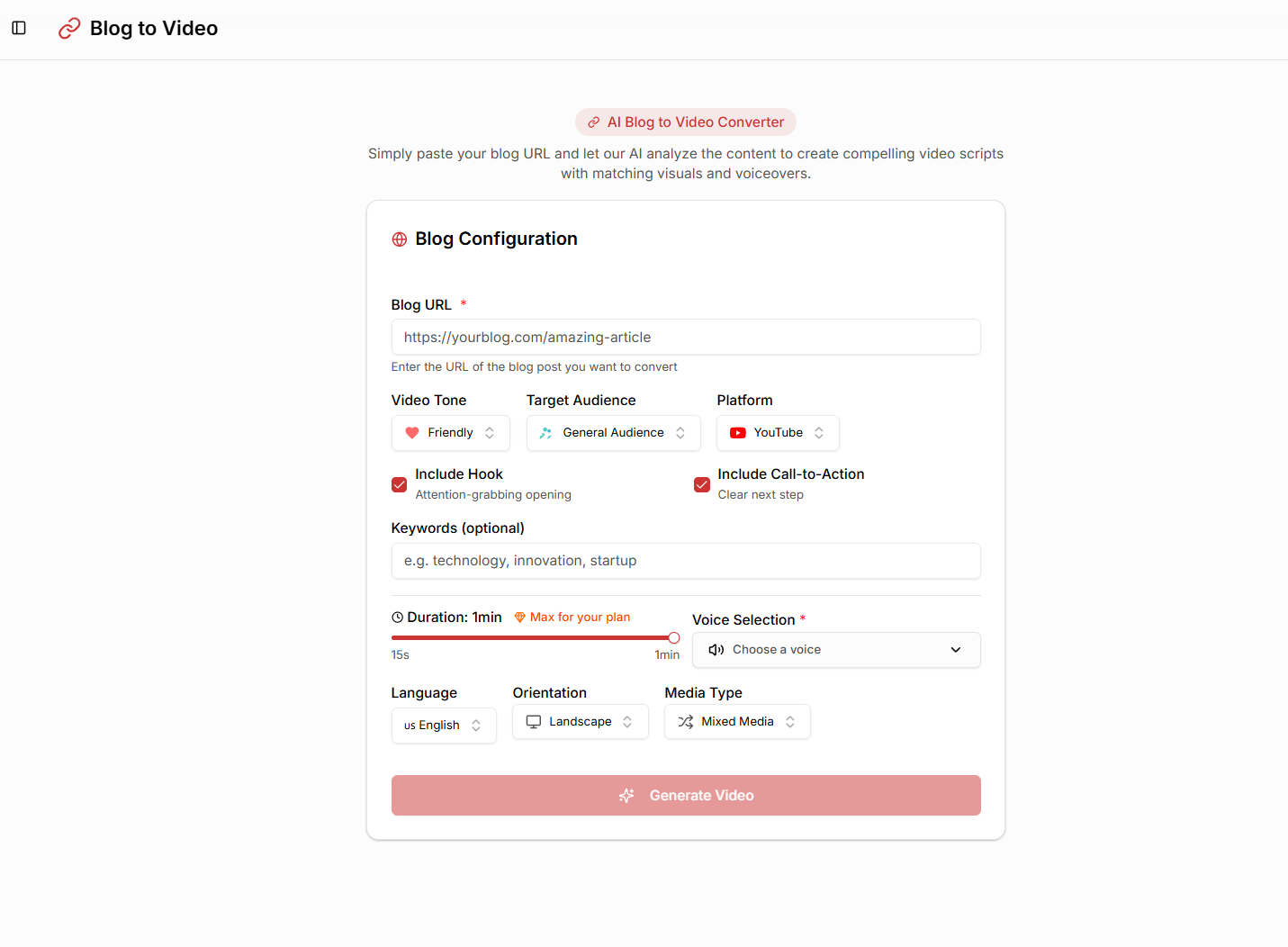
- Scene-Based Editing: Each segment of the video was modular, so swapping visuals, editing text, or reordering was simple.
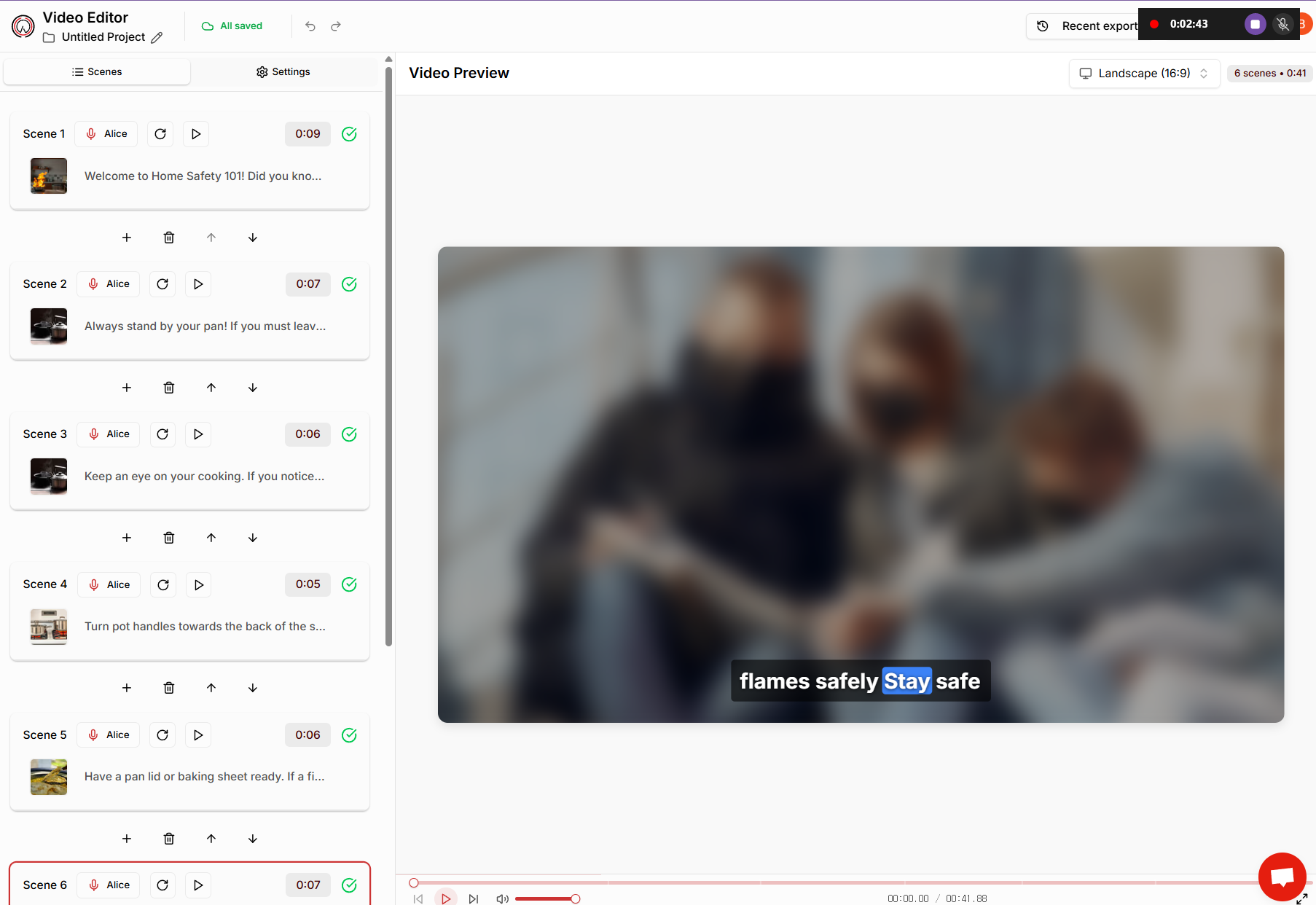


- Audio Control: Independent audio volume adjustment for narration, background music, and effects allowed for balanced sound design without external tools.


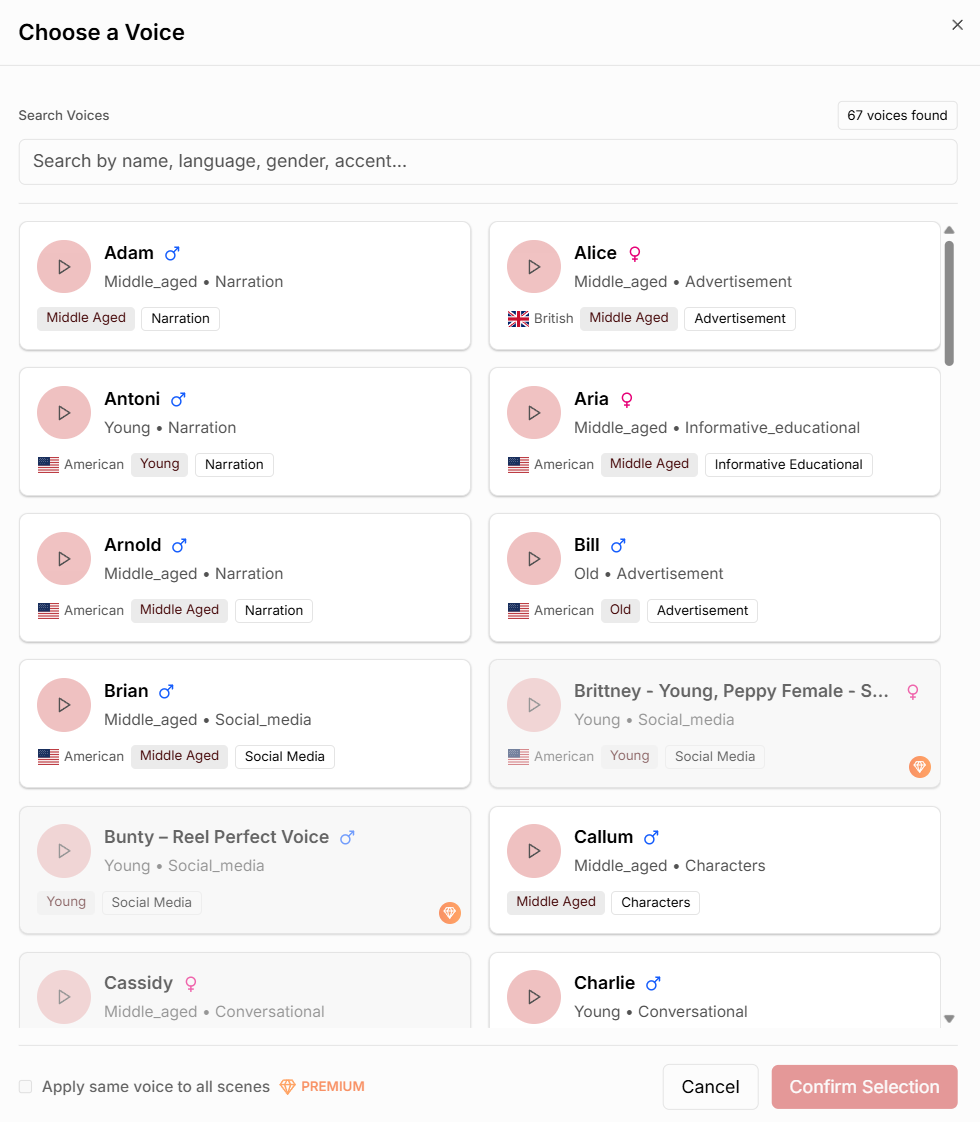
- AI Script Assistant: Provided instant refinements for tone, phrasing, or length, reducing manual rewriting time.
- Great for Collaboration: Because of its speed, teams could generate multiple drafts in a single session and compare directions.
Weaknesses
- Export Limitations: High-resolution output was locked behind a paid plan. Free exports were watermarked or lower quality.
- Average Visual Quality: While functional, the default stock visuals and transitions looked basic compared to higher-end platforms.
- Limited Customization: Lacked the deep avatar or animation options found in tools like Heygen or AI Studios.
- Not Ideal for Final Deliverables: Professional campaigns may require exporting drafts into another editor for polishing.
Takeaway
“Adori AI is not about perfection — it’s about speed and iteration. Within minutes, I had a structured draft of a FEMA safety video, ready for team review. While the final polish wasn’t as strong as AI Studios or Heygen, Adori AI excelled at quickly turning ideas into shareable prototypes. For rapid prototyping, internal previews, or early-stage concept testing, it’s hard to beat its efficiency.”
Watch the Video We Created using Adori AI’s AI Video Generator
[Sample Output]
Synthsia — Optimized for Educational Content
Our Process:
FEMA page URL input → Automatic outline extraction → Detailed script generation → Script review and refinement → Final render
Our Findings:
Synthesia excelled in structuring educational content. Once the FEMA Cooking Fire Safety page URL was entered, the system broke down the page into a clean outline, auto-generated a voiceover script, and organized the material into coherent scenes. The editor allowed quick review of sentence phrasing and factual accuracy, with minimal rewriting needed.
Strengths
- Structured Educational Flow: The auto-outline matched a classic training design — introduction, key rules, prevention tips

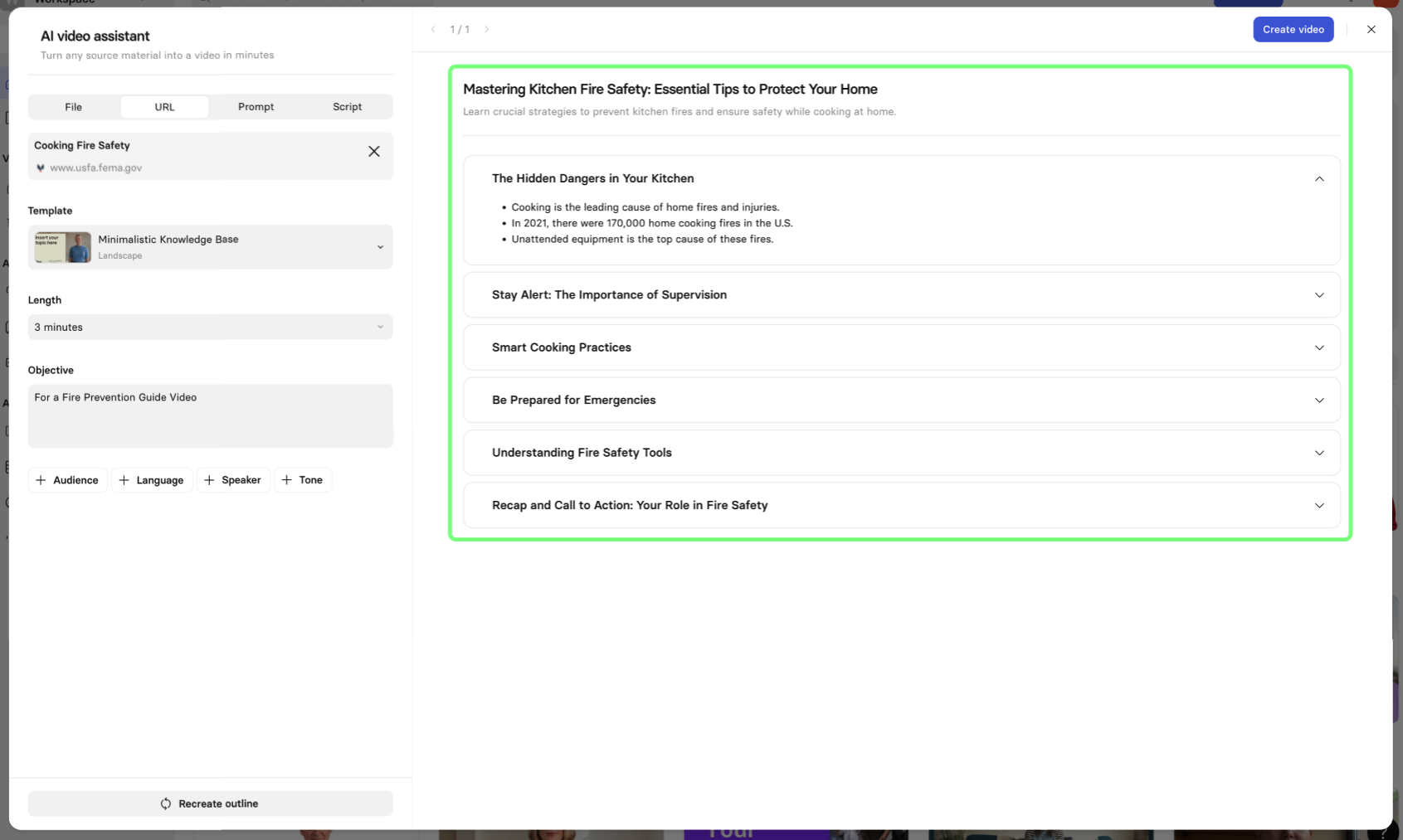
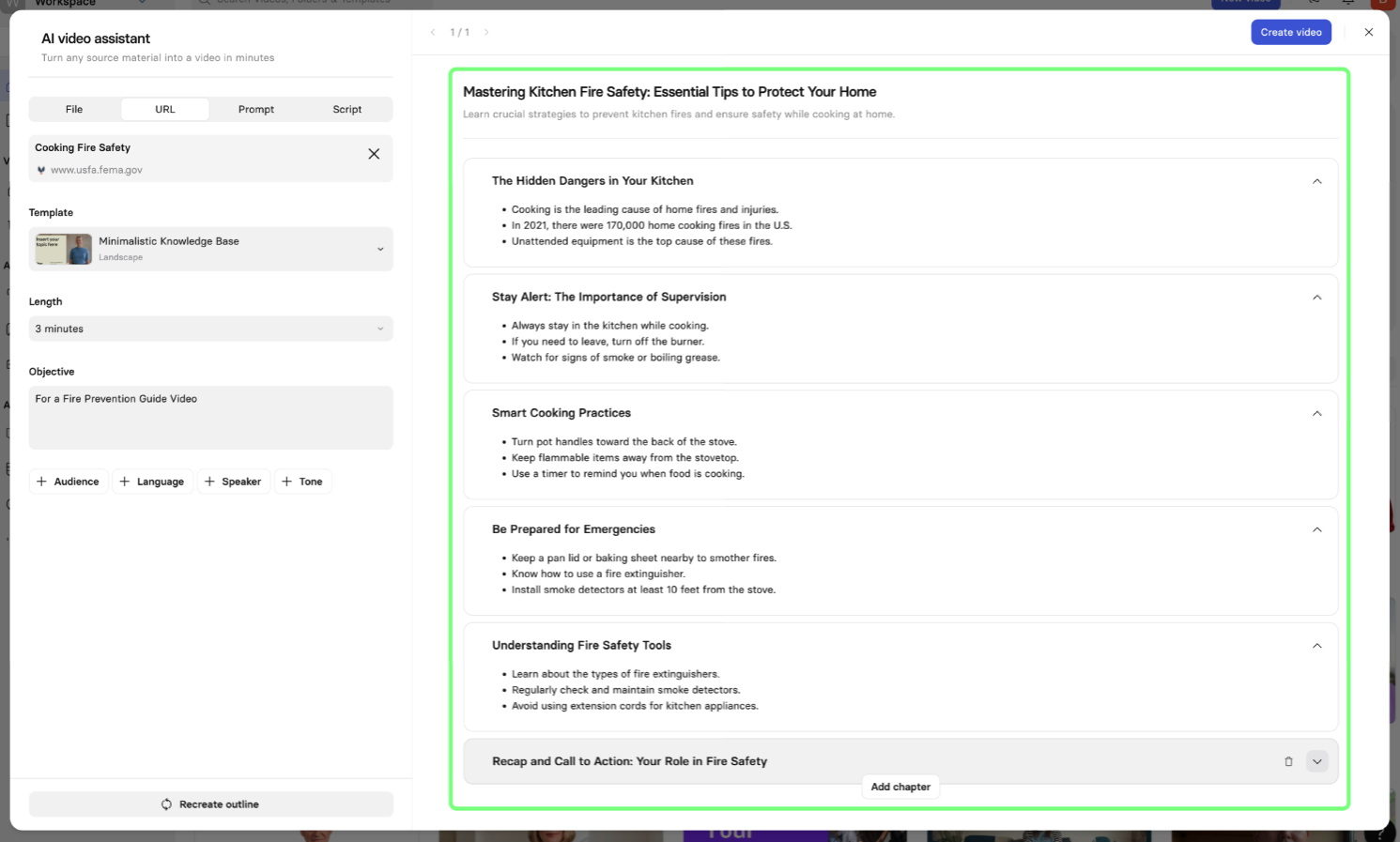
- High Script Quality: Drafts were logically phrased and required only light editing, saving time.




- Efficient Workflow: Scene-by-scene alignment made it easy to verify and adjust key safety points.
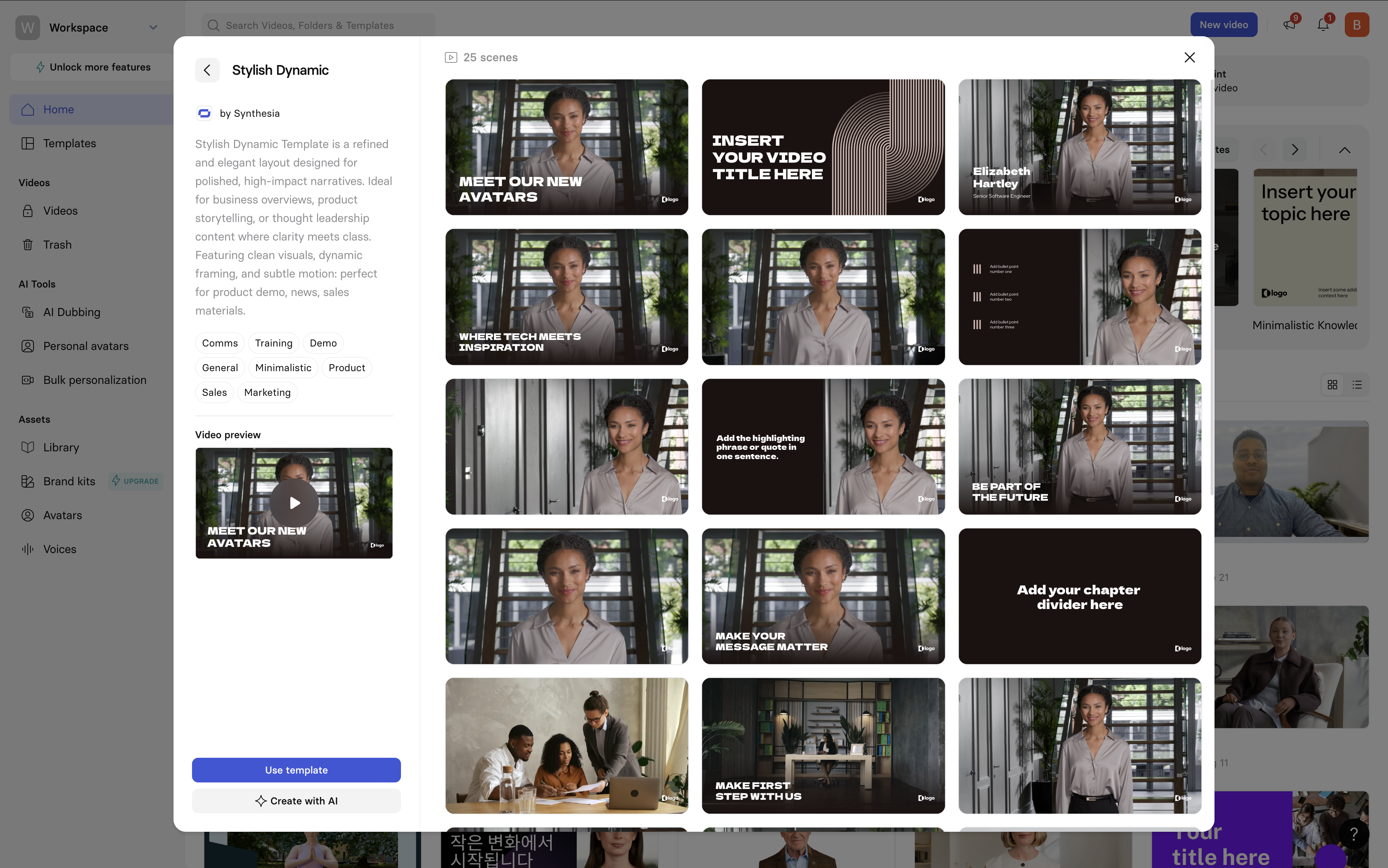
- Consistency for Training Teams: Videos felt standardized, making them suitable for large-scale educational deployments.
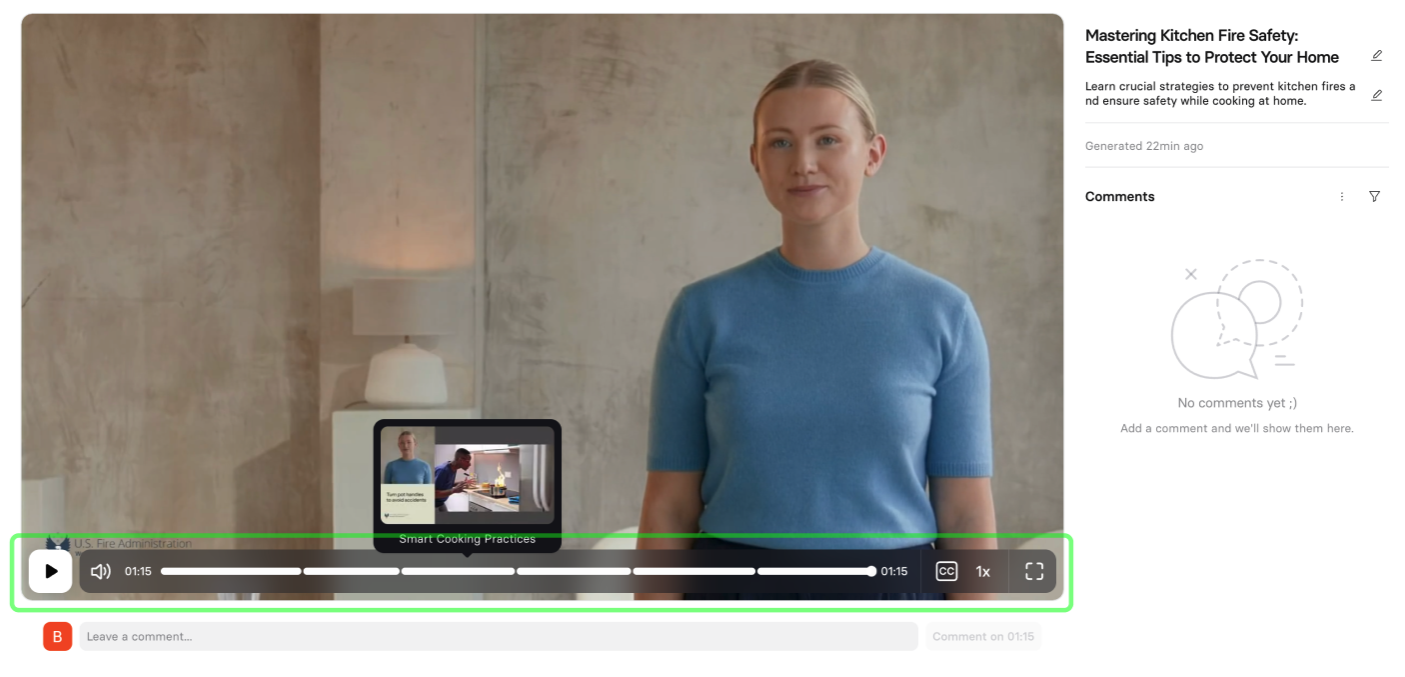
- Built-In Voice Options: Narration voices were clear and professional, ensuring that even automated audio sounded trustworthy.
Weaknesses
- Visual Style Limitation: Templates are primarily education-focused, lacking the diversity or creativity needed for marketing.
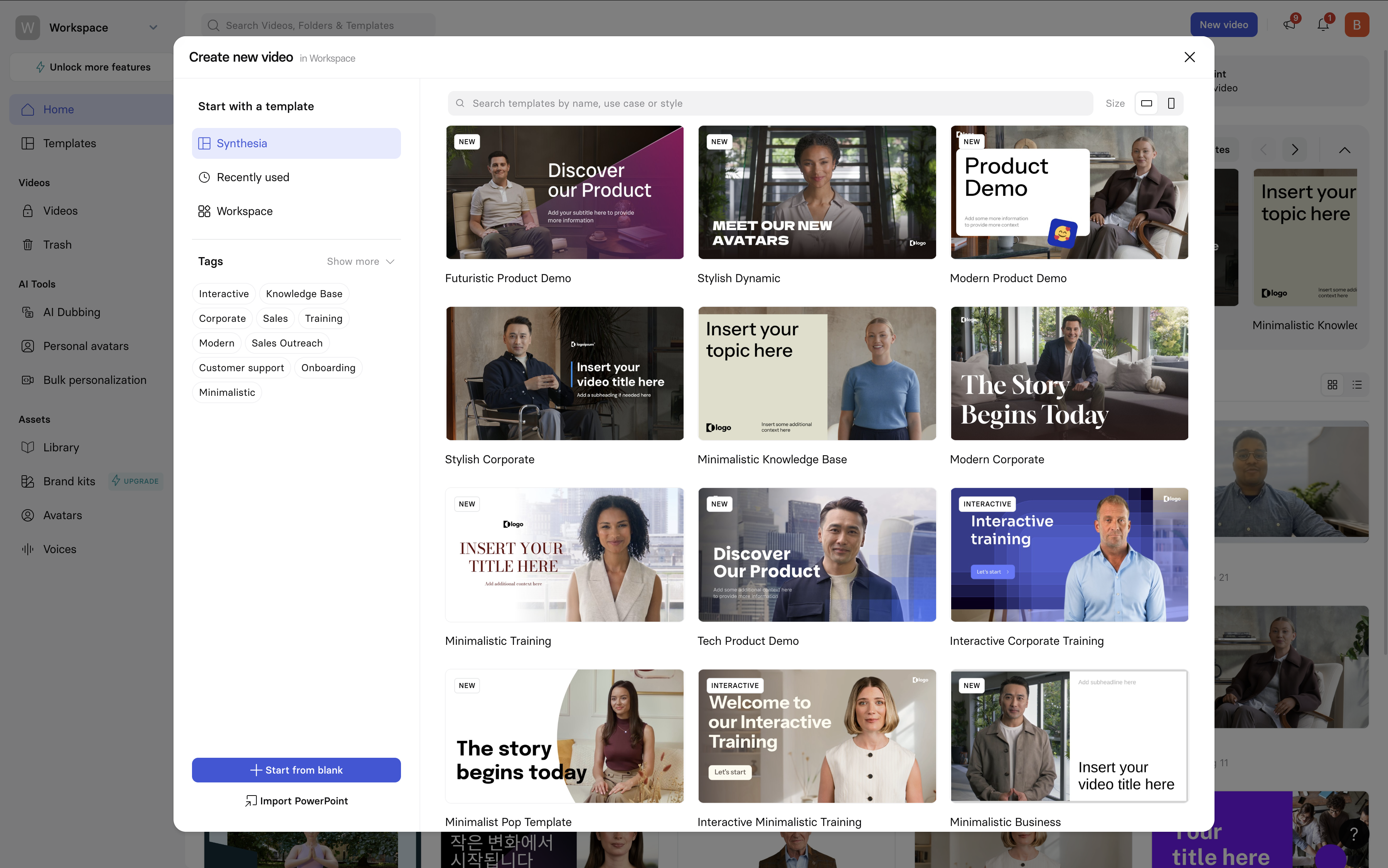
- Less Emphasis on Branding: Customization options for colors, fonts, or design elements are more rigid compared to other tools.
- Avatar Use Minimal: Avatars are less central to Synthsia’s workflow, so the human presence is less emphasized.
Main Takeaway
Synthesia takes the stress out of creating training content. With solid outlines and near-ready scripts, it’s perfect for educational teams who need reliable, repeatable videos. It may not shine in creativity, but for educational use cases, it’s one of the Best AI Video Generators available.
Watch the Video We Created using Synthesia’s AI Video Generator
[Sample Output]
Google Vids — Strong Animations, Lacks TTS
Our Process:
Template selection → Text and media replacement → Animation timing adjustment → Music fade-out check → Render
Our Findings:
Google Vids is designed for dynamic, visual-first storytelling. Using FEMA content, templates with bold typography and animated graphics were applied, creating an engaging flow. Adjusting scene timing was intuitive, and background music automatically faded out at the end for polish. However, narration had to be recorded separately.
Strengths
- Dynamic Animations: Motion graphics and typography effects that rival professional design software.Motion graphics and typography effects that rival professional design software.

- Intuitive Timing Controls: Easily adjust animation speed and transitions for pacing.
- Music Fade-Out: Automatic fade gives videos a polished ending without manual editing.

- Simple Template System: Quick to get started, ideal for visually focused teams.
Weaknesses
- No TTS (Text-to-Speech): Missing automated narration means additional work for voiceovers.

- Limited Templates: Fewer design options compared to competitors, restricting flexibility.
- Content Restrictions: Some placeholders only accept video files, not images.
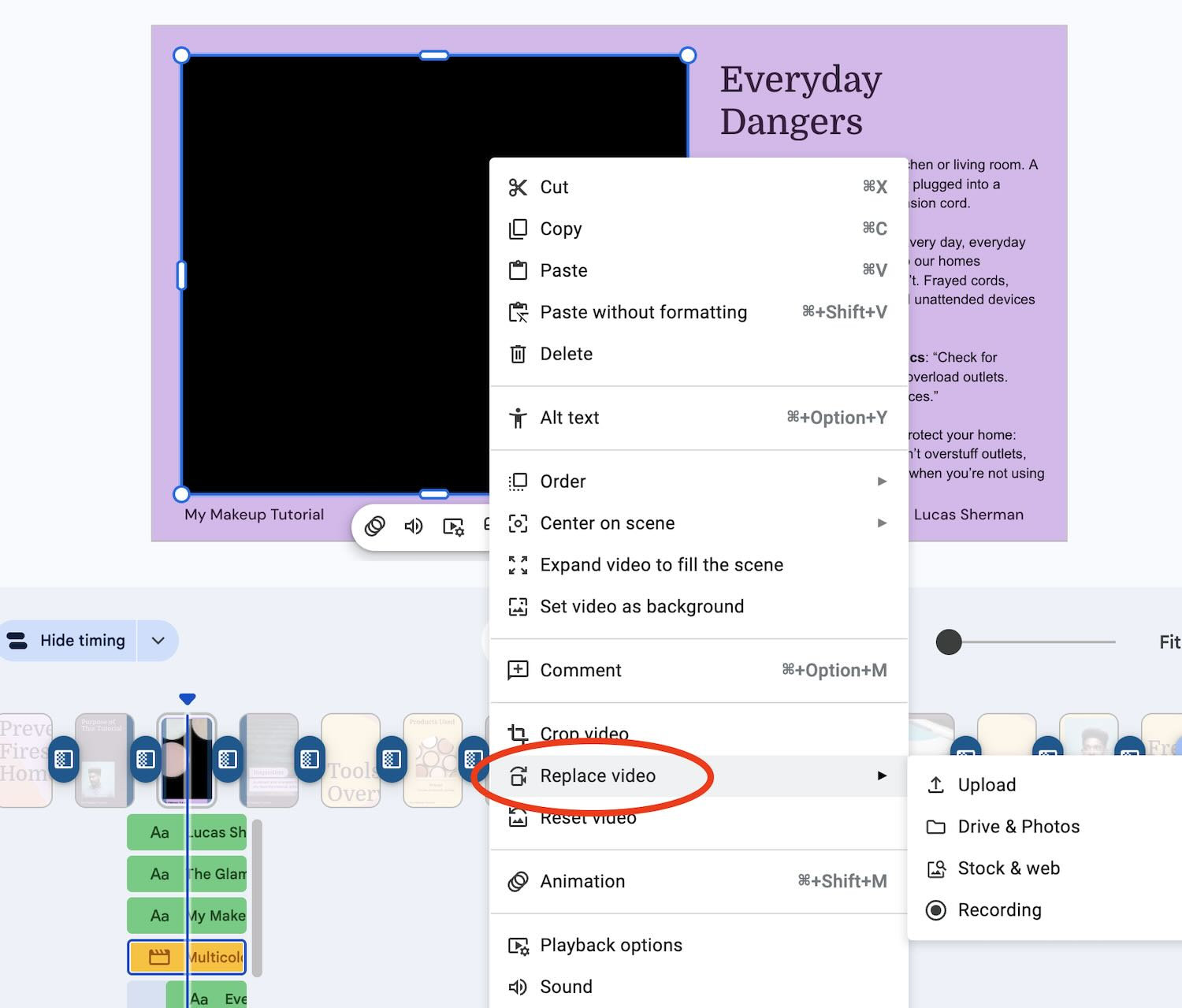
- Less Suitable for Education: Heavy reliance on visuals makes it less effective for structured learning content.
Main Takeaway
Google Vids shines when you need visually striking videos. It’s perfect for promotional clips or digital signage, but without built-in voice support, it requires extra effort for educational or narrative-driven projects.
Watch the Video We Created using Google Vids’ AI Video Generator
[Sample Output]
Adori AI — Specialized for Fast Prototypes
Workflow (Hands-on Use)
FEMA page URL input → Script generated within 1–2 minutes → Scene-level editing (text + visuals) → Audio volume balancing → Render
Adori AI stood out not for its polish, but for its speed. After pasting the FEMA Cooking Fire Safety page, the system generated a complete draft script almost instantly. Each scene was laid out with editable text blocks, suggested images, and placeholder narration. The editing flow emphasized speed: scenes could be rearranged, lines rewritten, and audio balanced without digging through complex menus. Rendering was quick as well, making it suitable for iterative testing or rapid brainstorming sessions.
Strengths
- Ultra-Fast Drafting: Script generation was completed in under two minutes, far quicker than most competitors.
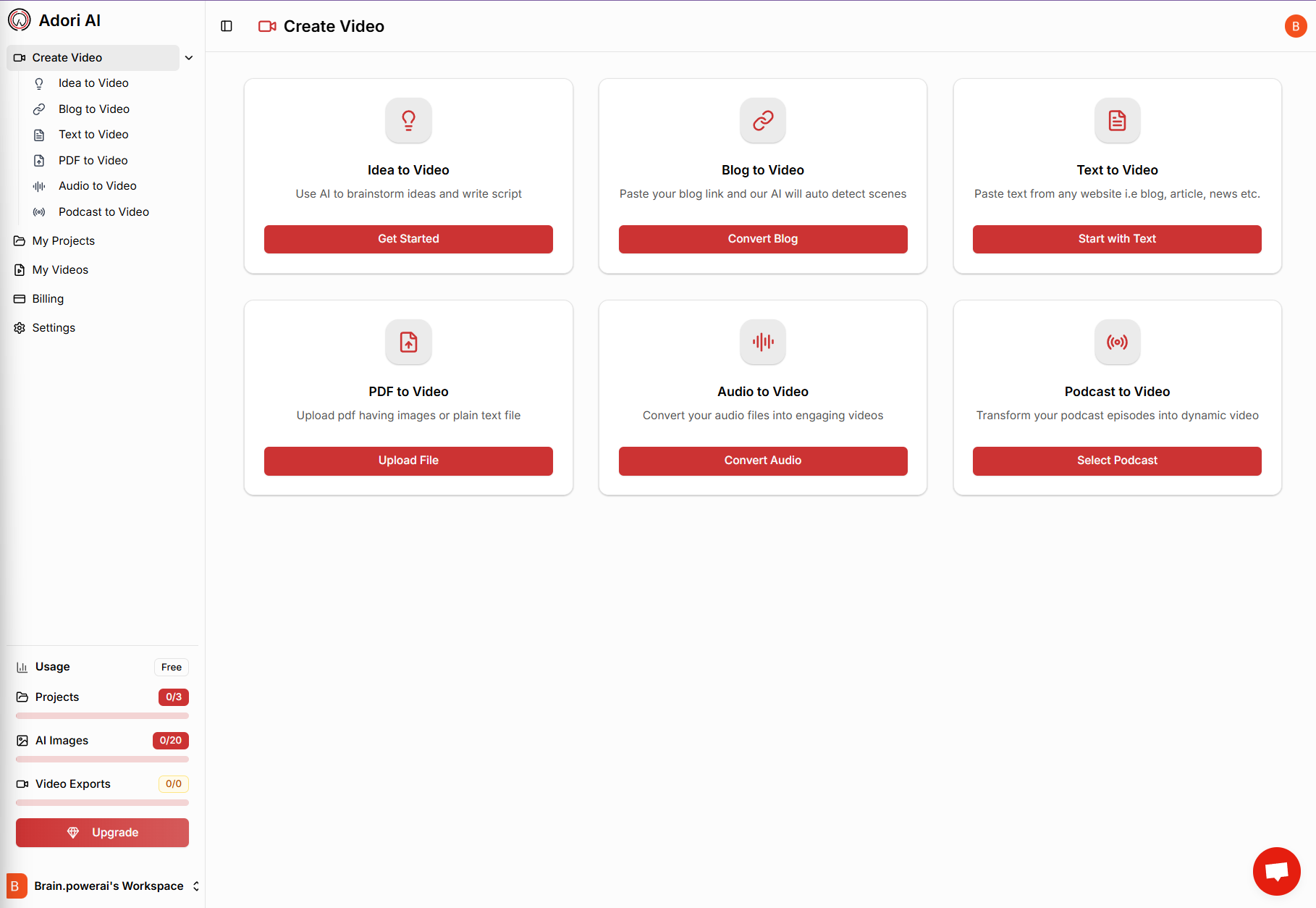
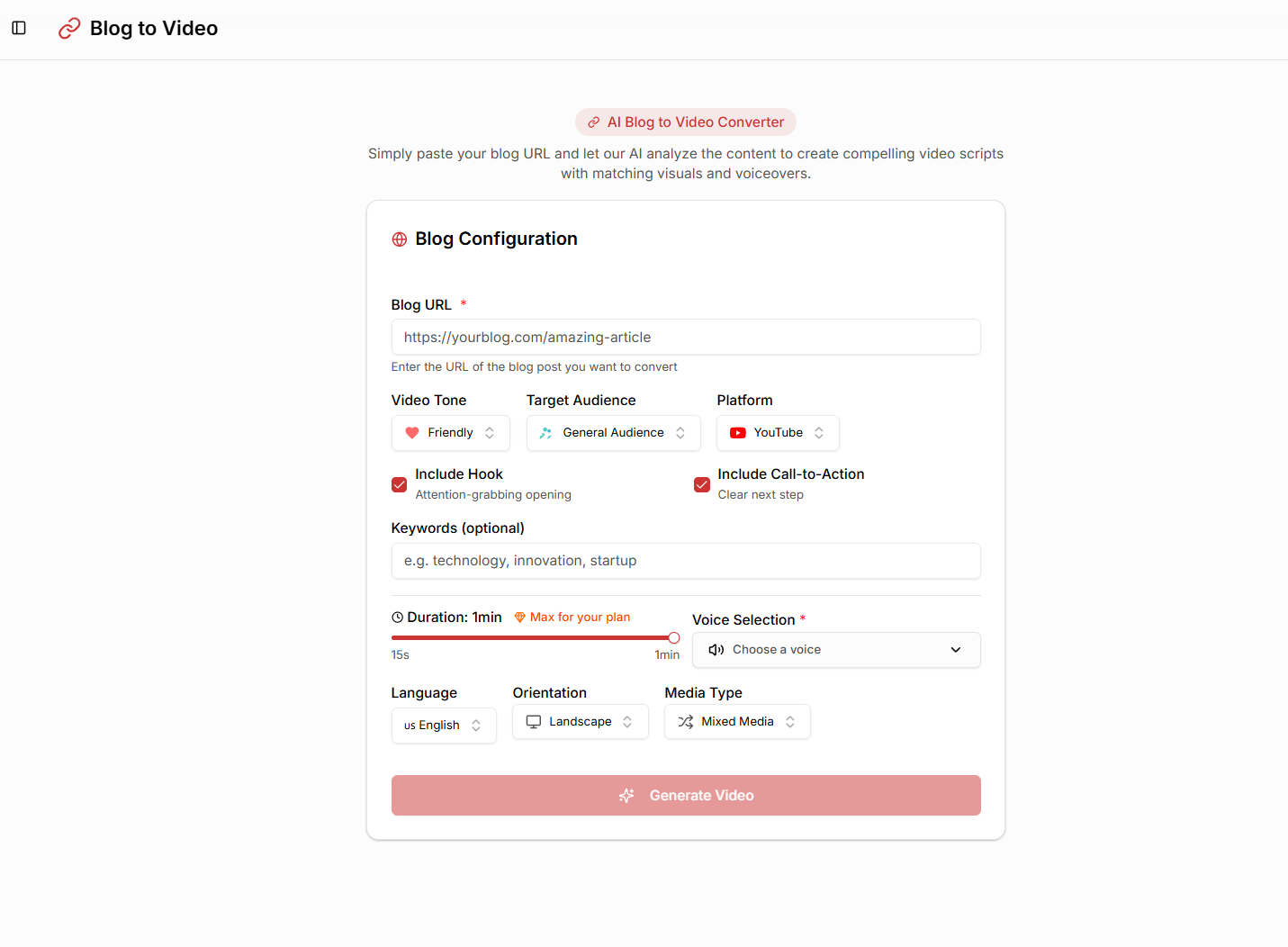
- Scene-Based Editing: Each segment of the video was modular, so swapping visuals, editing text, or reordering was simple.
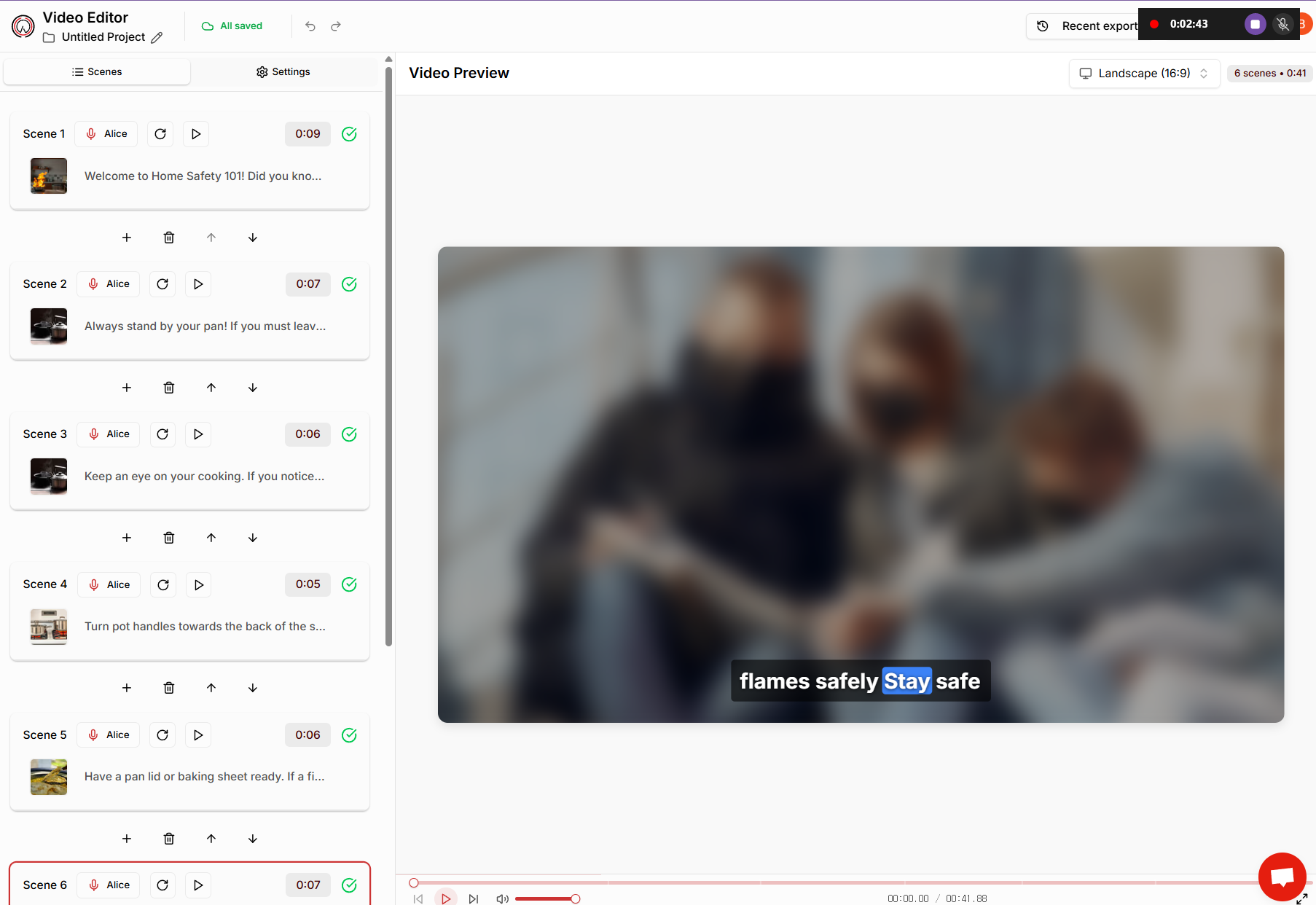


- Audio Control: Independent audio volume adjustment for narration, background music, and effects allowed for balanced sound design without external tools.


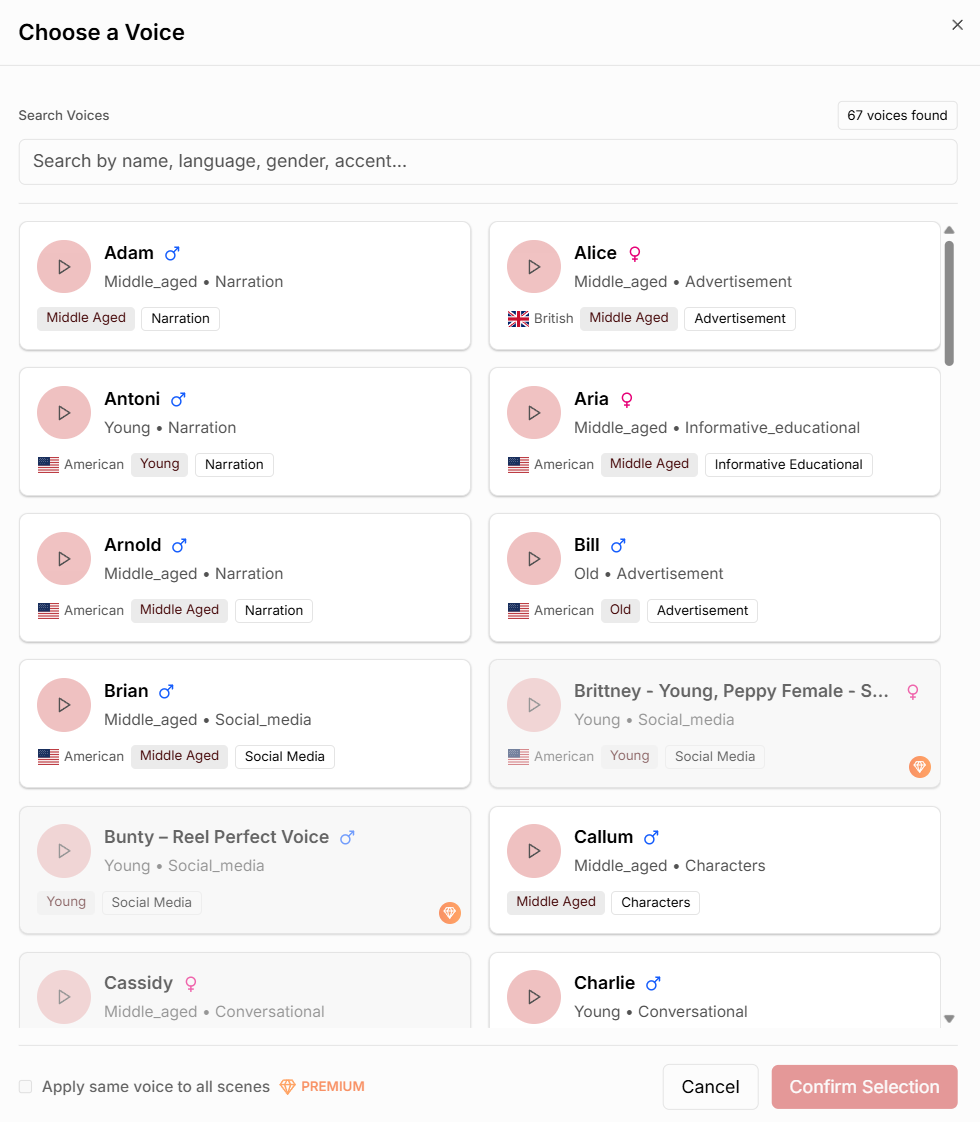
- AI Script Assistant: Provided instant refinements for tone, phrasing, or length, reducing manual rewriting time.
- Great for Collaboration: Because of its speed, teams could generate multiple drafts in a single session and compare directions.
Weaknesses
- Export Limitations: High-resolution output was locked behind a paid plan. Free exports were watermarked or lower quality.
- Average Visual Quality: While functional, the default stock visuals and transitions looked basic compared to higher-end platforms.
- Limited Customization: Lacked the deep avatar or animation options found in tools like Heygen or AI Studios.
- Not Ideal for Final Deliverables: Professional campaigns may require exporting drafts into another editor for polishing.
Takeaway
“Adori AI is not about perfection — it’s about speed and iteration. Within minutes, I had a structured draft of a FEMA safety video, ready for team review. While the final polish wasn’t as strong as AI Studios or Heygen, Adori AI excelled at quickly turning ideas into shareable prototypes. For rapid prototyping, internal previews, or early-stage concept testing, it’s hard to beat its efficiency.”
Watch the Video We Created using Adori AI’s AI Video Generator
[Sample Output]
5. Summary of Findings and Recommended Use Cases
From our findings testing FEMA’s real-world pages across five AI video generation tools, we identified clear strengths and ideal use cases for each platform. While no single tool is perfect for every scenario, each excels in specific areas that align with different user needs and project goals.
- All-in-One Video Generator → ⭐ AI Studio: This platform delivers the most stable and polished results across a wide range of content types. Its versatility and comprehensive feature set make it a dependable choice for users seeking professional-quality videos without compromise.
- Educational Content → Synthesia: Synthesia stands out for its ability to generate structured outlines and automate script creation, making it especially well suited for educational and instructional content that requires clear messaging and organization.
- Visual-First Content → Google Vids: Known for its dynamic animations and typography effects, Google Vids is ideal for projects where visual impact and engagement are priorities, particularly when the goal is to capture attention quickly.
- Marketing/Branding Customization → Heygen: Heygen offers robust customization options, allowing users to combine avatars, subtitles, and images creatively. This makes it a strong choice for marketing and branding videos that require personalized and engaging storytelling.
- Rapid Prototyping → Adori AI: With unmatched speed and simplicity, Adori AI is perfect for quickly producing draft videos or prototypes. Its streamlined workflow enables fast iteration, though it may lack some advanced features necessary for final polished videos.
Ultimately, the right AI video tool depends on your specific purpose and project requirements. However, if you want one comprehensive platform that can effectively handle a broad range of video types and needs, AI Studio is clearly the best AI video generator available as of 2025.
6. 2025 Best AI Video Generator FAQ
Q1. What is the best AI video generator in 2025?
Based on this test, AI Studio is the leader for AI Video Generators. With features like URL-to-video automation, multilingual dubbing, avatar customization, and a rich stock library, it’s well suited for education, marketing, and public campaigns.
Q2. Which AI video generator is best for educational videos?
Synthesia automatically generates outlines and scripts which makes it a great choice to create structured educational content quickly and efficiently.
Q3. Which AI video generator offers the most visual impact?
Google Vids provides dynamic animations and intuitive timing controls for highly engaging visuals, though it lacks built-in text-to-speech (TTS).
Q4. What is the best AI video generator in 2025?
Based on this test, AI Studio is the leader for AI Video Generators. With features like URL-to-video automation, multilingual dubbing, avatar customization, and a rich stock library, it’s well suited for education, marketing, and public campaigns.
Q5. Which AI video generator is best for educational videos?
Synthesia automatically generates outlines and scripts which makes it a great choice to create structured educational content quickly and efficiently.
Q6. Which AI video generator offers the most visual impact?
Google Vids provides dynamic animations and intuitive timing controls for highly engaging visuals, though it lacks built-in text-to-speech (TTS).
Q7. Which tool is best for marketing and branding videos?
Heygen’s customizable avatars, subtitles, and images make it ideal for promotional campaigns. Their natural avatar performance is effective for building audience engagement.
Q8. Which tool is fastest for creating test or draft videos?
Adori AI generates scripts in 1–2 minutes and supports quick scene-based editing, perfect for internal reviews. However, export quality is limited on free plans.
Q9. Are there any free best AI video generator options?
Most platforms offer free trials, but premium features like HD export or advanced templates require paid plans.




