AI teachers are playing an increasingly crucial role in the education landscape. AI technology is revolutionizing the field, and AI teachers are at the forefront of providing personalized learning experiences and enhancing student outcomes.
However, even AI teachers need a helping hand. That's where tools like AI Studios come in. AI Studios offers a comprehensive suite of features to support AI teachers and streamline their workflow.
In this blog post, we'll delve into how to leverage AI Studios effectively. AI teachers, take note!
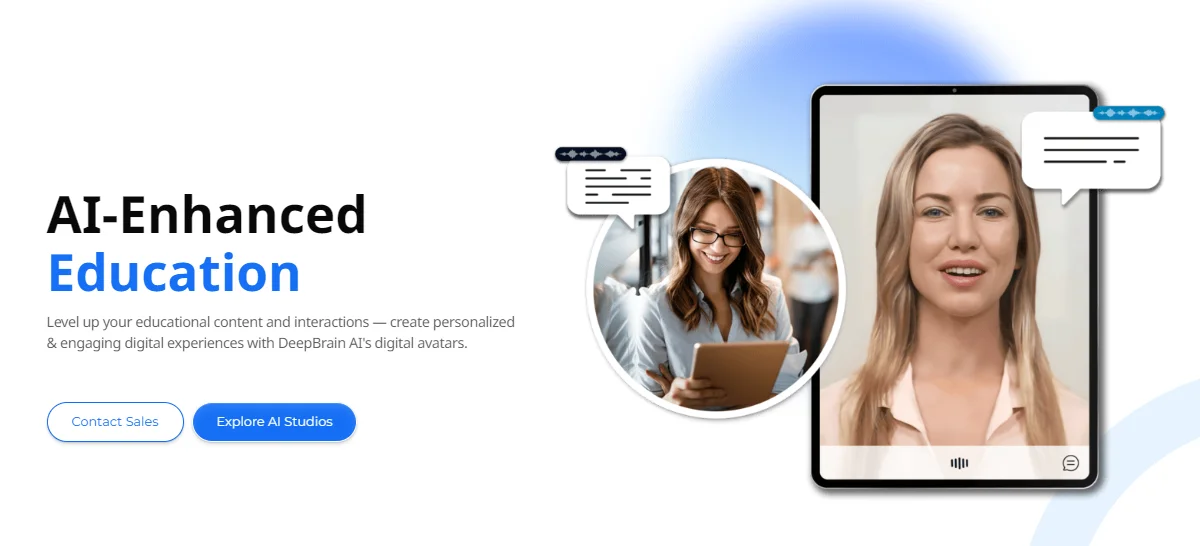
AI Studios: Personalized Learning Made Easy for Teachers
One of the most important things that teachers can do is to create personalized educational content that meets the needs of their individual students. AI Studios can help teachers do this by providing them with a variety of tools that make it easy to create high-quality videos and lectures.
- AI video generator: The AI video generator allows teachers to create videos with just a few clicks. They can simply select a script, choose an AI avatar, and add some music and effects. The AI video generator will then create a professional-looking video that can be used in the classroom or shared online.
- Conversational AI: Conversational AI allows teachers to create interactive videos that engage students and help them learn. Teachers can use conversational AI to create simulations, role-plays, and other interactive activities.
- Text-to-speech: Text-to-speech allows teachers to convert text into speech, which can be helpful for creating voiceovers for videos or presentations.
- Templates: AI Studios offers a variety of templates that teachers can use to create videos and lectures. These templates can save teachers time and effort, and they can help ensure that their content is consistent and high-quality.
- Ability to swap out AI avatars: AI Studios allows teachers to swap out AI avatars in their videos. This can be helpful for creating videos that are more engaging for students.
- Ability to customize and edit videos: AI Studios allows teachers to customize and edit their videos. This means that they can add their own personal touch to their videos and make sure that they are perfect for their students.
- Script assistant: The script assistant can help teachers write scripts for their videos. This can be helpful for teachers who are not familiar with scriptwriting.
24/7 Access to Resources for Empowered Students
AI Studios can also help teachers provide students with 24/7 access to educational resources. Teachers can use AI Studios to create a library of videos and lectures that students can access anytime, anywhere. This can be especially helpful for students who are struggling with a particular concept or who need extra practice.
The Teacher's Instant Feedback Toolbox
AI Studios can also help teachers deliver instant feedback to students. This can be helpful for teachers who want to provide their students with more personalized feedback. AI Studios can be used to create quizzes and assessments that are graded automatically. Teachers can then use this feedback to identify areas where students need additional help.
Freeing Teachers to Focus on What Matters Most
AI Studios can help teachers focus on specialized lessons and individual students. By automating some of the tasks involved in creating educational content, AI Studios can free up teachers' time so that they can focus on more important tasks, such as providing individualized instruction to their students.
Interactive Student Support, Anytime, Anywhere
AI Studios offers interactive support tailored for AI education. Students can utilize AI education to ask questions and receive assistance with homework, creating an environment where they can get immediate help with challenging concepts or additional practice. This capability is particularly beneficial in an AI-enhanced learning setting.
AI Studios: Teacher's Toolkit

Overall, AI Studios is a powerful tool that can help teachers save time and effort, create personalized educational content, provide students with 24/7 access to resources, and deliver instant feedback.
Additionally, AI can further enhance a teacher's job in these ways:
- Personalized Learning: AI can analyze student performance data to identify strengths, weaknesses, and learning styles. This allows teachers to tailor their instruction and provide a more personalized learning experience for each student.
- Increased Productivity: AI tools can automate tasks like grading, scheduling, and communication with parents. This frees up teachers' time to focus on more important tasks, such as lesson planning and working directly with students.
- Content Creation: AI-powered platforms can help teachers create and curate a wider range of educational resources, including interactive activities, assessments, and presentations.
If you are a teacher, I encourage you to explore AI Studios to see how they can help you improve your teaching methods and reach your students more effectively.




