.webp)
In 2026, the way we record, present, and share videos has evolved dramatically.
Whether you’re creating a training tutorial, a sales pitch, or a product walkthrough, AI-powered screen recorders have become must-have tools.
Two leading platforms dominate this space — AI Studios by DeepBrain AI and Loom.
Both let you capture your screen and voice, but only one lets you turn that content into a studio-quality AI video with avatars, dubbing, and translations.
Let’s break down how they compare — and which one is best for your workflow.
Quick Comparison: AI Studios vs Loom
Both tools help you record and share videos quickly — but their end goals differ.
Loom focuses on simplicity and speed, while AI Studios is built for professional, multilingual video production.
Platform 1: AI Studios by DeepBrain AI
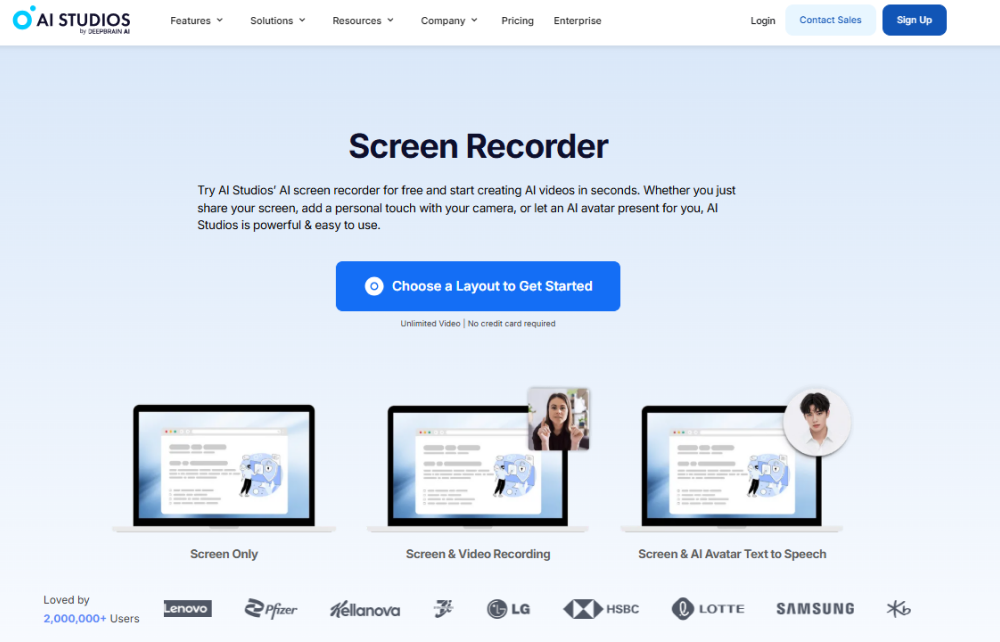
AI Studios is a full AI video creation suite that integrates screen recording, avatars, and voiceover generation in one browser-based platform.
It’s built for teams and creators who want to turn their ideas into high-quality, branded, and localized video content — without filming or editing.
🔹 Key Features
- Record your screen or webcam directly in your browser
- Add AI avatars to narrate your video
- Create voiceovers in 150+ languages
- Use AI dubbing and subtitles to localize content
- Access 7,000+ ready-to-use templates
- Export HD videos for YouTube, training, or marketing
💡 Pro Tip: You can start with a free plan, record your first screen, and instantly generate an avatar-led video presentation — no editing needed.
💰 Pricing (Yearly Billing)
✅ Pros
- Realistic AI avatars & dubbing
- 150+ supported languages
- 7,000+ templates for customization
- No software downloads needed
- Ideal for marketing, education, and eLearning
❌ Cons
- Not designed for quick internal chats
- Requires short rendering time for final output
Platform 2: Loom
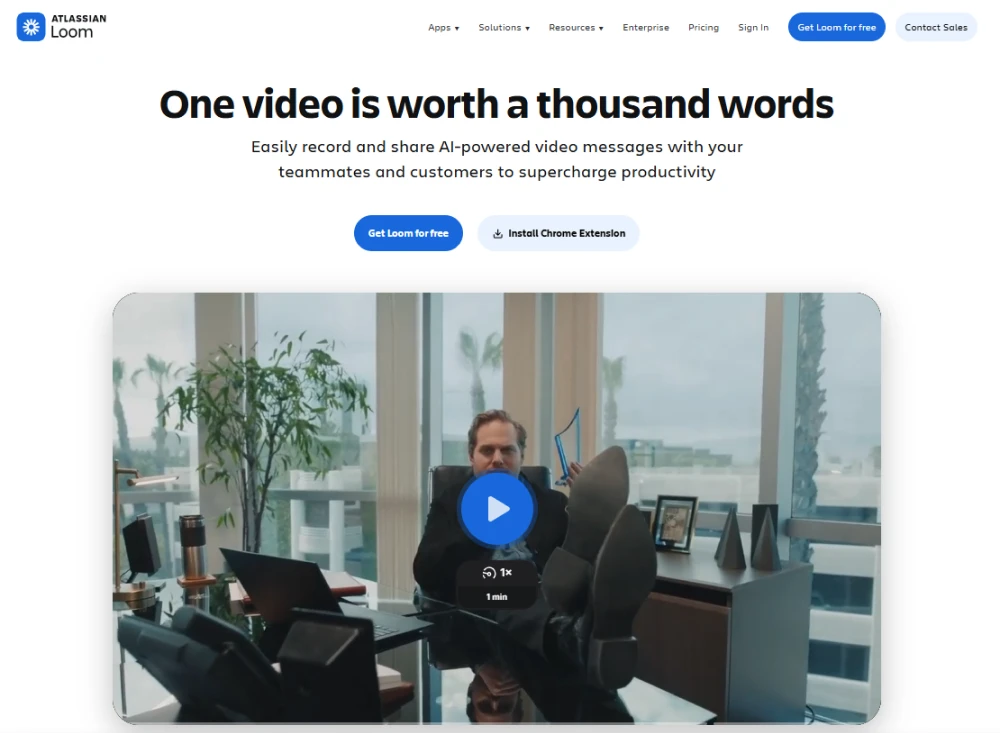
Loom is one of the most popular screen recording tools for teams and businesses that rely on async video communication.
It’s perfect for quick explanations, updates, or feedback videos.
🔹 Key Features
- Record screen, webcam, or both simultaneously
- Simple drag-and-share interface
- AI-powered meeting summaries and highlights
- Auto filler word removal and trimming
- Team comments and reactions
Loom’s strength lies in speed and collaboration, not in video production.
It’s made for internal communication, not marketing or multilingual content.
💰 Pricing (Yearly Billing)
✅ Pros
- Extremely easy to use
- Instant video sharing links
- Team comments & feedback features
- Basic AI assistance (summaries, trimming)
❌ Cons
- No avatars or multilingual dubbing
- Limited customization options
- Not built for client-facing or branded videos
Head-to-Head: AI Studios vs Loom
Which Platform Should You Choose?
Choose AI Studios if you want:
- To create AI-narrated tutorials or branded videos
- Localization in 150+ languages
- Avatars that replace on-camera presenters
- Fully produced, high-quality output
Choose Loom if you want:
- Quick team updates or async communication
- Simple screen recording with sharing links
- Basic AI assistance (trimming, summaries)
- Instant uploads without editing
💡 Pro Tip: Many teams use both — record quick internal demos on Loom, then transform key content into AI-enhanced branded videos with AI Studios.
Why AI Studios Is the Better Choice for Creators
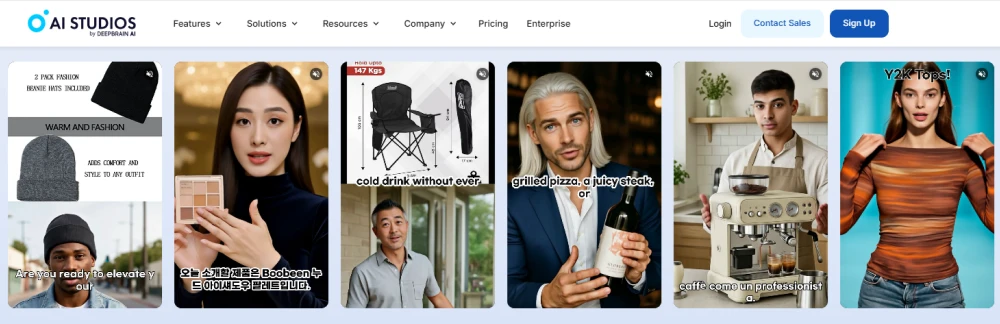
AI Studios goes beyond recording — it empowers creators, marketers, and educators to produce human-like, multilingual, professional videos at scale.
🔹 Standout Advantages
- 2,000+ avatars with natural expressions
- 150+ supported languages & voices
- 7,000+ templates for different industries
- AI dubbing & automatic subtitles
- 100% browser-based and scalable
Record once. Create globally — with AI Studios.
Final Verdict
If you want to create polished videos that speak to global audiences,
go with AI Studios — your all-in-one AI video creation suite.
FAQs
1. Can I use AI Studios like Loom for internal updates?
Yes, but AI Studios is optimized for professional content — not just quick screen shares.
2. Does Loom support AI avatars or dubbing?
No. Loom focuses on recording and sharing, while AI Studios offers AI avatars and multilingual dubbing.
3. Can I try AI Studios for free?
Yes. The Free Plan lets you record screens, test AI avatars, and create short sample videos at no cost.



