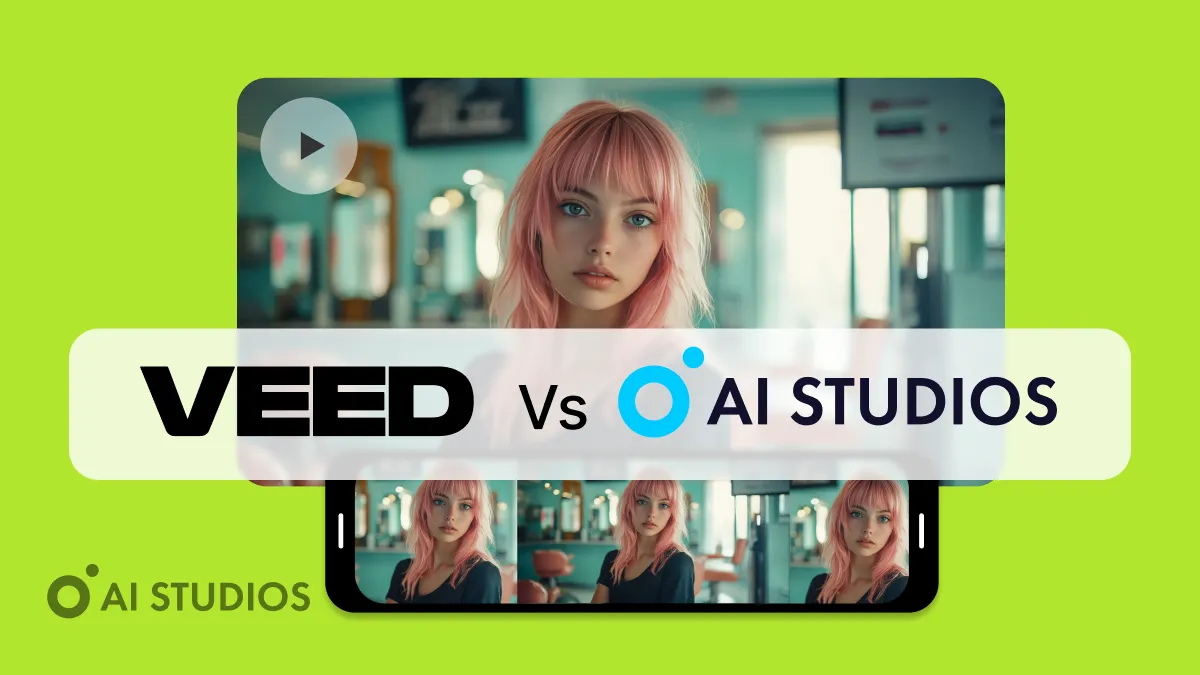
En 2026, la creación de vídeos entró en la era de la IA.
Lo que antes se requerían cámaras, estudios y software de edición ahora se puede hacer completamente en línea, con inteligencia artificial.
Dos plataformas dominan este nuevo panorama: Veed.io y Estudios de IA de DeepBrain AI.
Ambos te ayudan a crear vídeos profesionales, pero tienen propósitos muy diferentes.
En esta guía, desglosaremos Veed.io contra AI Studios, compare sus funciones, precios y mejores casos de uso y descubra qué herramienta es la adecuada para su flujo de trabajo.
Descripción rápida: Veed.io contra AI Studios
Si quieres generar vídeos a partir de texto usando avatares de IA realistas, elige Estudios de IA.
Si quieres editar, recortar o subtitular vídeos, Veed.io podría caber mejor.
Plataforma 1: Estudios de IA de DeepBrain AI
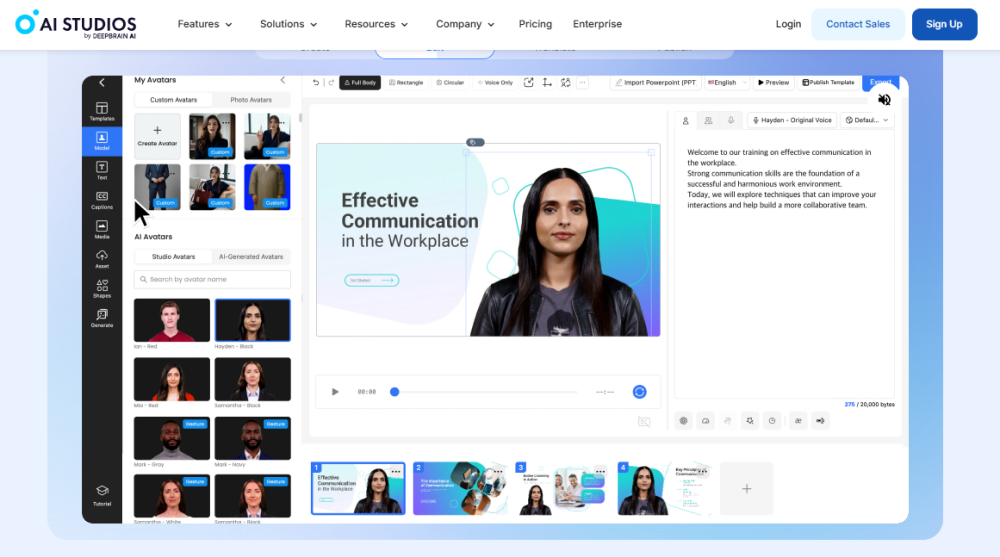
Estudios de IA es un todo en uno Plataforma de generación de vídeo con IA que convierte el texto, los guiones o las URL en vídeos profesionales.
No necesitas filmar, grabar o editar, solo tienes que escribir tu mensaje, elegir un avatar y dejar que la IA se encargue del resto.
🔹 Características principales
- Más de 2000 avatares de IA hiperrealistas
- Más de 150 idiomas y acentos
- Más de 7000 plantillas de vídeo profesionales
- Generación de texto a vídeo
- Doblaje, subtítulos y traducción con IA
- Flujo de trabajo basado en navegador: no se requiere software
- Creación de avatares personalizados para marcas o particulares
💰 Precios (facturación anual)
✅ Ventajas
- Generación de texto a vídeo totalmente automatizada
- Doblaje y subtítulos multilingües
- Más de 150 idiomas y más de 2000 avatares
- Ideal para marketing, educación y capacitación corporativa
❌ Contras
- Menor flexibilidad de edición manual de vídeo
- El renderizado puede llevar tiempo en vídeos más largos
💡 Consejo profesional: usa AI Studios para convertir tus guiones, blogs o textos de marketing existentes en vídeos globales y multilingües, sin necesidad de editarlos.
Plataforma 2: Veed.io
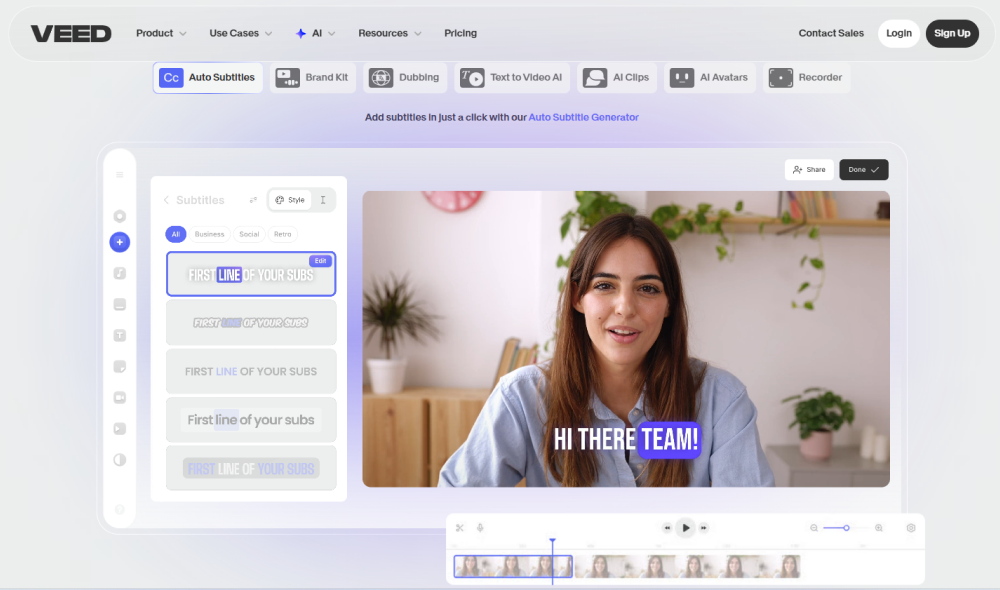
Veed.io está basado en un navegador plataforma de edición de vídeo centrado en la simplicidad y la velocidad.
Es ideal para los usuarios que ya tienen imágenes y quieren editarlas, subtitularlas o estilizarlas para las redes sociales o el marketing.
🔹 Características principales
- Editor de vídeo basado en la línea de tiempo
- Subtítulos y subtítulos automáticos
- Grabación de pantalla y cámara web
- Eliminador de fondos y filtros
- Plantillas para YouTube, TikTok y redes sociales
- Traducción de subtítulos mediante IA (~50 idiomas)
💰 Precios (facturación anual)
✅ Ventajas
- Excelentes herramientas de edición
- Ideal para añadir subtítulos y efectos visuales
- Fácil de usar para contenido social
- Incluye herramientas de colaboración y almacenamiento en la nube
❌ Contras
- Sin avatares de IA ni presentadores realistas
- Doblaje multilingüe limitado
- Edición intensiva: no es ideal para la automatización
🎯 Ideal para: creadores que prefieren la edición práctica en lugar de la automatización mediante IA.
Cara a cara: AI Studios vs. Veed.io
¿Qué plataforma debe elegir?
Elige Estudios de IA si quieres:
- Para generar vídeos a partir de texto o guiones
- Realista Avatares de IA para la marca y la comunicación
- Doblaje multilingüe y traducción
- Plantillas de vídeo listas para publicar para uso empresarial
Elige Veed.io si quieres:
- Práctico edición y recorte de vídeo
- Efectos, filtros o animaciones personalizados
- Para editar vídeos generados por el usuario o pregrabados
💡 Consejo profesional: usa ambos: crea vídeos con AI Studios, luego afina y añade un toque visual Veed.io.
Por qué Estudios de IA Ganancias para la creación de vídeos con IA a nivel mundial
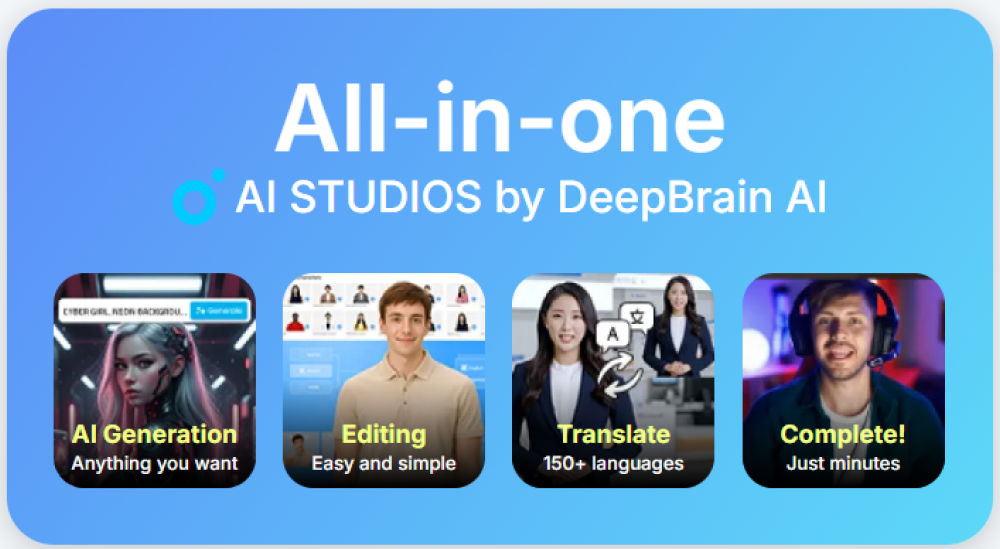
Mientras Veed.io es un excelente editor, Estudios de IA se destaca como verdadero generador de vídeo impulsado por IA.
Maneja cada parte del proceso, desde entrada de texto a la salida de vídeo final — uso de avatares, doblajes en off y doblaje multilingüe.
🔹 Ventajas sobresalientes
- Más de 2000 avatares de diferentes industrias y estilos
- Doblaje y subtítulos en más de 150 idiomas
- Más de 7000 plantillas para marketing y formación
- 100% basado en navegador, sin necesidad de software
- Diseñado para una producción de vídeo global y escalable
Crea una vez. Traduce en cualquier lugar con AI Studios.
Veredicto final
Si estás buscando crear vídeos, elige Estudios de IA.
Si estás buscando editar vídeos, elige Veed.io.
Preguntas frecuentes
1. ¿Puedo usar AI Studios para editar vídeos como Veed.io?
AI Studios se centra en la creación, no en la edición. Es ideal para generar vídeos, no para recortar o superponer efectos.
2. Hace Veed.io ¿ofrecen avatares de IA o doblaje?
No. Veed.io admite subtítulos y traducciones básicas de IA, pero carece de avatares y funciones de doblaje.
3. ¿AI Studios está basado en un navegador?
Sí, AI Studios está 100% basado en un navegador y no requiere descargas ni instalaciones.




