
 Convertir PDF a vídeo gratis
Convertir PDF a vídeo gratisDescubra cómo el generador de vídeo AI de DeepBrain AI y las capacidades de Avatar AI le permiten crear contenido digital profesional en minutos.
Sube tu PDF y personaliza la duración del vídeo, elige el tipo de imágenes y vídeos que quieres incluir, ¡e incluso selecciona el idioma que prefieras para el vídeo!



.webp)
Una vez creado el borrador del vídeo, puedes revisar los guiones, reemplazar el material de archivo y editar tu vídeo sin esfuerzo con todos los elementos esenciales de edición de vídeo de AI Studio al alcance de tu mano.




Cuando estés listo, pulsa «generar» y verás cómo tu avatar de IA cobra vida. ¡Tu vídeo estará listo para descargarlo o compartirlo!



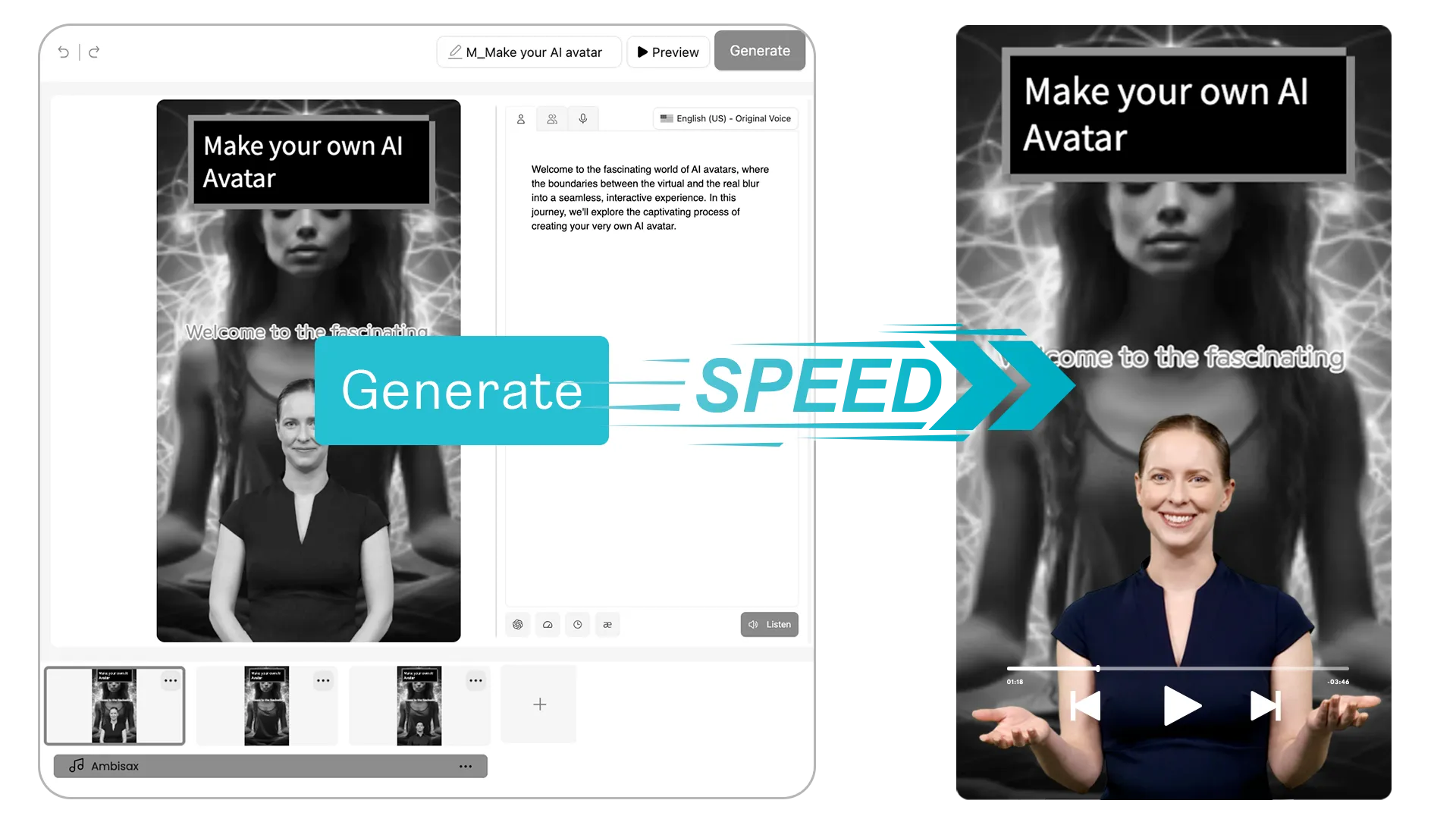
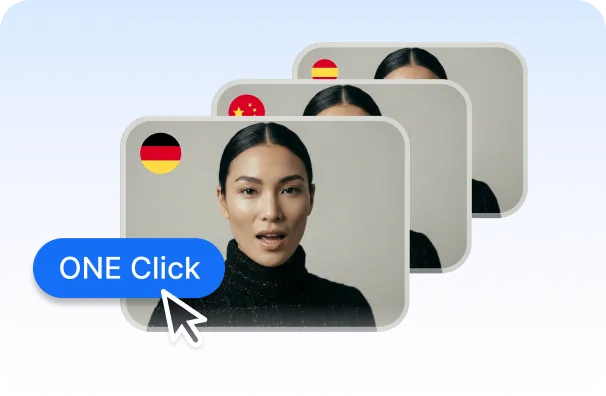
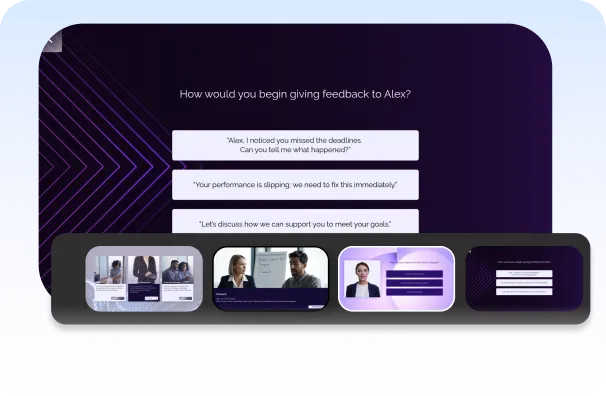

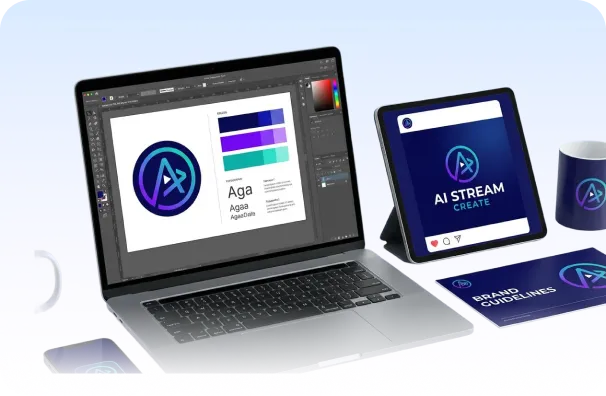
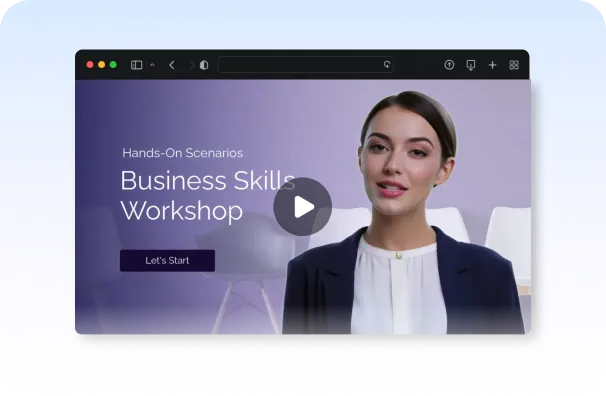
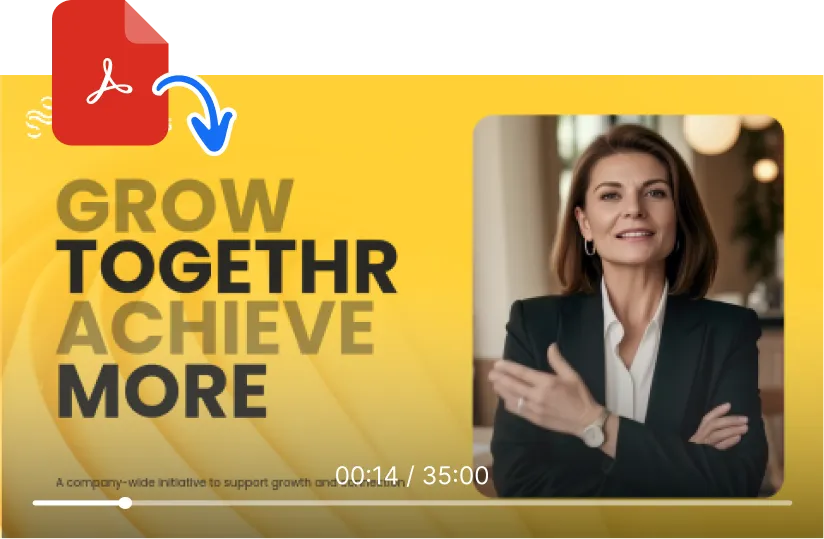
Puedes empezar gratis con AI Studios. Crea y prueba proyectos de PDF a vídeo con un plan gratuito y, después, mejora cuando necesites más minutos de exportación, avatares o funciones de equipo.
Puedes exportar tu proyecto como vídeo MP4 y, en muchos casos, también compartirlo directamente a través de un enlace o incrustarlo en tu sitio web o LMS.
Sí. Puedes grabar tu propia voz, subir archivos de audio o pasarte a la voz en off basada en IA en cualquier momento dentro del mismo proyecto.
No. Puedes crear vídeos solo con voz en off y diapositivas, o combinar avatares con grabaciones de pantalla, imágenes y texto.
AI Studios admite más de 150 idiomas y acentos. Puedes generar voces en off y subtítulos en varios idiomas a partir de un único PDF.
Absolutamente. Tras la conversión, tu proyecto se abre en el editor de vídeo con IA, donde puedes cambiar el texto, la temporización, las escenas, el avatar, la voz y mucho más antes de exportarlo.
Sí. Cuando subes un PDF de varias páginas, puedes dividirlo en escenas o capítulos separados. Puedes reordenar, combinar u ocultar páginas y editar el texto de cada escena antes de generar tu vídeo final.
Sí. AI Studios te permite añadir una realidad. Sí. Tus archivos se almacenan de forma segura y solo se utilizan para generar tus vídeos. Puedes eliminar proyectos de tu cuenta en cualquier momento de acuerdo con nuestra política de datos y privacidad.tic AI avatar para presentar tu contenido PDF, ideal para formación, actualizaciones de recursos humanos, demostraciones de productos y vídeos educativos.
Sí. Los archivos PDF de varias páginas se pueden dividir en diferentes escenas o capítulos. Puedes combinar, reordenar u ocultar páginas para controlar la estructura final del vídeo.
Los planes gratuitos pueden incluir una marca de agua según su uso. Los planes de pago te permiten eliminar las marcas de agua y exportar vídeos de marca en mayor resolución.
Todo lo que necesitas para crear vídeos de calidad profesional en un solo lugar. Descubre herramientas que hacen que la creación de vídeos sea más fácil, rápida y mejor.