Blur Video
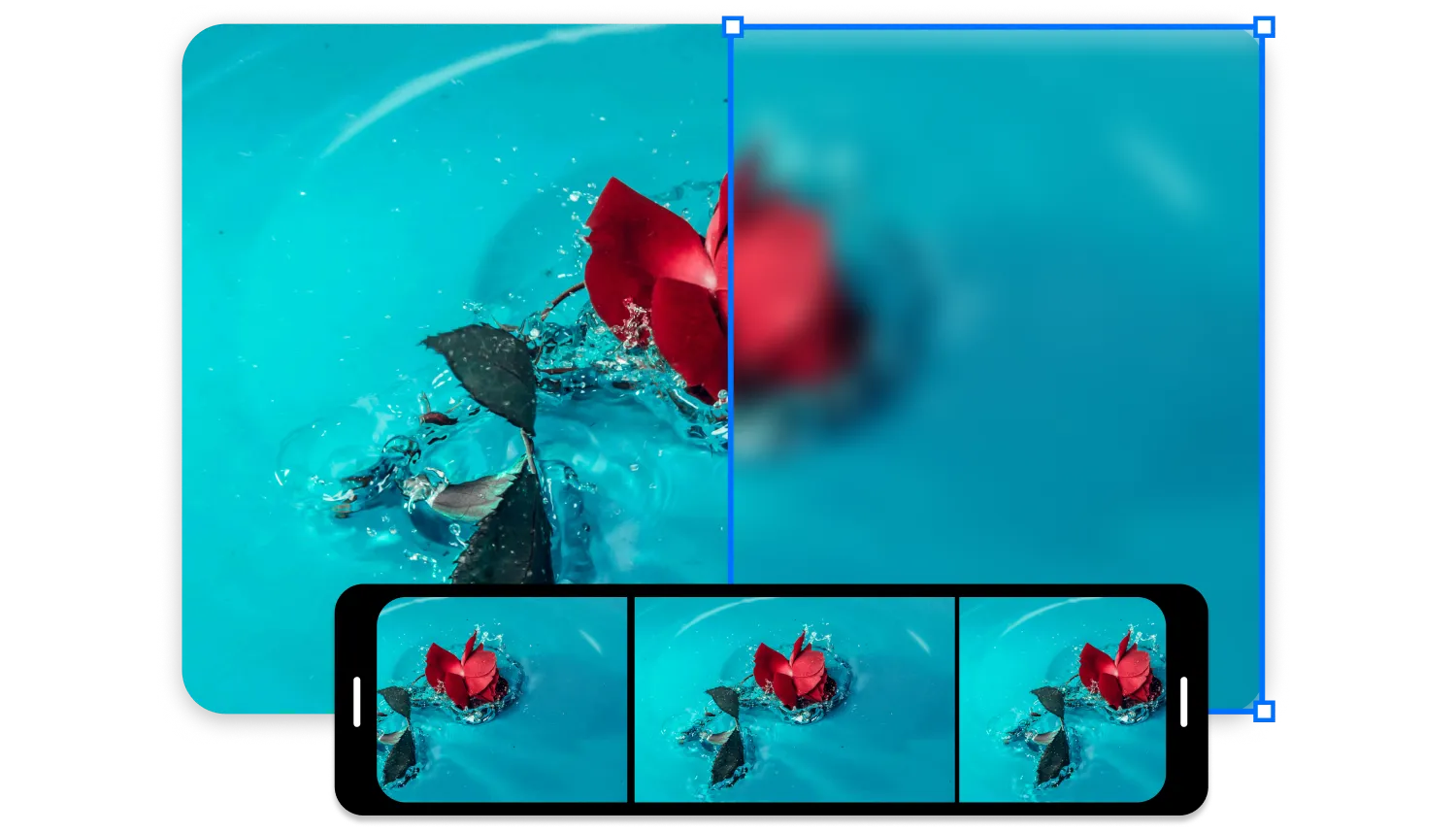
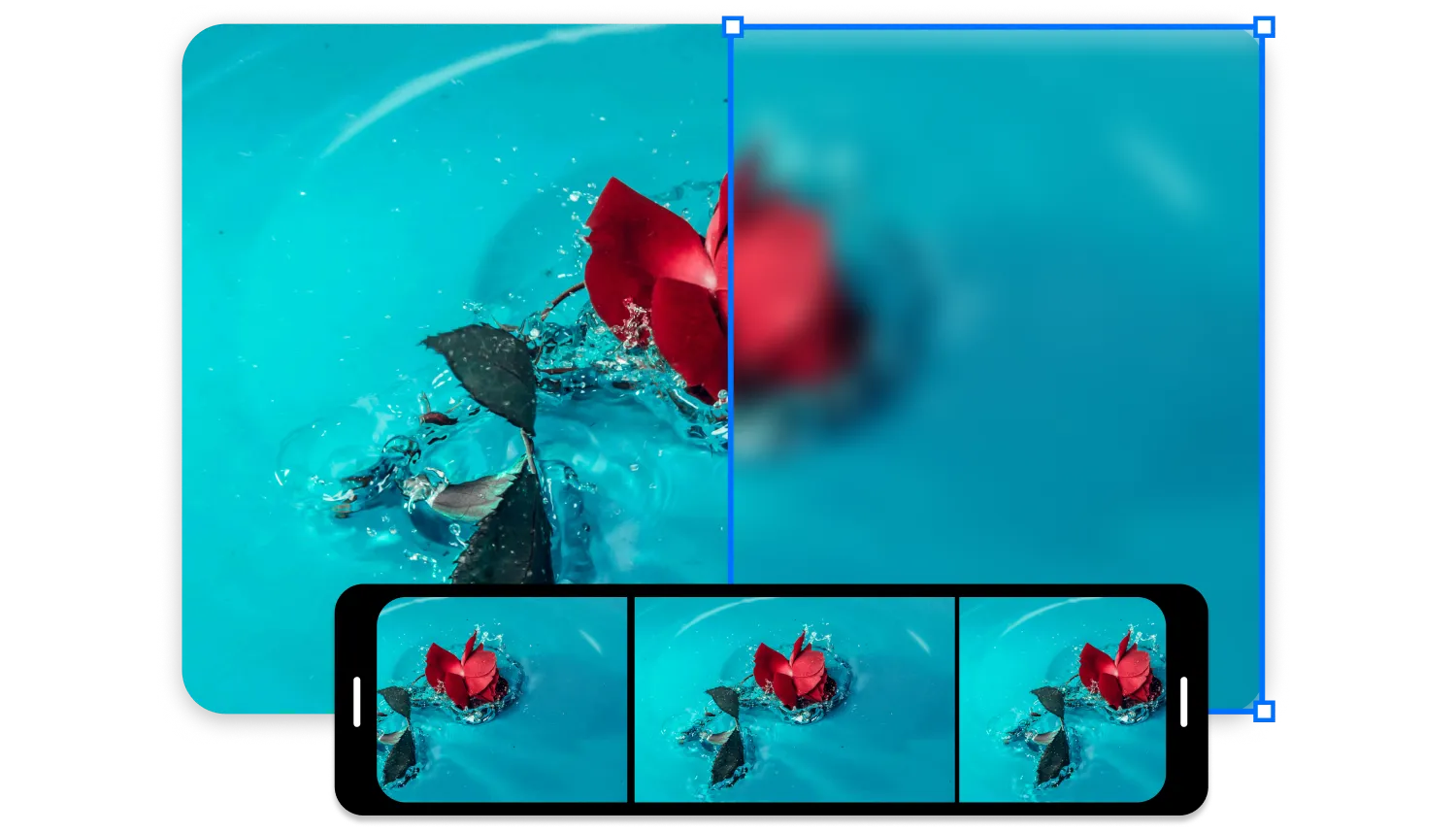

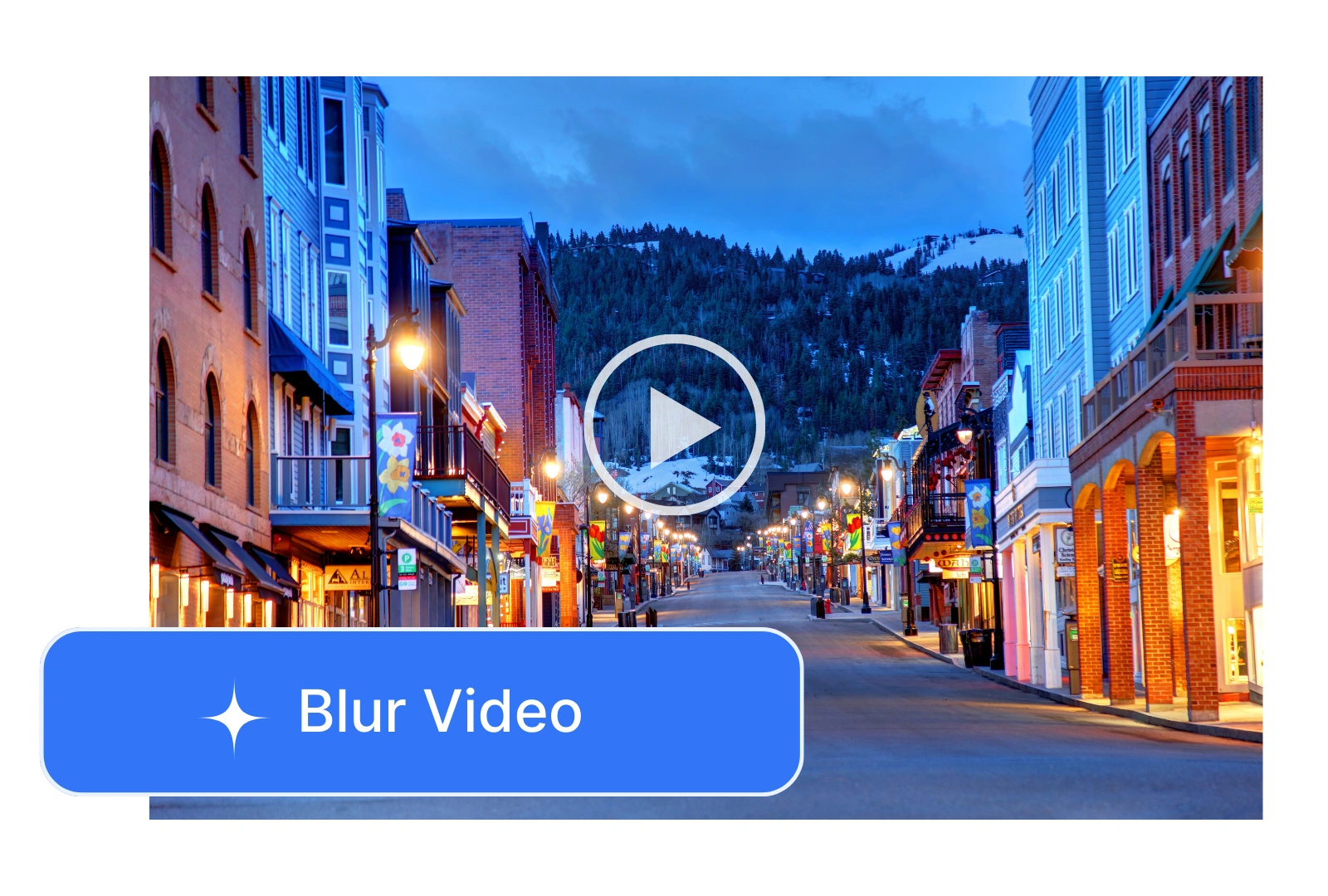
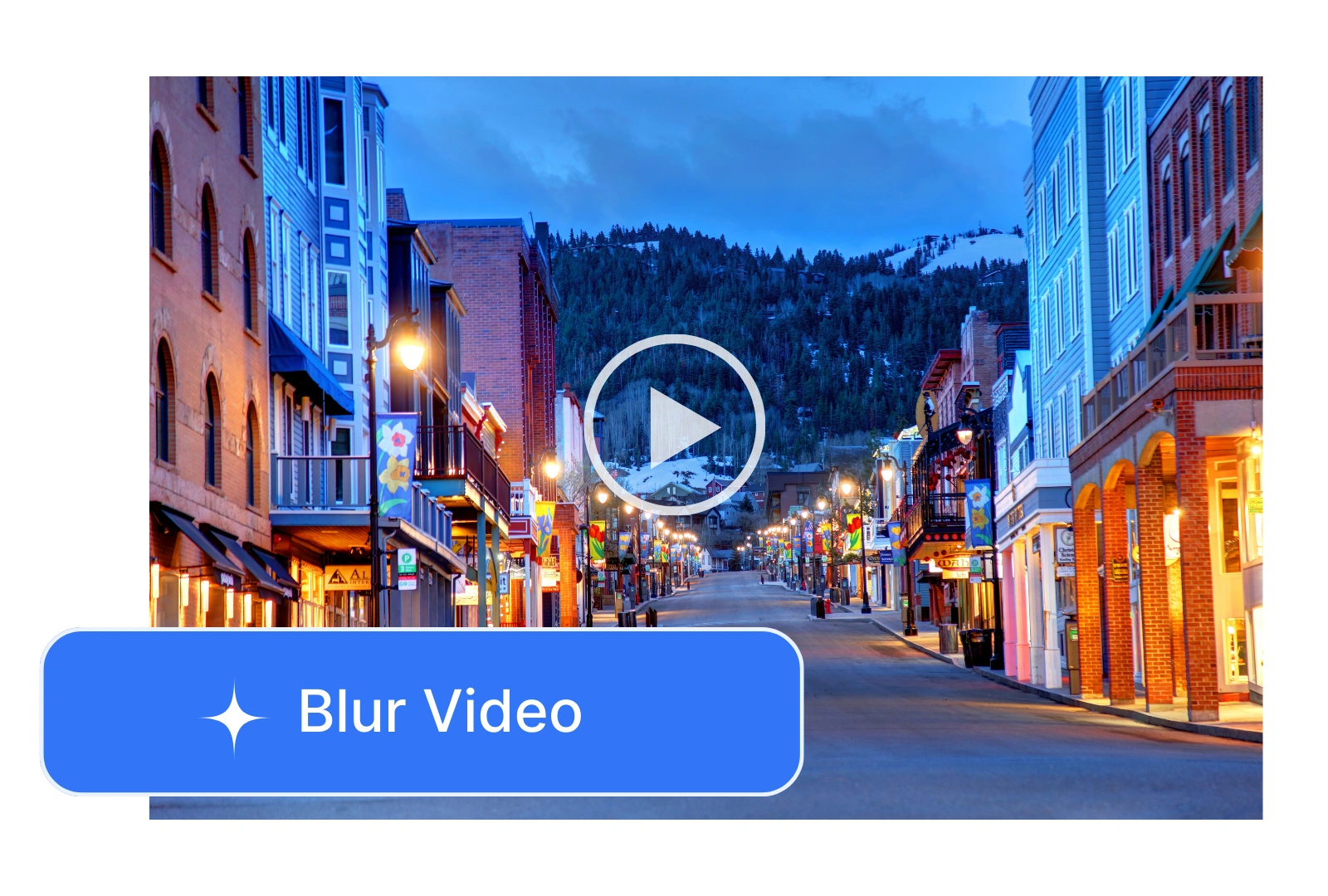

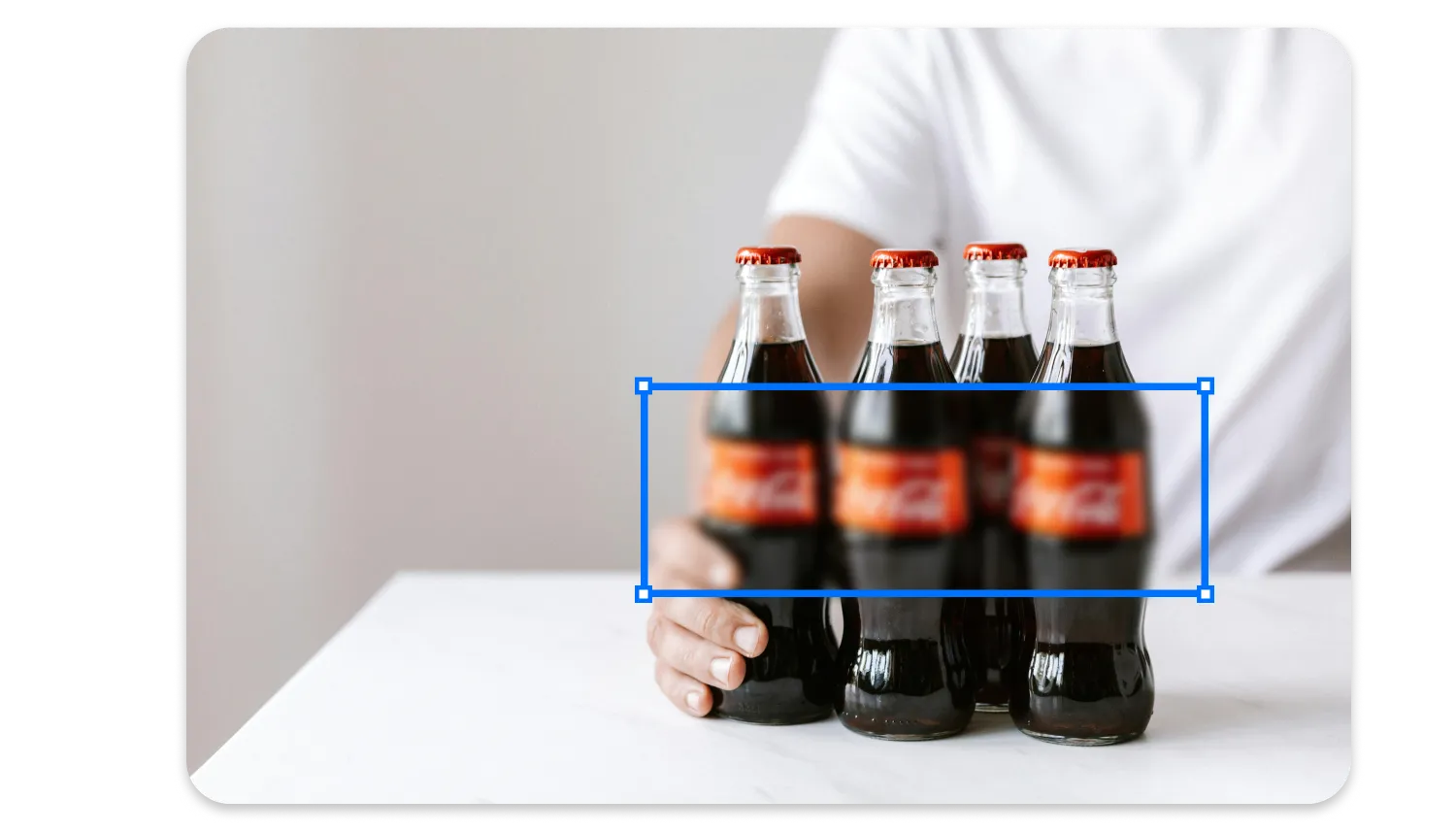
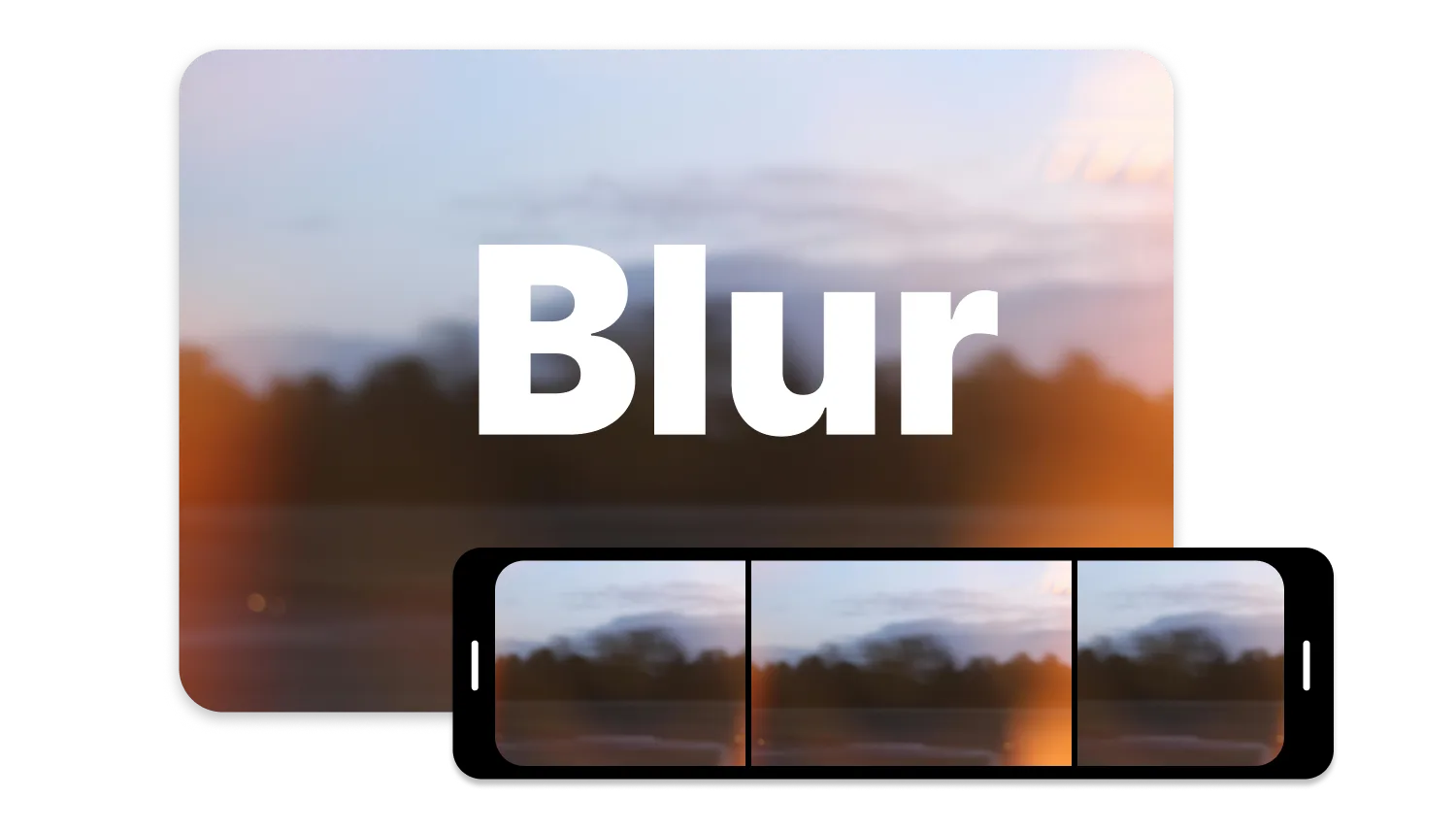
No. AI Studios’ blur tool applies effects to the entire video frame. While you cannot select a specific area, you can control the strength of the blur to achieve anything from a light background softening to a fully obscured look.
No. Blurring does not lower your video’s original quality or resolution. The blur effect is layered over your footage, so the file retains its original clarity, format, and aspect ratio while still achieving the desired visual style or privacy protection.
AI Studios’ video blur tool applies an adjustable blur filter across your video. You can set the intensity to subtly soften distractions in the background or completely hide visual details. The tool works entirely online, so you can blur video without downloading any software.
The best way to use video blur is to enhance readability of text overlays, remove distractions, or protect sensitive details. A subtle blur can make your titles and captions stand out, while a stronger blur is ideal for concealing private information in your content.
Using a blur effect in videos can help direct attention to your subject by softening distracting backgrounds, making on-screen text easier to read, and creating a cleaner, more professional appearance. It’s also useful for maintaining privacy by obscuring sensitive information. In AI Studios, you can apply blur in seconds, adjusting the intensity to suit your style or purpose, whether it’s for storytelling, branding, or compliance needs.