.webp)
لقد غيّر الذكاء الاصطناعي تمامًا طريقة إنشاء المرئيات.
من الحملات التسويقية إلى منشورات وسائل التواصل الاجتماعي، مولدات صور بتقنية الذكاء الاصطناعي أصبحت الآن ضرورية لأي شخص يتطلع إلى إنتاج صور مذهلة وواقعية - دون الحاجة إلى مهارات التصميم أو الأدوات باهظة الثمن.
إذا كنت جديدًا على هذه التكنولوجيا، فلا تقلق.
سيرشدك هذا الدليل كل ما يحتاج المبتدئين إلى معرفته عن مولدات الصور بالذكاء الاصطناعي، بما في ذلك كيفية استخدام أدوات مثل استوديوهات الذكاء الاصطناعي لاتخاذ خطواتك الإبداعية الأولى.
ما هو مولد الصور بالذكاء الاصطناعي؟
آن مولد صور بتقنية الذكاء الاصطناعي هي أداة تستخدم الذكاء الاصطناعي - غالبًا ما يتم تدريبه على ملايين الصور - لإنشاء صور جديدة استنادًا إلى إدخال النص الخاص بك (تسمى a مستعجل).
ما عليك سوى كتابة ما تتخيله، وسيحول الذكاء الاصطناعي كلماتك إلى صورة واقعية أو فنية.
💡 مثال للموجه:
«صورة سينمائية لمدينة مستقبلية عند غروب الشمس، إضاءة واقعية للغاية.»
في غضون ثوانٍ، ينتج الذكاء الاصطناعي صورة كاملة - بدون كاميرا أو فوتوشوب أو خبرة مطلوبة.
لماذا تعمل مولدات الصور بالذكاء الاصطناعي على تغيير الإبداع

تعمل مولدات الصور بالذكاء الاصطناعي على جعل الإبداع المرئي في متناول الجميع.
بدلاً من توظيف مصورين أو مصممين، يمكنك الآن إنتاج صور بجودة احترافية على الفور.
⚡ المزايا الرئيسية:
- لا توجد مهارات تصميم مطلوبة: فقط اكتب ما تريد.
- سير عمل أسرع: قم بتوليد عشرات الصور في ثوانٍ.
- إبداع غير محدود: جرب أي نمط أو مفهوم أو عصر.
- فعالة من حيث التكلفة: تخلص من الحاجة إلى الصور المخزنة أو جلسات التصوير.
- جاهز للتكامل: استخدم الصور عبر مقاطع الفيديو ومواقع الويب والحملات التسويقية.
💡 مثال: يقوم صاحب شركة صغيرة بإنشاء صور مرئية للمنتجات باستخدام الذكاء الاصطناعي وتحويلها إلى مقاطع فيديو ترويجية باستخدام AI Studios.
كيف تعمل مولدات الصور بالذكاء الاصطناعي؟
يتم تشغيل مولدات الصور بالذكاء الاصطناعي بواسطة نماذج الانتشار - الشبكات العصبية المتقدمة التي تتعلم كيفية «تخيل» الصور بناءً على إدخال النص.
عندما تصف مشهدًا، يفسر الذكاء الاصطناعي النص الخاص بك وينتج صورة مطابقة من خلال محاكاة الشكل الذي يجب أن تبدو عليه وحدات البكسل.
🧠 العملية:
- أدخل المطالبة (جملة وصفية).
- تفسرها منظمة العفو الدولية باستخدام النماذج اللغوية والمرئية.
- يتم إنشاء الصورة من خلال العرض التكراري.
- تقوم بتنقيح النتائج من خلال ضبط النمط أو الدقة أو العناصر.
كلما كانت المطالبة أكثر تفصيلاً، كانت نتائجك أفضل.
كيفية البدء (خطوة بخطوة)
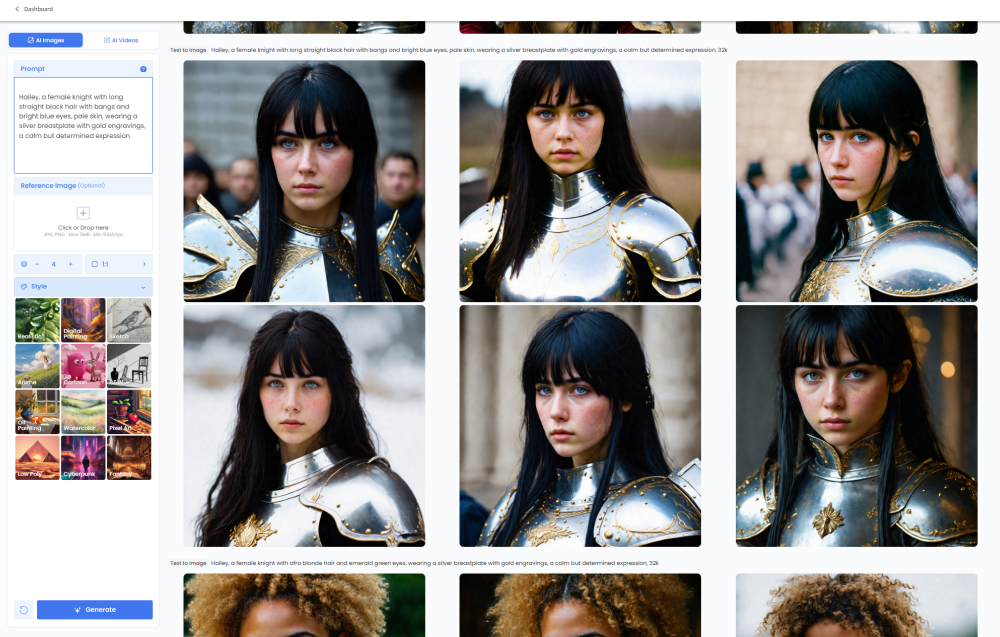
إذا كنت جديدًا في مجال إنشاء الصور بالذكاء الاصطناعي، فإليك خارطة الطريق الخاصة بك 👇
الخطوة 1: اختر منصة
ابدأ بأداة صديقة للمبتدئين مثل استوديوهات الذكاء الاصطناعي.
يتيح لك إنشاء كليهما صور ومقاطع فيديو بتقنية الذكاء الاصطناعي، مما يجعلها مثالية لمنشئي المحتوى الذين يرغبون في تجاوز المرئيات الثابتة.
🧠 الخطوة 2: تعلم أساسيات المطالبة
الموجهات هي كل شيء. استخدم لغة واضحة ووصفية:
«صورة مقربة واقعية للغاية لرائد فضاء بإضاءة النيون وعمق المجال السينمائي.»
يمكنك أيضًا إضافة معدّلات النمط مثل:
- «الرسم الرقمي»
- «صورة واقعية»
- «إضاءة الاستوديو»
- «نمط أنيمي»
🎨 الخطوة 3: تجربة الأنماط
حاول إنشاء إصدارات مختلفة - واقعية أو مجردة أو منمقة.
يساعدك هذا على فهم كيفية تفسير الذكاء الاصطناعي للاتجاهات الفنية المختلفة.
🧩 الخطوة 4: الدمج مع إنشاء الفيديو
بمجرد إنشاء صورتك التي تم إنشاؤها بواسطة الذكاء الاصطناعي، قم بتحميلها إلى مولد فيديو AI من استوديوهات AI.
يمكنك تحريك صورتك إلى صورة رمزية ناطقة، أو استخدامها كجزء من تحويل النص إلى فيديو مشروع.
🚀 الخطوة 5: الحفظ والمشاركة
قم بتنزيل إبداعك بدقة عالية، ثم شاركه على وسائل التواصل الاجتماعي أو استخدمه في الحملات التسويقية.
نصائح للمبتدئين للحصول على نتائج أفضل
ينمو الإبداع عند التجربة - الذكاء الاصطناعي هو متعاون لا حدود له.
أفضل مولدات صور بالذكاء الاصطناعي في عام 2026
🥇 تفوز AI Studios بتقديم كل من إنشاء الصور والفيديو في نظام بيئي واحد - وهو مثالي للمسوقين والمبدعين.
لماذا الاستخدام استوديوهات الذكاء الاصطناعي كمبتدئ
.webp)
بينما تتوقف معظم أدوات الصور بالذكاء الاصطناعي عند المرئيات الثابتة، استوديوهات الذكاء الاصطناعي يأخذها خطوة إلى الأمام.
يسمح لك بذلك قم بتحويل الصور التي تم إنشاؤها بواسطة الذكاء الاصطناعي إلى مقاطع فيديو، كاملة مع الصور الرمزية والأصوات والرسوم المتحركة.
🔹 ما الذي يجعل استوديوهات الذكاء الاصطناعي فريدة من نوعها:
- عمليات سير عمل تحويل النص إلى فيديو والنص إلى صورة
- أكثر من 2,000 صورة رمزية للذكاء الاصطناعي فائقة الواقعية
- أكثر من 150 لغة مدعومة
- أكثر من 7000 قالب فيديو احترافي
- أدوات مدمجة للدبلجة والترجمة بالذكاء الاصطناعي
- يعتمد على المتصفح - لا يلزم إجراء تنزيلات
قم بإنشاء مرة واحدة. يمكنك إعادة توظيفها في كل مكان - باستخدام AI Studios.
أفكار نهائية
فتحت مولدات الصور بالذكاء الاصطناعي الباب أمام عالم جديد من الإبداع.
إنها سريعة ومرنة ويمكن الوصول إليها - لا تتطلب خلفية فنية.
وإذا كنت ترغب في المضي قدمًا في إبداعاتك، استوديوهات الذكاء الاصطناعي يتيح لك تحريكها وروايتها وعولمتها دون عناء.
جرب AI Studios اليوم واختبر مدى سهولة تحويل خيالك إلى واقع - من الصورة إلى الفيديو.
الأسئلة الشائعة
1. هل أحتاج إلى خبرة في التصميم لاستخدام مولدات الصور بالذكاء الاصطناعي؟
لا على الإطلاق. ما عليك سوى كتابة ما تتخيله - يتولى الذكاء الاصطناعي الباقي.
2. هل يمكنني تحويل صور AI الخاصة بي إلى مقاطع فيديو؟
نعم. استوديوهات الذكاء الاصطناعي يسمح لك بتحريك أو سرد الصور التي تم إنشاؤها بواسطة الذكاء الاصطناعي باستخدام الصور الرمزية والأصوات.
3. هل مولدات الصور بالذكاء الاصطناعي مجانية للاستخدام؟
يقدم العديد من الخطط المجانية. استوديوهات الذكاء الاصطناعي يتضمن فئة مجانية حتى تتمكن من استكشاف إنشاء الصور والفيديو قبل الترقية.



