Trực tuyến Máy cắt video
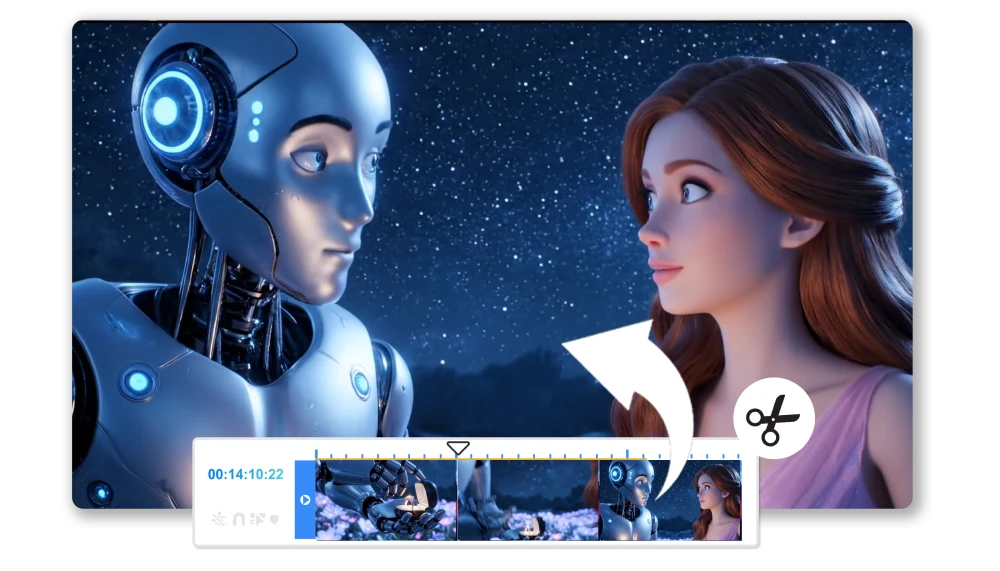
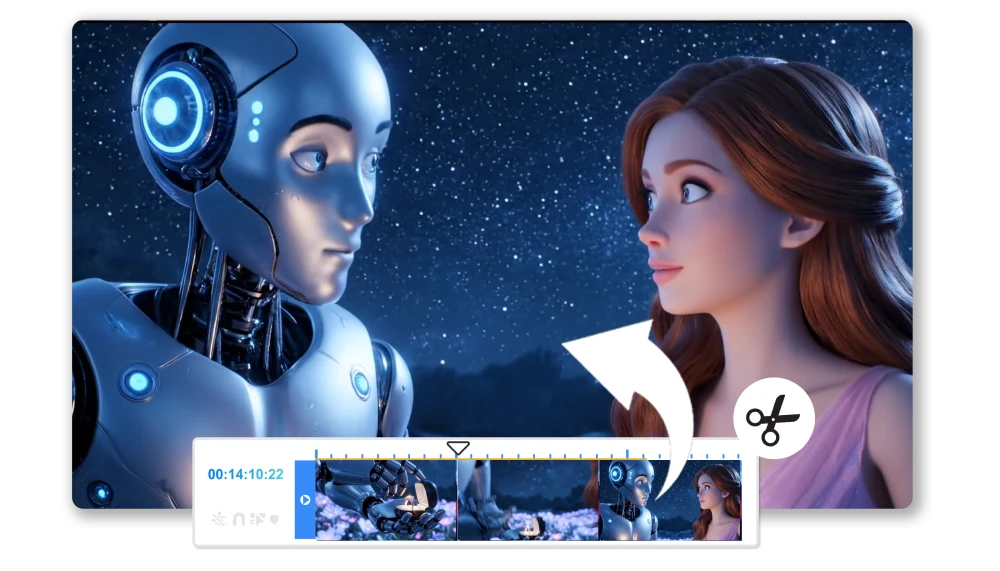
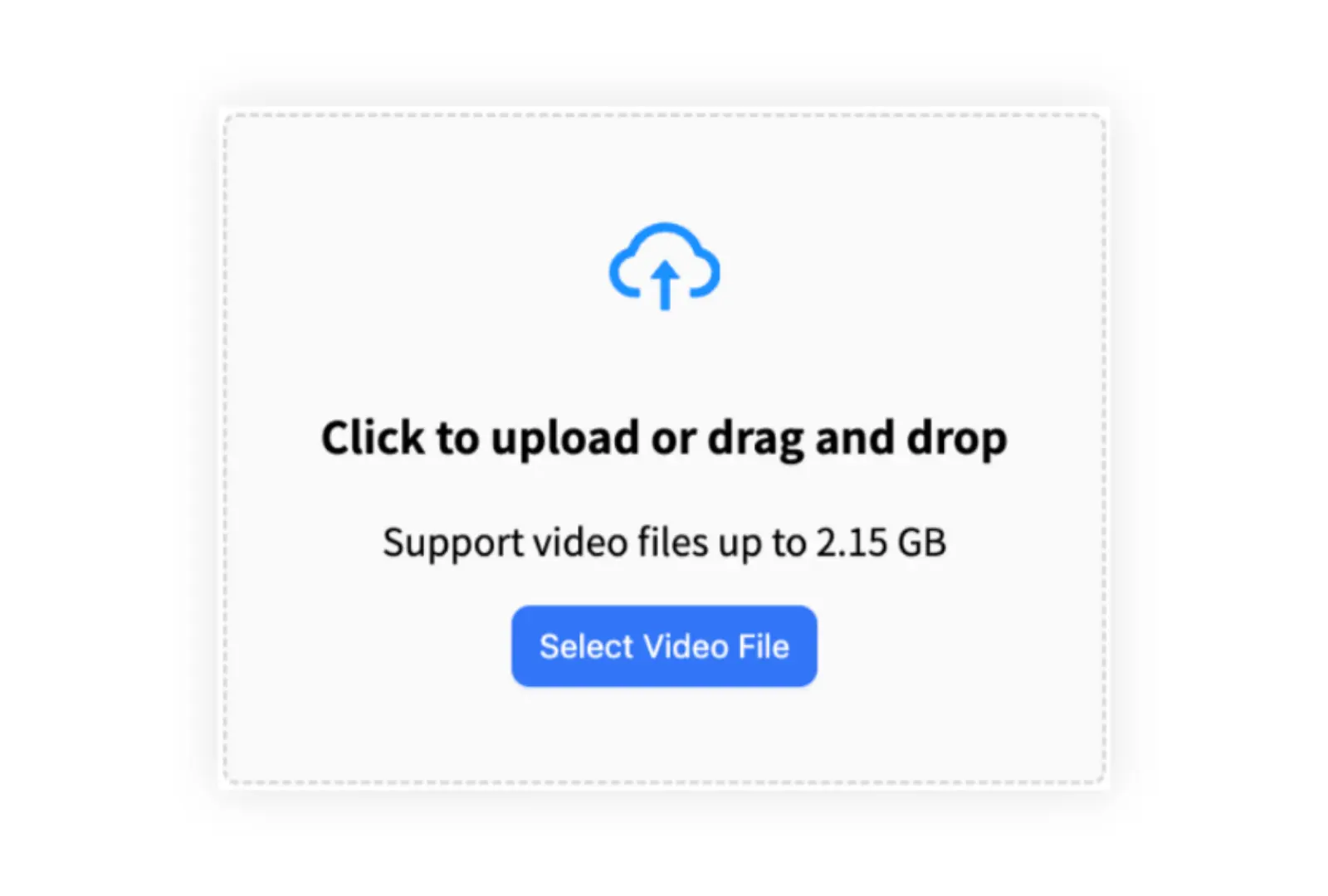

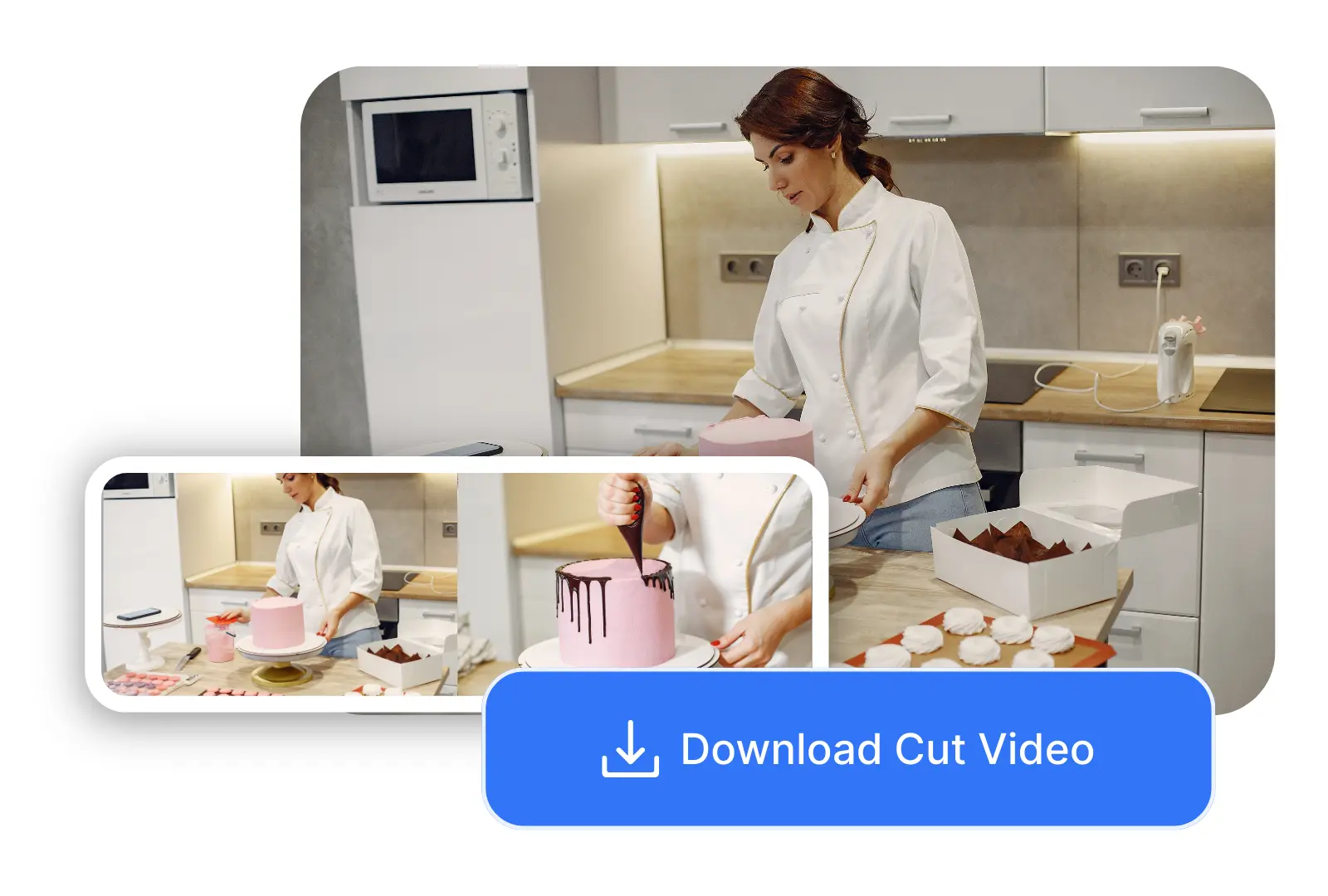
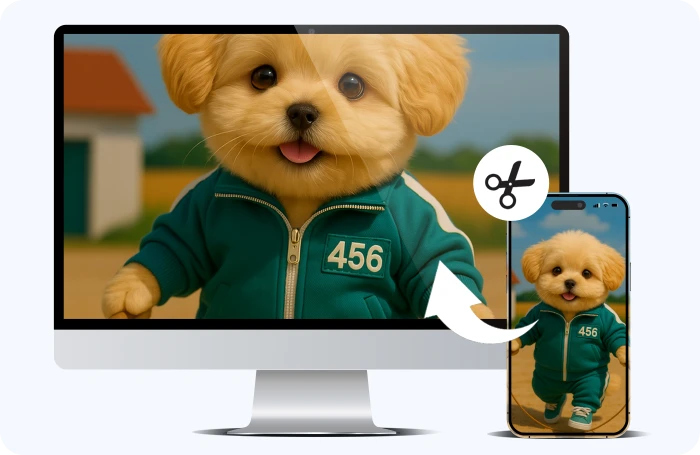
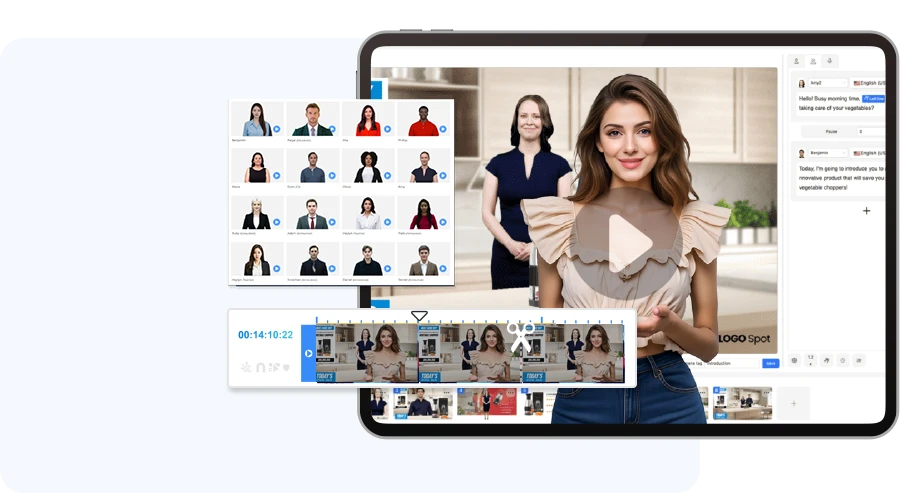
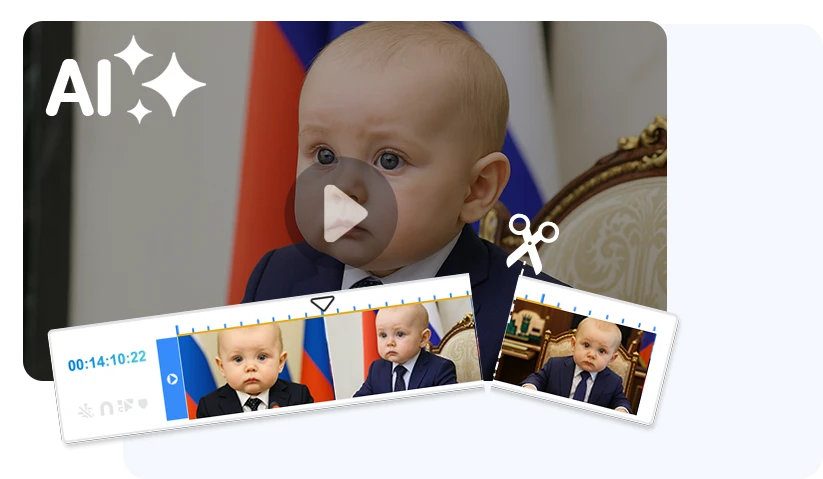
Không. Cắt video không xóa tệp gốc của bạn. Khi bạn sử dụng trình cắt video trực tuyến, video nguồn sẽ ở trên thiết bị của bạn trừ khi bạn chọn ghi đè lên nó. Hầu hết các máy cắt tạo một phiên bản mới dựa trên các phân đoạn bạn giữ hoặc loại bỏ. Trong AI Studios, bạn có thể cắt và xuất phiên bản ngắn hơn hoặc chia nhỏ của video mà không ảnh hưởng đến bản gốc, điều này rất hữu ích khi tạo nhiều chỉnh sửa từ một tệp.
Để cắt video trực tuyến, hãy tải clip của bạn lên công cụ cắt video, sau đó chọn phần bạn muốn trích xuất hoặc xóa. Một số công cụ cho phép bạn đặt nhiều điểm cắt để cô lập các cảnh hoặc chia video thành nhiều phần. AI Studios giúp bạn dễ dàng cắt clip và chỉ xuất phần bạn cần, trực tiếp trong trình duyệt mà không cần phần mềm.
Cắt video không làm giảm chất lượng của nó nếu bạn chỉ xóa một phần nội dung. Độ phân giải ban đầu và tốc độ bit thường được giữ nguyên trừ khi bạn chọn nén hoặc chuyển đổi trong quá trình xuất. AI Studios giữ chất lượng gốc theo mặc định, vì vậy video cuối cùng của bạn luôn sạch sẽ và sắc nét.
Để cắt video cho YouTube Shorts-hoặc Instagram Reels, hãy tải clip của bạn lên trình cắt video trực tuyến, sau đó xóa mọi thứ ngoại trừ phần bạn muốn chia sẻ. Đảm bảo thời lượng cuối cùng dưới 60 giây và phù hợp với định dạng dọc nếu cần. AI Studios cho phép bạn cắt và sau đó thay đổi kích thước video của mình cho các nền tảng như Reels và Short bằng cách sử dụng bố cục cài sẵn và các tùy chọn xuất.
Vâng. Bạn có thể sử dụng máy cắt video để chia một video dài thành nhiều clip ngắn hơn. Điều này rất hữu ích để tái sử dụng hội thảo trên web, hướng dẫn hoặc bản ghi đầy đủ thành các phần nhỏ hơn cho các nền tảng khác nhau. AI Studios cho phép bạn cô lập các phần cụ thể và xuất chúng riêng lẻ.