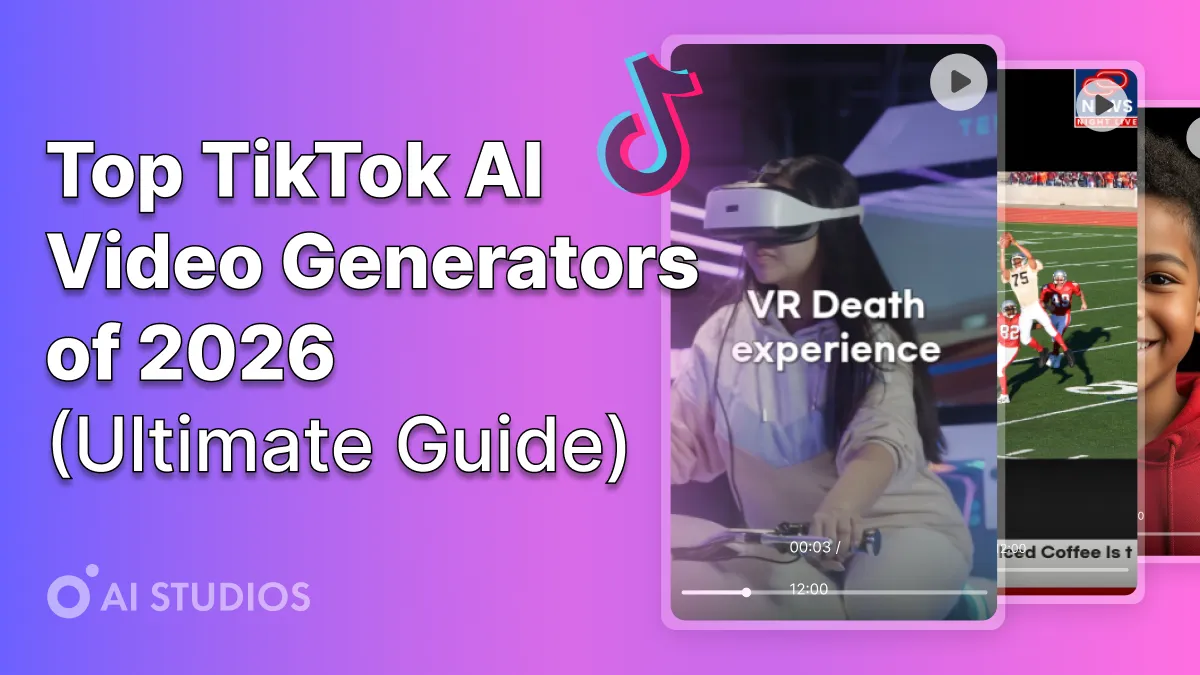
TikTok không còn chỉ dành cho các điệu nhảy — mà đã trở thành nền tảng toàn cầu cho kể chuyện, giáo dục và tiếp thị.
Năm 2026, các công cụ tạo video bằng AI giúp nhà sáng tạo làm ra nội dung viral nhanh hơn bao giờ hết — không cần máy quay, không cần ekip, không cần chỉnh sửa thủ công.
Cho dù bạn đang xây dựng thương hiệu hay mở rộng người theo dõi, dưới đây là những công cụ AI tốt nhất để tạo video TikTok chuyên nghiệp, hiệu quả toàn cầu và vô cùng tiết kiệm.
Vì sao nên dùng công cụ tạo video TikTok bằng AI?
Các công cụ video AI giúp bạn tạo video chất lượng cao, thu hút người xem chỉ trong vài phút.
Bạn chỉ cần viết kịch bản, chọn avatar, và AI sẽ tạo ngay video hoàn chỉnh, sẵn sàng đăng lên TikTok, YouTube Shorts hoặc Instagram Reels.
🌟 Lợi ích nổi bật
⚡ Tốc độ: tạo video nhanh gấp 10 lần so với chỉnh sửa thủ công.
🎙️ Giọng nói & Avatar: không cần quay phim hay thu âm bản thân.
💬 Đa ngôn ngữ: dịch video sang hơn 150 ngôn ngữ.
💰 Tiết kiệm: nhiều nền tảng có gói miễn phí.
AI đã biến ý tưởng của bạn thành nội dung viral dễ dàng hơn bao giờ hết.
Top Công Cụ Tạo Video TikTok Bằng AI Năm 2026
1. AI Studios – Best Overall AI Video Generator for TikTok
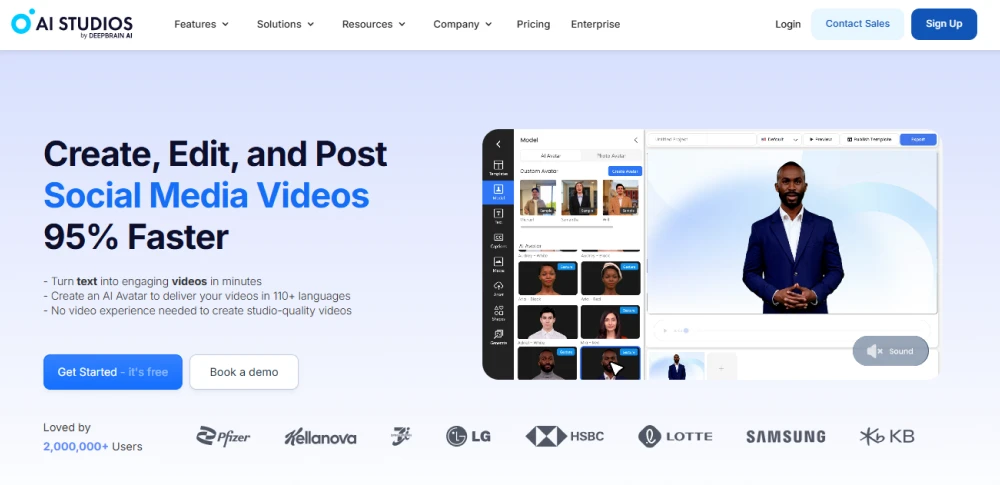
AI Studios của DeepBrain AI là nền tảng video AI tối ưu cho nhà sáng tạo muốn video chân thực, tùy chỉnh sâu và sẵn sàng viral.
Bạn có thể biến văn bản, chủ đề hoặc URL thành video dọc HD với hơn 2.000 avatar, 150+ ngôn ngữ và 7.000 mẫu video — trực tiếp trên trình duyệt.
🔹 Tính năng chính
- Hỗ trợ hơn 150 ngôn ngữ & giọng đọc
- Hơn 2.000 avatar AI siêu chân thực
- 7.000+ mẫu TikTok & video mạng xã hội
- Tự động tạo phụ đề, lồng tiếng & dịch thuật
- Avatar tùy chỉnh cho cá nhân hoặc thương hiệu
- Trình chỉnh sửa chạy trên trình duyệt
💰 Bảng giá (tính theo năm)
💡 Mẹo hay: kết hợp AI Studios với ChatGPT để tạo kịch bản, tiêu đề & caption viral ngay lập tức.
2. HeyGen
%20(1).webp)
HeyGen focuses on quick AI video creation with stylish avatars and templates designed for social media.
It’s peHeyGen tập trung vào tạo video AI nhanh, với avatar đẹp và mẫu thiết kế tối ưu cho mạng xã hội.
Tính năng
- 80+ ngôn ngữ
- Avatar AI & video dạng “talking head”
- Tùy chỉnh theo từng cảnh
- Xuất video tối ưu cho mạng xã hội
Ưu điểm: giao diện dễ dùng, tốc độ render nhanh, phong cách đẹp.
Nhược điểm: avatar đôi khi hơi “robot”, độ chân thực kém hơn AI Studios.
3. Pipio
.webp)
Pipio là lựa chọn lý tưởng cho video ngắn dạng nói trực diện dành cho TikTok hoặc Instagram.
Tính năng
- 30+ avatar
- Quy trình đơn giản trên trình duyệt
- Tạo avatar tùy chỉnh
- Giá thành rẻ
Ưu điểm: nhẹ, nhanh, thân thiện cho người mới.
Nhược điểm: ít ngôn ngữ, ít tùy chỉnh, chuyển động chưa tự nhiên.
4. Synthesia
.webp)
Synthesia nổi tiếng với video doanh nghiệp và đào tạo, nhưng cũng được nhiều nhà sáng tạo dùng cho video giải thích chuyên nghiệp trên TikTok.
Tính năng
- 120+ ngôn ngữ
- 160+ avatar
- Mẫu video & thương hiệu tùy chỉnh
- Công cụ cộng tác nhóm
Ưu điểm: ổn định, phù hợp dùng cho doanh nghiệp.
Nhược điểm: kém linh hoạt cho nhà sáng tạo TikTok thông thường.
5. Lumen5
.webp)
Lumen5 không dùng avatar, nhưng lại cực mạnh trong việc chuyển bài viết thành video dạng TikTok.
Tính năng
- Tự động hóa chuyển văn bản → video
- Hình ảnh & hiệu ứng chuyển cảnh
- Công cụ phụ đề & thương hiệu cơ bản
Ưu điểm: tuyệt vời để tái sử dụng nội dung dạng chữ.
Nhược điểm: không có avatar hoặc giọng AI chân thực.
So Sánh: AI Studios vs Các Đối Thủ
Vì sao AI Studios dẫn đầu năm 2026
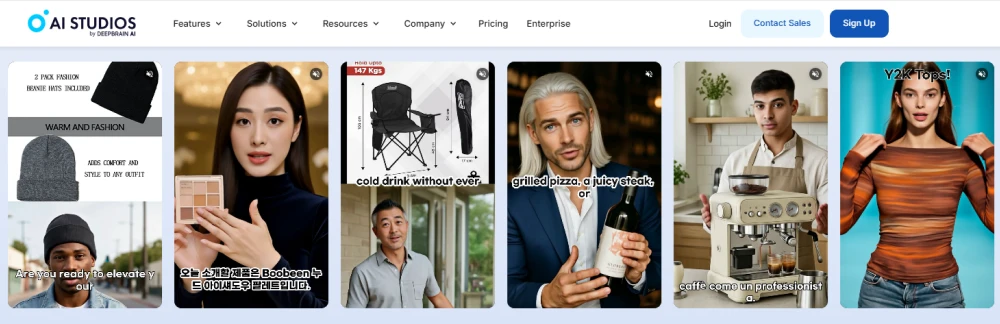
AI Studios không chỉ là công cụ tạo video —
mà là một studio sáng tạo hoàn chỉnh dựa trên công nghệ deep learning.
Bạn có thể tạo video dọc, đa ngôn ngữ với giọng đọc chuyên nghiệp và thương hiệu đầy đủ — mà không cần đội ngũ sản xuất.
🔹 Điểm mạnh nổi bật
- Phủ sóng toàn cầu: 150+ ngôn ngữ
- Avatar đa dạng: hơn 2.000 nhân vật siêu thật
- Tốc độ sáng tạo: 7.000+ mẫu video
- Sức mạnh bản địa hóa: lồng tiếng & dịch AI
- Quy trình tích hợp: Kịch bản → Giọng đọc → Video
AI Studios giúp bạn làm video “chất điện ảnh” với chi phí cực thấp.
Cách tạo video TikTok viral bằng AI
- Dùng ChatGPT để tìm chủ đề & ideas đang trend.
- Viết kịch bản và đưa vào AI Studios.
- Chọn avatar năng động và định dạng video dọc.
- Thêm phụ đề, emoji và cắt cảnh nhanh.
- Đăng đều đặn (3–4 Shorts/tuần).
- Theo dõi hiệu suất và lặp lại nội dung hiệu quả.
💡 Mẹo: giữ video < 30 giây, thêm chữ trên màn hình + jump cut để giữ người xem.
Kết luận cuối cùng
Nếu bạn muốn tạo video TikTok viral mà không cần lộ mặt, AI Studios là lựa chọn tốt nhất năm 2026.
Tạo một lần. Đăng mọi nơi — với AI Studios.
Câu hỏi thường gặp (FAQ)
1. Tôi có thể tạo video TikTok bằng AI miễn phí không?
Có. AI Studios có gói miễn phí với số credit giới hạn.
2. Độ dài video TikTok lý tưởng là bao nhiêu?
Khoảng 15–30 giây cho hiệu quả tương tác cao nhất.
3. AI Studios có tạo video đa ngôn ngữ không?
Có. Hỗ trợ 150+ ngôn ngữ, dịch & lồng tiếng tự động.



