Máy cắt âm thanh


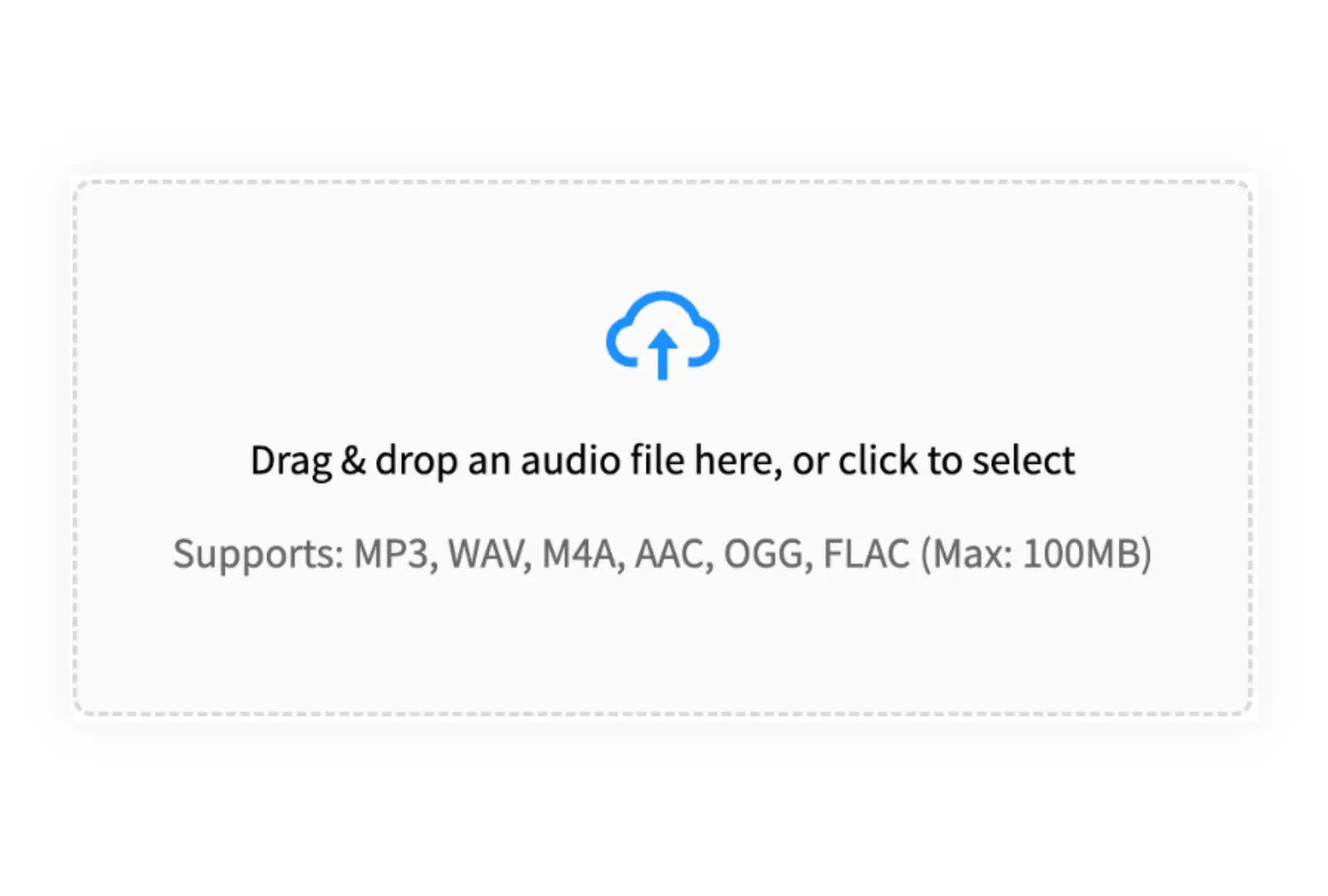
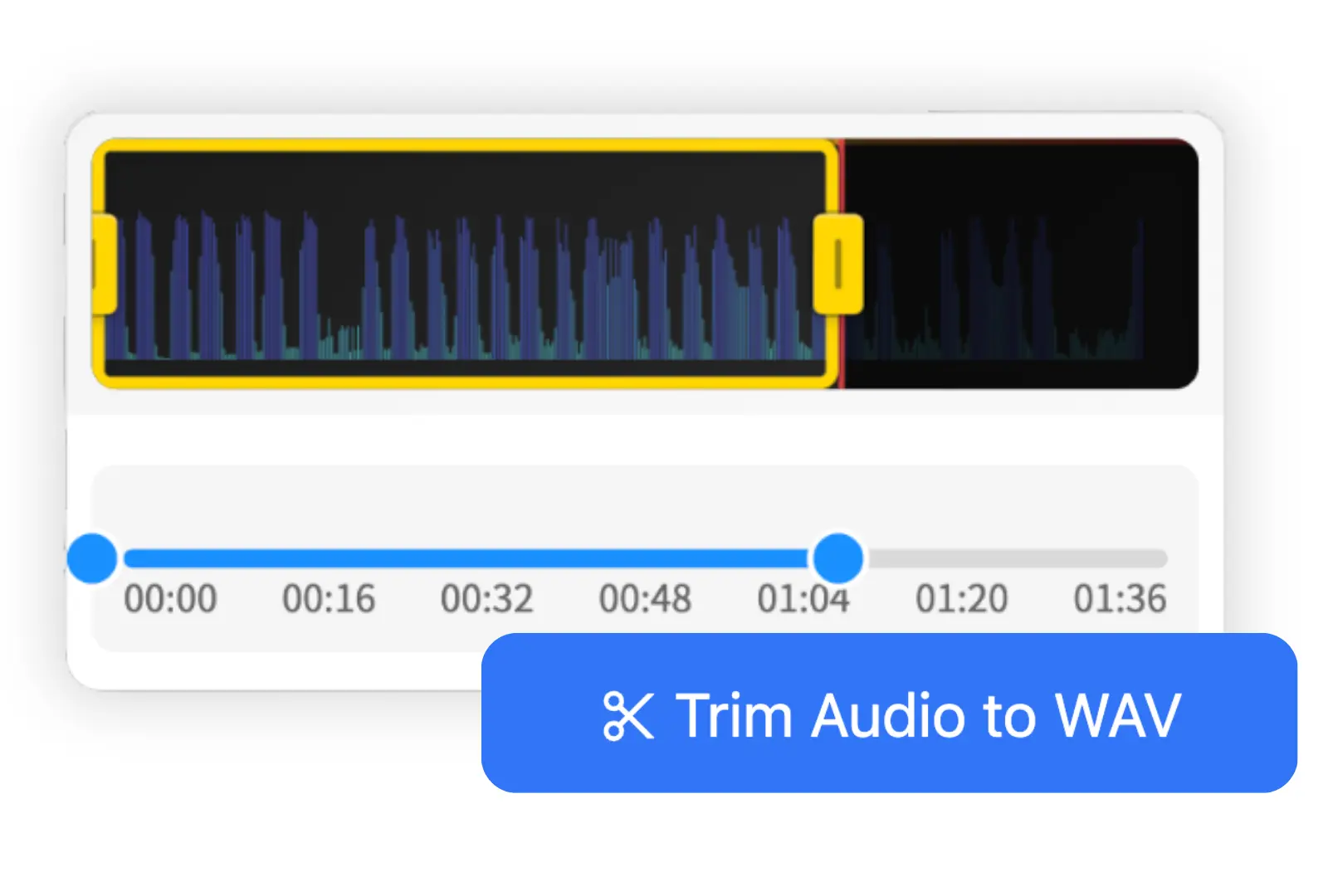

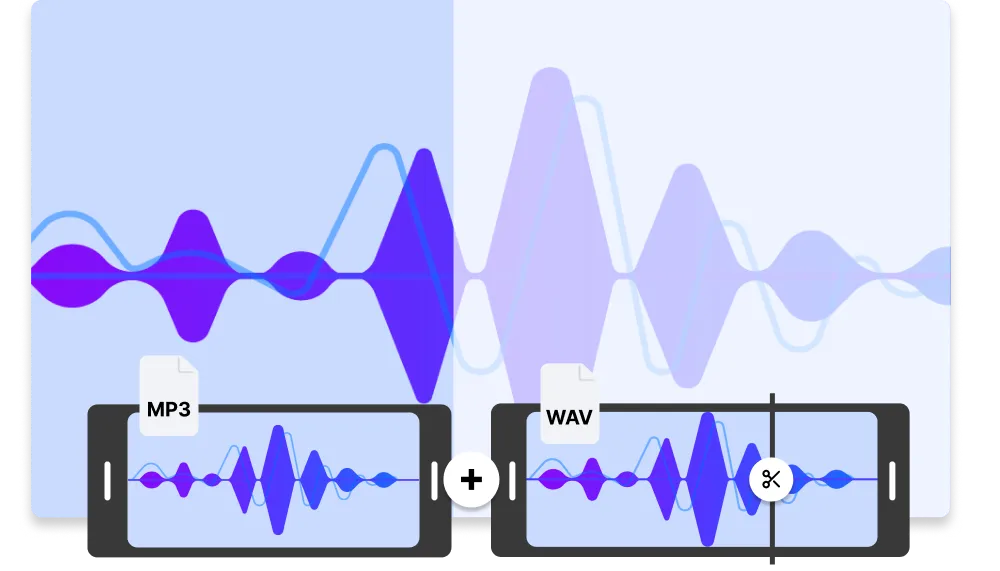
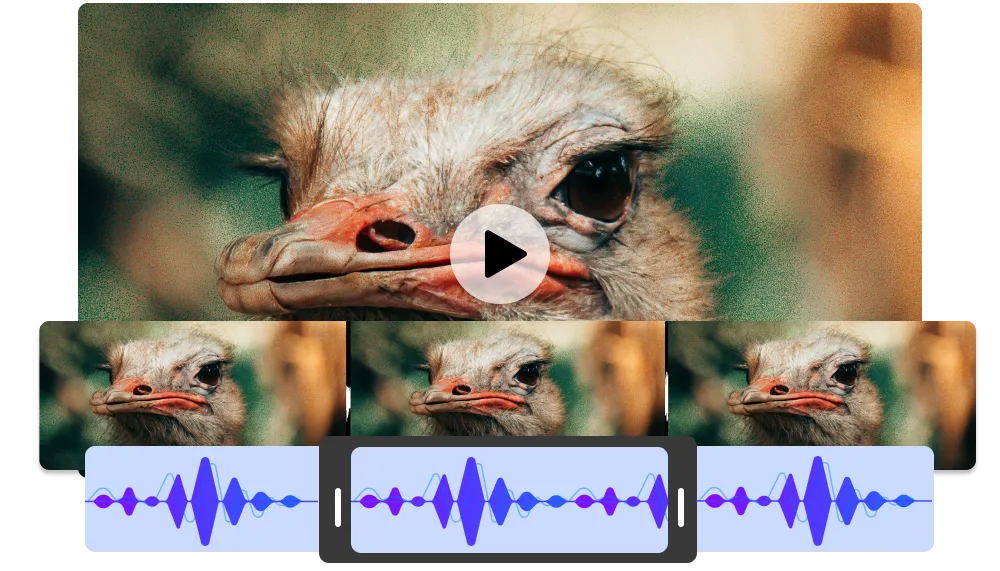
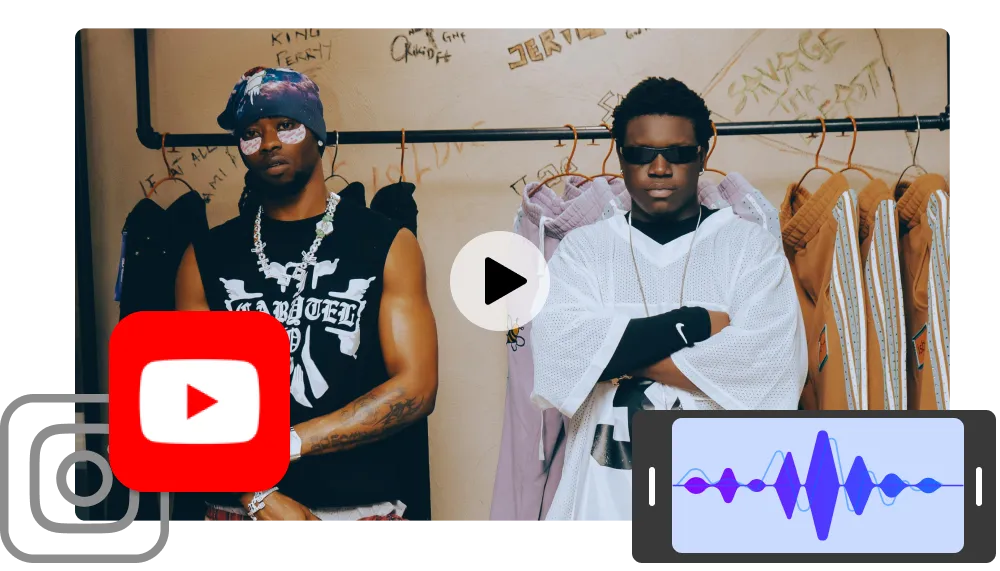
Để xóa một phần khỏi bản nhạc, hãy mở nó trong trình cắt âm thanh miễn phí của AI Studios. Tải tệp của bạn lên, kéo các điểm đánh dấu để đặt điểm bắt đầu và điểm kết thúc của phần bạn muốn cắt và xóa nó chỉ bằng một cú nhấp chuột. Sau khi cắt, bạn có thể thu hẹp khoảng cách bằng cách nối các phần còn lại hoặc thay thế phần bị xóa bằng âm thanh mới. AI Studios cho phép bạn thực hiện tất cả trực tuyến, vì vậy bạn có thể chỉnh sửa và xuất âm thanh của mình mà không cần tải xuống bất kỳ phần mềm nào.
Cắt MP3 trong AI Studios sẽ không làm giảm chất lượng âm thanh, vì công cụ chỉ loại bỏ các phần bạn chọn mà không mã hóa lại toàn bộ tệp. Miễn là bạn xuất ở cùng định dạng và tốc độ bit với bản gốc, MP3 đã cắt của bạn sẽ giữ được chất lượng âm thanh ban đầu.
Vâng. AI Studios cung cấp một gói miễn phí cho phép bạn cắt các tệp âm thanh trực tuyến mà không cần tải xuống phần mềm. Các tài khoản miễn phí bao gồm xuất khẩu có hình mờ, trong khi các gói trả phí xóa hình mờ và mở khóa các tính năng bổ sung như xuất HD, tính năng AI thông minh và thời lượng âm thanh dài hơn.
Bạn có thể cắt âm thanh trực tuyến bằng máy cắt âm thanh của AI Studios trực tiếp trong trình duyệt của mình. Chỉ cần tải lên tệp của bạn, chọn phần bạn muốn giữ hoặc xóa và xuất bản nhạc đã chỉnh sửa của bạn trong vài phút.
Bạn có thể cắt âm thanh cho phương tiện truyền thông xã hội hoặc podcast bằng cách sử dụng trình cắt âm thanh miễn phí của AI Studios. Tải lên tệp âm thanh của bạn, chọn chính xác phần bạn muốn giữ và cắt bỏ phần còn lại. Điều này giúp bạn dễ dàng tạo các clip ngắn cho TikTok, Instagram Reels, YouTube Shorth hoặc podcast nổi bật. Tất cả chỉnh sửa được thực hiện trực tuyến, vì vậy bạn có thể xuất và chia sẻ âm thanh của mình trong vài phút mà không cần cài đặt bất kỳ phần mềm nào.