Video Filter


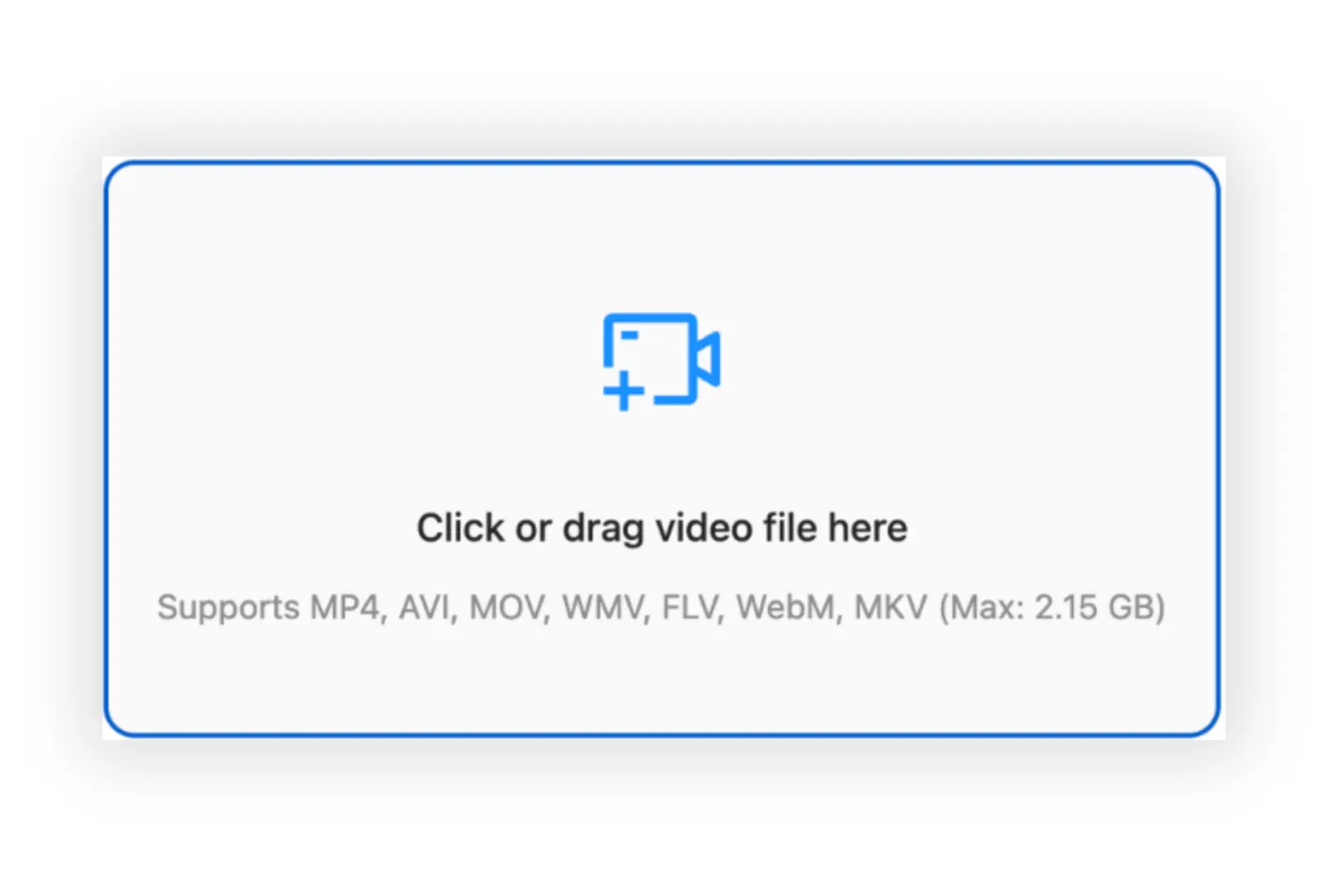
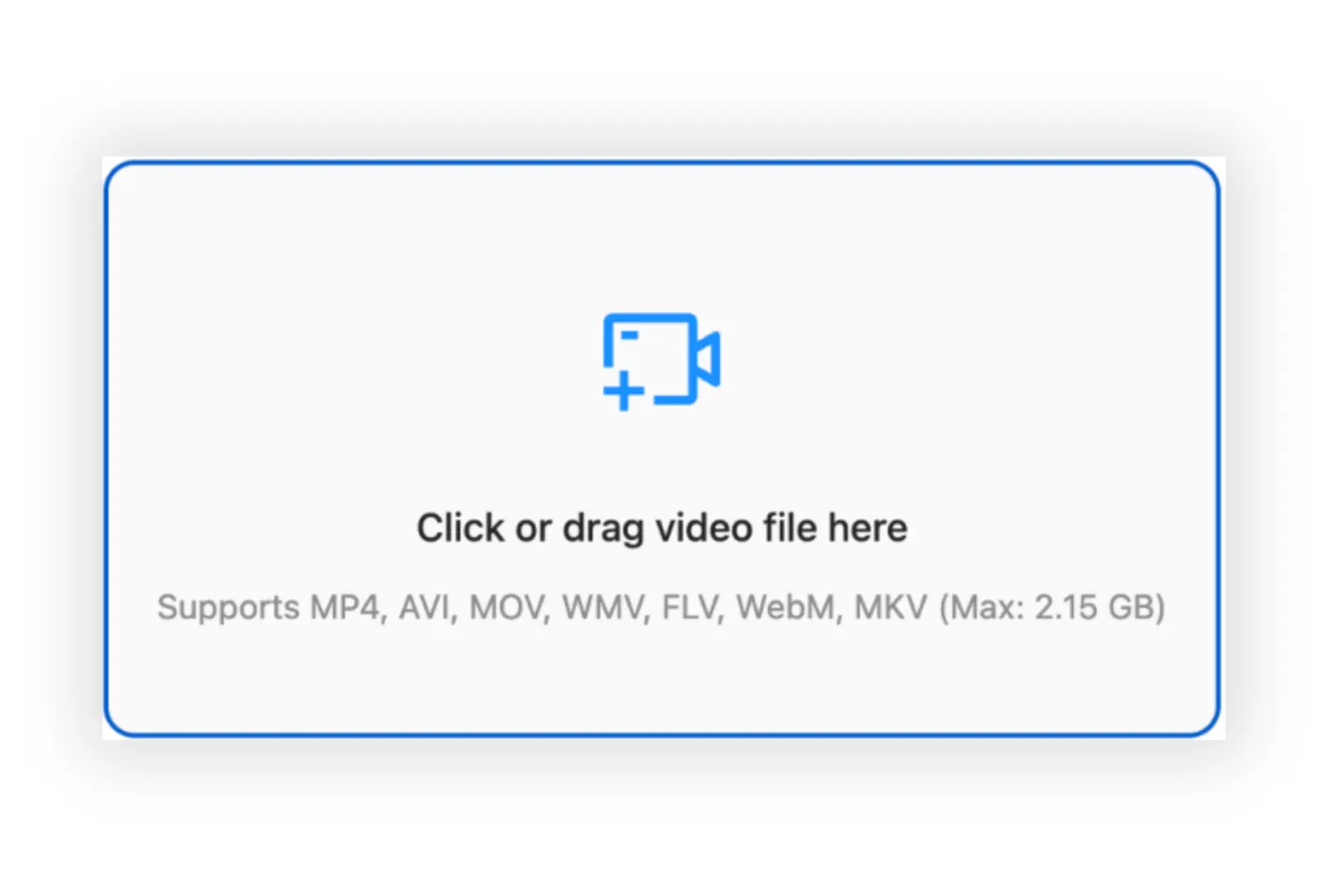
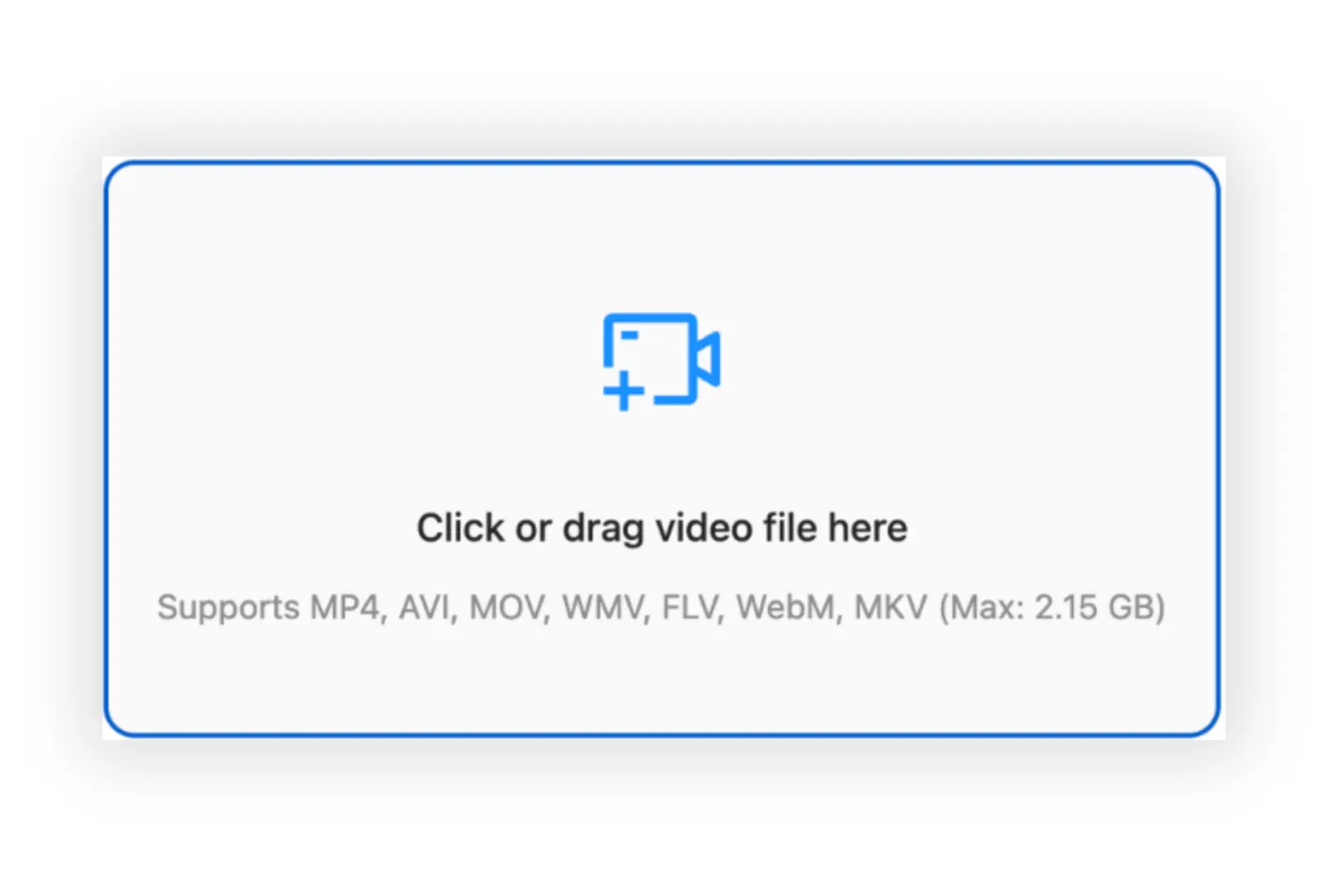
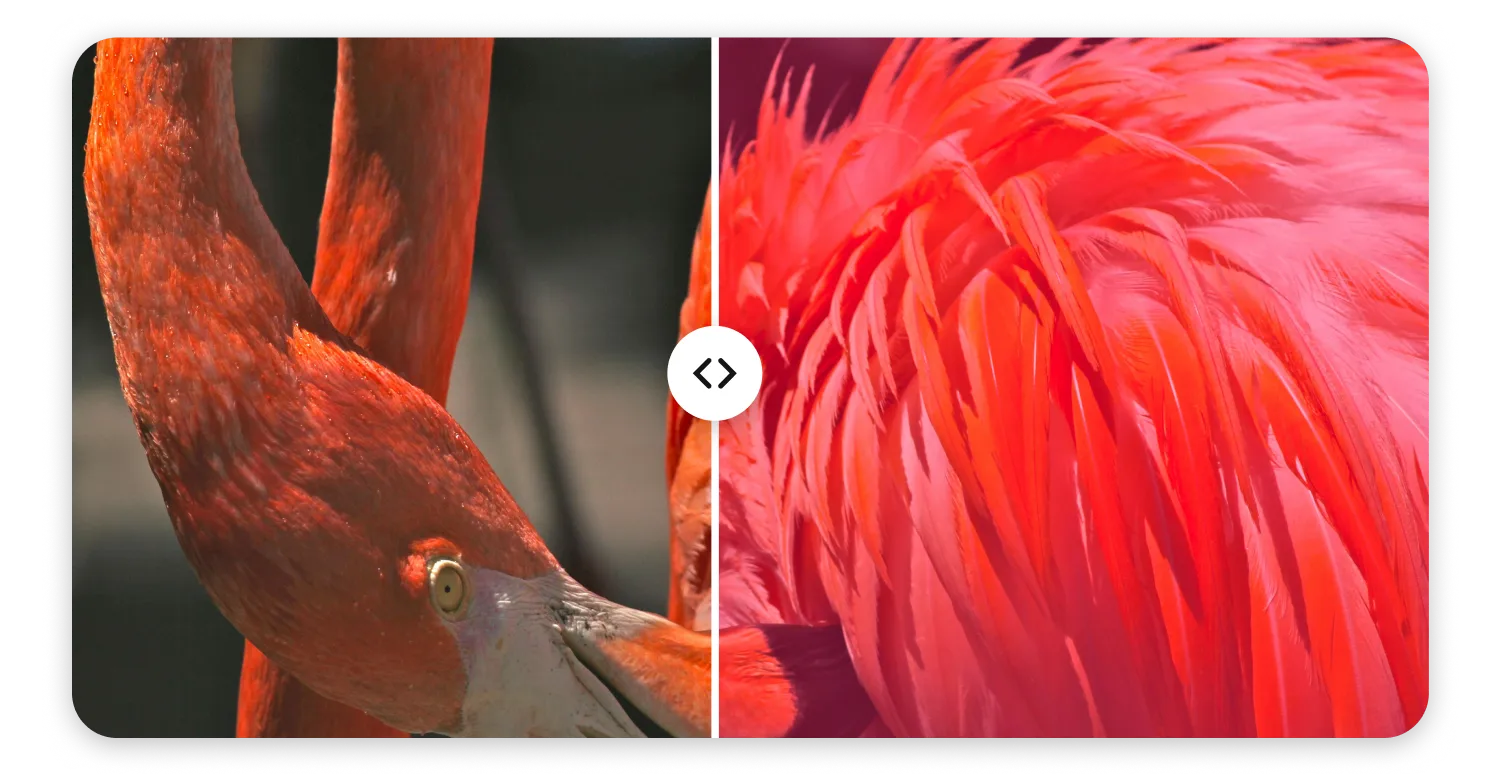

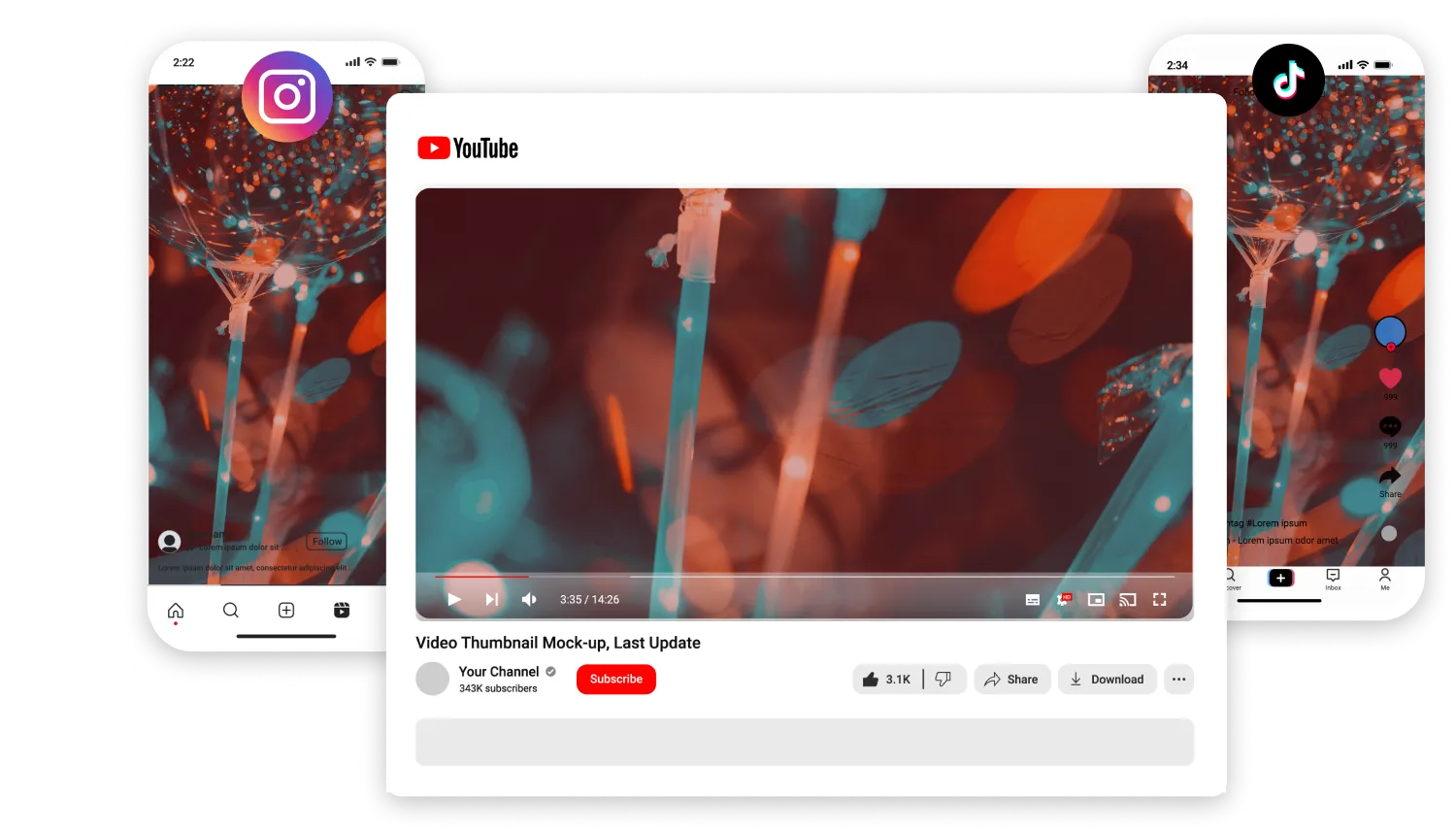
With AI Studios’ online video filter tool, you can apply filters directly in your browser at no cost. Choose from cinematic tones, color enhancements, or creative styles to instantly upgrade your video quality without downloading extra software.
Applying filters in AI Studios does not overwrite your original file. Instead, it creates a new, enhanced version of your video while keeping the source footage safe.
Video filters improve your content by automatically adjusting brightness, contrast, saturation, sharpness, and color balance to create a more polished, professional look. Instead of spending hours fine-tuning each setting, you can apply a filter in seconds that transforms the overall mood of your video. This not only saves time but also ensures your videos stand out on social media, websites, presentations, or marketing campaigns with a consistent style.
The best way to use video filters is to choose a filter that matches the purpose and tone of your video. Warm tones add approachability and are great for personal storytelling, UGC campaigns, or lifestyle content. Cooler tones work well for dramatic, cinematic, or emotional videos. Neutral, professional filters are perfect for business presentations, product demos, and advertisements where clarity and polish are most important. For maximum impact, apply filters consistently across your content so your brand has a recognizable visual identity across platforms. AI Studios makes this easy with ready-made filter options that adapt to different video goals in seconds.
Manual editing requires adjusting every visual element such as brightness, saturation, and contrast one step at a time. This process can be time-consuming and difficult without professional editing skills. Video filters, on the other hand, apply a pre-designed style that instantly enhances multiple aspects of your video at once. With AI Studios, you can access professional-grade filters that balance colors, sharpen details, and add cinematic effects in just one click. This allows you to achieve studio-quality results faster, maintain a consistent look across all your videos, and spend more time focusing on content creation instead of technical editing.