Rotate Video
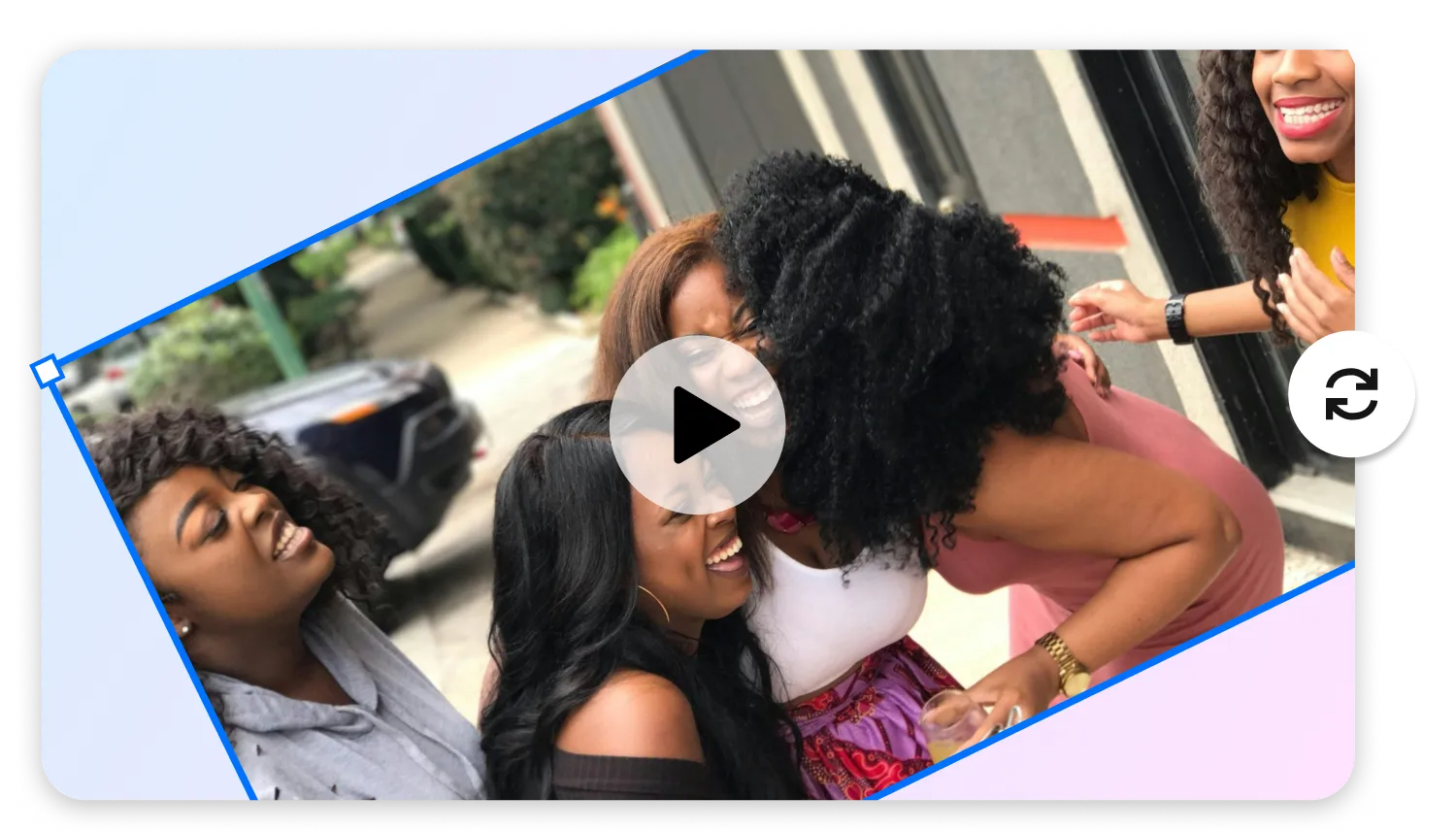
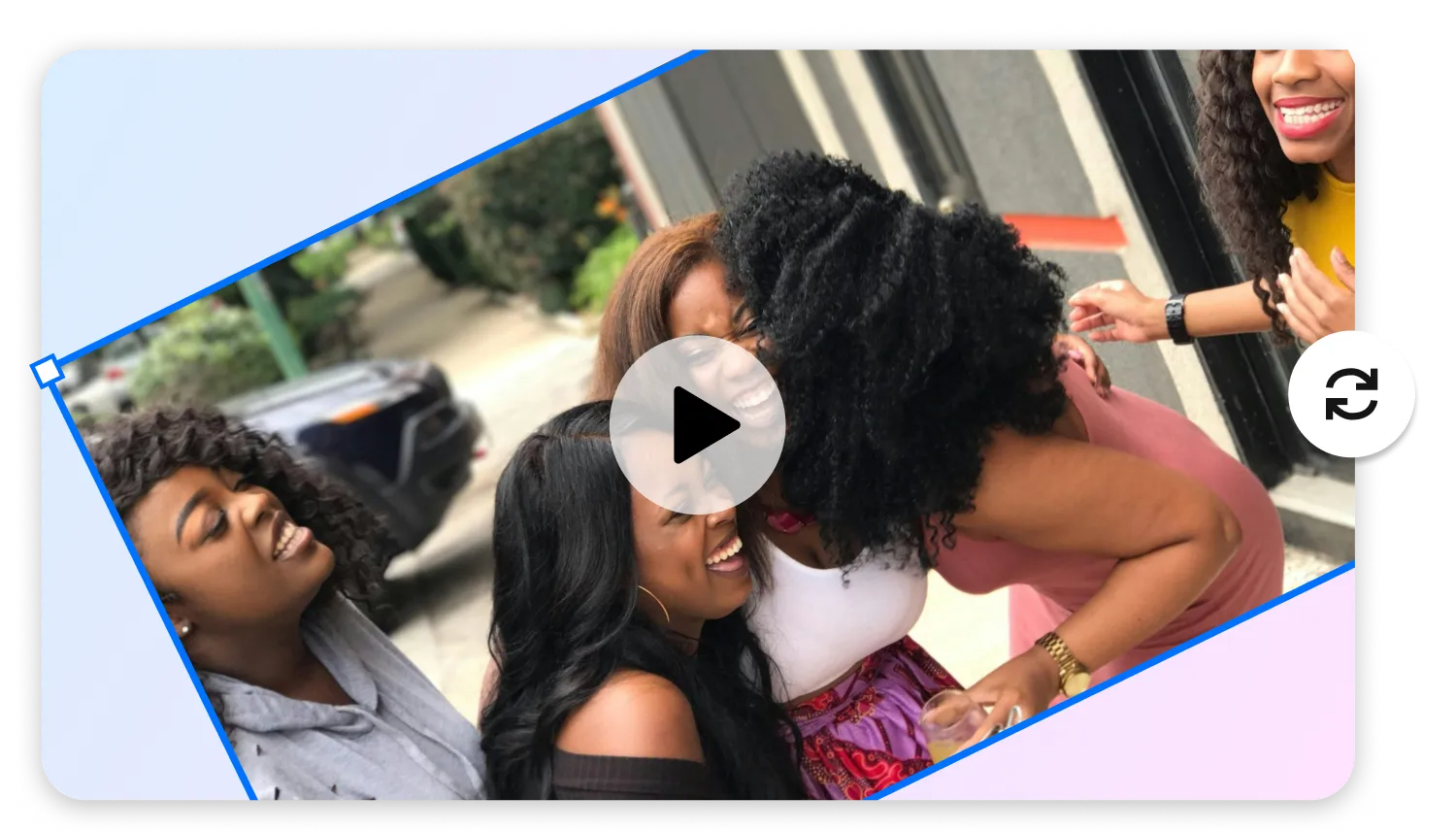

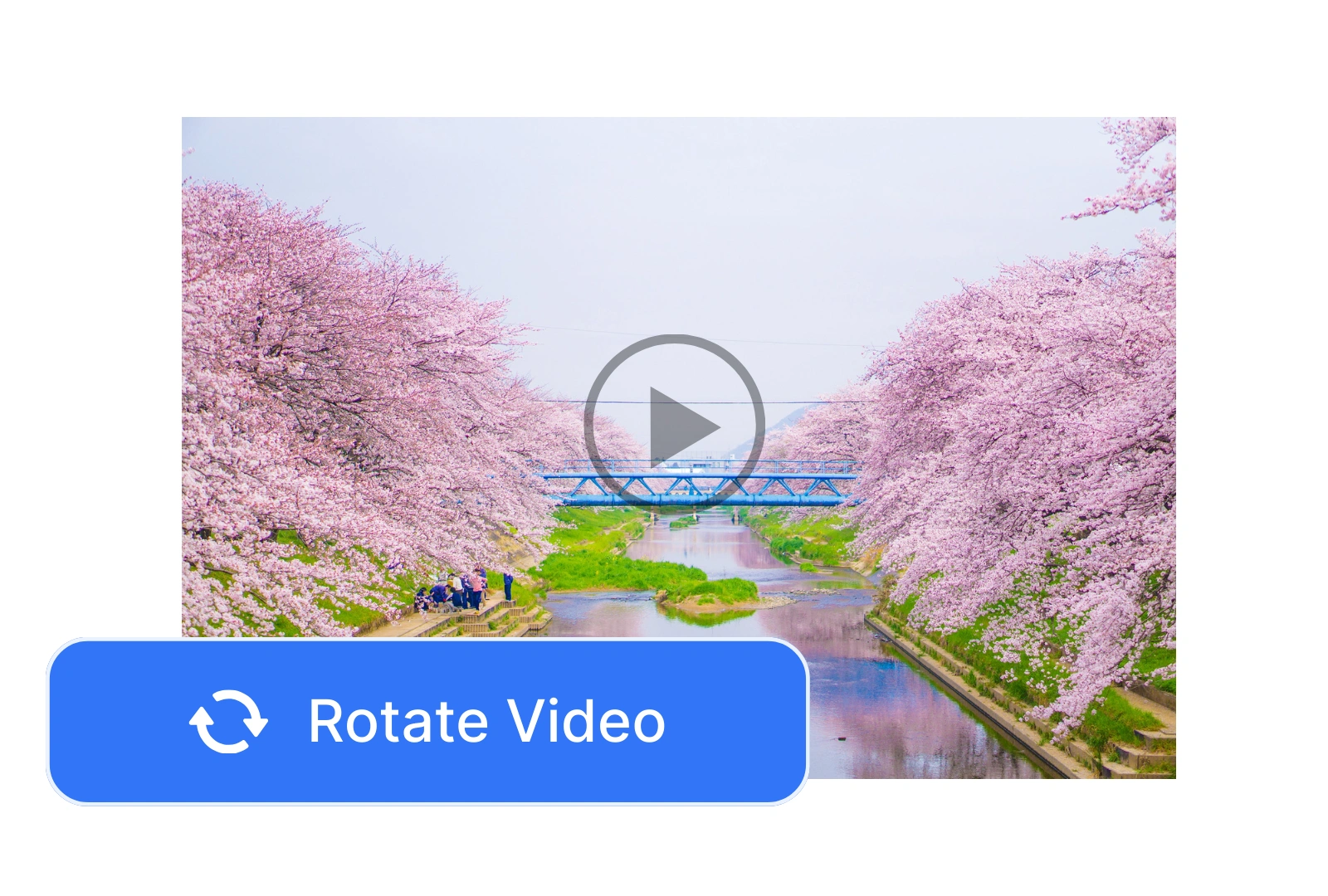
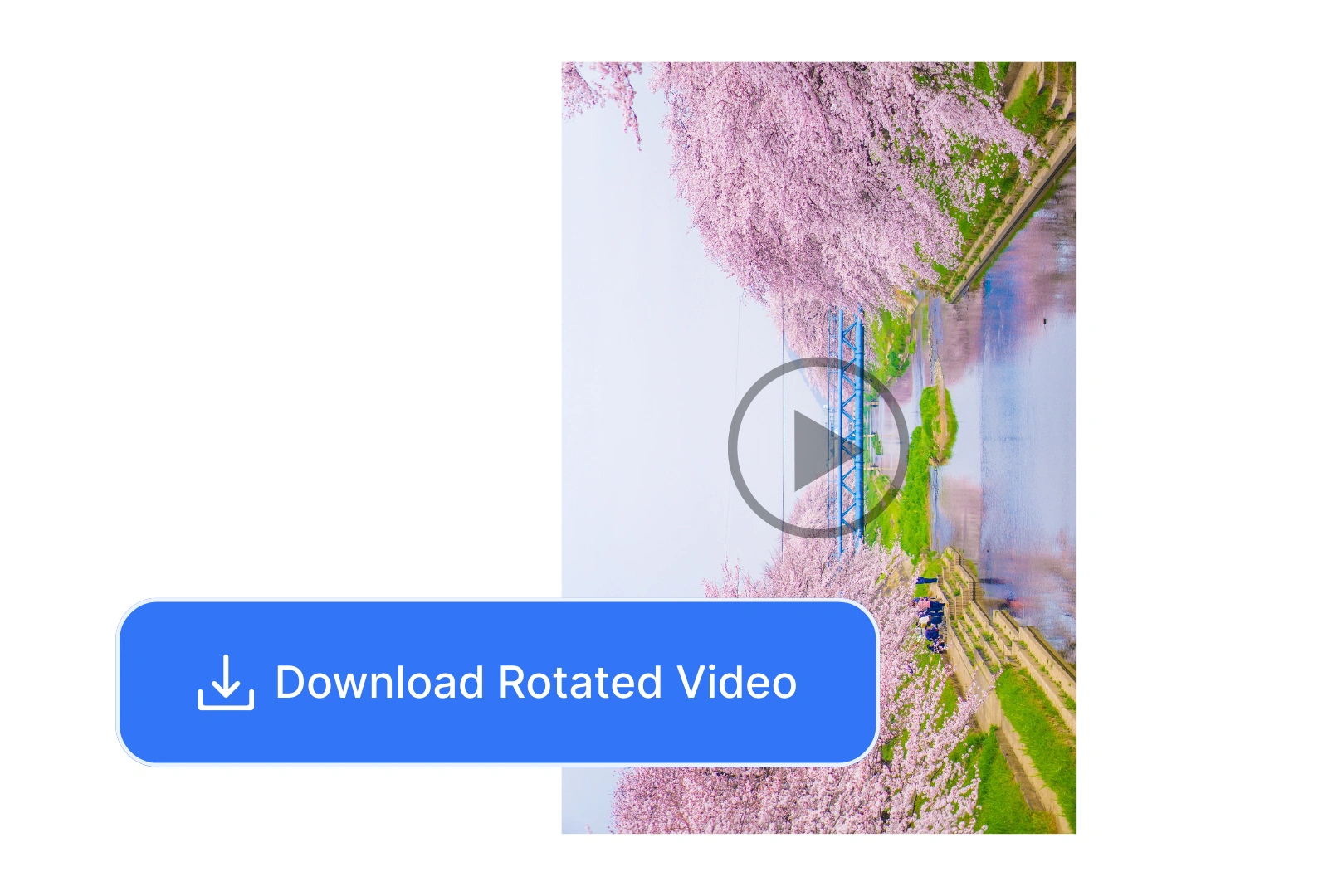
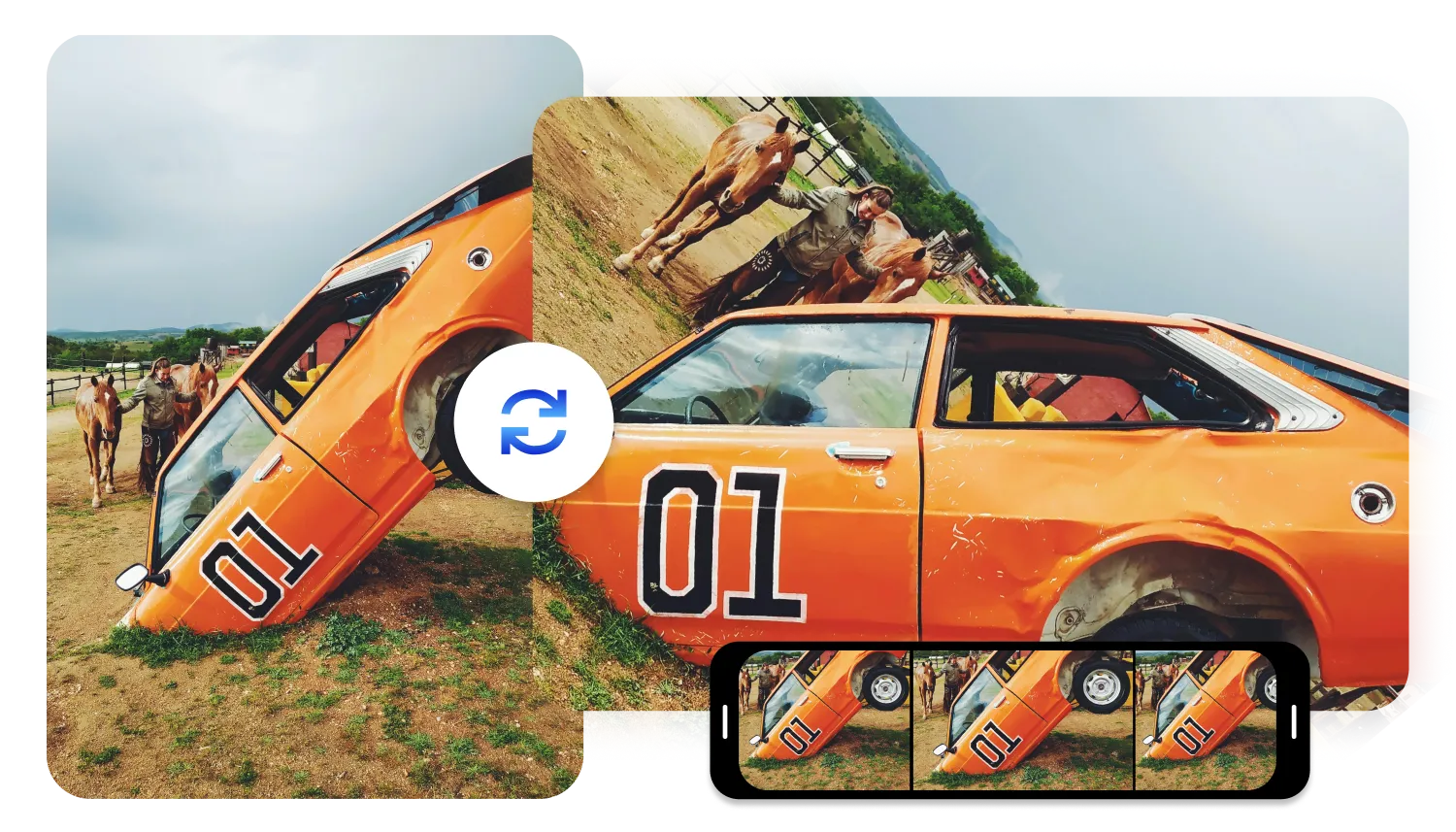
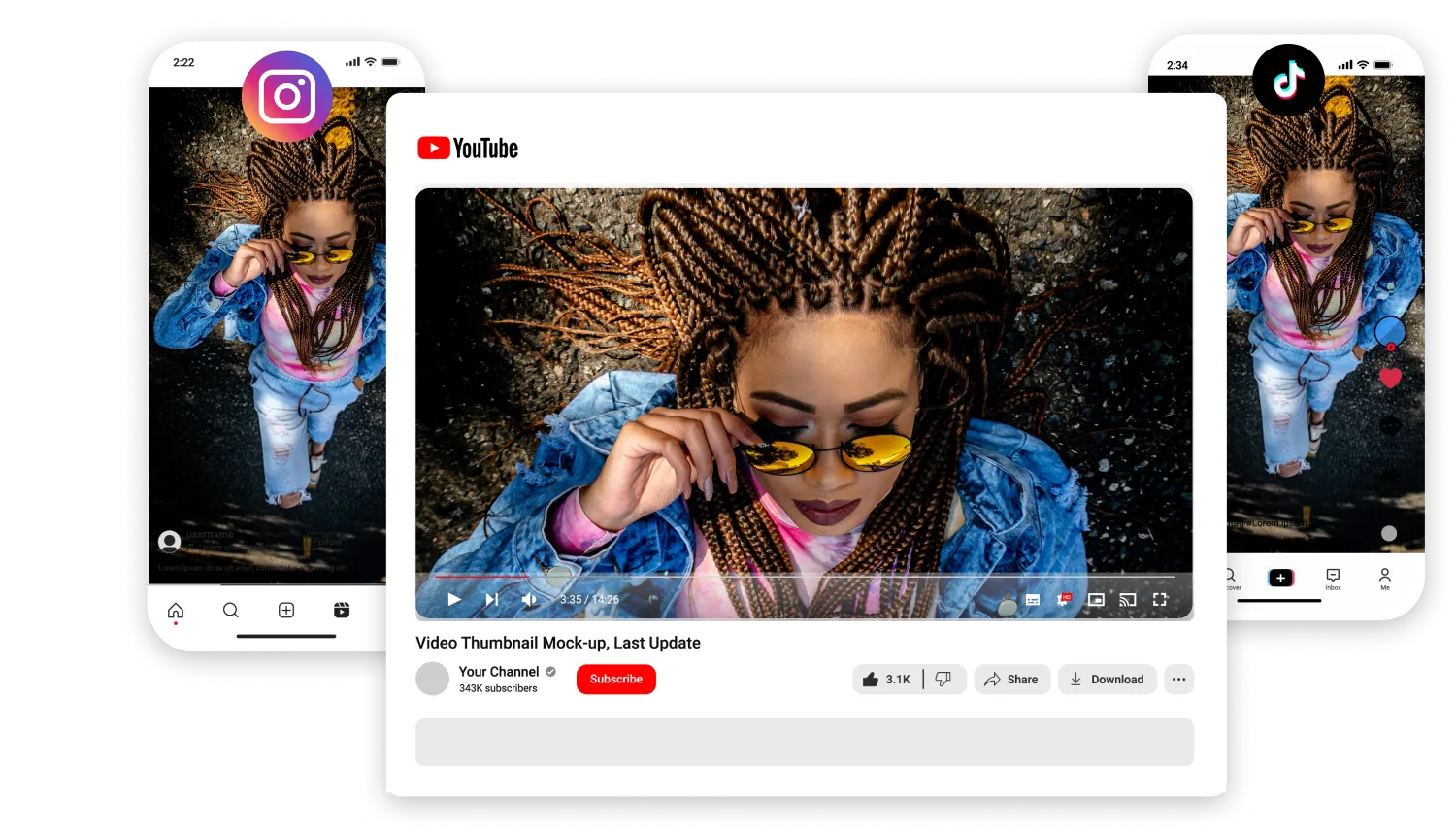

Yes. AI Studios’ video rotator lets you rotate videos while keeping the original resolution and clarity intact. Whether you need a 90-degree turn, a full 180, or a small angle adjustment, your footage will remain sharp and clear.
AI Studios’ video rotator is a simple, browser-based tool that instantly adjusts your video’s orientation. Upload your clip, choose your rotation angle, and preview changes in real time. All processing happens online, so there’s no need for additional software or plugins.
The best way is to match the video orientation to your platform’s preferred format. For example, rotate vertical for TikTok and Instagram Reels, or horizontal for YouTube and presentations. AI Studios makes it quick to switch between orientations so your videos always display perfectly.
Rotating a video changes its angle, turning it 90, 180, or 270 degrees, while flipping mirrors the image horizontally or vertically. AI Studios offers both tools so you can choose the adjustment that best suits your project.
Yes. AI Studios’ free video rotator lets you rotate videos online without paying for software or subscriptions. You can turn clips 90, 180, or 270 degrees, or adjust to any angle you need, all while keeping your video’s original quality and format.