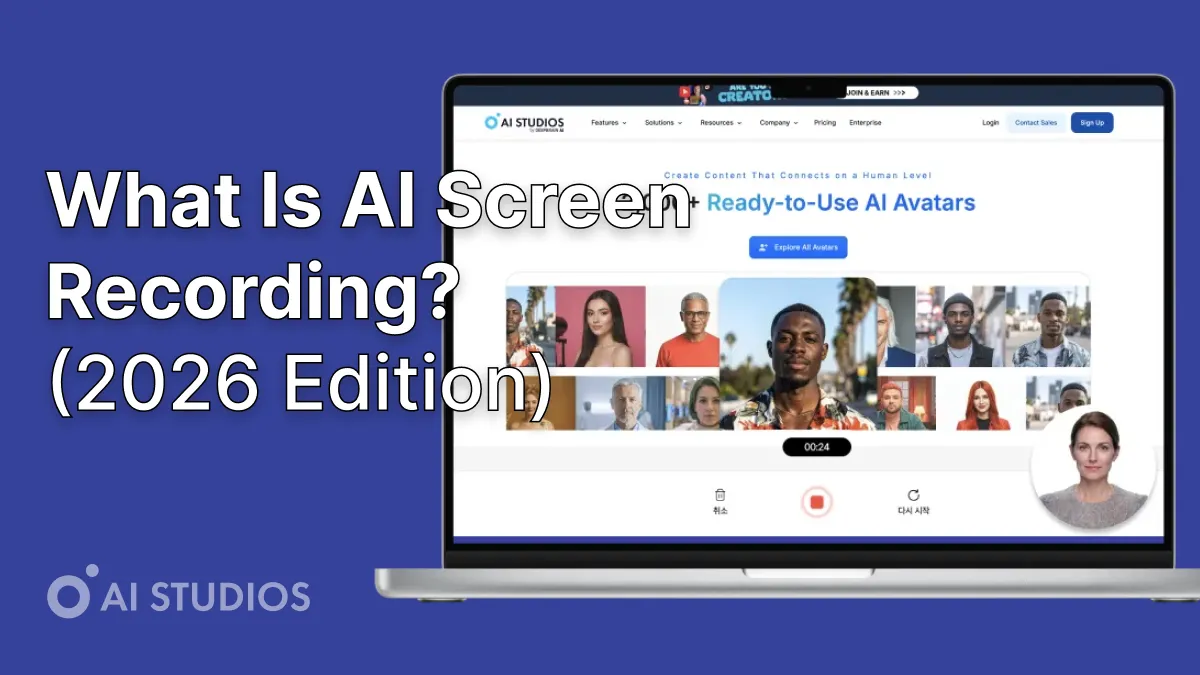
2026年、スクリーンレコーディングは、ディスプレイに表示されているものをキャプチャするだけにとどまらない進化を遂げました。
AI スクリーンレコーディング 従来の録画と人工知能を組み合わせて、動画を完全なナレーション付きの共有可能なプレゼンテーションに自動的に変換します。
チームのトレーニング、オンライン教育、製品チュートリアルの作成など、 AI スタジオ AIを活用した画面録画を簡単、迅速、かつプロフェッショナルに行うことができます。
AI スクリーンレコーディングとは
AI スクリーンレコーディング 次世代のビデオキャプチャテクノロジーです。
画面を記録するだけでなく、以下を使用します AI アバター、ナレーション、吹き替え、自動化 画面の映像を洗練されたビデオに変換して、すぐに共有または公開できます。
手動で編集、ナレーションを録音、字幕を追加する代わりに、AIがすべて処理します。
一度録音するだけで、システムが自動的に次のことを行います。
- を生成します ナレーション 選択した言語で
- 加える 字幕とキャプション
- を統合します リアルな AI アバター ナレーションする
- お好みのプラットフォーム (YouTube、TikTok、トレーニング LMS など) に合わせて動画をフォーマットします。
AI スクリーンレコーディングの仕組み
のようなプラットフォーム ディープブレイン AI による AI スタジオ このプロセスを完全にブラウザベースで直感的に行えるようにします。
🔹 ステップバイステップ:
- に移動 AI スタジオ。
- クリック 「スクリーンレコーディング」 キャプチャを開始します。
- 画面、ウェブカメラ、またはその両方を録画することを選択します。
.webp)
- 記録したら、使用してください AI アバター コンテンツのナレーションを行います。
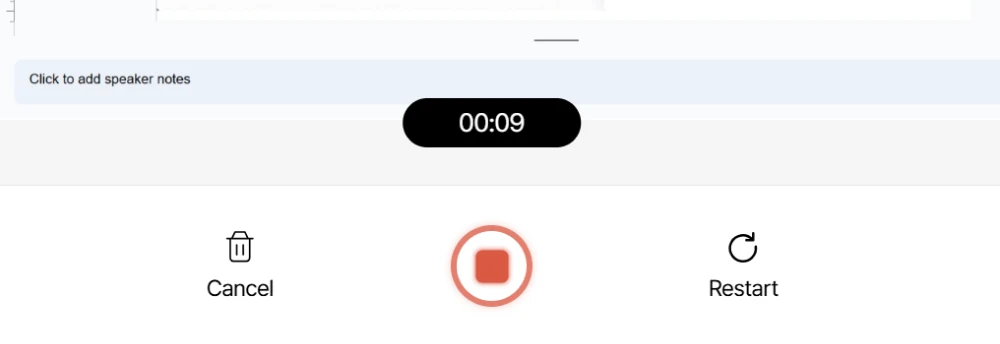
- 字幕、翻訳、ブランディングを追加します。
- HD でエクスポートして、どこでも共有できます。
これはスクリーンレコーディングです。コンテンツを必要とするクリエイター、マーケティング担当者、チーム向けに再考されました 速い。
2026年にAIスクリーンレコーディングが重要な理由
AIによる画面録画は便利なだけでなく、生産性の革命でもあります。
🌍 グローバルコミュニケーション
一度録画すれば、自動的に動画の吹き替えや翻訳ができる 150 以上の言語。
💼 プロフェッショナルブランディング
追加 カスタム AI アバター あなたのブランドアイデンティティに合っているので、プレゼンターや俳優は必要ありません。
🧠 自動化とスケーラビリティ
動画1本あたりの時間を節約できます。
AIは、編集、字幕の同期、複数の形式へのエクスポートなどの反復的な手順を自動化します。
📈 エンゲージメントブースト
視聴者は音声とビジュアルナレーションでより多くの情報を把握でき、AI アバターは人間味を加えます。
の主な機能 AI スタジオのスクリーンレコーディング
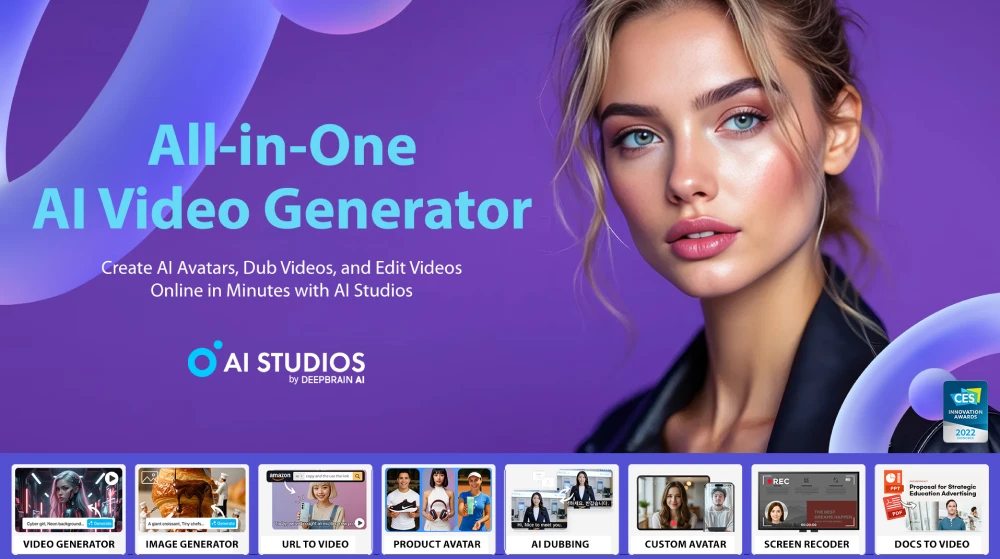
AI スタジオ 高度な画面録画と最先端のAIビデオ生成を組み合わせています。
🎥 コア機能
- 画面とウェブカメラを同時に録画
- 追加 2,000種類以上の本物そっくりのAIアバター ナレーション用
- のサポート 150以上の言語とアクセント
- 7,000以上のプロフェッショナルテンプレート ブランディング用
- 自動字幕、吹き替え、翻訳
- クラウドベースのエディター — ダウンロード不要
💰 価格 (年間請求)
💡 使いこなしのヒント:無料プランから始めましょう。最初の画面を録画したら、AI にアバター主導の説明を自動的に生成させます。
スクリーンレコーディングに AI を使用するメリット
実際のユースケース
🧑 🏫 教育
教師はAIスクリーンレコーディングを使用して、複雑なトピックを視覚的に説明するアバター付きの多言語ビデオレッスンを作成します。
💼 企業研修
企業は、ライブプレゼンターを必要とせずに、社内のソフトウェアデモを録画し、AIナレーションを追加してグローバルチームをトレーニングできます。
📣 マーケティング
マーケティング担当者は、画面のデモをAIナレーション付きの製品説明やプロモーションビデオに数分以内に変換します。
🧰 カスタマーサポート
サポートチームは、AI ナレーション付きのハウツーチュートリアルを録画して、24 時間 365 日一貫したサポートエクスペリエンスを提供します。
AI スクリーンレコーディングの未来
2026年までに、AIによる画面記録は次のようになると予想されています。
- との統合 チャットGPTのようなLLM インスタントスクリプト作成用
- オファー リアルタイム AI 翻訳と吹き替え
- 含める 感情ベースのアバター トーンと表現に順応する
- すべてのデジタル通信の標準ツールになる
ライブレコーディングとAI制作の境界線は今後も曖昧になり、コンテンツ制作がより速く、よりスマートに、より人間味のあるものになるでしょう。
最終思考
AIスクリーンレコーディングはキャプチャだけではありません。 作成。
と AI スタジオ、誰でも画面を録画して、プロ仕様の多言語ブランドビデオに瞬時に変換できます。
一度録音してください。AI スタジオを使えば、どこでも説明できます。
よくある質問
1。AI スクリーンレコーディングは通常のスクリーンキャプチャと何が違うのですか?
AIはアバター、ナレーション、翻訳、ブランディングを追加し、録音したものをすぐにプレゼンテーションや公開の準備を整えます。
2。AI Studios を使用するには特別なソフトウェアが必要ですか?
いいえ。完全にブラウザベースで、ウェブサイトにアクセスして録画し、オンラインで編集するだけです。
3。AI 画面録画を商用利用することはできますか?
はい。AI Studios では、生成されたすべての動画とアバターの完全な商業的権利を認めています。



