
2026 年、プロ品質の YouTube 動画を作るために、高価なソフトや長年の編集経験はもう必要ありません。
AI 搭載の YouTube 動画エディターを使えば、クリップのカット、字幕追加、さらにはテキストからフル動画の生成まで、すべて自動化できます。
あなたが YouTuber、教育者、マーケターのどれであっても、これらのツールは編集作業をより速く、より賢く、よりクリエイティブにしてくれます。
まずは業界トップの AI Studios から、2026 年のベスト AI YouTube 編集ツールを見ていきましょう。
なぜ YouTube 動画編集に AI を使うべきか?
YouTube は単なる動画投稿サイトから、制作品質と効率が成功を左右する競争市場へと進化しました。
AI 動画編集ツールは、時間の節約とクリエイティビティ向上という巨大なアドバンテージを提供します。
⚡ 主なメリット:
- 面倒な編集作業(カット・トランジション・字幕)を自動化
- 即座に字幕&翻訳を追加
- スクリプトや記事から新しい動画を生成
- シーン検出による高速編集
- 150 以上の言語で AI 多言語吹き替え
💡 例: 10 分の動画をアップロードすると、AI が無音部分を自動カットし、字幕を付け、TikTok 向けのショート動画まで生成してくれます。
1. AI Studios by DeepBrain AI
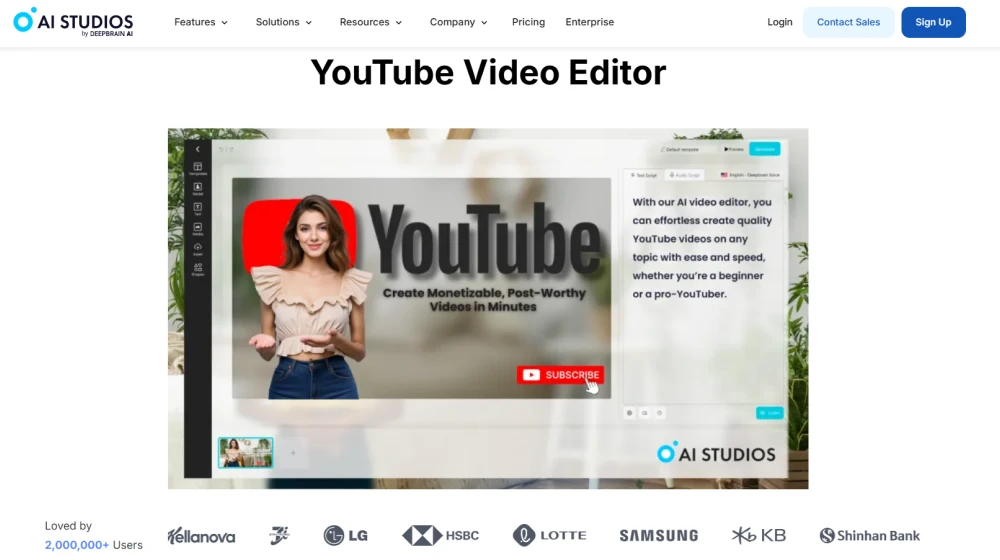
AI Studios は、現在利用できる最も高度な AI YouTube 動画エディター & 動画生成プラットフォームです。
単なるカット編集に留まらず、テキストからアバター動画やナレーション・吹き替えまで生成できます。
🔹 主な機能
- テキストから動画生成(リアルな AI アバター)
- 2,000 以上のアバター & 7,000 以上のテンプレート
- 自動編集・字幕・翻訳
- 150+ 言語の多言語吹き替え
- 全てブラウザで完結
- ブランド用カスタムアバター
AI Studios は単なるエディターではなく、YouTube クリエイター向けの完全な AI 制作プラットフォームです。
🎯 最適対象: マルチリンガル動画を継続的に制作したい YouTuber・マーケター。
2. Descript
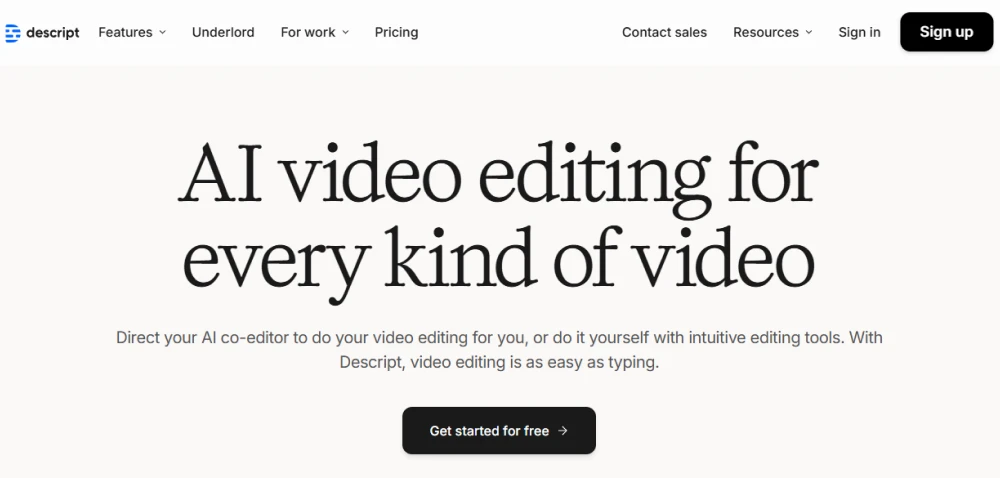
Descript は、テキスト編集のような感覚で動画が編集できるユニークな AI エディターです。
特徴:
- テキストの書き換えで動画を編集
- Overdub(AI ボイスクローン)
- 画面録画 & ポッドキャスト編集
- タイムライン微調整
最適: シンプル & 精密編集を求める YouTuber・ポッドキャスター。
3. Pictory
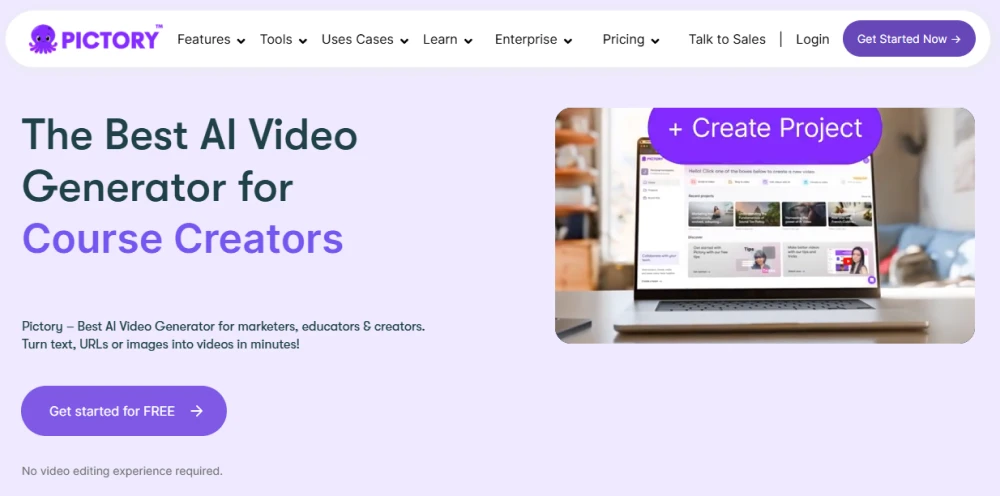
Pictory は長尺コンテンツを YouTube 向けの短尺クリップに変換するトップツールです。
特徴:
- 自動要約
- シーン検出
- AI 字幕
- ストック素材・BGM
最適: ウェビナーや長尺動画 → Shorts 変換。
4. Lumen5
.webp)
Lumen5 はブログ投稿や文章を自動で動画化します。
特徴:
- ブログ → 動画自動変換
- ブランドテンプレート
- テキストアニメーション & 音楽同期
- 直感的ドラッグ&ドロップ
最適: 情報系・解説系動画の制作。
5. Runway
.webp)
Runway は、機械学習による高度な映像効果を求めるプロ向けの AI クリエイティブ編集ツールです。
特徴:
- AI オブジェクト除去
- 自動モーショントラッキング
- 背景置き換え
- 生成系ビデオ & 画像モデル
最適: 映像作家・ビジュアルアーティスト・ハイエンドクリエイター。
6. OpusClip

OpusClip は長尺動画からバイラル Shorts を自動生成する AI ツールです。
特徴:
- ハイライト自動抽出
- 字幕自動生成
- SNS 最適化
- バイラルスコア分析
最適: ショート動画中心のクリエイター。
7. Veed.io
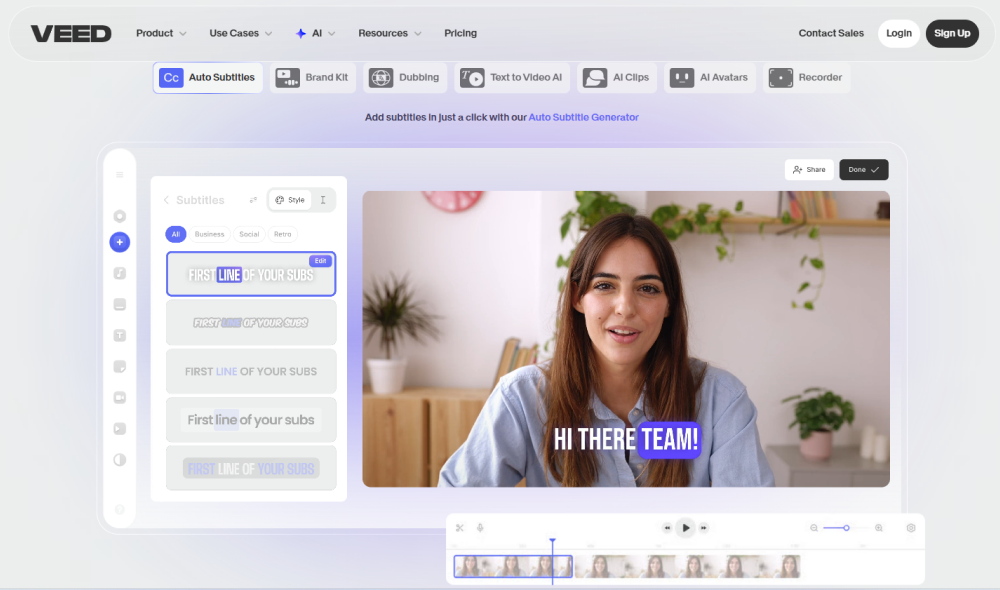
Veed.io はシンプルで初心者向けのブラウザ型動画エディターで、最近 AI 機能が強化されました。
特徴:
- 自動字幕
- 50+ 言語翻訳
- YouTube & TikTok テンプレート
- ノイズ除去・背景削除
最適: 初心者・オンライン編集を求めるユーザー。
8. Synthesia
.webp)
Synthesia は AI アバター動画制作に特化したツールで、企業研修向けに強いです。
特徴:
- 160+ アバター
- 130+ 言語
- シーンベース編集
- ブランドキット
最適: 企業教育・社内研修動画。
9. HeyGen
%20(1).webp)
HeyGen は高速にアバター動画を生成でき、シンプルな UI が人気です。
特徴:
- 100+ アバター
- 40+ 言語
- 高速テキスト → 動画生成
- 直感的なブラウザ編集
最適: 短い説明動画・軽いプロモ動画。
10. Wisecut
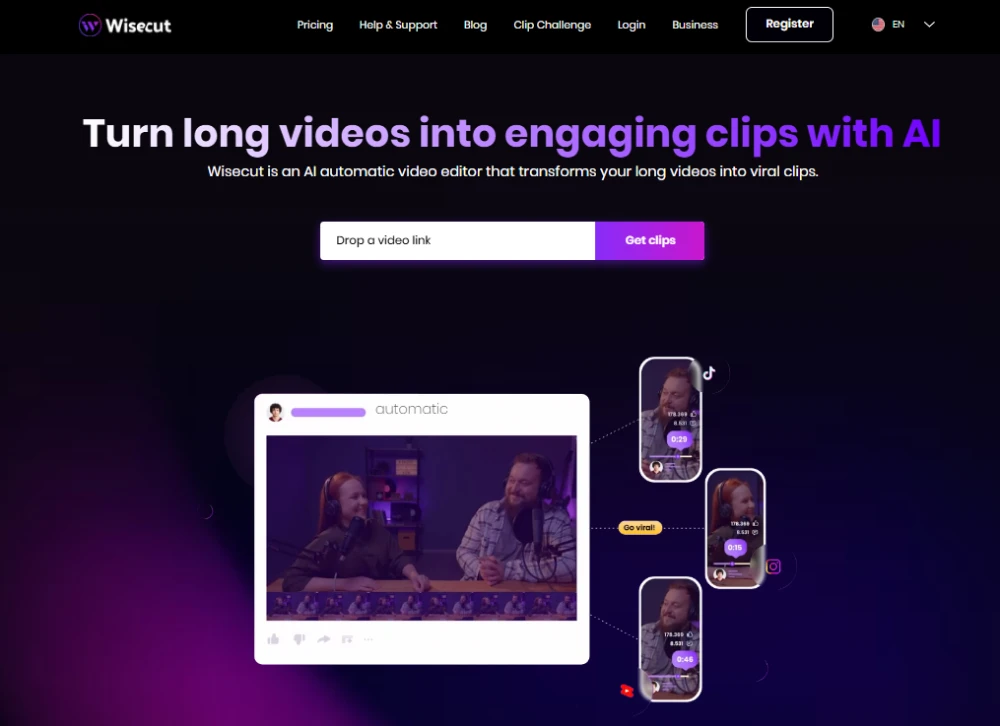
Wisecut はトーキングヘッド動画の編集を自動化します。
特徴:
- 無音自動カット
- スマート BGM
- 自動字幕
- AI ペース調整
最適: 自撮り動画を頻繁に収録する YouTuber。
Comparison Table
AI Studiosが 2026 年にトップであり続ける理由

多くのツールが編集自動化に留まる中、AI Studios は 動画そのものをゼロから生成します。
スクリプトを書き、アバターを選ぶだけで、完全編集済みの YouTube 動画を一括生成できます。
🔹 強み
- 2,000+ 高精細アバター
- 150+ 言語 & 多言語吹き替え
- 7,000+ YouTube・TikTok 用テンプレート
- AI 完全編集 + 自動字幕
- YouTube ブランド用カスタムアバター
- 無料プランあり
一度作って、どこにでも公開 — AI Studios。
最終評価
YouTube 編集を自動化したい人も、グローバルにプロ品質の動画を作りたい人も、AI Studios は 2026 年の最も完成されたオールインワン解決策です。
FAQ
1. AI YouTube 動画編集ツールとは?
AI を使ってカット、字幕、動画生成まで自動化する編集プラットフォームです。
2. 初心者に最適な AI 動画編集ツールは?
AI Studios は無料プランと豊富なテンプレートがあり、初心者に最適です。
3. AI で YouTube Shorts を作れますか?
はい。AI Studios や OpusClip で自動生成できます。



