.webp)
2026年には、静止画像だけではもはや十分ではありません。
の進歩とともに AI 画像生成とアバターアニメーションこれで、ChatGPT(または任意のAIアートツール)で作成された画像を撮影して、音声、動き、感情を含めて生き生きとさせることができます。
ソーシャルメディア、教育、マーケティングのいずれのコンテンツを作成する場合でも、このガイドで説明します ChatGPTで作成された画像をアニメーション化する方法 AI スタジオ ディープブレインAIによる。
AI 画像をアニメーション化する理由
ChatGPTは、非常に詳細なプロンプトを生成したり、フォトリアリスティックなポートレートを作成する画像ツールに接続したりすることもできます。
しかし、本当の魔法は、その静的なビジュアルから始まります。 動き、話し、感情を表現し始める —創造性をストーリーテリングに変える。
⚡ AI 画像をアニメーション化するメリット:
- 静的なアートを本物そっくりのアバターに変身させましょう
- 声と個性を加える あなたのイメージに
- 説明動画やキャラクター動画の作成
- 150以上の言語でアイデアを視覚的に伝える
- 時間を節約 俳優を雇ったり、3D アニメーションソフトウェアを使ったりするのとは違い
💡 例:ChatGPTでキャラクターコンセプトを生成→画像に変換→AIスタジオにアップロード→話すAIアバターになるのを見てください。
ChatGPTで作成した画像をアニメーション化する方法
AIで生成された任意の画像を、以下を使用して生き生きとさせることができます AI スタジオは、静止画をアニメーション化されたおしゃべりアバターに変換するブラウザベースの動画制作プラットフォームです。
これが完全なワークフローです 👇
ステップ 1: ChatGPT から画像を生成またはアップロードする
ChatGPTの画像機能を(DALL·Eまたは他の統合経由で)使用した場合は、最終的なポートレートをダウンロードしてください。
画像が次のとおりであることを確認してください。
- 高解像度 (512×512ピクセル以上)
- 顔をはっきりと見せる
- 最高のアニメーション結果を得るには正面を向いています
Midjourney、Leonardo AI、Stable Diffusion で作成された AI で生成された画像ならどれでも使用できます。ただし、使用権限がある場合に限ります。
🧠 ステップ 2: 訪問 AI スタジオ
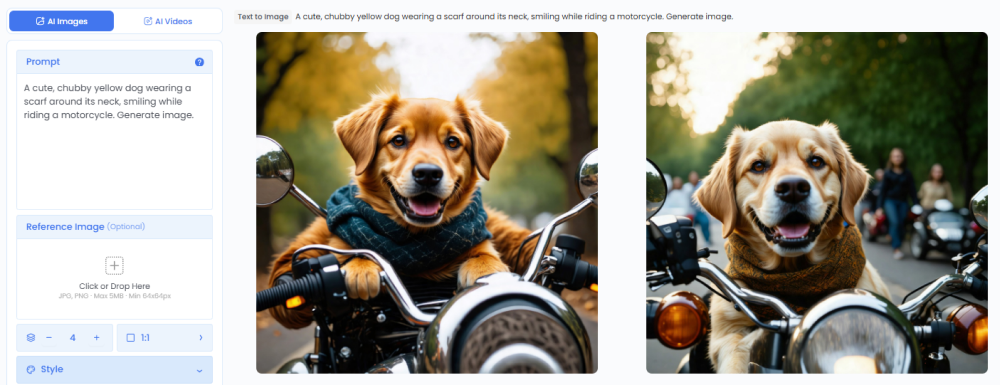
AI スタジオに移動 — ディープブレインAIによるAIアバタープラットフォーム。
選択してください カスタムアバター または イメージアニメーション アップロードした顔をリアルなスピーキングアバターに変える機能。
コーディングやアニメーションのスキルは必要ありません。
🎙️ ステップ 3: スクリプトまたは音声を追加する
.webp)
次の 3 つの簡単な方法があります。
- テキストを入力 — AI Studiosは、高度な機能を使用して自然な音声に変換します テキスト・トゥ・スピーチ (TTS)。
- オーディオファイルをアップロード — 自分で録音した音声を同期できます。
- ChatGPTからコンテンツを貼り付ける — インポートする前に、ChatGPTを使用してスクリプトまたはダイアログを生成します。
ChatGPT のプロンプトの例:
「デジタルアバターのために60秒間のやる気を起こさせるスピーチを書いてください。」
🧍 ステップ 4: 音声、言語、スタイルを選択する
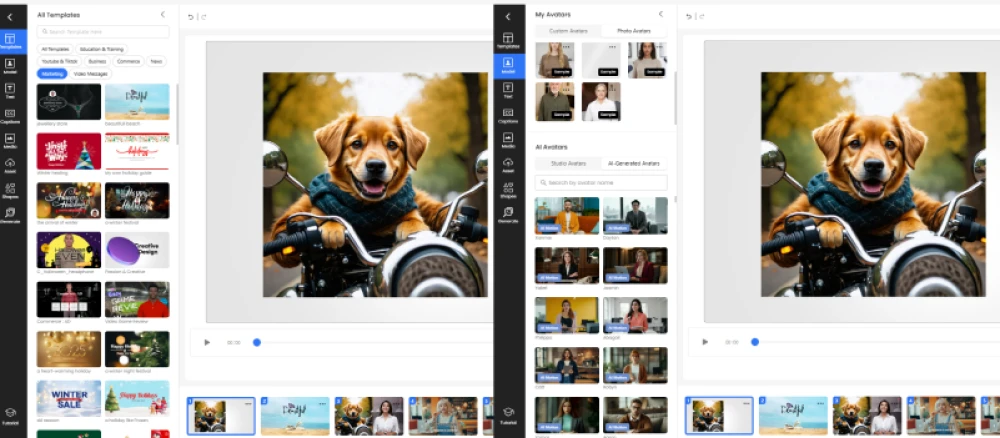
AI スタジオは以下をサポートしています。
- 150以上の言語とアクセント
- 2,000 種類以上の AI アバター
- 7,000以上のテンプレート さまざまな動画タイプ(YouTube、TikTok、企業、教育など)に対応
以下も選択できます。
- ボイストーン(フレンドリー、プロフェッショナル、カジュアル)
- 字幕設定
- 背景スタイル (ソリッド、グラデーション、またはイメージ)
🎬 ステップ 5: アニメーション動画を生成してダウンロードする
クリック ビデオを生成そして数分以内にあなたの静止画像は 完全にアニメーション化された AI アバター —リアルな口と顔の動きで自然に話す。
動画は次の場所でダウンロードできます MP4 フォーマットYouTube に直接共有したり、Web サイトに埋め込んだりできます。
実際のユースケース
なぜ使うのか AI スタジオ AI アニメーション用?
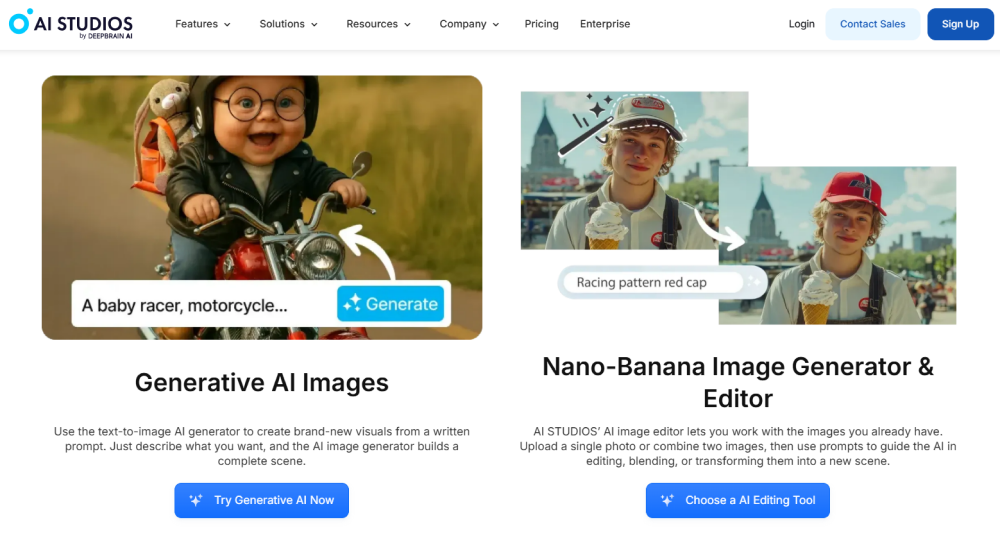
他のツールは顔をアニメートしますが、 AI スタジオ コンバイン リアリズム、柔軟性、多言語サポート —2026年の最も先進的なAIアバタープラットフォームになります。
🔹 際立った利点
- 2,000 種類以上の超リアルな AI アバター
- 150以上の言語吹き替えサポート
- 7,000以上のプロフェッショナルテンプレート
- 自然なリップシンクとエモーションマッピング
- 自分の写真やビデオからカスタムアバターを作成
- ブラウザベース — インストール不要
一度作成してください。AI Studios で無限にアニメーションを作成できます。
最良の結果を得るためのヒント
✅ 高品質の正面画像を使用する
✅ 顔の特徴を鮮明に保つ(重い影やフィルターをかけない)
✅ アバターの声のトーンをイメージスタイルに合わせる
✅ 感情とフローに最適化されたスクリプトの作成をChatGPTにお任せください
上級者向けのヒント:AI StudioとChatGPTを組み合わせて、コンセプトから脚本からアニメーション配信まで、ビデオシリーズ全体を構築しましょう。
最終思考
マージすることで ChatGPTのクリエイティブインテリジェンス と AI スタジオのアニメーションテクノロジー、どんな静止画像でも生き生きとした話すキャラクターに変えることができます。
これは単なるアニメーションではなく、AIを活用したコミュニケーションです。
今すぐ AI Studios を試して、AI で生成された画像を、数分で驚くほど本物そっくりのアニメーション動画に変えましょう。
よくある質問
1。ChatGPT で生成された画像はどれでもアニメーション化できますか?
はい、許可または所有権がある限り可能です。画像を AI Studios にアップロードすれば、トーキングアバターをすぐに生成できます。
2。AI スタジオは異なる言語をサポートしていますか?
はい — 終わりました 150 言語とアクセント グローバルなアクセシビリティがサポートされています。
3。自分だけの AI アバターを作成できますか?
絶対に。自分の顔をアップロードすることも、作成することもできます カスタムアバター あなた自身やあなたのブランドを代表するために。



