
What is AI Dubbing?
Dubbing has been around in film and television for decades, but the traditional approach has its limits. Typically, the original audio is removed and replaced with a new voice track recorded by actors, which is then overlaid on top of the original footage. While this works, it can feel a little off. The new voice might not match the speaker’s tone, and the lip movements often do not sync perfectly, which makes the video feel less natural.
Dubbing AI takes a different path. Instead of simply swapping voices, it uses artificial intelligence to rebuild the performance in another language. Modern AI systems can:
- Translate the script while preserving meaning and cultural context
- Recreate the speaker’s voice so it still sounds like them, just in a new language
- Match timing and emotion to keep the delivery natural
- Synchronize lip movements so the visuals and audio flow seamlessly
The end result feels much more like a video that was originally created in the target language. Viewers still hear the same voice, see lip movements that match naturally, and get the same emotional delivery, just in their own language.
That is why AI dubbing is so powerful for global content. Whether it is movies, training videos, marketing campaigns, or online courses, it makes the translation almost invisible and keeps the message clear and authentic for every audience.
How We Compared Dubbing AI Tools
When comparing AI dubbing platforms, we evaluated both audio and video performance on the free plan. On the audio side, we looked at speech recognition accuracy and how natural the generated voices sounded. For video, we focused on lip-sync quality and how well the dubbed audio aligned with the speaker’s expressions and timing on screen. We also assessed the range of supported languages and accents, the level of customization available, and placed particular importance on the cost and pricing structure of each tool to see if the value matched what was being offered.
(All costs are listed in USD.)
The video attached below is the original file we used to test each of these tools. For consistency, we only evaluated the free version of every platform reviewed.
6 Best Dubbing AI Software
1. AI Studios by DeepBrain AI
AI Dubbing Capabilities: Video & Audio
Languages Available: 150+
Costs and Pricing:
- Free: $0 / 3 3-minute videos per month
- Personal: $29 per month (Unlimited 30-minute videos)
- Team: $69 per month (Unlimited 30-minute videos)
- Enterprise: Custom
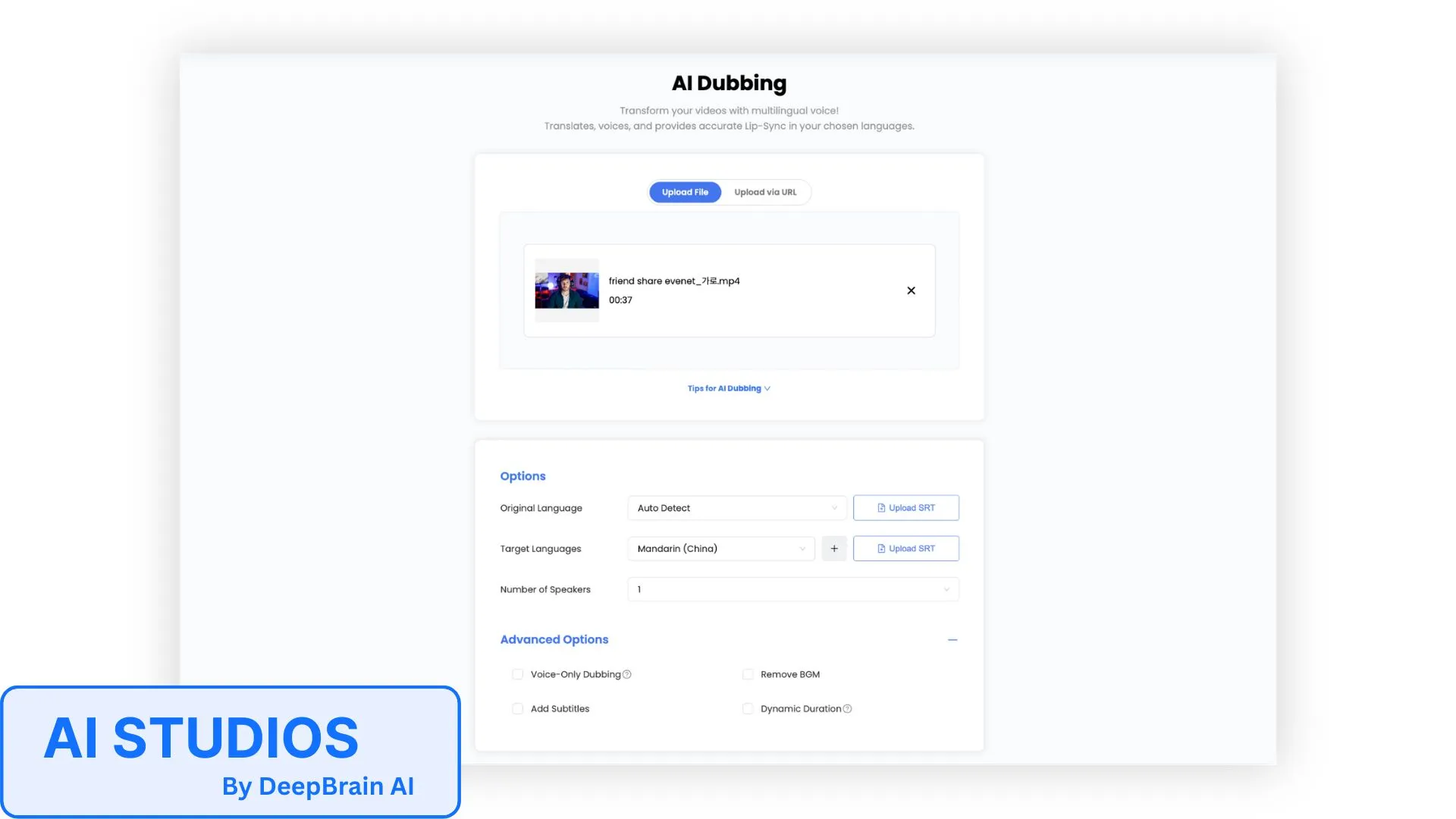
What We Liked and What Could Be Better
With AI STUDIO, you can access a surprisingly wide range of features even in the free plan. You’re able to choose voiceover dubbing, remove background music, add subtitles, and use dynamic duration, which smooths out timing for more natural translations. The dubbed video may end up slightly longer or shorter than the original, though you can uncheck this option if you prefer to keep the original length. The free plan also allows you to select up to three languages, as long as they fall under the three monthly video limit.
The interface was easy to use, and while the free plan does not include a script editor, the options available are still more extensive than what we found in other platforms. Features like automatic lip syncing and AI voice cloning are included at no cost, which gives AI STUDIOS a significant advantage compared to competitors where these features are either limited or locked behind paid tiers.
Overall, AI STUDIOS offers the strongest free plan we tested, giving users access to professional-level dubbing tools without many of the restrictions found elsewhere.
Our Take on Pricing
AI STUDIO by DeepBrain AI is the only platform we reviewed that gives you unlimited video creation across its paid plans, with the simple condition that each video is under 30 minutes. Even the AI STUDIO Free plan is useful, letting you create three short videos per month, while the Personal and Team plans open the door to unlimited projects at prices that are hard to beat. Lip-syncing is built into every plan, which is rare compared to competitors, and the Team plan adds advanced editing tools for creators who want more control. With support for over 150 languages and both audio and video dubbing, AI STUDIOS clearly offers the best balance of flexibility, features, and value for the cost. For larger organizations, the Enterprise plan adds room for custom needs, making it a strong choice at any scale. Explore AI Studios costs.
2. ElevenLabs
AI Dubbing Capabilities: Video & Audio (No Lipsync)
Languages Available: 29+ languages (V3 is reported to introduce 70+ languages)
Costs and Pricing (Based off automatic dubbing with watermark):
- Free: $0 / 5 dubbing minutes per month
- Starter: $5 / 15 dubbing minutes per month
- Creator: $11 / 50 dubbing minutes per month
- Pro: $99 / 250 dubbing minutes per month
- Scale: $330 / 1,000 dubbing minutes per month
- Business: $1,320 / 5,500 dubbing minutes per month
- Enterprise: Custom
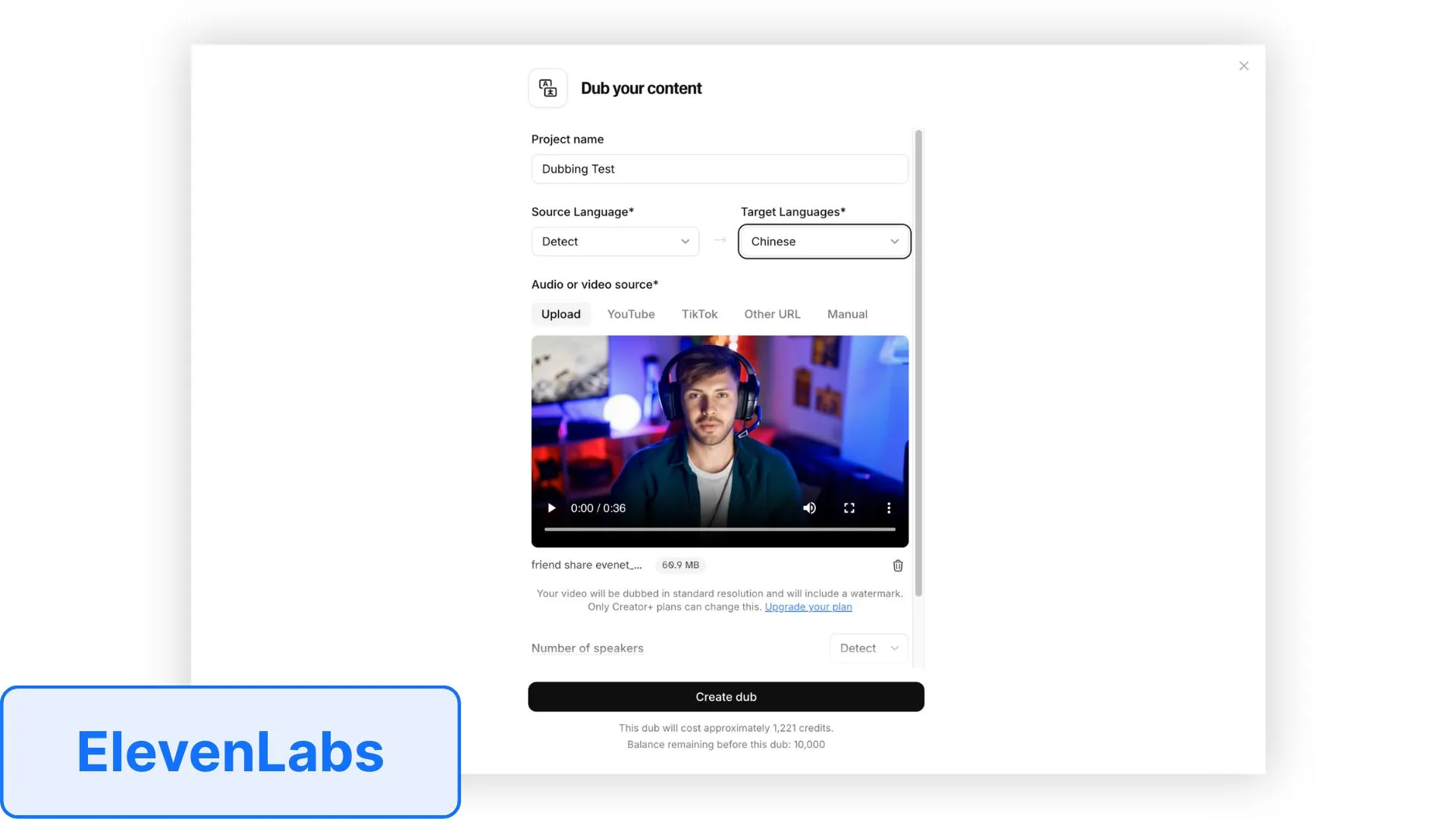
What We Liked and What Could Be Better
The interface was clean and easy to navigate, and the dubbing process only took a few seconds. The voices sounded natural, with emotion and pacing that closely matched the original speaker in a new language. We also liked that you can choose to dub only part of a video instead of the entire file. However, ElevenLabs does not include a native lip syncing tool for video translations.
The free version has limited customization, but starting from the Starter plan you gain access to a full editor with advanced options. These include dubbing across 29 languages, editing and re-generating transcripts and translations, adjusting delivery style, assigning voices, fine-tuning stability and tone, syncing timecodes, injecting audio clips, and isolating specific voices from tracks.
Overall, the free plan works well for testing quality, while the paid tiers unlock the full set of tools needed for professional localization. A key advantage is that **AI Studios integrates ElevenLabs directly into its dubbing tool**. Since ElevenLabs does not currently include lip syncing, using it within AI Studios gives you the same high-quality voice output with the added benefit of synchronized lip movement.
Our Take on Pricing
ElevenLabs’ pricing is structured across multiple tiers, ranging from a free option to enterprise-level plans. The platform uses a credit-based system, and the listed minutes represent ElevenLabs’ estimates of how much dubbing time those credits translate into when using their AI dubbing feature.
What stands out is how generous the lower-tier plans are, giving users affordable access to high-quality dubbing without a big commitment. This makes it easy for beginners or light users to experiment with the platform at very little cost, while still leaving room to scale up as needs grow. For heavier workloads, the higher tiers provide much larger minute allocations, but the real value lies in how accessible the entry-level plans are compared to many competitors.
3. Dubverse
AI Dubbing Capabilities: Video & Audio (No Lipsync)
Languages Available: 60+ languages
Costs and Pricing:
- Pro: $18 / 50 credits per month (12.5 minutes per AI Dubbing per month)
- Supreme: $30 / 50 credits per month (12.5 minutes per AI Dubbing per month)
- Enterprise: Custom
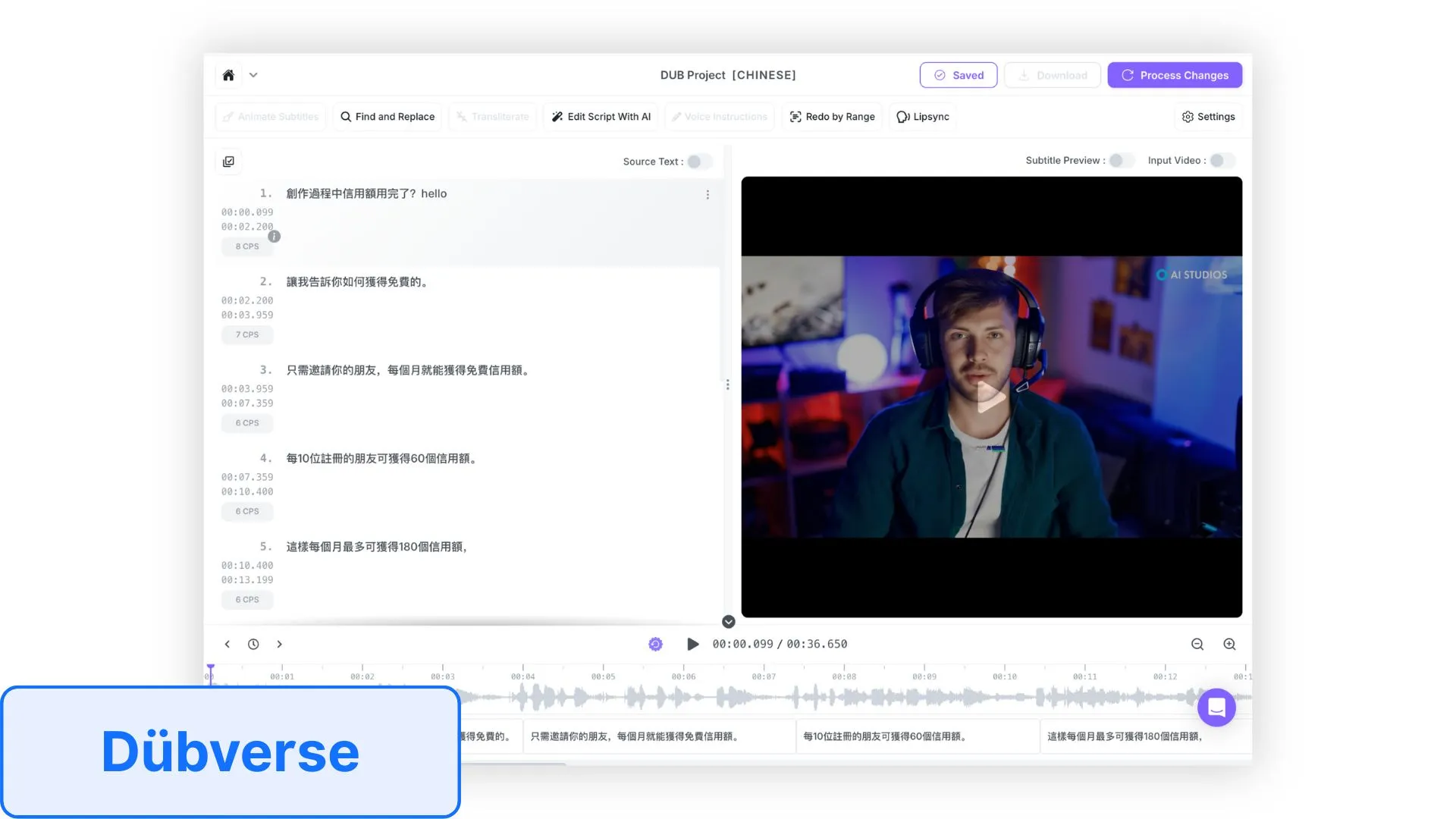
What We Liked and What Could Be Better
The interface was simple to use, and making script edits was straightforward. You can adjust the text as many times as you want, which made it easy to refine translations. However, in the free plan, you only get one opportunity to generate a dubbed video. Processing was also slower compared to other tools we tested.
Where Dubverse really stands out is in audio quality. Among the tools we reviewed, its voices sounded some of the most natural and polished, making the output feel more professional than many competitors.
Upgrading to a paid plan makes a big difference. You gain faster processing and access to more advanced features such as lip sync, subtitles, longer video support, and the ability to export multiple versions of a project. Paid tiers also expand flexibility with editing tools, so you can refine translations more thoroughly and generate higher-quality outputs without the one-generation restriction.
Overall, the free version is enough to preview what Dubverse can do, but the platform is designed to be more practical at the paid level. For creators working on larger projects or those who need professional dubbing features, the subscription plans provide much better usability and control—especially if audio quality is a top priority.
Our Take on Pricing
Dubverse uses a credit-based system instead of flat minute allocations. Dubbing costs 4 credits per minute, which means the standard 50-credit allowance on their Pro plan translates to only about 12.5 minutes of AI dubbing per month. The Supreme plan offers the same credit balance but includes additional features, while Enterprise pricing is customized.
This setup can work well for light users since credits can be scaled up, and the cost per credit becomes cheaper at higher levels. However, compared to other platforms we reviewed, the credit system feels not only restrictive but also more expensive, especially for users who need straightforward access to longer dubbing projects.
4. Rask AI
AI Dubbing Capabilities: Video & Audio
Languages Available: 130+ languages
Costs and Pricing:
- Creator: $60 / 25 minutes for translation per month (no lipsync)
- Creator Pro: $150 / 100 minutes for translation per month
- Business: $750 / 500 minutes for translation per month
- Enterprise: Custom

What We Liked and What Could Be Better
Rask AI delivers strong results even in its free plan, where the voice cloning quality is quite good and produces natural-sounding output. Most of its advanced tools, however, require a paid plan. With a subscription, you unlock features like adjustable expression levels, SRT upload, custom dictionaries, translation prompting, and AI script editing, which make it much more powerful for localization. Lip syncing is also included, but only starting from the Creator Pro plan. Overall, while most of Rask AI’s best tools are paywalled, the free plan still shows off solid output quality and makes it worth testing.
Our Take on Pricing
Rask AI positions itself more as a premium option compared to other dubbing platforms. Their entry-level plan gives just enough minutes for light creators but comes at a higher starting cost than most competitors. The Creator Pro and Business tiers provide more generous minute allocations, though the jump in price is steep.
While Rask AI delivers strong dubbing capabilities across both audio and video with support for over 130 languages, the pricing structure makes it less accessible for casual users. It’s best suited for teams or professionals who need consistent, higher-volume translations and are willing to pay for the added capacity.
5. Maestra AI
AI Dubbing Capabilities: Video & Audio
Languages Available: 125+ languages
Costs and Pricing:
- Basic: $49 / 120 minutes per month (no voice clone or lip-syncing)
- Premium: $99 / 100 minutes per month (no syncing)
- Business: $199 / 200 minutes per month (lip-syncing add-on $2 per minute)
- Business Plus: $449 / 500 minutes per month
- Enterprise: Custom
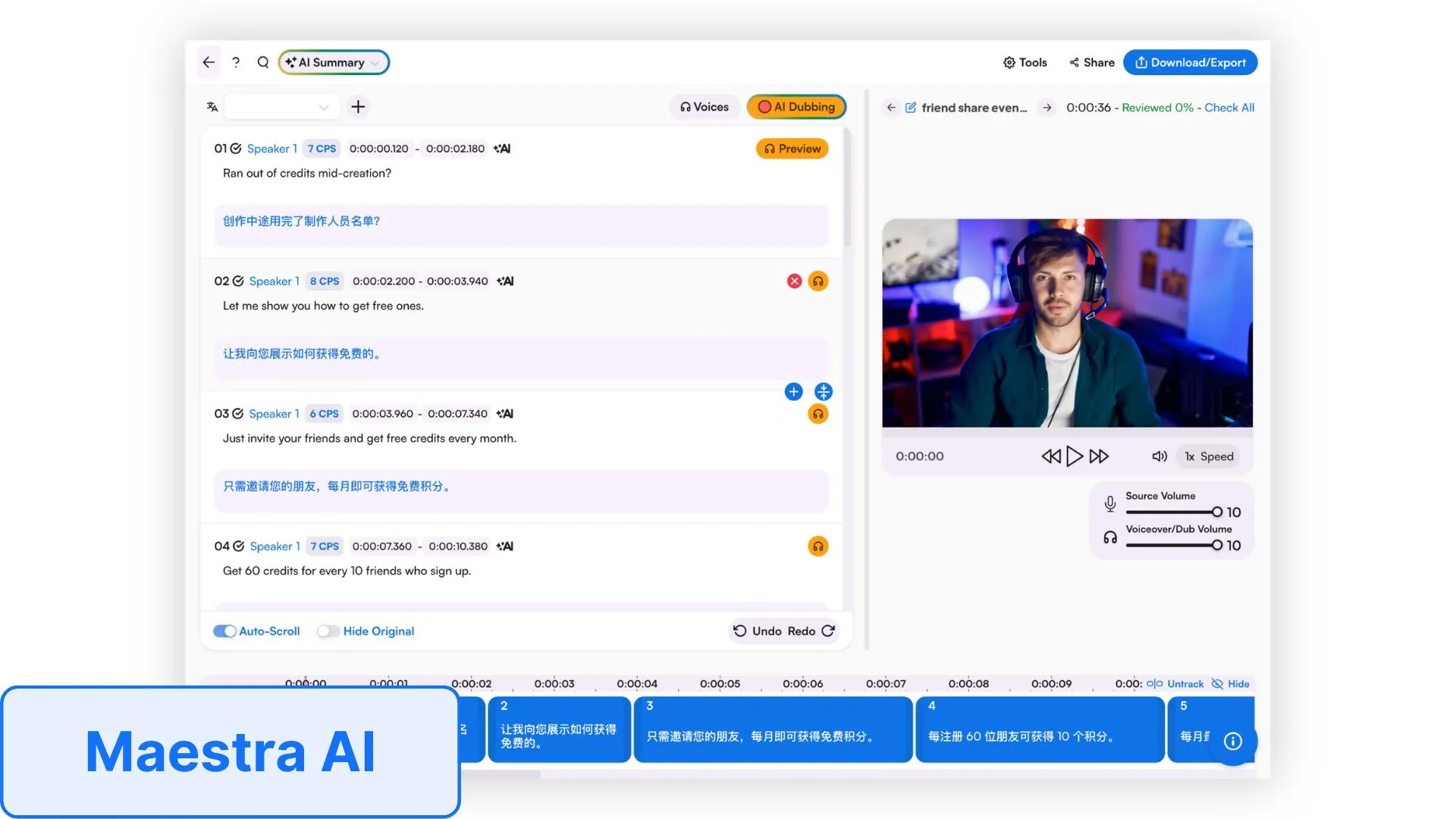
What We Liked and What Could Be Better
We appreciated how much the free version offers, including an editor that lets you adjust translations and fix timing. The interface itself was interesting and fairly easy to use, making it simple to navigate between features.
That said, voice cloning is not included in the free version, so you are limited to stock AI voices. These voices are not the highest quality and can sound a bit robotic, but upgrading to a paid subscription unlocks voice cloning, which should deliver smoother, more natural results.
The biggest drawback is that the tool does not separate background noise or music from the original speech. This means you need to completely mute the original audio track, leaving only the dubbed voiceover without the original sound.
Our Take on Pricing
Maestra AI’s pricing structure is more complicated than many competitors.
The Basic and Premium plans provide limited minutes without access to lip-syncing, while the Business tier finally unlocks lip-syncing but only as a paid add-on at $2 per minute. Voice cloning is not available until the Premium tier. The Business Plus plan expands usage, but the cost quickly scales up.
While Maestra is powerful, the pricing model feels less economical and harder to navigate. Compared to other tools in this review, the cost requirements for Maestra are quite steep, with features like voice cloning or lip-syncing locked behind higher tiers or add-ons that other platforms include in lower tiers—or even for free. This makes it a tougher fit for users looking for straightforward value.
6. Vidnoz
AI Dubbing Capabilities: Video & Audio
Languages Available: 140+ languages
Costs and Pricing:
- Free: $0 / 2 4-minute videos per day
- Starter: $27 / 15 minutes per month
- Creator: $53 / 30 minutes per month
- Business: $495 / 300 minutes per month
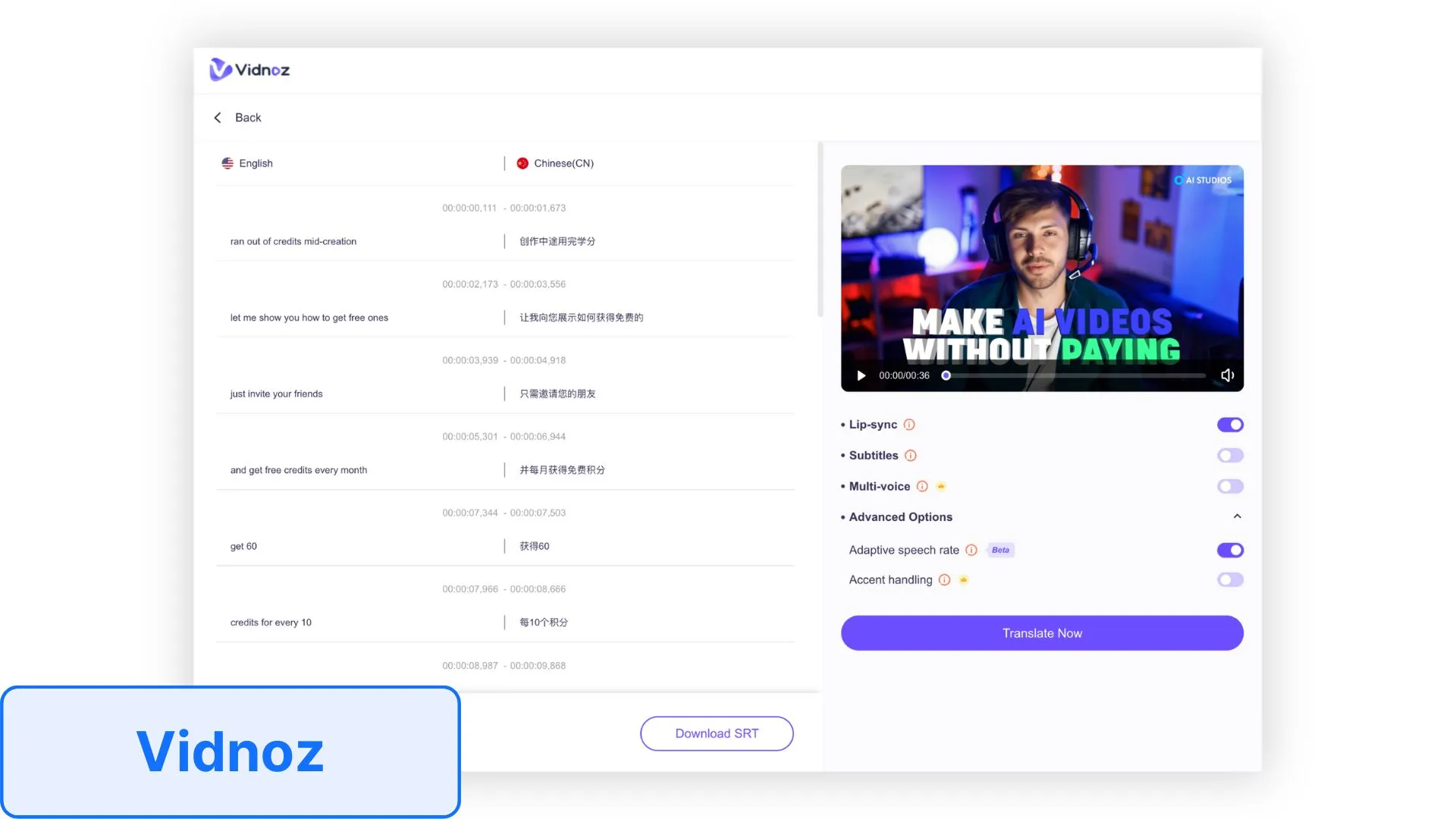
What We Liked and What Could Be Better
Vidnoz had the most simple interface for editing translated scripts compared to other text editors we tested. It was the most intuitive to use, with a clean layout that made navigation easy, but it also provided the least amount of information, which limited how much detail you could control in the editing process.
The paid plans keep the same simple and user-friendly interface, but they unlock more capabilities. These include support for multiple speakers in the same video, accent handling, longer video creation, more detailed editing tools, and expanded monthly limits. The overall experience feels just as straightforward, but with more flexibility for handling complex projects.
Where Vidnoz fell short was in audio quality. Out of all the tools we reviewed, its dubbed voices were likely the weakest, with a slightly grainy texture that made the output sound less natural compared to competitors.
Overall, Vidnoz is very user-friendly and works well for quick or simple tasks, while the paid tiers make it a more practical option for professional localization—though those seeking higher-quality audio may find stronger options elsewhere.
Our Take on Pricing
Vidnoz offers one of the more generous free plans, allowing users to create two short videos per day, which works well for light or casual use. Their paid tiers, however, are on the limited side, with the Starter and Creator plans capped at 15 and 30 minutes per month. The Business plan expands this to 300 minutes, but it comes at a premium price of nearly $500 per month. While Vidnoz supports over 140 languages and performs well for short-form content, its pricing model is better suited for users with smaller projects or those who need to test the platform before committing at scale.
How AI Dubbing Works
AI dubbing makes it possible to watch videos in different languages without losing the natural flow of the original performance. Instead of layering a standard voiceover, AI dubbing mirrors the speaker’s voice, timing, and expressions so the result feels naturally produced in any language.
At a high level, here’s what happens:
- Speech recognition turns the original audio into text (a.k.a. transcription)
- Machine translation converts that text into the target language while preserving cultural and linguistic nuances.
- Voice cloning and text-to-speech generate a new audio track that sounds like the original speaker.
- Lip sync matches the new audio with on-screen mouth movements for realism.
Behind these steps are advanced AI systems working together:
Speech recognition (ASR) tools such as Whisper or DeepSpeech first transcribe spoken words into text. From there, Neural Machine Translation (NMT) models like BERT, Marian, or mBART handle translation, going beyond literal word swaps to maintain context, tone, and cultural accuracy.
The translated script is then fed into voice cloning systems powered by neural vocoders such as WaveNet, HiFi-GAN, or Tacotron 2. These models generate speech in the new language while keeping the speaker’s unique pitch, rhythm, and emotional style intact.
Finally, lip synchronization ensures the video looks seamless. Computer vision models like Wav2Lip apply phoneme-to-viseme mapping, which means matching sounds to corresponding mouth shapes, so viewers see natural lip movement that lines up with the dubbed audio.
Together, these steps make AI dubbing more than just video translation. These tools help create localized content that looks and feels as if it were originally produced in the target language.
Advantages of AI Dubbing
More Natural Translated Results
Modern AI dubbing software doesn’t just replace one voice with another. It uses advanced translation models to capture context, tone, and pacing so the dubbed video flows naturally. This makes the result smooth and engaging instead of stiff or mechanical.
Authenticity Through Voice Cloning and Lip Sync
With voice cloning, the original speaker’s voice can be recreated in another language, so audiences still feel connected to the same person. When paired with AI lip syncing, the audio aligns with mouth movements, creating a far more realistic viewing experience.
Improved Accessibility
Best AI translation tools break down language barriers and makes content easier to consume. For learners, employees, or customers, hearing information in their own language boosts understanding and retention. For creators, it means a single video can be adapted for audiences worldwide without needing multiple production runs.
Flexibility and Control
Whether it’s a short clip or a large project in multiple languages, AI dubbing tools scale to fit your needs. Features like tone adjustments, script refinements, and timing controls give creators flexibility while cutting down on the time and costs of traditional dubbing.
Traditional Dubbing vs Dubbing AI
Dubbing has long been a way to make films, TV shows, and training videos more accessible to international audiences. Traditionally, this process involved removing the original audio and replacing it with new recordings made by professional voice actors in the target language. While effective, this method comes with clear limitations in terms of time, cost, and scalability.
With the rise of AI dubbing software, the process looks very different today. Instead of hiring teams of actors, translators, and studio engineers, creators can upload a video and receive a dubbed version in minutes. This new approach has opened the door for faster, cheaper, and more scalable video localization.
The Traditional Video Translation Process
Traditional dubbing relies heavily on human talent and studio work. The process usually involves:
- Hiring professional voice actors
- Renting studio time and working with sound engineers
- Translating and adapting the script to fit timing
- Recording multiple takes for tone, accuracy, and performance
- Mixing the new audio track over the original video
This approach can create powerful, emotional performances. However, it is often:
- Time-consuming: Projects can take weeks or even months
- Expensive: Costs rise quickly with multiple languages or long videos
- Hard to scale: Adding new languages requires repeating the process
The New AI Video Translation Process
By contrast, **AI video translation tools** automate much of the workflow. A typical process looks like this:
- Upload the video
- Let the AI transcribe and translate the audio
- Choose a voice (or use voice cloning to preserve the original speaker’s style)
- Generate the dubbed version in minutes
- (Optional) Apply AI lip syncing to align mouth movements with the new voice
AI dubbing offers several advantages:
- Speed: Output in minutes rather than weeks
- Lower cost: No studios or large teams required
- Scalability: Dozens of languages can be supported at once
- Consistency: Voices remain uniform across projects
- Customization: Adjust tone, speed, or emotion easily
Traditional dubbing still has the edge when it comes to capturing deep emotional nuance in acting-heavy projects like films and dramas. Human actors bring subtlety and performance that AI has not fully mastered.
On the other hand, AI dubbing shines in practical applications such as training, marketing, education, and social media content, where speed, affordability, and clarity matter most. Many advanced AI platforms also combine dubbing with lip syncing, bridging the gap between accuracy and natural delivery.
AI Dubbing Market Trends
The market for AI dubbing software is growing rapidly as creators, businesses, and streaming platforms look for faster and more affordable ways to localize content. Instead of relying solely on traditional dubbing studios, more companies are turning to AI-powered solutions that can generate high-quality translations and voiceovers in minutes.
Recent market research highlights just how fast this space is expanding. One report estimates the global AI video translation tools market was worth USD 794.3 million in 2023 and could reach USD 2.9 billion by 2033, growing at a CAGR of 13.9% (Market.us). Another study projects similar growth, with the market rising from USD 0.89 billion in 2024 to USD 2.81 billion by 2033 (Business Research Insights).
Some analysts are even more bullish. For example, DataHorizzon Research predicts the AI dubbing software market will climb from USD 320 million in 2023 to nearly USD 3.8 billion by 2033, which represents a CAGR of almost 28% (DataHorizzon Research). While estimates vary, the consensus is clear: the demand for dubbing AI will accelerate over the next decade.
What’s Driving Growth?
Several factors are fueling this expansion:
- Global demand for localization: Streaming services, online learning platforms, and international businesses need content in multiple languages.
- Advances in AI: Features like lip syncing, voice cloning, and more natural prosody make AI dubbing increasingly realistic.
- Cost efficiency: AI tools reduce reliance on expensive studios and voice actors, making dubbing more accessible.
- Hybrid models: Many companies are blending AI output with human review, combining speed with quality.
- Industry adoption: Even major platforms are testing AI solutions—Amazon Prime Video, for example, has started exploring AI dubbing for licensed films and series (Reuters).
As the market grows, ethical and legal questions around voice cloning, copyright, and data privacy will continue to be important. Reports such as the Slator 2025 AI Dubbing Report highlight both the opportunities and challenges that come with adopting AI in this space.
AI Video Translation & Dubbing AI Frequently Asked Questions
Is dubbing AI safe?
AI dubbing is generally safe when used with reputable platforms. Most leading tools rely on secure servers, encrypted processing, and follow international standards such as GDPR and CCPA, which provide legal protection for how your data is handled.
It’s important to note, however, that policies vary by provider. Some platforms may use uploaded content to further train their AI unless you opt out. Others, like AI Studios, specify that they do not use customer data for training, which offers added privacy for users working with sensitive material.
Risks still exist, particularly around voice cloning misuse and copyright concerns. If you clone a voice without proper safeguards or dub copyrighted material without permission, you may run into ethical or legal problems. Free or unverified apps can also pose data security risks.
To use AI dubbing safely, review each platform’s privacy policy, be cautious with sensitive files, and make sure you have the rights or consent needed for the content you’re working with
How to dub a video with AI?
Dubbing a video with AI is much simpler than traditional dubbing, which usually requires studios, voice actors, and editors. AI dubbing software automates most of the process so you can create a translated or voice-over version of your video in just a few steps.
The first step is to upload your video to the AI dubbing platform of your choice. Most tools accept standard formats like MP4 or MOV. Once uploaded, the software will automatically transcribe the audio into text and detect the original language.
Next, you choose the target language you want the video dubbed into. Many AI dubbing apps support dozens, sometimes over 100, languages and accents. The platform will then translate the transcript into the chosen language. Advanced AI systems go beyond word-for-word translation by capturing the right context and tone of the original speech.
After that, you select a voice style or AI voice. Some platforms offer hundreds or even thousands of pre-approved voices, and some allow voice cloning if you want to keep the original speaker’s style. At this stage, certain tools also give you the option to adjust speed, tone, or delivery.
Finally, the software generates the new audio and synchronizes it with the video. If the platform includes lip syncing, it will also align the dubbed audio with the speaker’s mouth movements to make the video feel more natural. Once the dubbing is complete, you can preview the results, make any small edits, and export the final dubbed video.
What’s the difference between AI dubbing and AI lip sync?
AI dubbing and AI lip sync are closely related but not the same. dubbing AI software focuses on replacing the original audio with translated speech so viewers can understand the video in another language. AI lip syncing tools take it a step further by aligning the speaker’s mouth movements with the new audio, making the video look more natural and realistic. The best AI video dubbing software combines both dubbing and lip syncing, delivering accurate translations with visuals that feel authentic and engaging for global audiences.
What makes the best video dubbing AI apps?
The best AI video dubbing software brings together a few key features to make dubbing feel natural, accurate, and easy to use. Good AI dubbing apps create voice output that actually sounds like a real person, not a robot, and they handle transcription and translation in a way that makes sense. Instead of giving you a word-for-word swap like Google Translate, the best tools use AI to capture the right context, tone, and meaning behind what’s being said.
Another big factor is AI lip syncing. This makes sure the dubbed audio lines up with the speaker’s mouth movements so the video looks realistic. Without it, even a great translation can feel a little off or distracting.
Strong AI dubbing software also offers a wide range of language and accent options, along with tools to adjust the script, control the speed, or edit the video as a whole. Pricing is equally important, and clear, scalable plans make it easier for creators and businesses to understand what they are getting without any surprises.
Finally, the best AI dubbing apps take privacy seriously. They have clear policies and follow standards like GDPR and CCPA, so you know your data is being handled responsibly. That way, dubbing isn’t just effective—it’s also safe to use for both individuals and organizations.
Which tools and platforms offer AI dubbing with lip-sync?
Several AI translation platforms also include lip syncing, though the details vary. AI Studios by DeepBrain AI includes lip syncing across all of its plans, so dubbed videos automatically align with mouth movements. Maestra AI only provides lip sync in its Business plan, and it requires an additional per-minute fee. Vidnoz offers lip syncing as part of its AI dubbing and translation features, allowing dubbed audio to match the speaker’s lips. Rask AI also supports video and audio dubbing in over 130 languages, though its lip-syncing capabilities are less consistent compared to some other tools.
How accurate is AI dubbing in preserving emotion and prosody?
AI dubbing has made big progress in preserving emotion (how expressive a voice sounds) and prosody (the rhythm, pitch, and intonation of speech), but its accuracy depends on the platform and the type of content being dubbed.
Many modern AI dubbing software tools now use advanced voice models that capture tone, emphasis, and pacing. This helps the dubbed audio sound more natural and less robotic. For straightforward speech such as business presentations, training videos, or tutorials, AI can usually reproduce prosody with good accuracy. Some platforms even let you choose delivery styles, such as formal, casual, or enthusiastic, to better match the mood of the content.
There are still challenges when dubbing more emotionally complex material. AI may struggle with subtleties like sarcasm, humor, or intense emotions such as grief or anger. Prosody can also be less convincing in longer or more expressive sentences, where a human voice naturally adds variation in pitch and timing. Language and cultural differences can make this harder since certain intonations or emotional cues do not always translate smoothly.
Overall, AI dubbing is quite accurate for everyday use cases such as corporate training, education, or marketing, where clarity and a natural flow are most important. For content that relies heavily on emotional nuance, such as film, drama, or persuasive storytelling, human dubbing still provides a level of depth that AI has not fully matched.
What are legal and ethical issues with voice cloning in dubbing
One of the key considerations with voice cloning in dubbing is consent. A person’s voice is part of their identity, so it is important that they agree before their voice is cloned and used in new content. In many cases, this is handled through contracts or clear permissions, which helps protect both the creator and the speaker.
Another factor is copyright and intellectual property. Voice recordings may be protected, especially in professional media projects, so it is best practice to make sure the right permissions or licenses are in place before cloning or reusing a voice. This ensures that all parties are aligned on how the voice can be used.
Data protection and security are another consideration. Cloning a voice requires access to recordings, and those files should be handled carefully. Reputable platforms follow privacy standards such as GDPR and CCPA, which provide clear safeguards around how voice data is stored and used.
To make things easier, some platforms offer ready-to-use voices that avoid these challenges altogether. **AI STUDIOS, for example, provides thousands of AI voices that are already approved for dubbing projects**, so creators can focus on their content without worrying about consent or ownership issues. This approach allows users to take advantage of AI dubbing while keeping the process safe, ethical, and efficient.
What is the best free AI Dubbing tool online?
The best free AI dubbing tool available online right now is AI Studios by DeepBrain AI. Unlike most competitors, its free plan includes features that are usually locked behind paid tiers, such as voice cloning, automatic lip syncing, subtitles, and background music removal. You can also create up to three short videos per month, which is enough to properly test the platform.
Other tools like ElevenLabs, Rask AI, Maestra AI, Dubverse, and Vidnoz all offer free versions, but they come with bigger limits. Some restrict you to basic AI voices, others only let you generate one video, and many require upgrading to unlock lip sync.
If you want the most complete free option with professional-level dubbing features, AI Studios is the strongest choice.
How can AI be used for localization?
AI localization is the process of adapting content so it works naturally in different languages and cultures, and artificial intelligence makes this much faster and more scalable. Instead of just translating text word-for-word, AI can adjust tone, context, and phrasing to match cultural expectations. For example, an AI video translator can generate a dubbed track that fits the pacing of the original while keeping the emotional delivery intact, and an AI audio translator can make spoken content sound fluent in a new language without losing clarity.
AI also helps with consistency. It can apply custom glossaries or dictionaries so product names and industry terms are always translated the same way across projects. Many platforms now allow real-time translation, automatic subtitle generation, and even voice cloning, so the original speaker’s voice carries over into the localized version.
For businesses, educators, and creators, AI for localization means you can produce marketing campaigns, training modules, or entertainment content once and quickly adapt it for global audiences. This saves costs compared to traditional localization teams while still ensuring that the final product feels authentic and accessible to viewers around the world.
What is the difference between an AI audio translator and an AI video translator?
An AI audio translator focuses only on sound. It takes the original speech, transcribes it, translates it into a new language, and then generates a new audio track using either a stock AI voice or a cloned version of the original speaker’s voice. This is most useful for podcasts, webinars, or audio training materials.
An AI video translator goes further by working with both audio and visuals. In addition to generating translated speech, it can synchronize the new audio with on-screen action. Many tools include AI lip syncing, which aligns the speaker’s mouth movements with the dubbed track, making the video feel more natural and realistic in the target language.



