AI screen recording is a modern, AI-enhanced version of traditional screen recording. It allows you to capture on-screen activity while using artificial intelligence to automate narration, generate transcripts, localize content, and even present with a digital avatar—no webcam or editing required.
Whether you're creating tutorials, product walkthroughs, or training videos, AI screen recording makes the process faster, smarter, and more polished from start to finish.
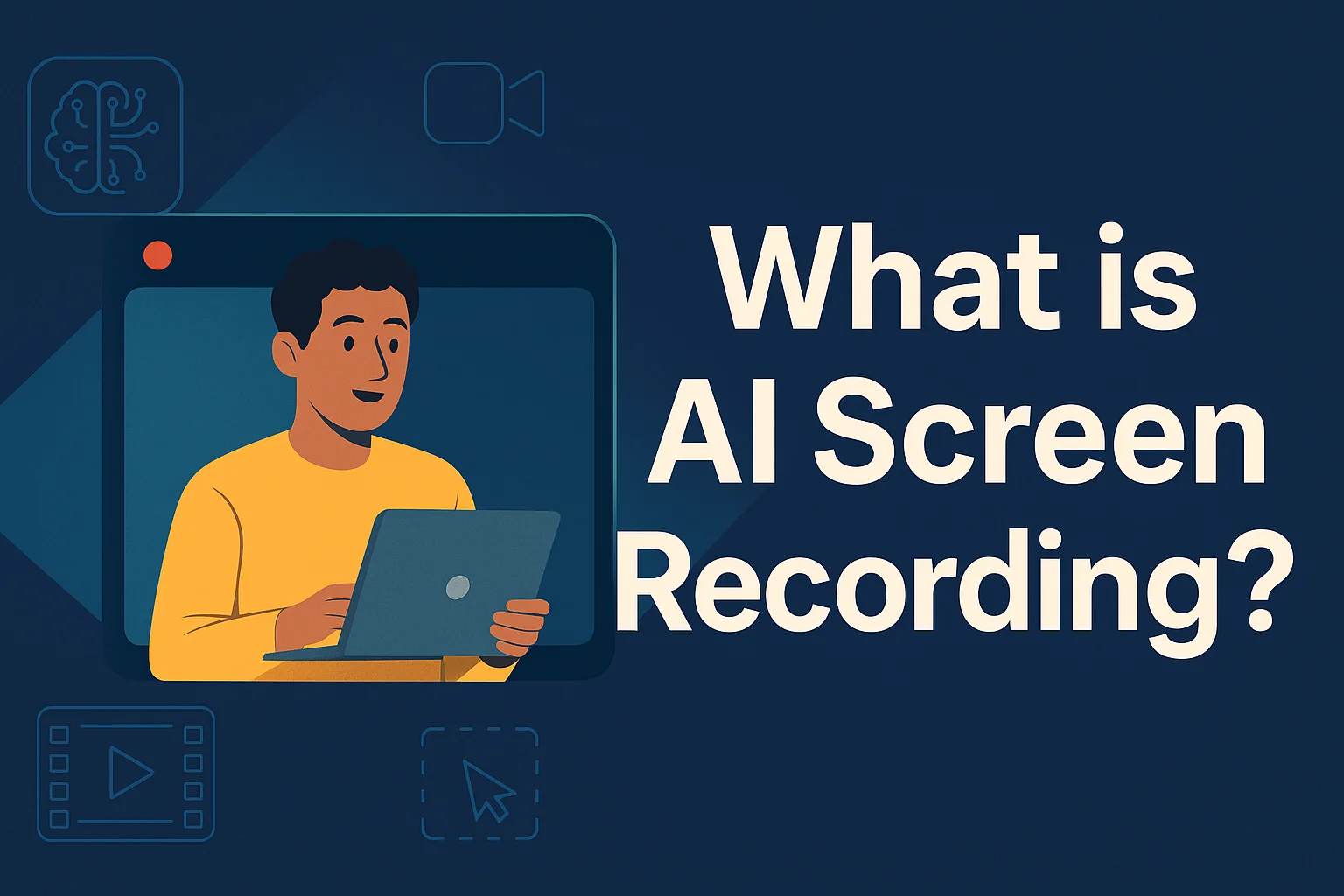
How AI Screen Recording Works
At its core, AI screen recording starts the same way as traditional screen capture: you record your screen to show a process, demo, or visual guide.
But with AI added to the mix, you get more than just a raw recording. Depending on the platform, AI features can include:
- Automatic transcription of your spoken or on-screen content
- Script generation for planned narration or voiceover
- AI voiceovers, so you don’t need to record your voice manually
- AI avatars that act as digital presenters
- Multilingual support with instant dubbing or subtitles
- Auto-editing tools to remove silence, filler words, or background noise
- Content summarization to extract key takeaways from longer recordings
It’s screen recording, reimagined for speed and scalability.
Why AI Screen Recording Matters
Traditional screen recordings often fall flat—they can feel robotic, run too long, or require extensive editing. AI solves these pain points by:
- Saving time with built-in automation
- Making videos feel more human and engaging
- Helping non-native speakers localize content for global audiences
- Allowing creators to produce professional videos without being on camera or hiring voice actors
Whether you're a solo creator or part of a growing team, AI-powered screen recording helps you produce more content with less friction.
Best Use Cases
AI screen recording is perfect for:
- Software tutorials
- Product demos
- Training modules
- Customer support walkthroughs
- Internal documentation videos
- Content repurposing (e.g. turning a live demo into multiple explainer clips)
It’s especially valuable for teams creating repeatable or scalable content—like onboarding guides, client education videos, or multilingual training.
AI Studios: Screen Recording With AI Avatars, Voice, and More
One of the leading tools offering AI screen recording is AI Studios. It combines traditional screen recording with powerful AI-driven enhancements so you can create high-quality, presentation-ready content without extra tools or editing software.
Here’s what you can do with AI Studios’ AI screen recording:
- Transcribe your screen recording instantly, with automatic captioning and subtitle export
- Read the transcript using an AI voice (no need to record your own audio)
- Localize the video into 80+ languages, complete with synced lip movements
- Add an avatar presenter, choosing from 150+ stock avatars—or create your own custom avatar
- Stay off camera entirely, while still delivering a personal, professional message through a digital presenter
This is especially helpful if you're camera-shy, working remotely, or just want to keep content creation streamlined without compromising on quality.
AI screen recording takes the hassle out of content creation. With features like transcription, voice generation, avatar presentation, and language localization, platforms like AI Studios let you turn any screen capture into a polished, multilingual video that’s ready to publish—no camera or editing required.
If you're ready to create smarter, faster, and more scalable video content, AI Studios is the ideal place to start.



