
Erfahren Sie, wie Sie mit dem KI-Videogenerator und den AI-Avatar-Funktionen von DeepBrain AI in wenigen Minuten professionelle digitale Inhalte erstellen können
Laden Sie Ihr PDF hoch und passen Sie die Dauer des Videos an, wählen Sie die Art der Bilder und des Filmmaterials, das Sie hinzufügen möchten, und wählen Sie sogar die Sprache aus, die Sie für das Video bevorzugen!



.webp)
Nachdem der Videoentwurf erstellt wurde, können Sie die Drehbücher überarbeiten, Archivmedien austauschen und Ihr Video mühelos bearbeiten, wobei Sie alle wichtigen Videobearbeitungsfunktionen von AI Studio immer zur Hand haben.




Sobald Sie bereit sind, klicken Sie auf „Generieren“ und sehen Sie zu, wie Ihr KI-Avatar zum Leben erweckt wird. Dein Video wird bereit sein, heruntergeladen oder geteilt zu werden!



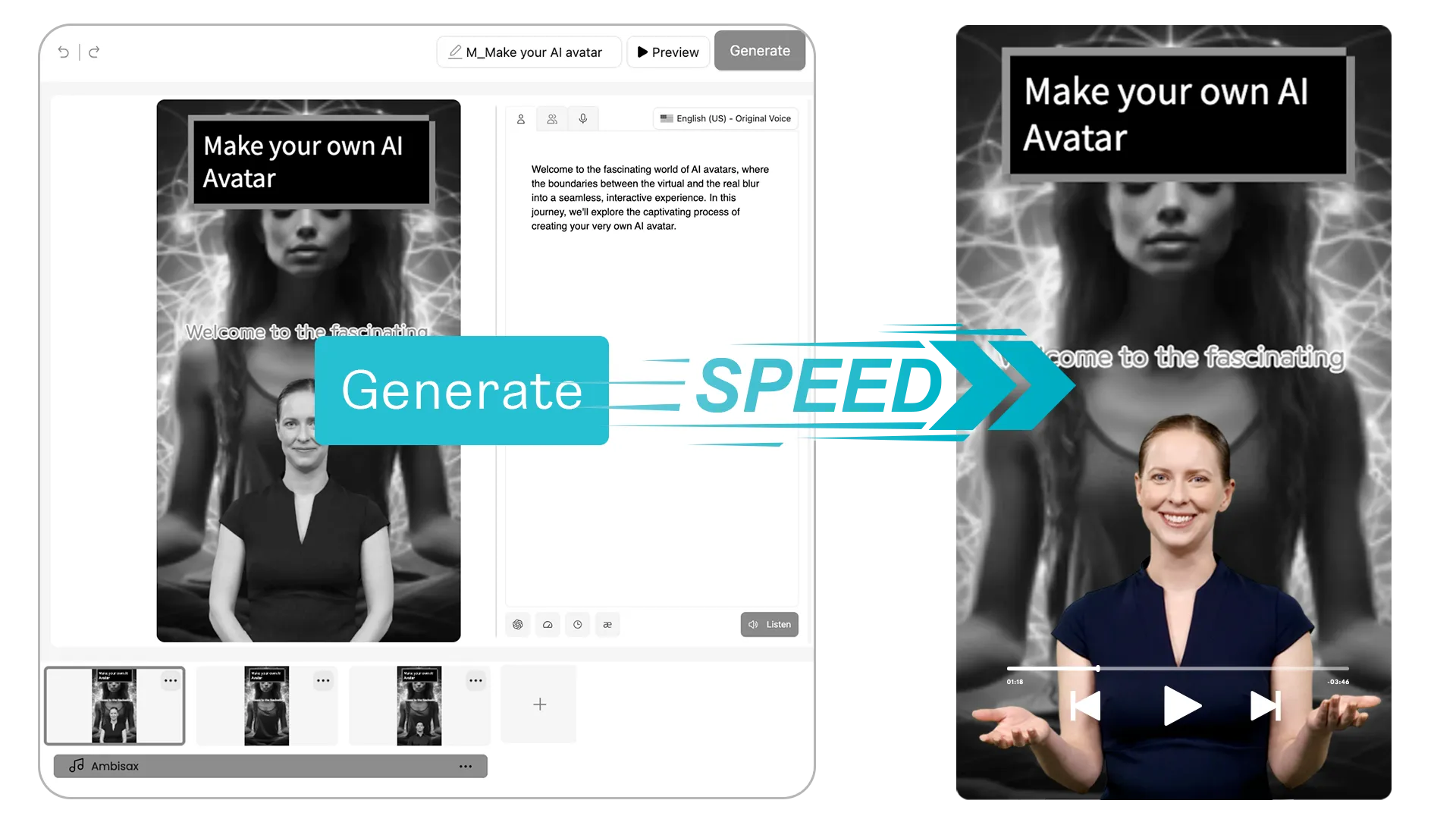
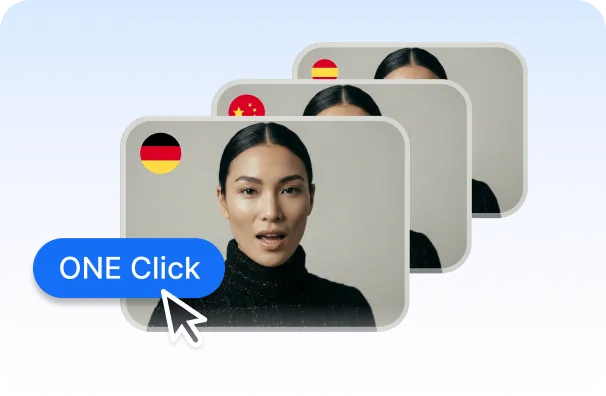
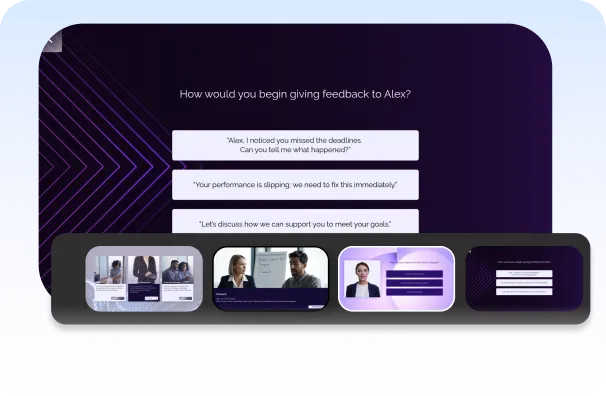

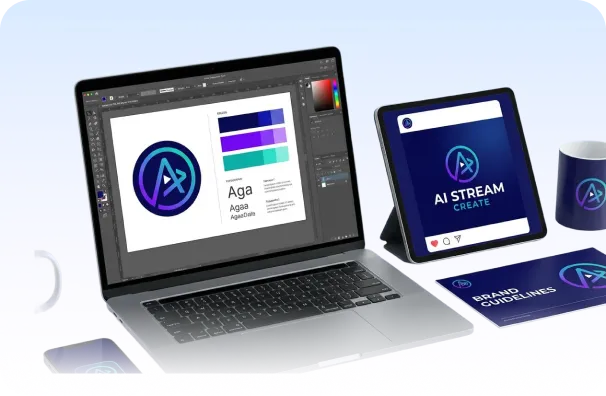
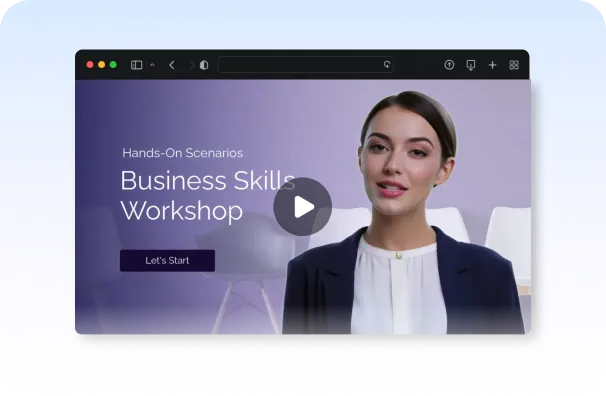
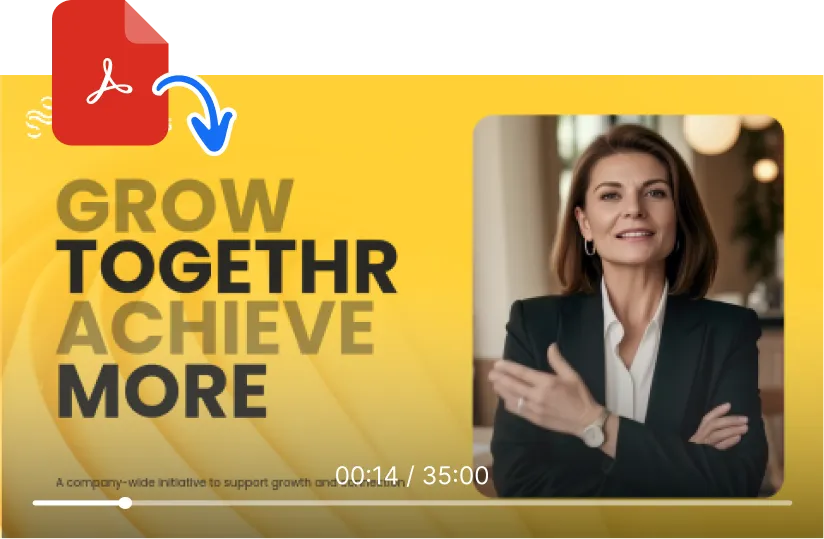
You can start free with AI Studios. Erstelle und teste PDF-to-Video-Projekte mit einem kostenlosen Tarif und führe dann ein Upgrade durch, wenn du mehr Exportminuten, Avatare oder Teamfunktionen benötigst.
Sie können Ihr Projekt als MP4-Video exportieren und es in vielen Fällen auch direkt über einen Link teilen oder in Ihre Website oder Ihr LMS einbetten.
Ja. Sie können innerhalb desselben Projekts jederzeit Ihre eigene Stimme aufnehmen, Audiodateien hochladen oder zu AI-Voiceovers wechseln.
Nee. Du kannst Videos nur mit Voiceover und Folien erstellen oder Avatare mit Bildschirmaufnahmen, Bildern und Text kombinieren.
AI Studios unterstützt über 150 Sprachen und Akzente. Sie können Voiceover und Untertitel in mehreren Sprachen aus einer einzigen PDF-Datei generieren.
Absolut. After the converter is open your project in the AI Video Editor, there can change text, timing, scene, avatar, vote and more before the export.
Ja. Wenn Sie ein mehrseitiges PDF hochladen, können Sie es in separate Szenen oder Kapitel aufteilen. Es steht dir frei, Seiten neu anzuordnen, zusammenzufügen oder auszublenden und den Text in jeder Szene zu bearbeiten, bevor du dein endgültiges Video generierst.
Ja. You can add a RealisYes with AI Studios. Your files are safe stored and only used to generate your videos. Sie können Projekte gemäß unserer Daten- und Datenschutzrichtlinie jederzeit von ihrem Konto löschen.tic AI Avatar zur Präsentation ihrer PDF-Inhalte, ideal für Schulungen, Personalaktualisierungen, Produktdemos und Lehrvideos.
Ja. Mehrseitige PDFs können in verschiedene Szenen oder Kapitel aufgeteilt werden. Sie können Seiten zusammenführen, neu anordnen oder ausblenden, um die finale Struktur Ihrer Videos zu steuern.
Free tarife can include a water zeichen by use. You can remove water signs and the mark videos in high resolution, with kostenpflichtigen tarifs.
Alles, was Sie zum Erstellen von Videos in professioneller Qualität benötigen, an einem Ort. Entdecken Sie Tools, die die Videoerstellung einfacher, schneller und besser machen.