Shutterstock Tips for Creatives

In today’s digital age, visuals are key. Ever wondered where all those crisp images and videos on websites and advertisements come from? The answer could be Shutterstock, a powerhouse of digital assets. But, what is Shutterstock exactly, and how can it serve your creative needs? This blog post aims to unravel the mystery behind Shutterstock, offering a clear guide on how to make the most out of its vast resources. From the basics to troubleshooting, we cover all you need to know to navigate Shutterstock with ease.
Are you curious about how Shutterstock can enhance your projects, or perhaps you’re facing challenges in using it effectively? Through practical examples and addressing common misconceptions, this post is your one-stop resource for all things Shutterstock. Join us as we explore how to use this platform to its fullest, ensuring your projects always stand out.
Understanding Shutterstock
Founded in 2003 by Jon Oringer, Shutterstock has carved out a niche for itself as a leading provider of royalty-free digital media. This platform simplifies the process of finding and using high-quality digital assets, offering a single, straightforward license that eliminates the hassle of recurring fees. Whether you're working on a personal project or part of a larger corporate endeavor, Shutterstock's vast library—which includes everything from photos and videos to music and 3D models—has something for everyone.
Types of Content Available
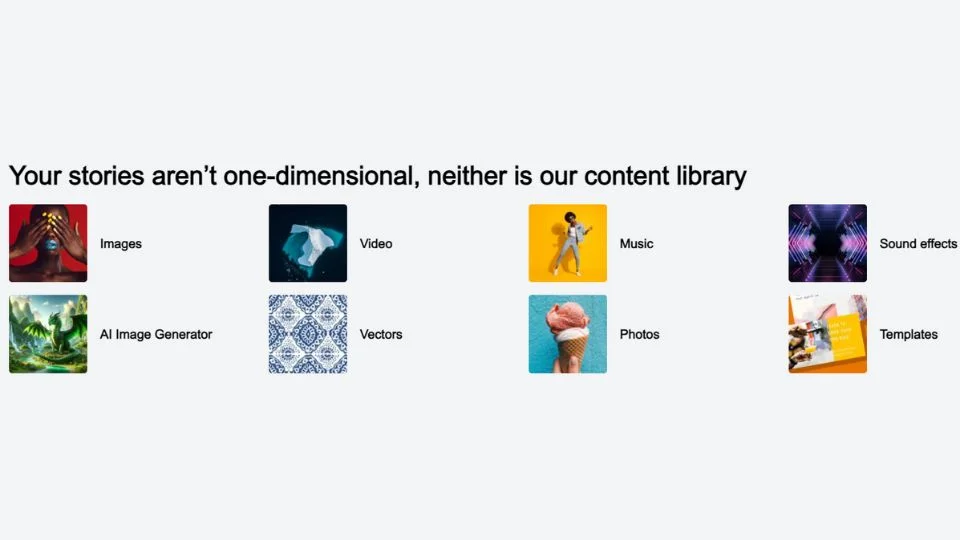
Shutterstock's extensive collection is neatly categorized into several key types of content, making it easy to find exactly what you need:
- Photos: The site boasts an impressive array of photographs covering nearly every conceivable subject, from the corporate world and natural landscapes to everyday people and abstract designs. These images are ideal for adding a visual element to your work, whether it's a website, a brochure, or any other project that could benefit from high-quality imagery.
- Videos: If you're in need of video content, Shutterstock offers a wide selection of clips that could be just the ticket for your next commercial, film, or digital ad. The range of footage available is as broad as it is deep, ensuring you can find something that fits your needs.
- Music Tracks: Finding the right audio can be just as important as the visual elements in your projects. Shutterstock delivers with a diverse library of music and sound effects that can help set the tone for your work, whether you need background music for a video or specific sounds for a multimedia project.
- Vector Graphics and Illustrations: For projects that demand scalability without sacrificing quality, Shutterstock's vectors and illustrations are invaluable. They're perfect for web design, print media, and anything else that might require crisp, clear graphics.
- 3D Models: With the growing demand for immersive and interactive content, Shutterstock's collection of 3D models offers a rich resource for game developers, architects, and creators working in virtual or augmented reality. These models can help streamline production processes and enhance the visual appeal of your projects.
Capabilities of Shutterstock
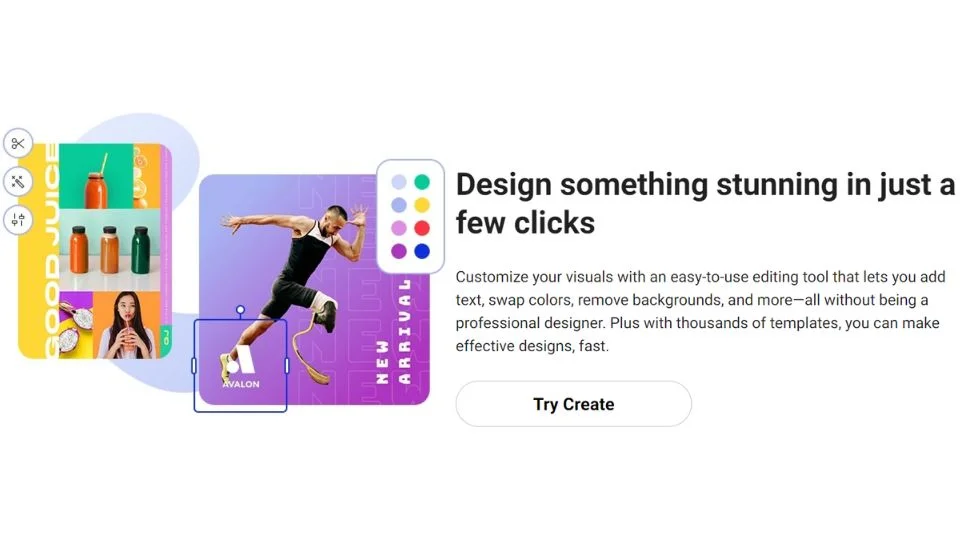
Shutterstock goes beyond just offering digital assets; it's equipped with tools and features that streamline creative workflows. Let's explore these capabilities, simplifying each to its essence:
- Advanced Search and Discovery: Shutterstock simplifies finding the right asset with robust search filters and curated collections. Users can quickly narrow down their search using specific criteria, making the discovery process efficient. Curated collections also offer a shortcut to high-quality, theme-based content, saving valuable time.
- Shutterstock Editor: This tool allows for easy customization of images, suitable even for those with minimal graphic design skills. Users can add text, apply filters, or adjust the design elements of an image directly within the platform. It's designed for quick edits, enabling the creation of professional-looking visuals without a steep learning curve.
- API Integration: Shutterstock's API integration facilitates direct access to its library from other websites, apps, or platforms. This means users can browse and license content without leaving their workflow, enhancing productivity. It's a seamless way to incorporate high-quality assets into various projects or platforms.
- Shutterstock Custom: For projects requiring unique content, Shutterstock Custom connects users with contributors who can create bespoke assets. This service is ideal for tailoring content to specific project needs, offering a direct line to custom photography, illustrations, or videos. It's a flexible solution for unique content requirements.
- Licensing Options: Shutterstock offers a range of licensing options to fit different project scales and budgets. Whether it's for web use, print, or commercial purposes, there's a suitable license. This flexibility ensures users can use assets legally and confidently, regardless of the project's scope.
In essence, Shutterstock's capabilities make it a comprehensive resource for anyone looking to enhance their creative projects with high-quality, versatile media assets. Its straightforward tools and services are designed to support a wide array of creative needs efficiently.
How Can You Use Shutterstock?
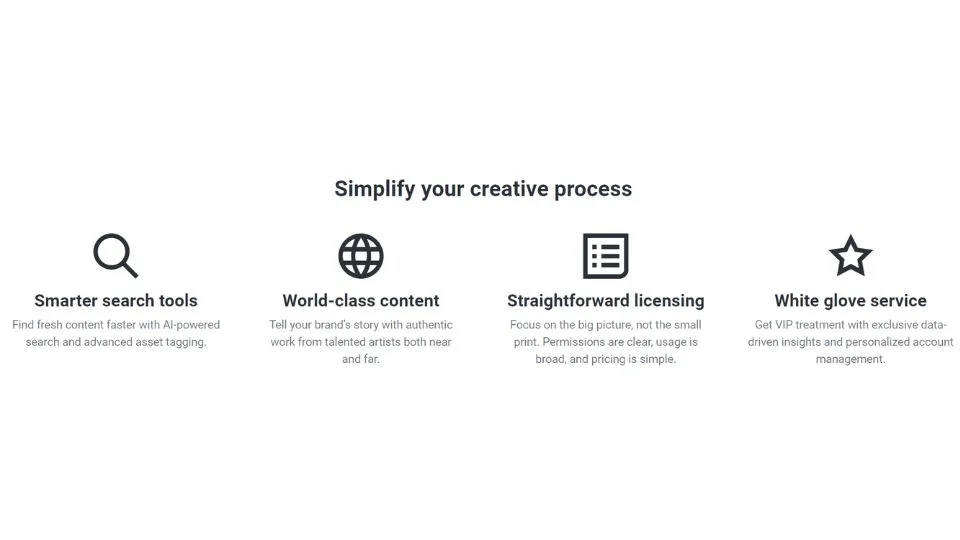
Shutterstock is an indispensable resource for creative professionals looking to enrich their projects with high-quality digital assets. From bloggers and graphic designers to video producers, Shutterstock's extensive library caters to a wide range of creative needs. Follow this step-by-step guide to leverage Shutterstock effectively, and consult the subscription plan comparison to find the best fit for your requirements.
- Sign Up: Kickstart your Shutterstock journey by creating an account. The sign-up process is simple—head over to the Shutterstock website and register. This grants you immediate access to explore millions of digital assets.
- Choose a Plan: Shutterstock's diverse range of subscription plans and on-demand packs are designed to accommodate various usage frequencies and project requirements. Below is a comparison to assist you in choosing the most suitable plan:
| Plan Type | Ideal For | Benefits | Price Range |
|---|---|---|---|
| Subscription | Regular users needing multiple assets | - Cost-effective - Best for ongoing projects - Offers a set number of downloads per month |
Starts at $29/month |
| On-Demand Packs | Occasional users with specific needs | - Flexible - No monthly commitment - Purchase a pack of credits for downloads |
Starts at $49 for 5 downloads |
| Team Subscriptions | Teams looking for shared access and billing | - Centralized billing - Easy team management - Access to Shutterstock's library |
Contact for pricing |
| Enterprise Solutions | Large organizations requiring custom solutions | - Custom pricing - Dedicated support - Unlimited users - Enhanced license coverage |
Contact for custom pricing |
For more detailed information on each plan, visit the Shutterstock Pricing Page.
- Search for Content: With your account ready and your plan in place, it's time to explore Shutterstock's vast library. Use the platform's advanced search features to pinpoint the perfect asset for your project. Filters for keywords, categories, color, and orientation help refine your search quickly.
- Download and Use: After selecting the ideal asset, you can proceed to purchase the right license and download the content. Shutterstock offers a variety of licensing options to accommodate different types of projects, ensuring legal and confident use.
- Edit if Necessary: If your chosen asset requires tweaks, the Shutterstock Editor is a convenient tool for making quick adjustments. This in-platform editor allows you to modify colors, insert text, or apply filters. Alternatively, download the asset and use your preferred software for more extensive edits.
Practical Examples and Use Cases
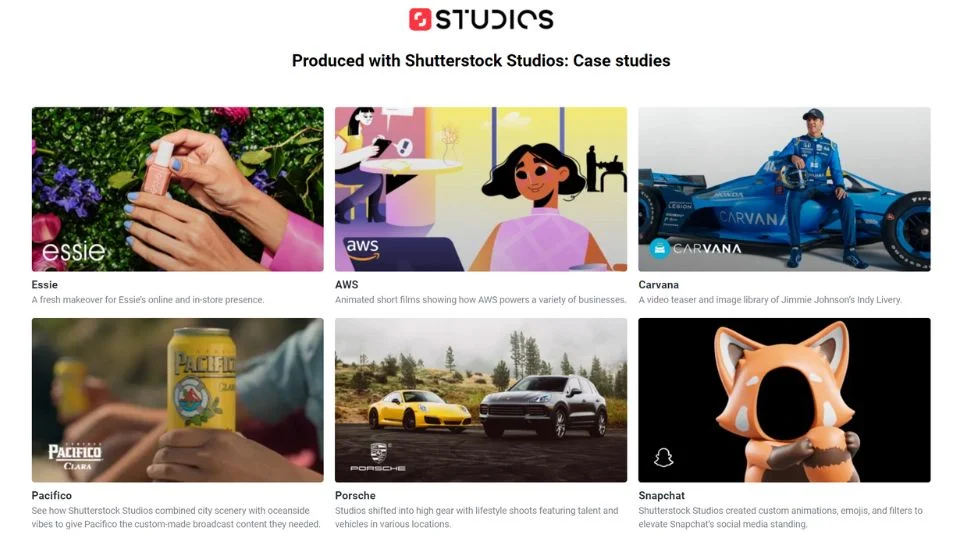
Shutterstock's wide range of digital assets is incredibly useful for various projects, from marketing campaigns to website design. Its content versatility makes it a handy tool for adding creativity and professionalism to work. Let’s look at some specific examples and use cases to understand better how Shutterstock can be used in different settings.
- Marketing Campaigns: Businesses looking to grab attention with their marketing efforts can find a wealth of high-quality images and videos on Shutterstock. For example, creating attention-grabbing ads for a new product on social media becomes easier with the right, vibrant images that make the message pop.
- Website Design: Web designers tasked with creating appealing websites can turn to Shutterstock for unique, high-resolution images and graphics. A travel blog aiming to inspire its readers, for example, can enhance its pages with beautiful landscape photos and cultural snapshots, making the website more engaging and visually appealing.
- Social Media Content: Social media managers can use Shutterstock to keep their feeds interesting and engaging. A fitness brand, for instance, could use motivational imagery and video clips to create posts that encourage and inspire followers, helping to build a strong, engaged community.
- Film and Video Production: Filmmakers and content creators can add a professional touch to their work with Shutterstock’s creative content and music. An indie filmmaker working on a budget, for example, can use high-quality drone footage to add breathtaking aerial shots to a documentary without the high cost of filming them.
- Corporate Presentations: Professionals looking to impress with their presentations can find a variety of images, illustrations, and vector graphics on Shutterstock. Using sleek, professional images can help convey key messages more effectively, making presentations more impactful.
Troubleshooting Common Shutterstock Issues
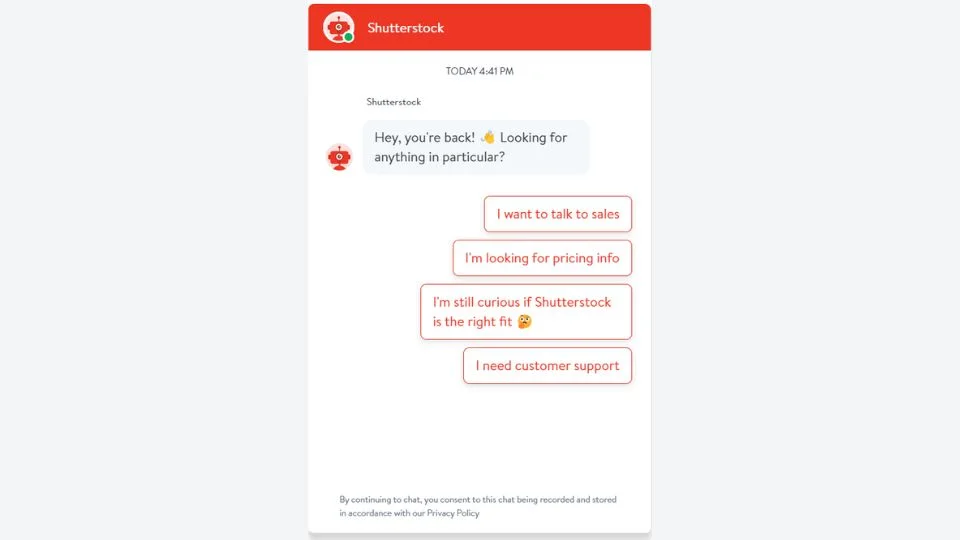
While Shutterstock aims to offer a seamless experience, users might sometimes face challenges. Below is a guide to address some frequent issues, aimed at facilitating a smoother interaction with the platform.
Addressing Frequent Concerns:
Login Problems: If you're encountering login issues, verify that your browser is up-to-date and that cookies are enabled. Should the problem continue, consider resetting your password or reaching out to Shutterstock's support for further assistance.
Downloading Assets: Difficulty in downloading assets could be due to an unstable internet connection or insufficient storage space on your device. Attempting the download through a different browser or after clearing your browser's cache might offer a solution.
Licensing Confusion: The intricacies of licensing might be complex. For clarity on the type of license suitable for your needs, consulting Shutterstock's licensing guide or seeking advice from their support team can be helpful.
Search Functionality: Enhancing your search with specific keywords, filters, and categories can improve the efficiency in finding the right asset. Advanced search options are available to refine search results further.
Practical Advice:
Shutterstock's Help Center: This is a resourceful place for FAQs and guides on navigating the platform effectively.
Customer Support: For issues that remain unresolved, contacting Shutterstock's customer support can provide you with the necessary assistance.
Feedback and Suggestions: Your feedback is valuable. If you have any suggestions for improvements or new features, sharing your thoughts can contribute to enhancing the platform.
Common Misconceptions and Concerns

Let's straighten out a few things. The landscape of stock media is often clouded by myths that can deter users. Here, we aim to address these myths with clarity and simplicity, shedding light on the truths about using platforms like Shutterstock.
Quality vs. Quantity
- Misconception: With so many assets, quality must be compromised.
- Reality: Shutterstock proves this wrong by maintaining high-quality standards across its vast collection, showing that you can have both quantity and quality.
Originality
- Misconception: Stock media means your project loses its uniqueness.
- Reality: On the contrary, Shutterstock offers a rich palette of assets that can be customized, ensuring your project stands out.
Licensing Complexity
- Misconception: Navigating licenses is too complex.
- Reality: Not so with Shutterstock. The platform simplifies licensing, making it straightforward for users to understand and apply.
Cost
- Misconception: Accessing high-quality stock content is too expensive.
- Reality: Shutterstock dispels this myth by offering flexible pricing plans, making premium assets accessible to a wider audience, budget constraints notwithstanding.
Shutterstock: Your Go-To
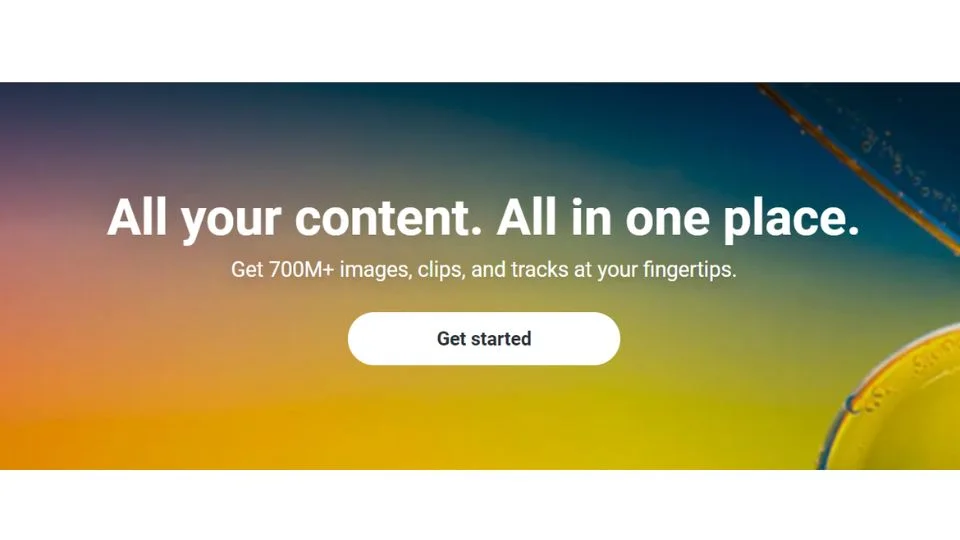
Shutterstock stands as a cornerstone in the realm of digital creative assets, offering an unparalleled library of high-quality images, videos, music, and more. It is designed to cater to the diverse needs of creatives, marketers, and businesses alike, streamlining the process of enhancing projects with visually striking and engaging content. With its user-friendly interface, versatile tools, and comprehensive licensing options, Shutterstock empowers users to bring their creative visions to life with efficiency and ease. Whether you're embarking on a personal project or a large-scale corporate campaign, Shutterstock's vast resources and supportive features ensure that your creative endeavors are not just met, but exceeded. Embrace the potential of Shutterstock and elevate your projects to new heights of creativity and professionalism.

.png)


