AI-driven video platforms have evolved dramatically. While Zoom and AI Studios both offer screen recording, the way they approach video creation, collaboration, and editing is entirely different. Zoom is best known as the go-to platform for video conferencing, but its recent AI updates make it more than just a meeting app. Meanwhile, AI Studios was built from the ground up as a video creation platform, focused on turning scripts, screen recordings, and avatars into polished, shareable videos.
In this blog, we’ll break down where Zoom and AI Studios overlap, where they differ, and which one fits best depending on your needs.
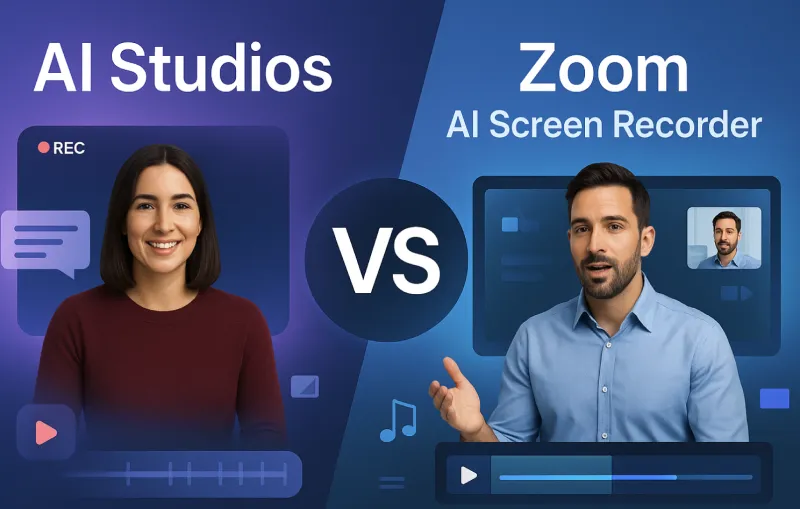
Screen Recording: Multi-Participant Recording vs Solo Video Creation
Zoom has long offered screen recording, but its power lies in the ability to record meetings where multiple participants can share their screens at once. This makes Zoom ideal for collaborative sessions, such as team meetings or product walkthroughs, where multiple voices and perspectives need to be captured together.
AI Studios also has built-in screen recording, but with a very different focus. The screen recorder is integrated into its video creation platform, designed primarily for individual recordings. Users can capture their screen, then add AI avatars, narration, and other visuals to turn the recording into a complete video. While screen recording is solo by design, AI Studios allows users to edit together multiple screen recordings into one cohesive project.
Summary: Zoom excels in multi-person recording environments, while AI Studios focuses on screen recording for polished, scripted video creation.
AI Features: Meeting Summaries vs Multilingual AI Video Creation
Zoom’s AI Companion focuses on productivity during and after meetings. It can generate meeting summaries, highlight key discussion points, and suggest action items. These features help streamline follow-ups and make it easy for teams to stay aligned.
AI Studios offers a much different set of AI features. Users can input scripts that avatars deliver naturally on screen, use Video Translation to translate and narrate recordings into 80+ languages, and create multilingual content effortlessly. Combined with custom or stock AI voices, these features help produce global-ready videos without additional production steps.
Summary: Zoom’s AI helps make meetings more productive. AI Studios’ AI helps make videos more engaging and multilingual.
Editing Capabilities: Basic Trimming vs Advanced Video Editing
Zoom offers limited editing for recorded meetings. Users can trim the start and end of cloud recordings to remove unnecessary parts, but that’s the extent of its editing features.
AI Studios offers much more advanced editing tools. Users can trim, cut, and reformat videos, change webcam recording formats, and use text-to-speech to easily narrate videos without needing to record voiceovers themselves. This makes AI Studios a true video creation platform, designed to replace more traditional video editing apps while adding the power of AI avatars and dubbing.
Summary: Zoom only allows basic trimming, while AI Studios offers full video editing capabilities as part of its AI video creation suite.
Avatars: Fun Filters vs Professional Presentation
Zoom introduced playful avatars that allow users to appear as animated characters, such as animals, during meetings. These avatars mimic facial expressions and are useful for adding light-hearted fun to video calls.
AI Studios provides professional AI avatars that can deliver scripted content naturally in video projects. Users can choose from a library of avatars or create their own custom avatars. These avatars can speak multiple languages thanks to the platform’s multilingual and AI localization capabilities and are used for business, educational, and marketing videos.
These avatars fall into a few categories:
- Stock Avatars: Choose from a library of professionally shot avatars to deliver your script naturally. For Enterprise users, AI Studios also offers the option to request production-grade versions of these avatars that are exclusive to their account and accessible only to approved team members.
- Photo Avatars (Custom): Easily create avatars using a single photo, ideal for quick, personalized content.
- Video Avatars (Custom): Upload a video to create a fully custom avatar, ideal for brands or individual creators seeking consistency and personal presence.
Summary: Zoom’s avatars are fun and casual. AI Studios’ avatars are polished and professional, built for serious video content creation.
Collaboration and Sharing: Real-Time vs Asynchronous Project Workflows
Zoom thrives on real-time collaboration. With live meetings, screen sharing, breakout rooms, and integrated AI Companion summaries, it’s designed for teams to work together live.
AI Studios supports asynchronous video creation and project management. Teams can work on videos together, share drafts, and organize video assets in a shared workspace. Though it does not offer live editing, its structure supports efficient and flexible video production workflows.
Summary: Zoom enables real-time team interaction. AI Studios supports collaborative video project creation.
Pricing Differences
Zoom
- Free Plan: Host up to 100 participants with a 40-minute meeting limit.
- Pro Plan: $14.99/month per user. Adds 30-hour meeting limits and 1GB cloud recording.
- Business Plan: $19.99/month per user. Includes up to 300 participants, recording transcripts, and single sign-on (SSO).
- Enterprise Plan: Custom pricing, unlimited cloud storage, dedicated support, and advanced security.
AI Studios
- Free Plan: Limited video creation.
- Personal Plan: $24/month for unlimited videos up to 30 minutes each.
- Team Plan: $55/month per seat with collaborative workspace access and unlimited videos.
- Enterprise Plan: Custom pricing for advanced use cases and support.
Summary: Zoom is affordable and optimized for meetings and team communication. AI Studios’ pricing reflects its status as a full video production platform with advanced creation tools.
Zoom and AI Studios offer screen recording capabilities, but the similarities end there. Zoom is fundamentally a communication tool, built for teams who need to meet, share screens, and discuss ideas in real time. Its AI Companion and fun avatars help make meetings smoother and more engaging.
AI Studios is purpose-built for creating high-quality, professional videos. Whether you’re producing an explainer video, a tutorial, or marketing content, AI Studios allows you to record your screen, combine it with AI avatars and narration, and edit everything into a polished final product. It also supports multilingual dubbing and script-driven narration to help creators reach global audiences.
If you need to communicate and collaborate live, Zoom is the easy choice. If you want to create and publish professional video content, AI Studios offers far more advanced features and control.



