Watermark Video Maker
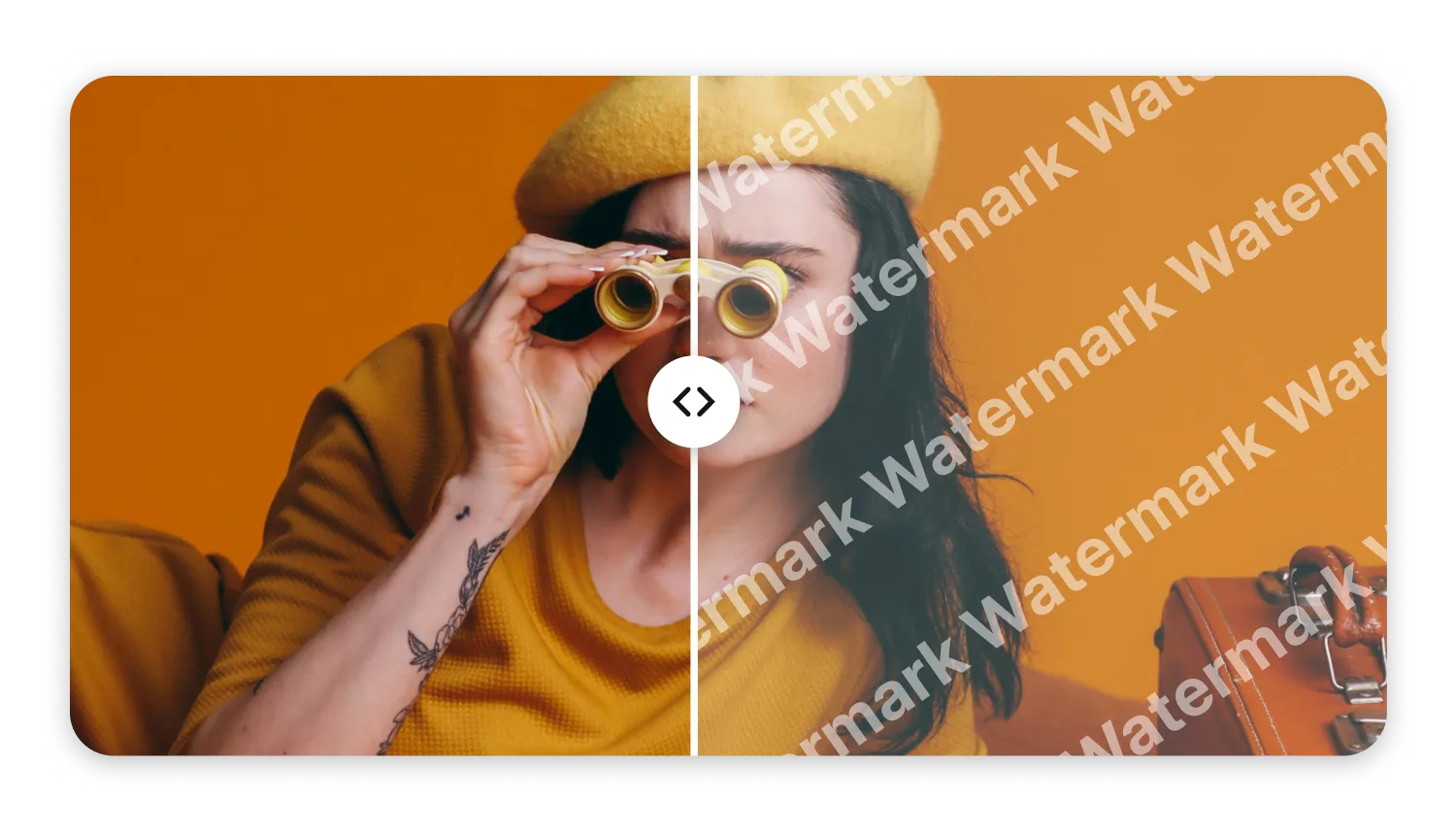
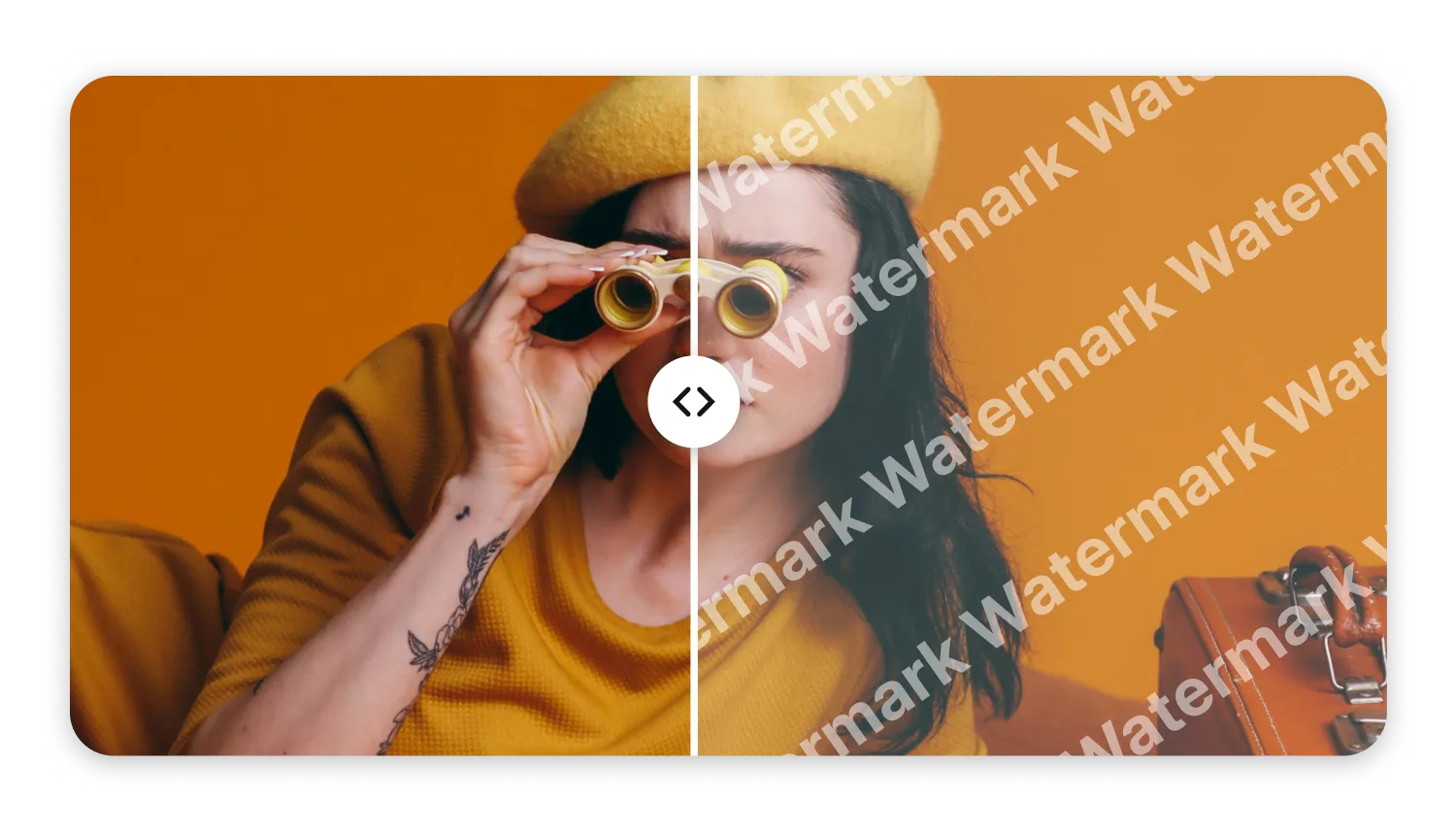



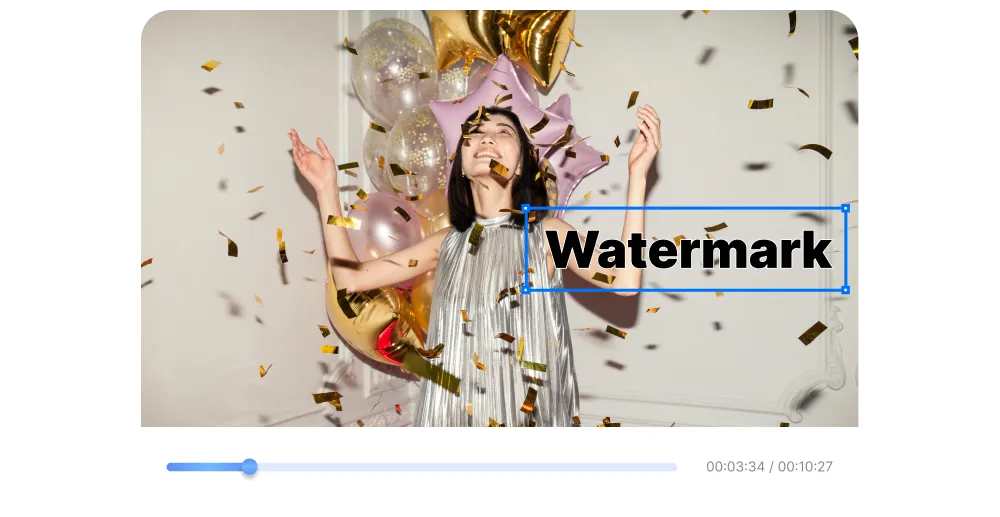
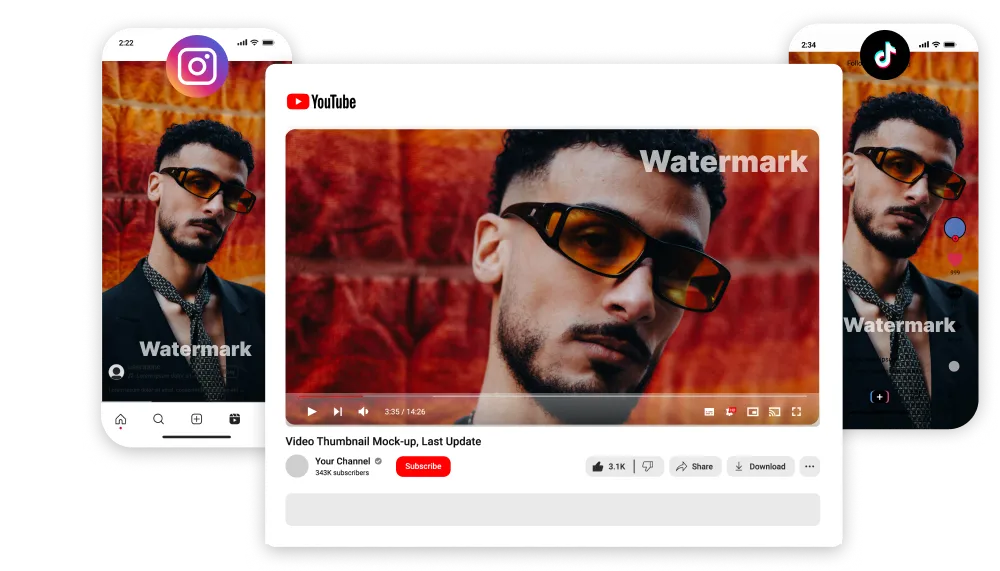
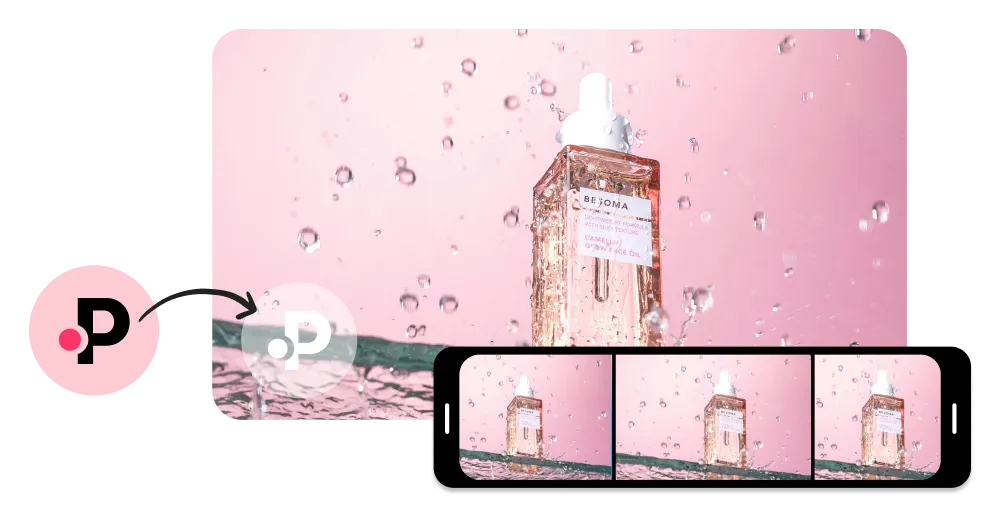
Video watermarking is the process of placing a logo, text, or symbol directly on your video. It’s important because it protects your content from being reused without permission and ensures viewers know who created it. With AI Studios’ online watermark video maker, you can add a professional mark to your videos in just minutes.
Adding a watermark makes your brand visible every time your video is shared. A small logo or text overlay reinforces your identity, helping audiences associate content with your business or channel. Over time, this consistent branding builds trust and recognition across platforms like YouTube, TikTok, and Instagram.
Yes. AI Studios offers a free online watermark video maker that lets you upload your video, apply a logo or text watermark, and download a finished version without expensive software. It’s quick, simple, and accessible from any browser.
You can use a variety of watermarks depending on your needs. Most creators add a logo for branding, while businesses often combine text (like a company name or tagline) with custom marks for extra security. AI Studios supports all three, giving you flexibility in how you present your content.
The best practice is to place watermarks where they’re visible but not distracting. Many creators use the bottom corner, but you can also place them centrally at low opacity for stronger protection. With AI Studios, you can test positions and preview results before exporting.