Voice cloning might sound like science fiction, but today it’s as simple as uploading a sample and typing a script. Whether you're a content creator, educator, or business owner, AI voice cloning lets you sound like yourself—or someone else—without recording a single word each time.
In this guide, we’ll walk you through what voice cloning is, how it works, and how to get started as a complete beginner.
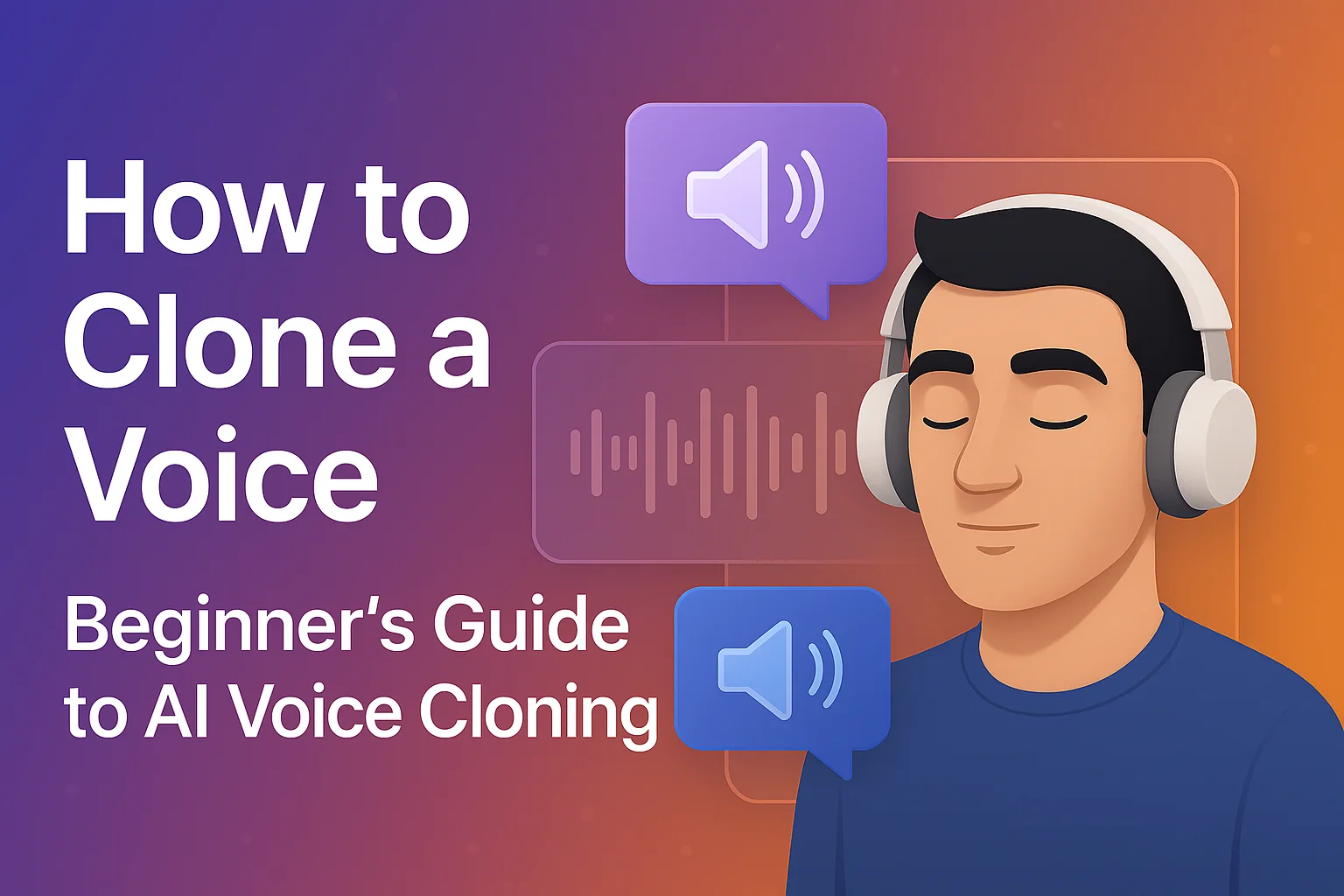
What Is Voice Cloning?
Voice cloning is the process of creating a digital copy of a real human voice using artificial intelligence. Once the AI model has been trained on a short audio sample, you can type in any script and have it spoken in that cloned voice—complete with realistic tone, pacing, and emotion.
Think of it as having a virtual version of your voice that can read any text on your behalf.
What Do You Need to Clone a Voice?
Getting started is easier than you might think. Here’s what you’ll typically need:
- A clean voice recording (usually 30 seconds to 5 minutes, depending on the tool)
- A script or sample text to read aloud
- An AI voice cloning tool (like ElevenLabs, Resemble.ai, or built-in options in AI Studios)
- A device with a microphone (optional—some tools let you upload pre-recorded files)
Most platforms will guide you step by step through the training process.
Step-by-Step: How to Clone Your Voice
1. Choose a Voice Cloning Platform
Some beginner-friendly tools include:
- ElevenLabs – Known for fast, natural-sounding voice clones
- Murf.ai – Great for voiceovers and training content
- Resemble.ai – Offers real-time voice cloning with emotional tones
- AI Studios – Lets you clone your voice and apply it to talking avatars
2. Record or Upload a Voice Sample
You’ll either:
- Record yourself reading a script provided by the tool
- Or upload a clear, pre-recorded audio clip (usually in WAV or MP3 format)
For best results, speak clearly in a quiet room with minimal background noise.
3. Train the Voice Model
The platform will analyze your voice sample to build a synthetic version of it. This process typically takes a few minutes to an hour, depending on the tool.
Once completed, your voice clone is ready to use.
4. Input Text and Generate Speech
Now you can type any message you want your clone to say. The system will generate audio that sounds like you—without needing to record again.
You can even adjust speed, pitch, or emotion on some platforms to fine-tune the delivery.
What Can You Do with a Cloned Voice?
Voice cloning unlocks a wide range of creative and professional uses:
- Narrate videos without recording every time
- Build faceless content for YouTube, TikTok, or Reels
- Create multilingual versions of your content using AI dubbing
- Add a personal touch to training materials, courses, or product demos
- Automate messages, announcements, or branding intros using your own voice
If you’re using tools like AI Studios, you can go a step further and apply your cloned voice to a digital avatar—turning it into a full video presenter that speaks just like you.
Is Voice Cloning Legal and Ethical?
Most platforms require consent for voice cloning. You should only clone your own voice or voices you have permission to use. Cloning celebrities, public figures, or other individuals without their consent is not allowed and may be illegal depending on your location.
Always be transparent if you're using voice cloning in commercial or public content.
Final Thoughts
AI voice cloning is no longer just a novelty—it’s a practical, powerful tool for content creation, education, and automation. It saves time, boosts consistency, and opens the door to scalable video production without needing to record yourself every time.
You speak once, the AI remembers forever.
Ready to try it? Choose a platform, record your sample, and let your voice go to work—on your schedule, in any language, on any screen.



