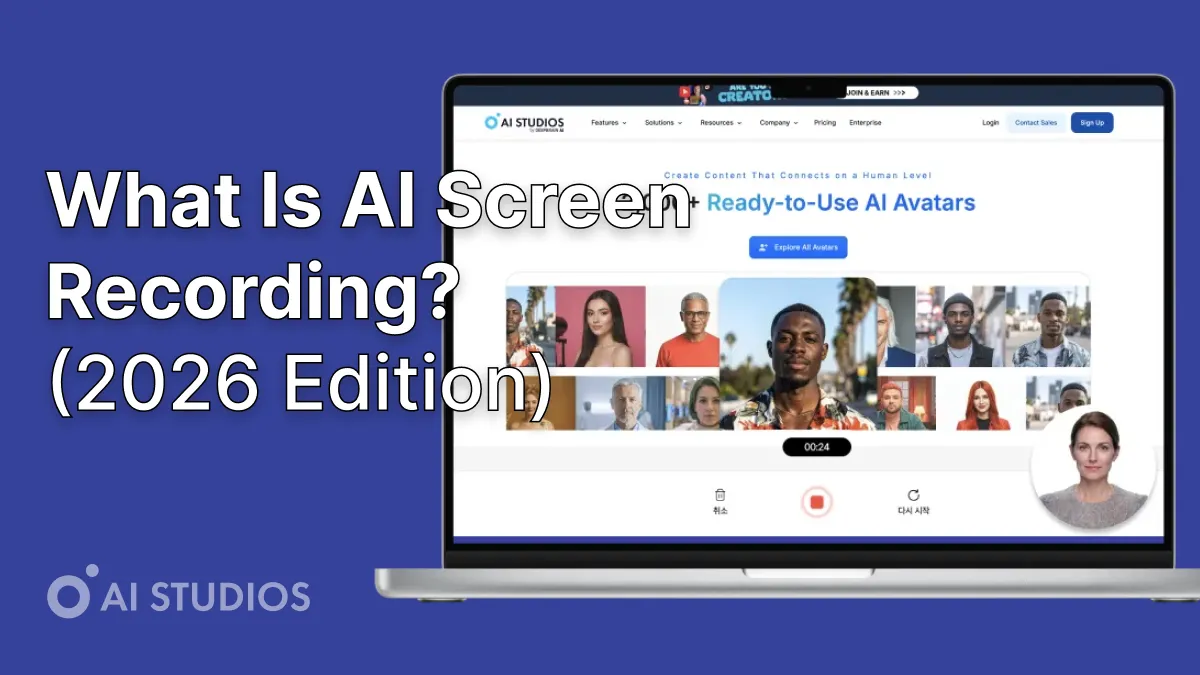
Em 2026, a gravação de tela evoluiu muito além de capturar o que está em sua tela.
Gravação de tela AI combina gravação tradicional com inteligência artificial, transformando seus vídeos em apresentações completas, narradas e compartilháveis automaticamente.
Se você está treinando uma equipe, ensinando on-line ou criando tutoriais de produtos, Estúdios de IA torna a gravação de tela com tecnologia de IA fácil, rápida e profissional.
O que é gravação de tela AI?
Gravação de tela AI é a próxima geração de tecnologia de captura de vídeo.
Ele não grava apenas sua tela — ele usa Avatares, dublagens, dublagem e automação de IA para transformar suas imagens de tela em um vídeo sofisticado, pronto para compartilhar ou publicar.
Em vez de editar manualmente, gravar a narração e adicionar legendas, a IA cuida de tudo.
Você simplesmente grava uma vez e o sistema automaticamente:
- Gera um narração no idioma escolhido
- Adiciona legendas e legendas
- Integra um avatar de IA realista para narrar
- Formata o vídeo para sua plataforma preferida (YouTube, TikTok, LMS de treinamento etc.)
Como funciona a gravação de tela com IA
Plataformas como AI Studios da DeepBrain AI torne esse processo totalmente intuitivo e baseado em navegador.
🔹 Passo a passo:
- Vá para Estúdios de IA.
- Clique “Gravação de tela” para começar a capturar.
- Escolha gravar sua tela, webcam ou ambas.
.webp)
- Uma vez gravado, use Avatares de IA para narrar seu conteúdo.
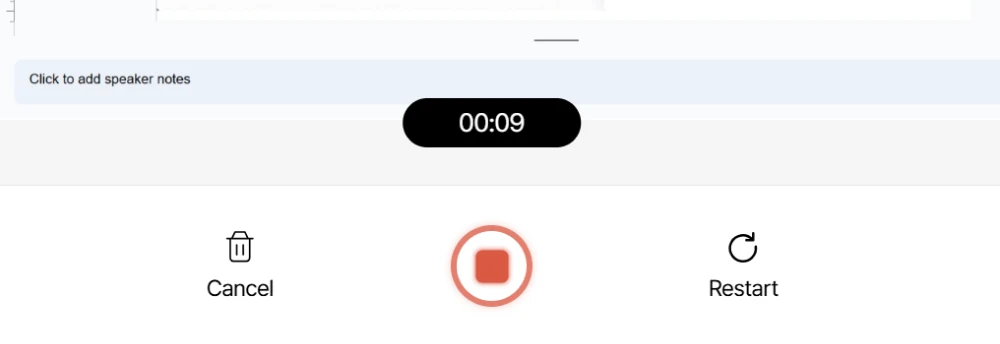
- Adicione legendas, traduções e identidade visual.
- Exporte em HD e compartilhe em qualquer lugar.
É uma gravação de tela — reimaginada para criadores, profissionais de marketing e equipes que precisam de conteúdo rápido.
Por que a gravação de tela com IA é importante em 2026
A gravação de tela com IA não é apenas conveniente — é uma revolução na produtividade.
🌍 Comunicação global
Grave uma vez e duble ou traduza automaticamente seu vídeo para Mais de 150 idiomas.
💼 Marca profissional
Adicionar avatares de IA personalizados que combinam com a identidade da sua marca, sem a necessidade de apresentadores ou atores.
🧠 Automação e escalabilidade
Economize horas por vídeo.
A IA automatiza etapas repetitivas, como edição, sincronização de legendas e exportação em vários formatos.
📈 Aumento de engajamento
Os espectadores retêm mais informações com voz e narração visual — e os avatares de IA dão um toque humano.
Principais características do Gravação de tela do AI Studios
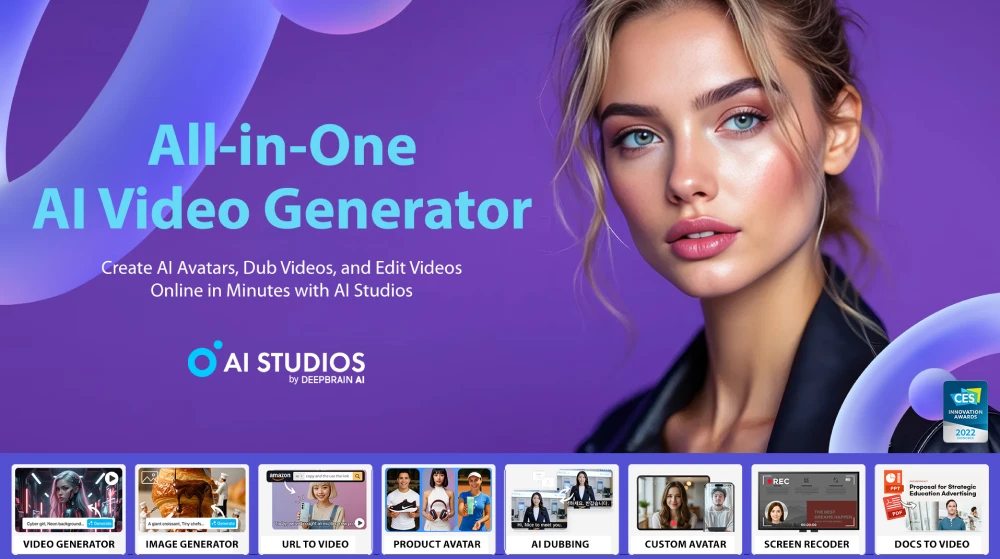
Estúdios de IA combina gravação de tela avançada com geração de vídeo AI de última geração.
🎥 Características principais
- Tela de gravação e webcam simultaneamente
- Adicionar Mais de 2.000 avatares de IA realistas para narração
- Suporte para Mais de 150 idiomas e sotaques
- Mais de 7.000 modelos profissionais para criação de marca
- Legendas, dublagem e traduções automáticas
- Editor baseado em nuvem — sem necessidade de downloads
💰 Preços (cobrança anual)
💡 Dica profissional: comece com um plano gratuito — grave sua primeira tela e deixe a IA gerar automaticamente uma explicação liderada por avatar.
Benefícios do uso da IA para gravação de tela
Casos de uso do mundo real
🧑 🏫 Educação
Os professores usam a gravação de tela com IA para criar videoaulas multilíngues com avatares que explicam visualmente tópicos complexos.
💼 Treinamento corporativo
As empresas gravam demonstrações internas de software e adicionam narração de IA para treinar equipes globais, sem precisar de apresentadores ao vivo.
📣 Marketing
Os profissionais de marketing transformam demonstrações de tela em explicadores de produtos narrados por IA ou vídeos promocionais em minutos.
🧰 Suporte ao cliente
As equipes de suporte gravam tutoriais de instruções com dublagens de IA para experiências de suporte consistentes 24 horas por dia, 7 dias por semana.
O futuro da gravação de tela com IA
Em 2026, espera-se que a gravação de tela com IA:
- Integre com LLMs como ChatGPT para roteiro instantâneo
- Oferta tradução e dublagem de IA em tempo real
- Incluir avatares baseados em emoções que adaptam tom e expressão
- Torne-se uma ferramenta padrão para toda a comunicação digital
A linha entre a gravação ao vivo e a produção de IA continuará a se confundir, tornando a criação de conteúdo mais rápida, inteligente e humana.
Considerações finais
A gravação de tela com IA não se trata apenas de capturar — trata-se de criando.
Com Estúdios de IA, qualquer pessoa pode gravar sua tela e transformá-la instantaneamente em um vídeo profissional, multilíngue e de marca.
Grave uma vez. Explique em qualquer lugar — com o AI Studios.
Perguntas frequentes
1. O que torna a gravação de tela com IA diferente da captura de tela normal?
A IA adiciona avatares, narração, tradução e identidade visual, deixando suas gravações prontas para apresentação ou publicação instantânea.
2. Preciso de um software especial para usar o AI Studios?
Não. É totalmente baseado em navegador — basta visitar o site, gravar e editar on-line.
3. Posso usar gravações de tela de IA para uso comercial?
Sim A AI Studios permite direitos comerciais completos para todos os vídeos e avatares gerados.



