"Create a professional and eye-catching presentation, fast and easy with AI-powered presentation makers. Add animation, music, effects and more with just a few clicks. Stand out from the rest and impress your audience - try it now!"
You can also customize your AI avatar on the platform using the customization options available.
ChatGPT makes it easy to create an AI avatar that reads your PowerPoint presentation. With just a few simple steps, you can upload your presentation to AI Studios and let the AI avatar do the rest. It's fast, easy, and hassle-free, so you can create an AI avatar that reads your presentation in the text you want with no extra effort.


ChatGPT is an AI powered presentation maker that can read any PowerPoint presentation and create an AI avatar in just a few clicks. ChatGPT uses natural language processing to understand the slides, create an AI avatar on top of it, and then read the presentation out loud. It can also provide customizations like different voices and accents. With ChatGPT, making compelling presentations is easy and quick, enabling you to create a professional presentation in no time. ChatGPT also allows you to share your presentation with others, making collaboration as easy as ever. With ChatGPT, you can create AI Avatars in a snap and get your message across in a professional and eye-catching way.
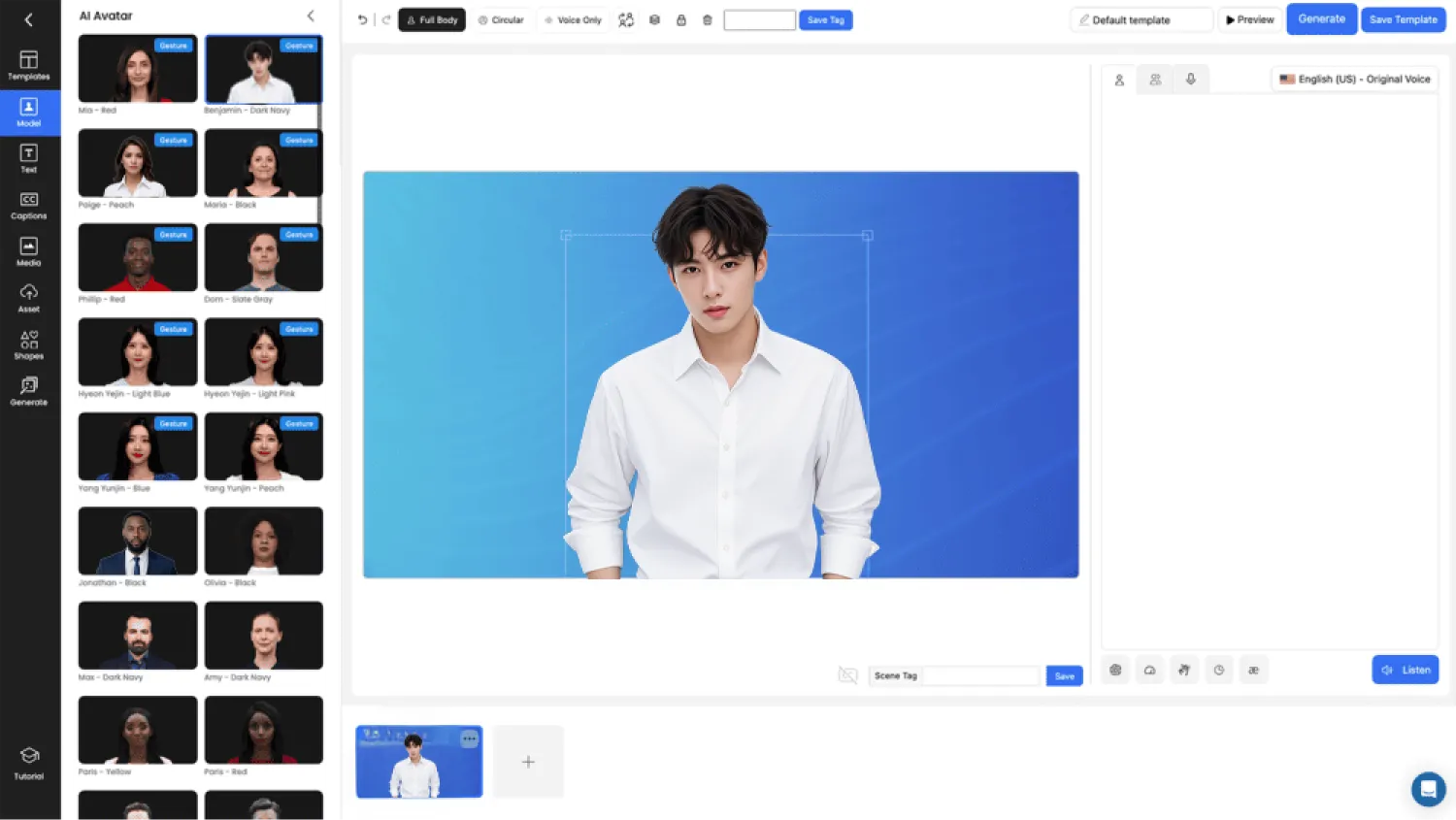
Primeiro, inscreva-se nos estúdios de IA e abra o editor. Você pode escolher entre vários modelos.
Insira o script preparado. Você pode adicionar ou editar tudo, desde títulos, imagens até vídeos.
Quando você pressiona o botão Exportar, o gerador AiVideo cria um vídeo. É rápido e fácil.
AI Studios' Talking Head is an amazing technology that allows you to easily create an AI-powered talking avatar from any Powerpoint presentation. All you have to do is upload your PPT to AI Studios and the AI avatar will read it in the text you want in just a few simple steps. With this technology, you can instantly turn your Powerpoint files into creative and engaging videos to inform and entertain your audience. It's a great way to showcase content and make it more engaging and accessible to viewers. Plus, it's simple and quick, so you can get started right away.


Nossa equipe está pronta para apoiá-lo em sua jornada humana virtual. Clique abaixo para entrar em contato e alguém entrará em contato em breve.