Video Enhancer


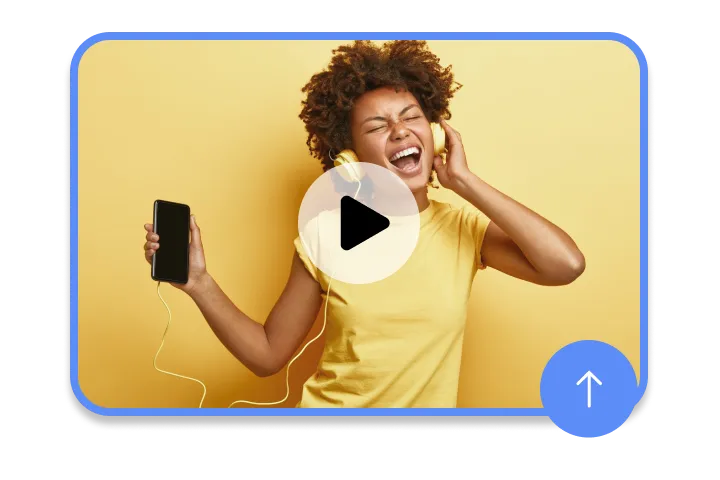
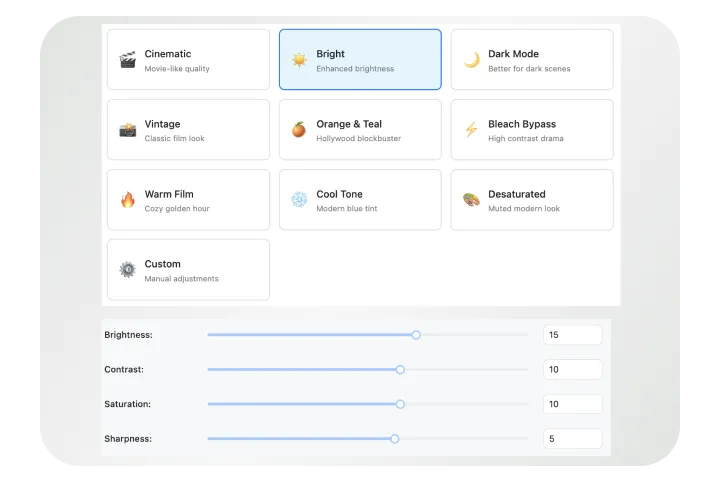

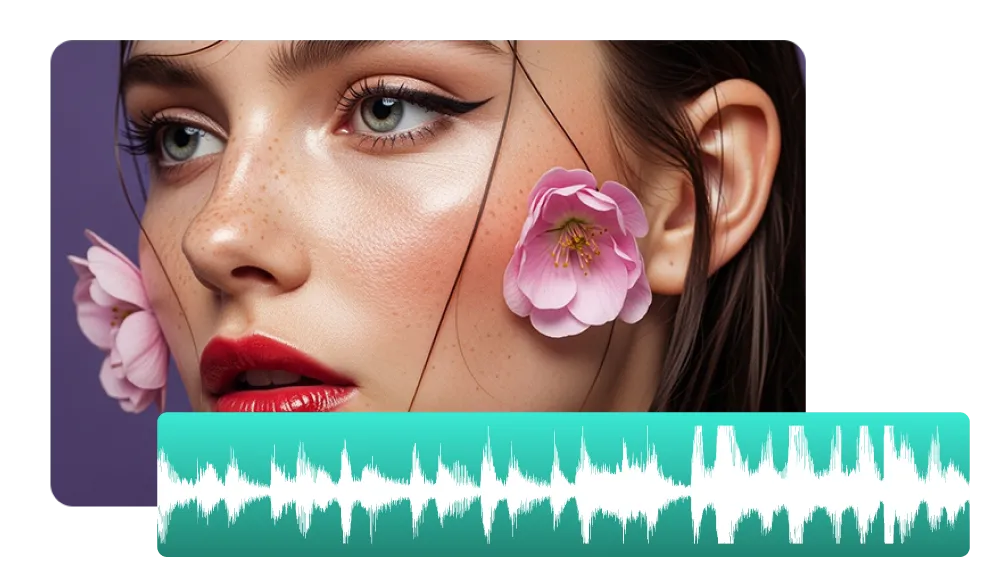
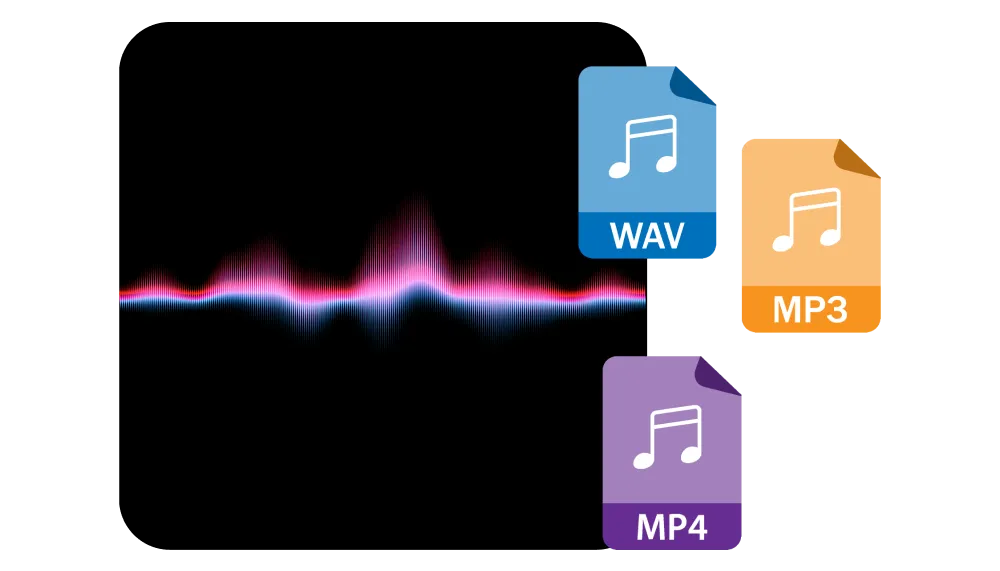
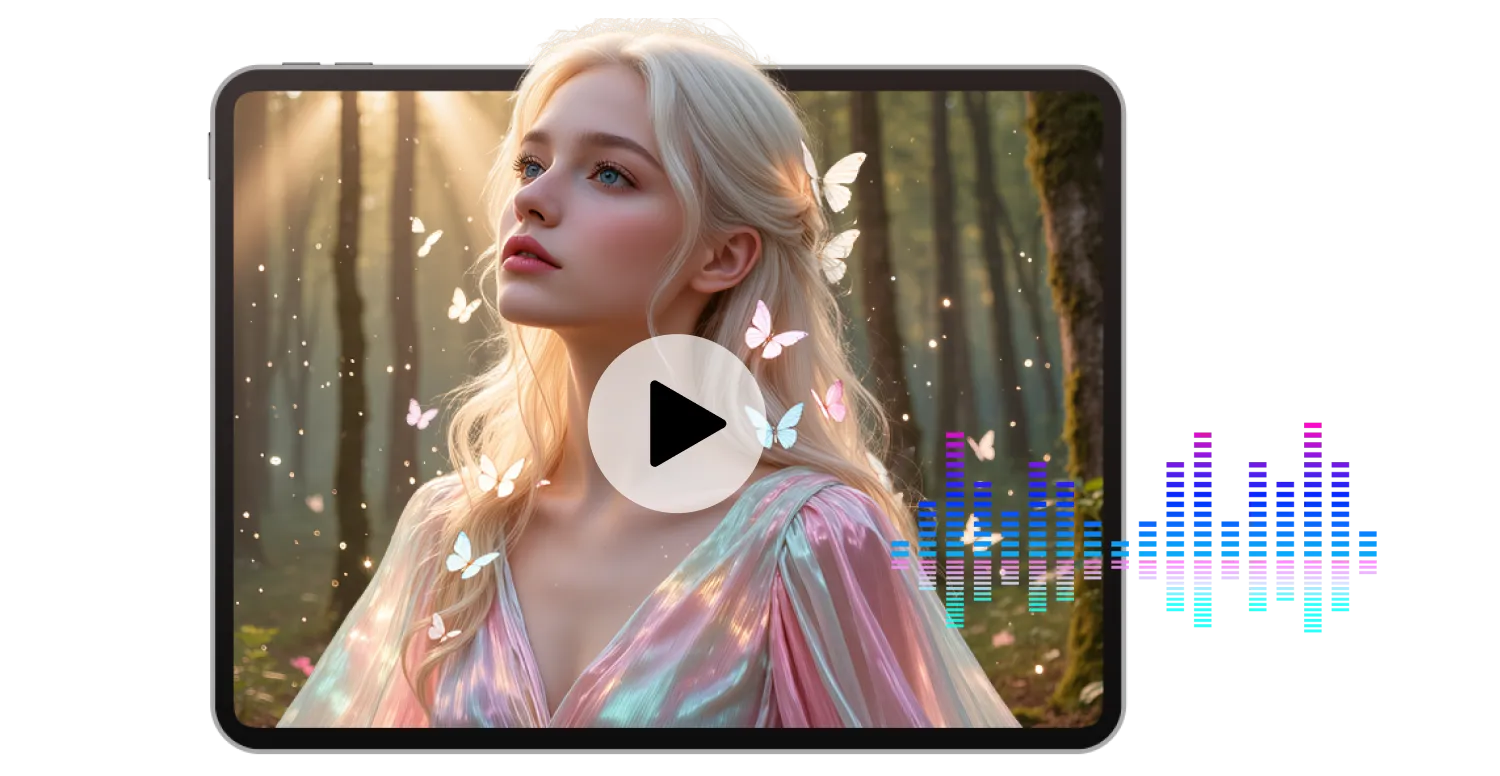
Yes. AI Studios’ online video enhancer can sharpen blurry videos by increasing clarity, defining edges, and improving overall detail. Simply upload your clip, apply the sharpening feature, and adjust the settings to get a crisper, more defined result—no advanced editing skills required.
No. AI Studios’ video quality enhancer improves clarity and detail without changing your video’s original aspect ratio or format. You’ll get an upgraded, sharper version of your footage that maintains its original dimensions, whether it’s for social media, presentations, or professional use.
The video quality enhancer in AI Studios uses AI-powered algorithms to analyze your footage and enhance its details. It sharpens edges, reduces noise, and optimizes contrast so your video appears clearer and more vibrant. All processing is done online, so you can improve video quality without downloading software.
The best way to enhance video quality is to use an AI-powered tool like AI Studios’ video enhancer. Start with the highest-quality source you have, then apply clarity adjustments, sharpening, and color optimization to bring out details. This method works well for older videos, low-light footage, and clips that need extra definition.
A video enhancer improves the clarity, sharpness, and overall quality of your video without changing its resolution. A video upscaler increases the resolution, such as from 720p to 1080p or 4K, while also using enhancement techniques to keep the image sharp. AI Studios combines both options so you can choose the method that best fits your needs.