.webp)
2026년, 유튜브 영상 다운로드는 이제 교육, 연구, 크리에이티브, #편집 등 디지털 콘텐츠 #work.우의 표준 절차가 되었습니다.
프레젠테이션을 준비하거나, 오프라인 학습용 튜토리얼을 저장하거나, 라이선스가 있는 곳을 가거나, 때에도
안전하고 합법적인 방식으로 유튜브 콘텐츠를 다운받을 수 있습니다.
이 가이드는 AI 스튜디오의 유튜브 비디오 다운로더를 다
유튜브 영상을 쉽고 합법적으로 하는 방법를 소개합니다.
⚖️ 유튜브 영상 다운로드는 합법일까?
다운로드를 시작하기 전에, 먼저 유튜브 이용약관 (서비스 약관) 을 이해해야 합니다.
허락 없이 영상을 다운로드하거나 재배포하는 것은 틀리지 않습니다.
단, 다음과 같은 경우에는 예외적으로
✅ 본인 소유의 콘텐츠인 경우
✅ 제작자로부터 명시적인 허락을 받은 경우
✅ 영상이 크리에이티브 커먼즈 (크리에이티브 커먼즈) 포인스로 받는 경우
✅ 교육, 공정 이용 (공정 이용), 사내 교육 등의 목적으로 활용되는 경우
💡 예시:
- 교사는 자신이 촬영한 강의 영상을 다운로드해 수업 자료로 재활용할 수 있습니다.
- 마케터는 자사 공식 유튜브 채널의 콘텐츠를 다운로드해 멀티플레이로 로컬라이징할 수 있습니다.
🤖 왜 AI 기반 유튜브 동영상 다운로더를 써야 할까?
기존 도구들은 단순히 “파일을 저장” 하는 수준에 그쳤지만,
AI 기반 툴그 이상으로 발전했습니다.
이제는 다운로드와 동시에 분석, 번역, ip (리허징) 이 가능합니다.
⚡ 주요 장점 (주요 혜택)
- 최대 4K 화질<<<<<<<<<<<<<
- 오디오 추출을 통해 팟캐스트나 자동 스크립트 생성
- 150개 이상 언어로 번역 및 더빙 기능 지원
- 다운로드한 영상을 AI 아바타를 활용한 프로 영상로 변환
- 틱톡, 릴스, 프레젠테이션용 짧은 영상으로 쉽게 재편집
🔄 AI 스튜디오아이의 기능을 결합하면
하나의 영상을 전 세계 대상의 전 세계 캠페인 콘텐츠로 쉽게 확장할 수 있습니다.
단계별 가이드: AI Studios로 유튜브 영상 이동 방법
딥브레인 AI의 AI 스튜디오는 크리에이터와 교육자를 위해 설계된
브라우저 기반의 간편한 다운로드 도구를 제공합니다.
설치 없이 웹에서 바로 사용할 수 있습니다.
1단계: 다운로더 페이지 방문
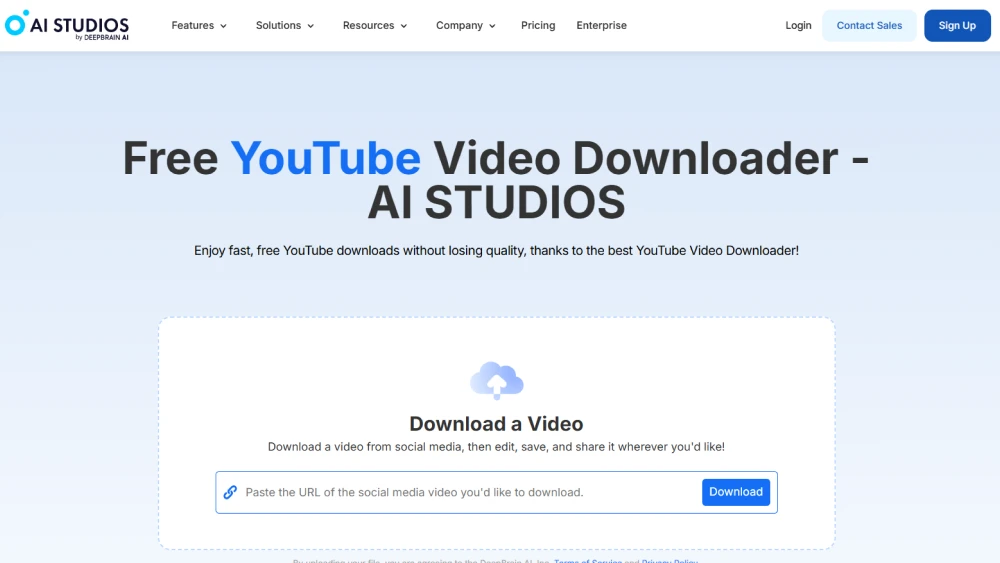
AI 스튜디오의 AI 스튜디오 유튜브 비디오 다운로더 페이지로 이동하세요.
브라우저만 있으면 별도 프로그램 설치 없이 바로 사용할 수 있습니다.
📋 2단계: 유튜브 URL 붙여넣기

다운로드하려는 영상의 링크를 복사하세요.
(예: 사람이 업로드한 영상 또는 크리에이티브 커먼즈 (크리에이티브 커먼즈) (콘텐츠로 공개된 영상)
그다음 AI 스튜디오의 다운로드 입력창에서 붙여넣기 (붙여넣기) 할 수 있습니다.
🎥 3단계: 화질과 형식 선택
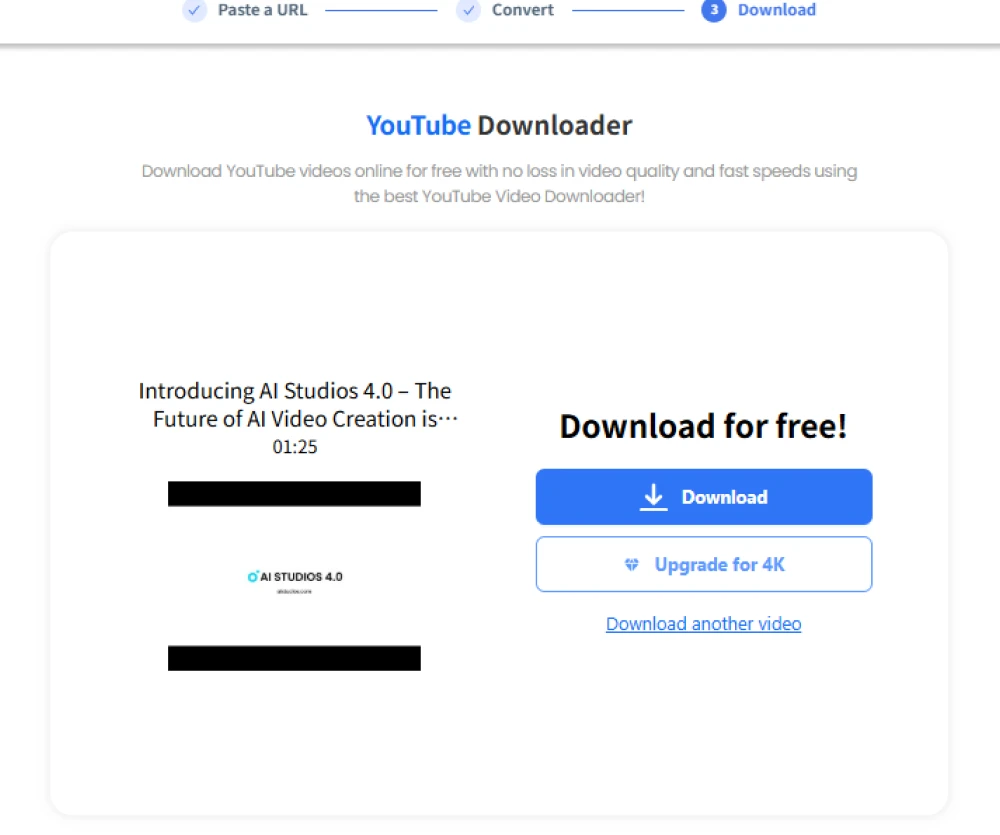
480p, 720p, 1080p, 또는 4K 중 원하는 해상도를 선택하고,
출력 형식을 MP4 (영상) 또는 MP3 (오디오) 로 지정하세요.
⚙️ 4단계: AI로 영상 처리하기
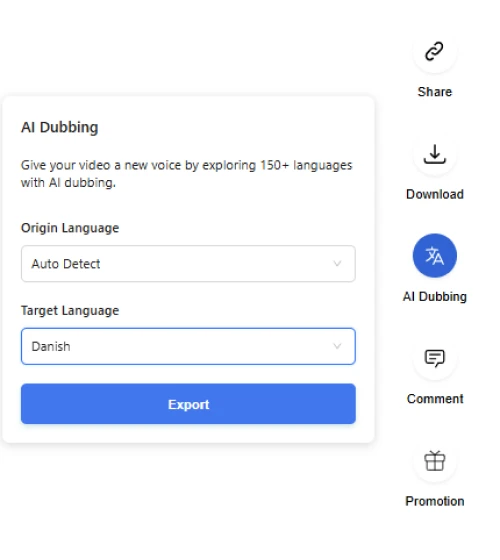
AI DEN은 자동으로 다운로드된 파일을 분석하여 다음 작업을 수행합니다:
- 🗣️ 음성 인식 (음성을 텍스트로 변환):
영상 속 자동으로 텍스트로 전사해 자막이나 스크립트로 활용할 수 있습니다. - 🎬 장면 감지 (장면 감지, 선택 기능):
영상의 장면 자동으로 전환해 ################0 - 🌍 AI 더빙 및 번역:
150개 이상의 언어로 영상 내용을 번역하고, AI는 자연스레 보이스로 더빙할 수 있습니다.
💾 5단계: 다운로드 및 편집
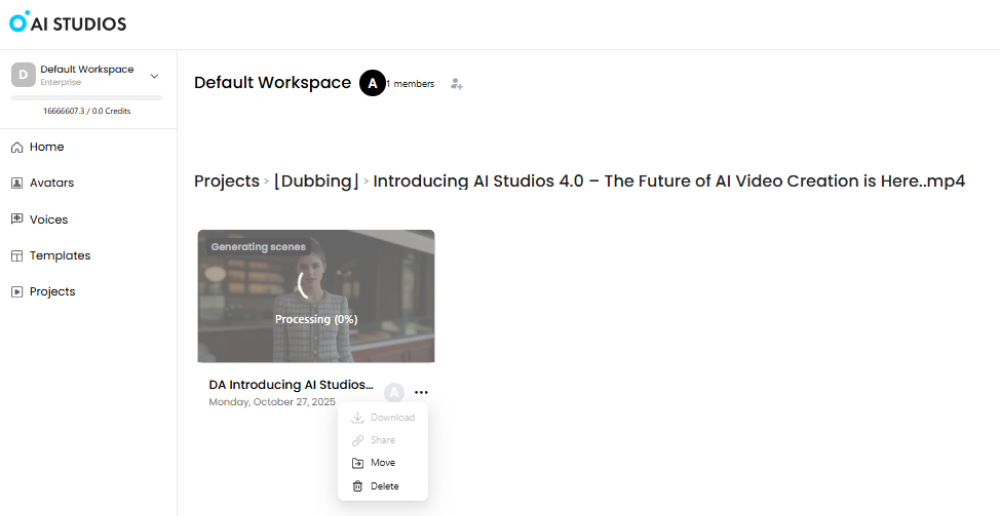
준비가 되셨나요 '다운로드' 버튼를 클릭하여 파일을 저장하세요.
이후, 해당 파일을 AI 스튜디오바로 에 업로드하면 다음 작업을 수행할 수 있습니다:
- 🎬 자막 추가 또는 AI 더빙 적용
- 🗣️ 음성을 교체하거나 클론 보이스 (보이스 클론) 로 재현
- 🌍 '동영상 (동영상) '생성 — 한 영상을 여러 언어로
🚀 다운로드한 영상을 AI로 변환하기 (다운로드한 동영상을 AI로 변환)
영상 다운로드가 끝나면,
AI 스튜디오를 통해 즉시 콘텐츠 리포징 (ip) 작업을 수행할 수 있습니다.
🧠 팁:
다운로더와 AI 더빙 (AI 더빙) 기능을 함께 사용하면
시장을 구분해 100% 로컬라이즈드 콘텐츠 버전을 손쉽게 제작할 수 있습니다.
✅ 책임 있는 유튜브 다운로드를 위한 베스트 프랙티스
윤리적인 다운로드와 사용은 브랜드 신뢰를 동시에
AI 창작 생태계를 지속 책임감 있게 발전시키는 데 도움이 됩니다.
🤖 왜 AI 스튜디오가 특별한가?

대부분의 다운로드 도구는 단순한 유틸리티 수준에 머물지만,
AI 스튜디오는 완전한 AI 콘텐츠 제작 생태계입니다.
영상을 다운로드한 후,
바로 편집·번역·더빙·아바타 생성까지
모든 과정을 한곳에서 자동으로 수행할 수 있습니다.
🔹 주요 하이라이트 (하이라이트)
- 다운로드와 AI 기능을 하나의 플랫폼통합 에서 제공
- ##더빙 및 자막 생성 지원
- 2,000개 이상의 아바타와 7,000개 이상의 템플릿 내장
- 150개 이상 언어 지원
- 무료 플랜 (무료 플랜) 제공
책임감 있게 다운로드하세요.AI Studios를 사용하여 전 세계에서 제작하세요.
(책임 있게, 글로벌하게 창조하세요 — AI 스튜디오와 함께.)
🏆 종합 평가 (최종 판결)
❓ 자주 묻는 질문 (자주 묻는 질문)
1.유튜브 영상을 합법적으로 받을 수 있나요?
네.단, 영상이 본인 소유이거나, 크리에이티브 커먼즈 라이선스 또는
제작자의 명시적 허락이 있는 경우에만 가능합니다.
2.AI 스튜디오는 4K 다운로드를 지원하나요?
네. 최대 4K 해상도와 함께 MP3 오디오 추출도 지원합니다.
3.다운로드한 영상을 자동으로 번역할 수 있나요?
물론입니다.AI 스튜디오의 AI 더빙 기능을 사용하면
다운로드한 영상을 150개 이상의 언어로 즉시 번역 및 더빙할 수 있습니다.



