AI video generators have transformed how content is made. Whether you’re building training videos, marketing explainers, onboarding content, or social media clips, these tools allow you to produce polished videos—without filming, editing, or hiring talent.
If you're just getting started, knowing how to pick the right tool and set up your content is key. This guide covers the best practices every beginner should follow, from choosing the right AI video generator to customizing your avatar and scripting smarter.
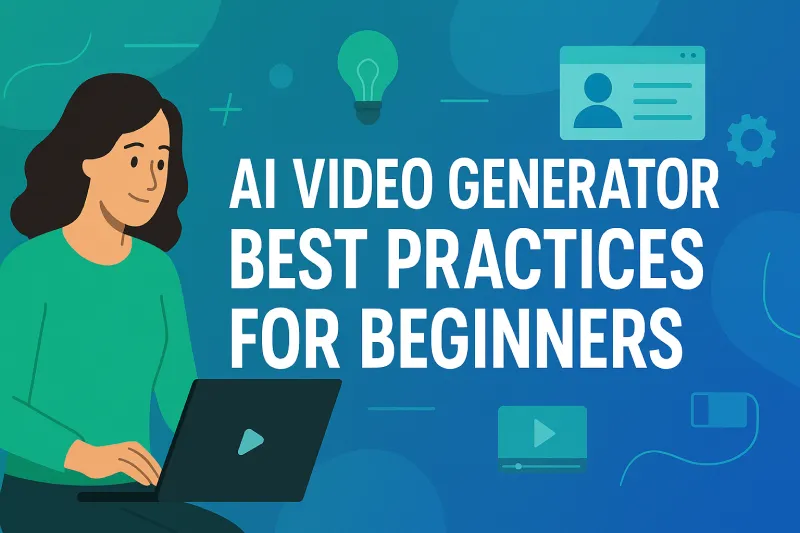
1. Choose the Right AI Video Generator
Not all AI video platforms work the same way. Depending on your goals, you may need a tool that focuses on avatars, stock-based scenes, document conversion, or batch production.
Common Types of AI Video Generators
Script-to-Avatar Tools
- You input a script, and an AI avatar delivers it in a realistic video. These are great for explainers, tutorials, and internal communications.
- Examples: AI Studios, Synthesia, HeyGen
Scene-Based Video Creators
- These platforms generate videos using stock visuals and transitions built around your script. Ideal for marketing content and promos.
- Examples: InVideo, Pictory
Talking Photo Tools
- Upload a still image or portrait, and the platform animates it to speak your script. Good for personalized, lightweight videos.
- Examples: D-ID, Deep Nostalgia
Article and Document-Based Generators
- Upload a blog post, PDF, or URL and the platform scans and turns it into a complete video. Great for repurposing existing content.
- Example: AI Studios with Docs to Video, Article to Video, URL to Video
Why AI Studios Is the Best Starting Point
AI Studios combines the best of all these categories into one flexible platform. It’s beginner-friendly but powerful enough to scale with your needs.
With AI Studios, you can:
- Generate videos from blog posts, URLs, PDFs, slide decks, or plain text
- Choose from over 150 lifelike avatars—or upload your own
- Use AI-generated voices in 80+ languages, or clone your own voice
- Add visuals automatically from stock libraries, web search, or generative AI
- Export as full video or audio-only, perfect for podcast-style content
- Repurpose long videos into shorts using Video Highlights
- Create bulk content using Series of Videos with a simple spreadsheet
It’s everything you need in one place, no video editing experience required.
2. Customize Your Avatar for Consistency and Branding
Your avatar is often the face and voice of your message. Choosing the right one builds trust, adds polish, and keeps your videos visually consistent.
How to Customize in AI Studios
- Select from 150+ AI avatars in different styles
- Choose a voice and language that fits your audience
- Adjust tone and pacing to match the content type
- Upload your own photo or a short video to create a custom avatar
- Use voice cloning to give your avatar your actual voice
If you don’t want an on-screen avatar, you can export your blog or script as audio-only and still keep the tone and pacing professional.
3. Use Smart Scriptwriting Techniques
Even with AI, the quality of your video depends on a good script. Keep your content clear, concise, and easy to follow.
Best practices for AI-friendly scripts:
- Write how you speak—avoid jargon unless your audience expects it
- Use short, punchy sentences
- Focus on one core message per video
- Add pauses for emphasis (AI Studios handles pacing naturally)
- End with a clear call to action or summary
If you’re not sure how to begin, AI Studios integrates ChatGPT to help generate or improve your script from a simple topic.
4. Choose Visuals That Support Your Message
When building your video, visuals matter—but they don’t need to be flashy. Let your graphics support the script without overwhelming it.
With AI Studios, you can:
- Upload your own B-roll, product shots, or branded images
- Let the platform auto-select relevant visuals from the web or its stock library
- Use AI to generate unique imagery based on your script
- Customize video templates for a consistent look and feel
Keep backgrounds simple, text easy to read, and transitions smooth. The goal is clarity, not complexity.
5. Repurpose, Localize, and Optimize for Platforms
Once your video is ready, make the most of it by reusing it in different formats and reaching wider audiences.
What You Can Do in AI Studios:
- Translate into 80+ languages with automatic voice syncing
- Create short clips with Video Highlights, which finds key moments and trims them for TikTok, Reels, or Shorts
- Repurpose blog content into video using Article to Video or URL to Video
- Export audio-only versions for podcasts, emails, or accessibility-friendly formats
- Use batch creation with Series of Videos for high-volume publishing
This is where AI Studios really shines—it’s not just a video tool. It’s a full content repurposing engine.
Final Thoughts
AI video generators can save you time, budget, and creative energy—but only if you choose the right tool and set up your process properly.
If you’re new to AI video creation, AI Studios is the best place to start. It offers everything a beginner needs: script input flexibility, avatar and voice customization, language localization, smart visual tools, and automation features that take the pressure off manual editing.
Whether you’re creating one video or planning an entire content strategy, AI Studios gives you the tools to move quickly, stay consistent, and scale confidently.








