AI-powered video tools have evolved fast — and today, creators, marketers, educators, and businesses have plenty of options depending on what they want to achieve. Some tools focus on recording and documenting what’s on screen, while others help users create full, polished screen capture videos.
AI Studios and ScreenApp AI Screen Recorder are two excellent examples of this split. While they both offer screen recording functionality, their overall goals, features, and use cases are very different. Understanding these differences is key to picking the right solution for your video production workflow.
This guide breaks down exactly what makes each platform unique, and who each one is best suited for.
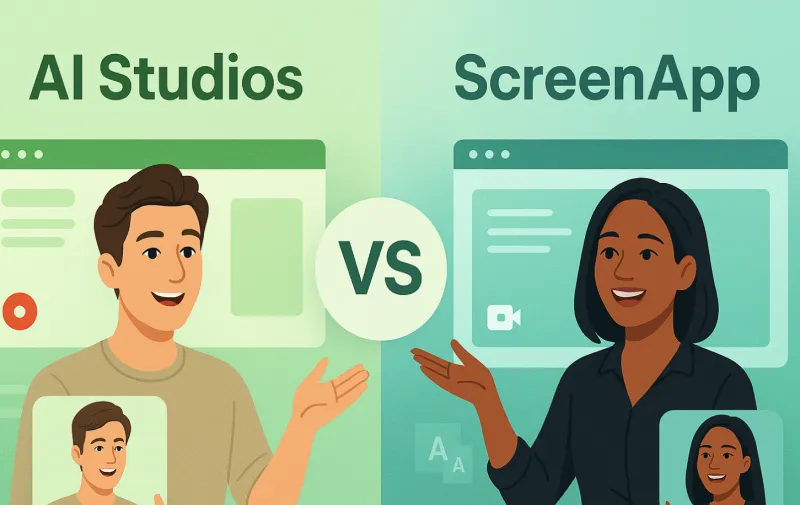
ScreenApp is an AI-powered screen recording tool designed for:
- Recording and transcribing meetings, lectures, and tutorials: It captures screen activity and audio, providing real-time transcription and summarization.
- Generating concise summaries and notes: Its AI capabilities distill lengthy recordings into actionable insights.
- Enhancing productivity: By automating note-taking and transcription, it saves users valuable time.
AI Studios, on the other hand, focuses on:
- Creating avatar-led videos: Users can input scripts, and AI-generated avatars deliver the content, making it ideal for educational and marketing materials.
- Multilingual content creation: It offers text to speech, AI video translation and dubbing, and automatic captioning across 80+ languages, broadening audience reach.
- Integrating screen recordings: Its built-in screen recorder complements avatar videos, allowing for comprehensive presentations.
Screen Recording: Real-Time Capture vs Integrated Content Creation
ScreenApp
- Offers easy, browser-based screen recording with no downloads required.
- Focused on quickly capturing screen activity for meetings, tutorials, or lectures.
- Automatically generates transcripts and summaries.
AI Studios
- Built-in screen recording designed to work seamlessly with avatar-led video creation.
- Allows users to combine screen recordings with avatars and AI visuals into one cohesive video project.
- Use text-to-speech to create a script that can narrate the screen recording, reducing the need for rerecording.
- Add an avatar or even a custom avatar to appear on screen, making recordings more engaging even when you are not on camera.
Summary: ScreenApp is built purely for fast recording and documenting, while AI Studios integrates recordings into larger, narrative-driven video projects.
AI Avatars and Scripted Video Creation: What Sets AI Studios Apart
ScreenApp
- Does not offer AI avatars or avatar-led video creation.
- Focuses entirely on recording and transcription.
AI Studios
- Allows users to input scripts and choose avatars to deliver content naturally.
- Includes advanced video automation tools like Document-to-Video, AI Video Generator, Video Highlight, and more.
Summary: AI Studios is built for creators who want to make scripted, polished, and shareable videos, going far beyond simple screen recordings.
Collaboration and Sharing: Workspace vs Team-Friendly Project Creation
ScreenApp
- Offers workspaces and sharing capabilities for easy access and review of recordings.
- Primarily designed for reviewing and sharing documentation.
AI Studios
- Shared workspace allows for organized project management.
- Not real-time collaborative, but great for teams managing AI video creation and review.
Summary: ScreenApp focuses on quick review and sharing, while AI Studios supports broader video project management.
Pricing and Accessibility: What You Get and at What Cost
ScreenApp
- Free Plan: 3 AI credits, 1 transcription per month, and 3 recordings (up to 45 minutes each).
- Growth Plan: $30/month for more AI credits and recordings.
- Business Plan: $69/month with unlimited AI generations, transcripts, and recordings.
AI Studios
- Free Plan available with limited video creation.
- Personal Plan: Starts at $24/month for unlimited videos up to 30 minutes each.
- Team Plan: Starts at $55/month per seat with unlimited videos.
- Enterprise Plan: Custom pricing available.
Summary: ScreenApp is more affordable for recording and transcription. AI Studios offers broader video creation tools and flexibility for creators and marketers.
Which Platform Is Best for You?
Choose ScreenApp
- If you want fast, efficient screen recording.
- Need AI-powered transcription and summarization.
- Are focused on documenting meetings, tutorials, or lectures.
Choose AI Studios
- If you want to create professional, avatar-led videos.
- Need multilingual support with AI dubbing.
- Want advanced content creation tools, including screen recording integrated into full video production.
Final takeaway: While both tools offer screen recording, ScreenApp is ideal for documentation and quick sharing, while AI Studios is built for creators and educators who need full-service video creation from script to shareable content.



