Creating an AI girlfriend video has never been easier. With AI tools like AI Studios, you can bring a digital character to life using just an image or a short video—no camera, microphone, or animation software required. Whether you're making content for YouTube, TikTok, or just building a virtual companion for fun, this guide walks you through how to create lifelike AI girlfriend videos in minutes.
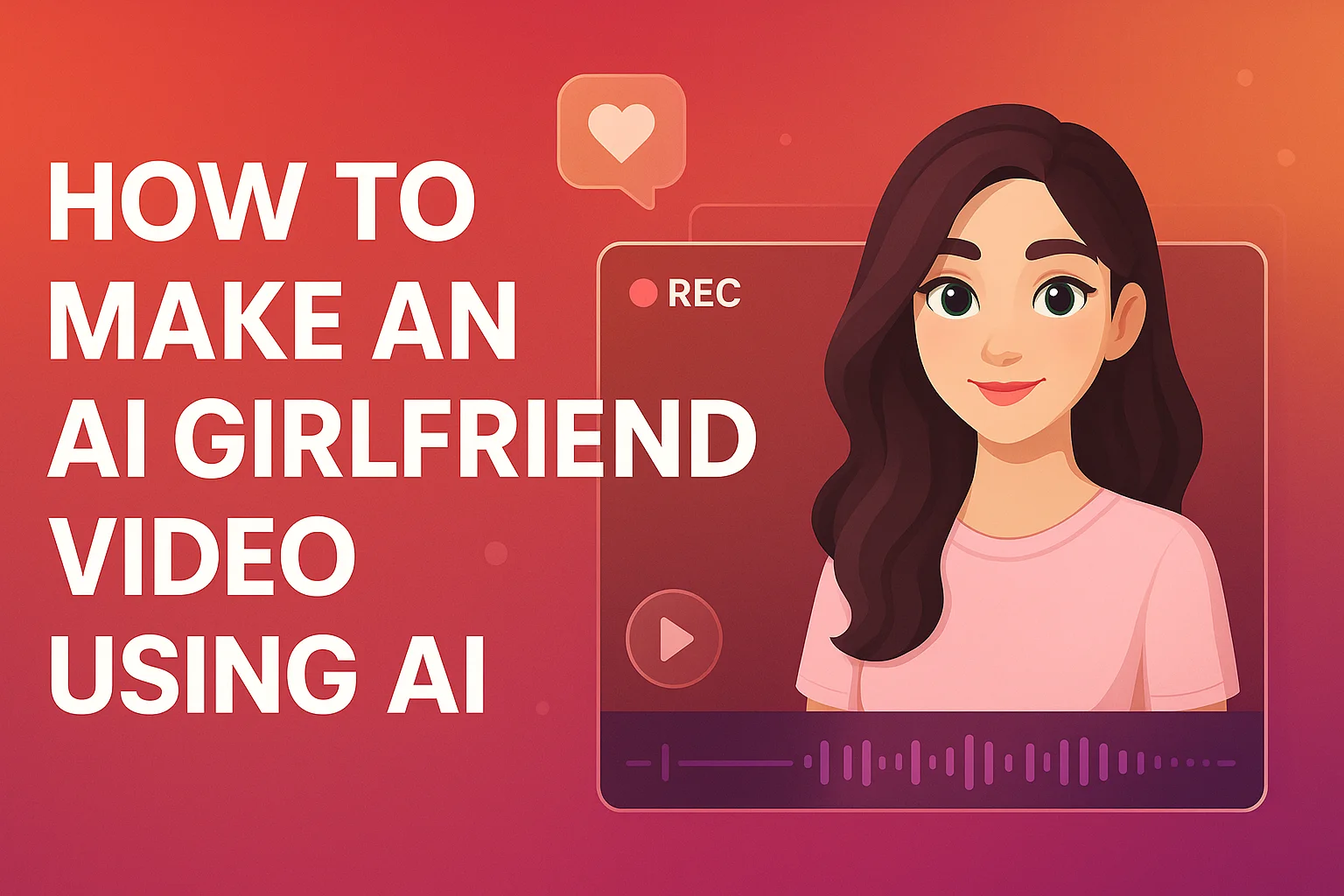
What Is an AI Girlfriend Video?
An AI girlfriend video features a digital character—styled like a real person or anime character—that talks, moves, and interacts as a virtual companion. These videos often include a human-like face, natural voice, and emotionally expressive delivery, all powered by artificial intelligence.
Creators use AI girlfriend content to:
- Simulate digital companionship
- Build roleplay-based YouTube channels
- Create faceless relationship storytelling
- Develop visual assets for romantic or narrative AI apps
- Personalize social media experiences
Benefits of AI Girlfriend Videos
Why are so many creators turning to AI to produce virtual girlfriend content?
- Faceless content creation: No need to appear on camera
- Scalable character creation: Reuse your avatar in unlimited videos
- Multilingual output: Speak in over 30 dubbed languages
- Faster production: Create full videos in minutes
- Customizable: Control every word, tone, and look
These advantages make AI girlfriend videos a powerful option for both entertainment and monetized digital storytelling.
Step 1: Generate or Choose a Character Image or Video
To start, you’ll need a clear, front-facing image or a short video of a character. You can:
- Generate a character with ChatGPT image tools, Midjourney, or DALL·E
- Use an anime-style portrait or a stylized real photo
- Film a short 5–10 second clip (if you want to create a realistic custom avatar)
For anime, aesthetic, or fictional looks, an image works best. For realistic faces and full expression mapping, use a short video to build a custom AI avatar.
Step 2: Upload to AI Studios and Create the Avatar
Once your character is ready:
- Use the Photo Avatar tool in AI Studios if you're using a portrait image
- Use Custom Avatar if you're uploading a video to generate a more lifelike presenter
Both options animate your character and prepare them to speak using realistic motion and voice sync.
Step 3: Write Your Script Using ChatGPT or Manually
Next, decide what your AI girlfriend will say. You can create:
- Sweet daily greetings
- Roleplay-style conversations
- Romantic messages
- Narrative storylines
- Funny or flirty social media clips
Use AI Studios’ built-in ChatGPT assistant to brainstorm and write the perfect script, even if you’re not a writer.
Step 4: Add a Voice (or Clone One)
Choose from AI Studios' library of 80+ AI voices in multiple tones and accents. For more personalization:
- Clone your own voice to create a digital version of you
- Clone a female voice (with permission) to match your generated girlfriend
- Choose gentle, calming, or flirty tones based on the script
Every voice is synced to your avatar’s lip movement—no manual editing required.
Step 5: Generate and Download Your AI Girlfriend Video
Click Generate and let AI Studios create your video. In under 2 minutes, you’ll have a fully animated, talking AI girlfriend video ready to share.
You can download the video, repurpose it into Shorts or Reels, or build it into a larger storyline.
Use Cases for AI Girlfriend Content
AI girlfriend videos can serve many creative and commercial purposes:
- YouTube roleplay channels
- Visual storytelling for romance-based fiction
- Companion apps and simulated interactions
- TikTok trends featuring fictional partners
- Virtual anime girlfriend series with dubbed voiceovers
- ASMR or voice-based comfort videos
The flexibility of AI-generated avatars allows creators to build content in their own style, voice, and schedule.
Best Tools to Create AI Girlfriend Characters
While there are many platforms out there, the best tools for creating AI girlfriend videos include:
- AI Studios – For photo avatars, custom avatars, dubbing, and video automation
- ChatGPT (with image generation) – To design your character visually and textually
- ElevenLabs or Murf.ai – For realistic voice cloning if you want additional options
- Midjourney or DALL·E – To create stylized or anime character portraits
- CapCut or Canva – For final video edits, captions, or music overlays if needed
Optimize Your Video for Going Viral
If you're planning to publish your AI girlfriend content online, here are some tips:
- Use engaging thumbnails showing the avatar’s face
- Add subtitles to increase watch time
- Keep it short for Reels and TikToks (under 60 seconds)
- Post consistently using AI Studios’ Create a Series tool
- Use relevant hashtags like #AIGirlfriend, #VirtualCompanion, #FacelessContent
Start Creating Your AI Girlfriend Video Today
You don’t need a camera crew, voice actor, or editing software. Just upload an image or video, write your script, choose a voice, and let AI Studios do the rest.
Whether you're experimenting with story-based content, building a digital persona, or launching a virtual relationship channel, it only takes a few clicks to bring your character to life.
Start now and create your first AI girlfriend video in minutes—your virtual companion is just one image away.



