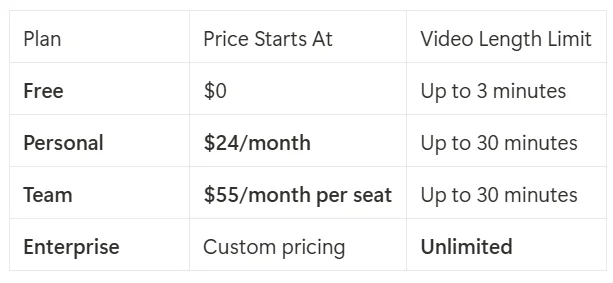If you’ve ever tried to dub a video manually, you know how time-consuming and expensive it can be—finding voice actors, recording each line, syncing audio, and editing everything to perfection. AI video dubbing removes all of that hassle.
With tools like AI Studios, dubbing your video into another language is fast, scalable, and surprisingly natural.
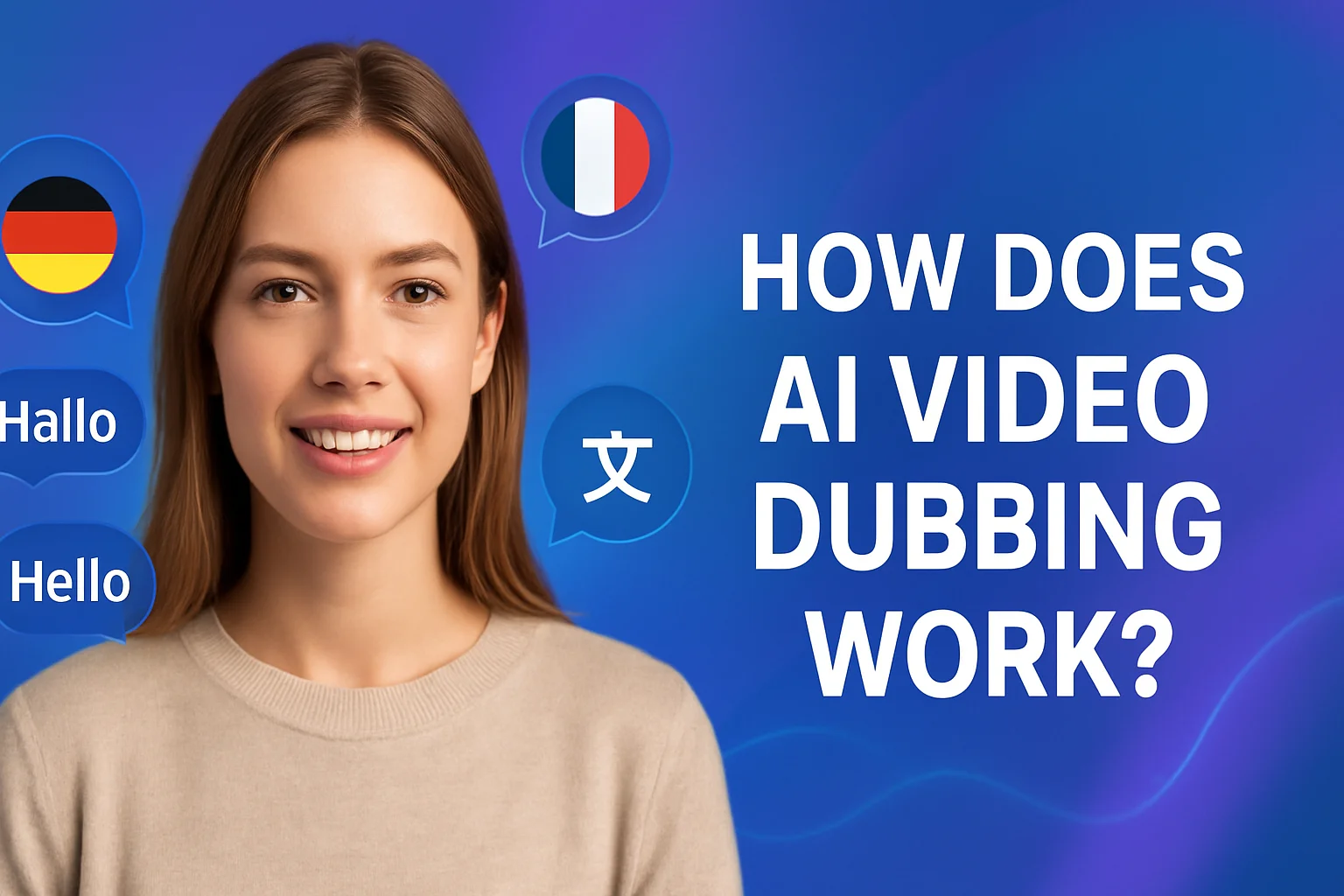
What Is AI Video Dubbing?
AI video dubbing is the process of translating spoken content in a video and replacing it with an AI-generated voiceover in another language. But it goes far beyond basic translation.
Modern AI dubbing tools can:
- Accurately transcribe and translate your script
- Clone the speaker’s voice for consistency across languages
- Sync mouth movements to the translated script
- Handle multiple speakers in one video
- Allow for batch dubbing which generates multiple language versions at once
It’s an all-in-one solution for globalizing your content, whether you're working on product tutorials, educational videos, internal training, or international marketing campaigns.
How AI Dubbing Works in AI Studios
AI Studios is designed to make multilingual video creation intuitive, powerful, and flexible. Here's how it works:
1. Upload or Create a Video
Start by uploading your footage into AI Studios’ AI Dubbing tool.
2. Choose Your Languages
Select from 30 supported languages. You can choose one or multiple languages at once thanks to batch dubbing, which allows you to generate multiple versions in a single go.
3. Transcription, Translation & Voice Cloning
AI Studios will:
- Transcribe the audio
- Translate it into your selected languages
- Clone the original speaker’s voice to keep the tone and style consistent across all versions
4. Multi-Speaker Support
Got more than one speaker in your video? No problem. AI Studios can detect multiple voices and assign separate AI voices to each speaker helping preserve natural conversation flow.
5. Voice Customization
If you don’t want to use the automatically cloned voice, you can easily switch to one of AI Studios’ high-quality AI voice presets available in a variety of tones, accents, and styles.
Alternatively, if the original voice in your video was recorded in a noisy environment or with low-quality audio, you can re-clone your voice using a better microphone in a quieter setting. This ensures your dubbed videos sound polished and consistent across all languages.
6. Lip Sync (with Avatars)
If your video features an AI avatar, the system will automatically sync the mouth movements to match the dubbed voice—even in other languages.
7. Preview and Export
Preview your results instantly. Once satisfied, export your dubbed videos or continue editing in the built-in video editor.
How Much Does AI Dubbing Cost?
AI dubbing is included in your AI Studios subscription. Here’s a breakdown of the current pricing and features: