AI image generators have exploded in popularity—and for good reason. They let anyone create beautiful, original artwork using just a few words. Whether you want portraits, logos, backgrounds, concept art, or thumbnails, you no longer need to know how to draw, design, or even use Photoshop.
But if you’re brand new to all of this, where do you start?
This beginner’s guide will walk you through what AI image generators are, how they work, and how you can use them—no experience needed.
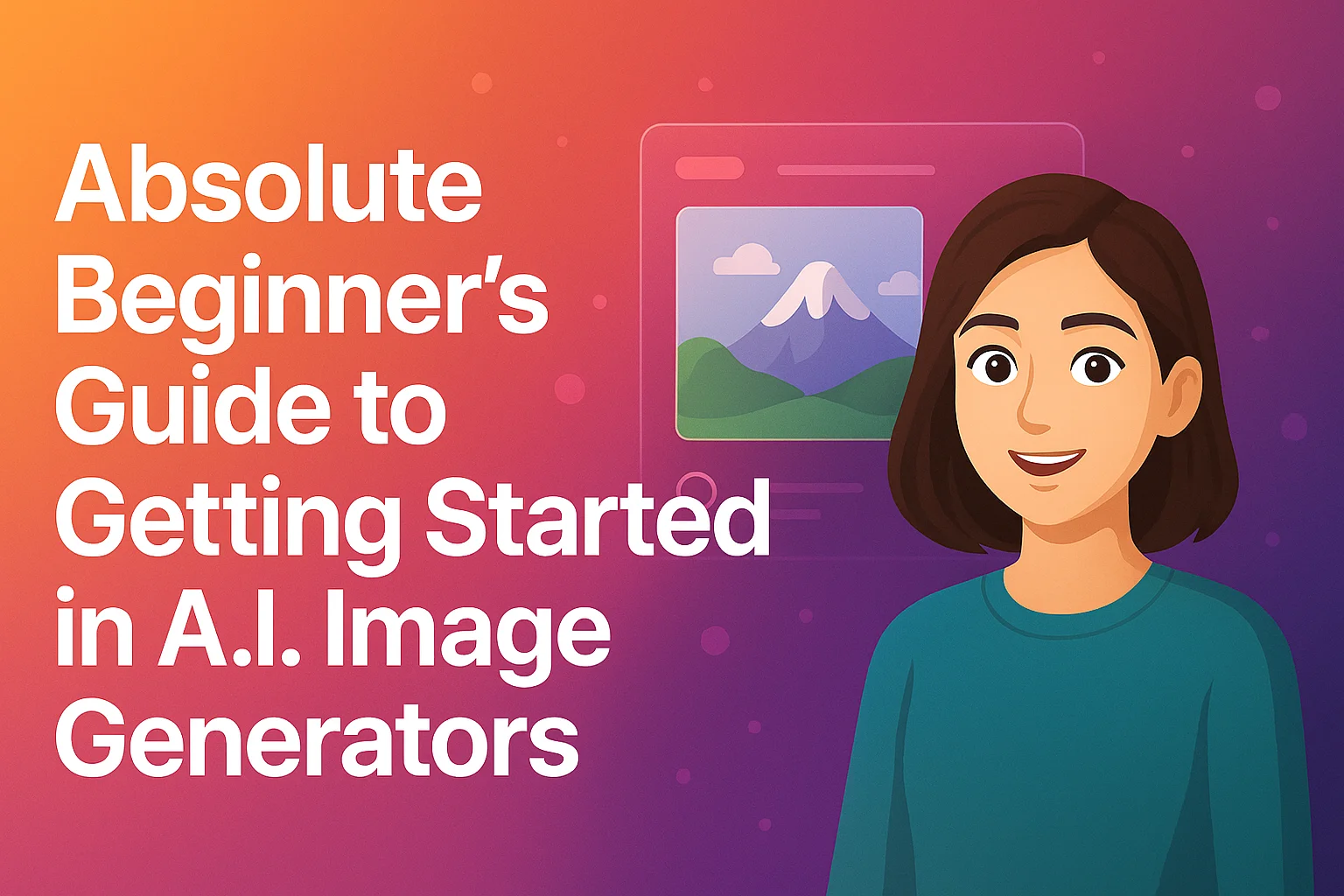
What Is an AI Image Generator?
An AI image generator is a tool that creates images based on written prompts. You type in a description—like “a neon city skyline at night” or “a realistic portrait of a fox wearing glasses”—and the AI creates an image that matches your words.
Some popular AI image tools include:
- DALL·E (by OpenAI)
- Midjourney
- Stable Diffusion
- Adobe Firefly
- Bing Image Creator
- Leonardo AI
Each platform has its own style and strengths, but they all work off the same idea: turning text into visuals using machine learning models trained on huge image datasets.
What You Need to Get Started
You don’t need any software, hardware, or technical skills to begin. All you need is:
- A prompt: Just describe what you want the AI to generate
- An account: Some tools are free to try; others require a login or subscription
- A little imagination: That’s it—no art degree required
Most tools run right in your browser or within platforms like Discord (in the case of Midjourney).
How to Write a Good Prompt (No Experience Needed)
Your prompt is the only input you need, so how you describe your idea really matters.
Here’s a quick structure to follow:
[Subject] + [Style] + [Details or Mood]
Example prompts:
- “A medieval knight riding a dragon, digital painting, dramatic lighting”
- “Ghibli-style village surrounded by cherry blossoms at sunset”
- “A cozy coffee shop interior, ultra-realistic, warm tones”
You can get more detailed as you go, but even short prompts like “astronaut cat watercolor” will produce something interesting.
Popular Use Cases for Beginners
AI-generated images can be used for almost anything. Here are some easy starting points:
- YouTube thumbnails
- Character design for games or stories
- Social media graphics
- Book or album covers
- Wallpapers and posters
- AI-generated avatars or profile pics
- Marketing or branding ideas
You can even use tools like AI Studios to animate these images into talking avatars for video content.
Tips for Better Results
- Be specific: The more detail you give, the better the image
- Try different styles: Ask for “oil painting,” “cinematic,” or “sketch” to explore variations
- Use reference artists: Prompts like “in the style of Van Gogh” will change the look entirely
- Experiment with mood: Words like “peaceful,” “chaotic,” or “dreamlike” guide the tone
- Use remix or variation features: Most platforms let you tweak the image without starting over
Are There Any Limitations?
Yes. AI image generators are powerful, but they still have limits:
- They sometimes struggle with hands, text, or fine detail
- Not all styles look great right away—you may need a few tries
- They can’t generate consistent images across multiple prompts (unless fine-tuned)
- You should check the licensing terms if you plan to use the images commercially
That said, for quick ideas, art inspiration, and even polished visuals, they’re incredibly capable.
Use AI Studios to Animate the Images You Create
If you're planning to turn your AI-generated characters into videos, AI Studios makes it even easier. The platform includes a built-in AI image generator, so you can create original characters and visuals right inside your video creation workflow.
Once you've generated an image, you can use Photo Avatar, a feature in AI Studios that animates your still image and makes it speak using a typed script. It automatically syncs voice and facial movement, allowing your image to become a talking, expressive avatar in minutes.
This is perfect for:
- Faceless social media videos
- Storytelling avatars
- Digital influencers
- Branded character content
- Multilingual presentations
No filming, no voice recording—just create, animate, and publish.
You don’t need to be an artist, designer, or tech expert to use AI image generators. All you need is a sentence and a bit of curiosity.
Whether you’re making creative content, starting a YouTube channel, launching a brand, or just having fun, AI image tools let you bring your imagination to life faster than ever.
And if you want to take it further, AI Studios lets you bring those images to life as talking avatars—ready to speak in over 80 languages and become the face of your video content.
Start simple. Experiment freely. You might surprise yourself with what you can create.



