Flip Video Online


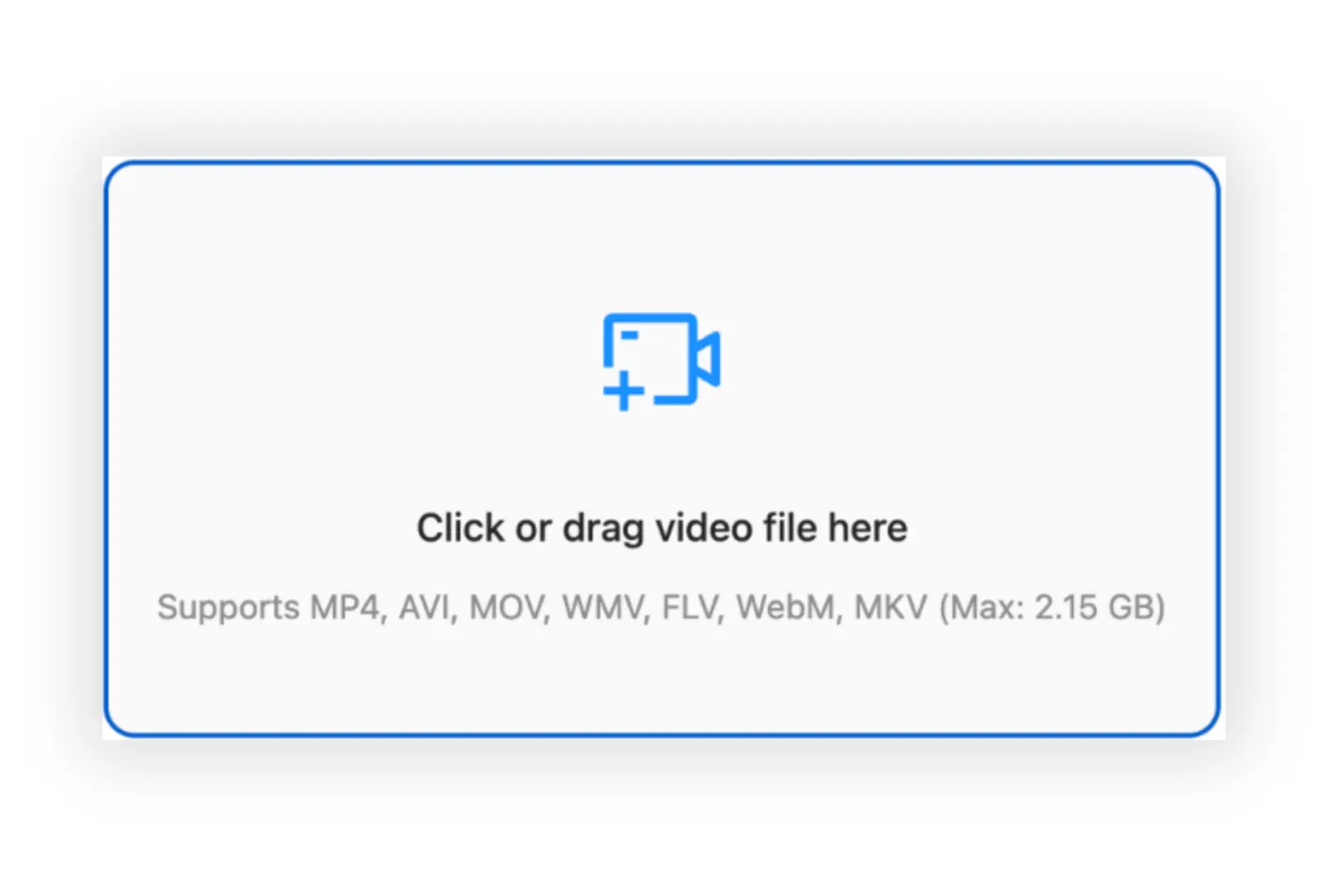
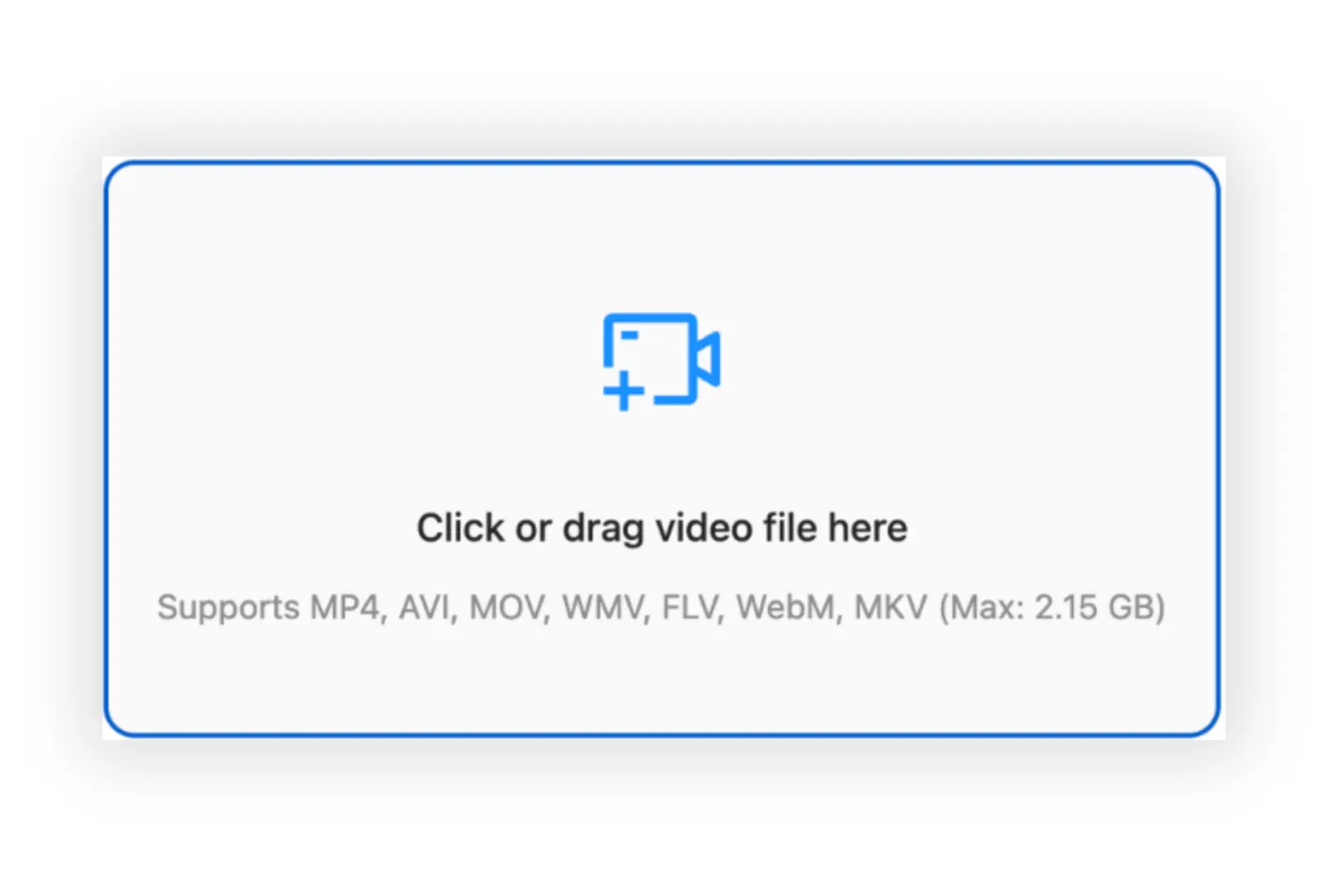
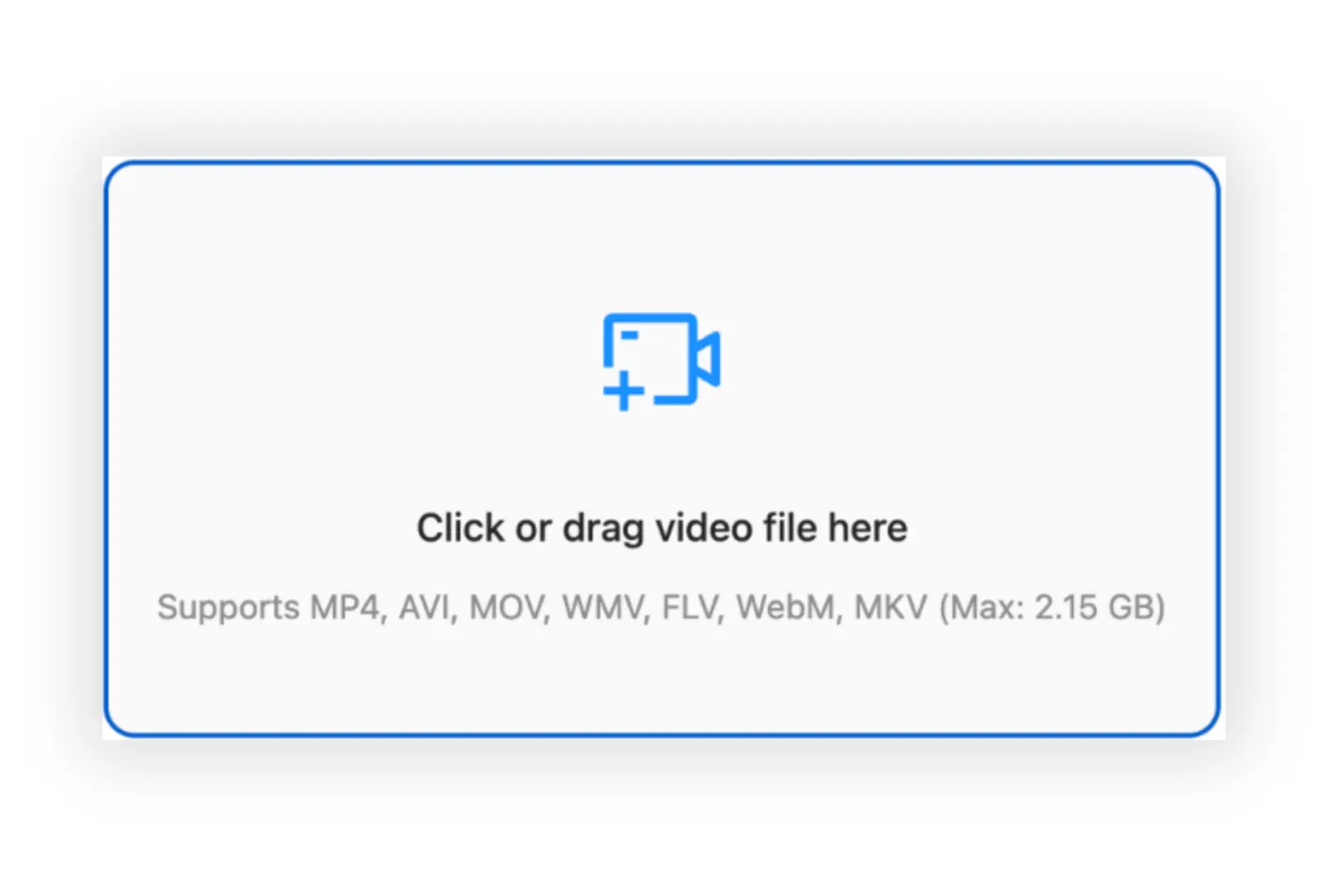

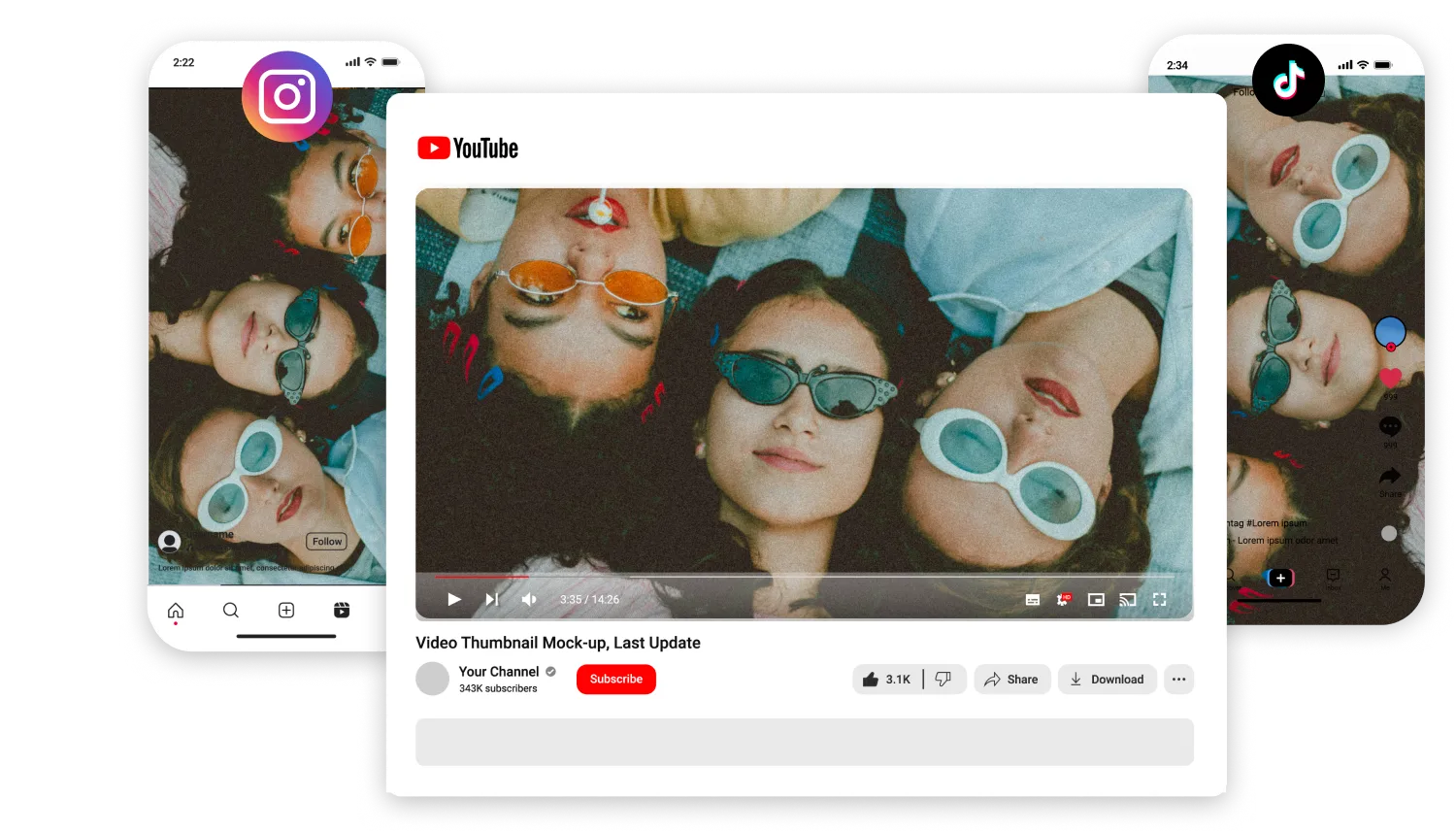

AI Studios’ video flipper lets you reverse your video horizontally or vertically without lowering resolution or altering the original quality.
Flipping your video in AI Studios keeps the original aspect ratio and format, ensuring it displays correctly on any platform.
AI Studios’ video flipper is an online tool that lets you mirror your footage with one click. Upload your video, choose horizontal or vertical flip, preview the result, and save it instantly.
Flipping mirrors the video image horizontally or vertically, while rotating changes the video’s angle. AI Studios offers both tools so you can choose the effect that best suits your project.
Yes. Flipping a video horizontally is the same as mirroring it, creating a reversed version of the original footage. AI Studios lets you mirror or flip videos instantly online.