La generazione di video è andata ben oltre la fase del trucco ed è ora un valido sostituto della produzione tradizionale. Gli studi, le troupe e i team di montaggio erano un tempo irraggiungibili per la maggior parte delle persone, ma oggi chiunque può produrre video dall'aspetto professionale senza di essi.
Con solo uno script, una pagina web o anche una bozza, puoi generare un video completo con narrazione di alta qualità, avatar realistici e immagini in pochi minuti. Per creatori, scuole, marchi ed enti pubblici, ciò significa contenuti dall'aspetto professionale senza i vincoli di budget o gli ostacoli logistici delle riprese tradizionali. Oggi, i generatori video sono ampiamente utilizzati in tutto il mondo campagne di istruzione, marketing e persino di sensibilizzazione del pubblico.
.webp)
1. Come abbiamo testato i 5 migliori generatori video AI
Per questo progetto, abbiamo selezionato i cinque migliori generatori video AI sul mercato: AI Studios, Synthesia, Google Vids, Heygen e Adori AI. Abbiamo applicato ciascuno dei cinque strumenti a materiali di origine identici per vedere quanto bene ciascun generatore fosse in grado di gestire il compito. Idealmente, ogni test utilizzerebbe input simili, ma poiché ogni piattaforma funziona in modo diverso, abbiamo scelto flussi di lavoro il più possibile simili per un confronto equo.
Abbiamo scelto Pagine «Prevent Home Fires» della FEMA come materiale di partenza. Sono ricchi di informazioni e combinano linee guida sulla sicurezza, messaggi comunitari e materiale didattico. Ciò lo ha reso un valido banco di prova per vedere quanto bene ogni generatore di video AI fosse in grado di organizzare e presentare contenuti complessi in un video finale completo.
2. Miglior generatore di video AI del 2025 — Riepilogo del confronto
3. Recensioni approfondite degli strumenti video AI
⭐ Studio AI di DeepBrain AI — Miglior generatore di video AI
Il nostro processo:
Inserimento dell'URL della pagina FEMA → Generazione automatica di video → Selezione dell'avatar → Modifica del layout del titolo → Sostituzione dei file multimediali (utilizzando risorse stock) → Rendering finale
I nostri risultati:
AI Studios di DeepBrain AI si distingue per la capacità di trasformare la pagina FEMA Severe Weather in un video strutturato e pronto all'uso quasi senza attriti. Dal momento in cui l'URL è stato incollato, il sistema ha generato una bozza coerente, completa di voiceover e presenza di avatar, in pochi minuti. Le fasi di modifica, come la regolazione del layout dei titoli, il ridimensionamento degli avatar e lo scambio dei file multimediali di sfondo, sono state gestite tramite un'interfaccia intuitiva che sembrava più simile a un software di montaggio professionale che a uno strumento di consumo semplificato.
Punti di forza
- Generatore da URL a video: Converte istantaneamente una pagina web live in una bozza di video, eliminando la necessità di copiare e incollare manualmente il testo.


- Avatar AI Varietà: Include avatar di livello professionale e opzioni per la creazione avatar personalizzati. La loro libreria di avatar AI pronti all'uso include una vasta gamma di opzioni con abiti e sfondi diversi per ruoli aziendali, casual e a tema, offrendo agli utenti molta versatilità.

- Modifica multimediale senza interruzioni: File multimediali estratti automaticamente da immagini stock, materiale sorgente o persino Immagini generate dall'intelligenza artificiale può essere regolato direttamente nella schermata di anteprima, rendendo il flusso di lavoro fluido ed efficiente.
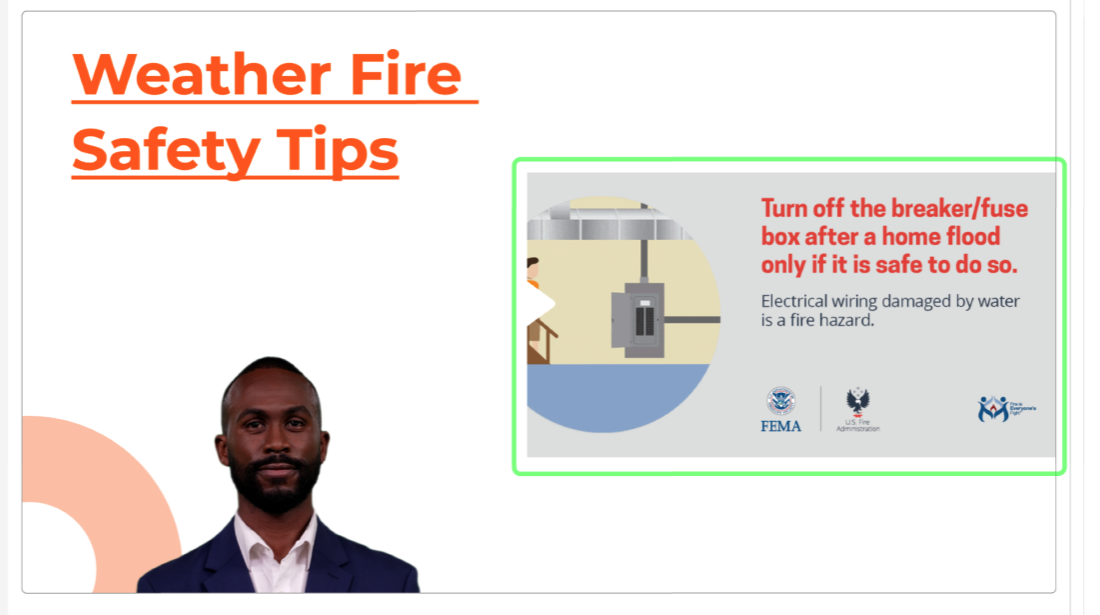
- Rich Media Library: accesso a un'ampia libreria di immagini stock, B-roll e grafica. In questo modo è stato facile arricchire i contenuti della FEMA con immagini corrispondenti al tema della preparazione alle emergenze.

- Supporto multilingue: Lo strumento supporta Voci AI, da testo a vocee persino il doppiaggio in più lingue, rendendo gli stessi contenuti immediatamente riutilizzabili per una più ampia sensibilizzazione della comunità. Puoi persino creare un clone vocale!
- Qualità di output professionale: la velocità di rendering video è stata elevata, ma senza sacrificare la risoluzione o la chiarezza dell'audio. I risultati sembravano pronti per la pubblicazione senza bisogno di molte modifiche.
Debolezze
- Complessità dell'interfaccia: Il flusso di lavoro di modifica non è intuitivo all'inizio, rendendo più difficile la navigazione per i principianti.
- Gestione dei titoli: i titoli video predefiniti vengono visualizzati come URL, il che sembra innaturale e richiede una regolazione manuale.
- Qualità del modello: alcuni modelli contengono errori di battitura, disposizione del testo scomoda e layout obsoleti.
- Qualità dell'output: I video finali mostrano intonazioni e tracce di movimento degli avatar innaturali, che riducono la lucidatura.
Da asporto principale
Il flusso di lavoro da URL a video è stato davvero impressionante. In meno di 10 minuti, ho trasformato una pagina sulla sicurezza della FEMA in un video professionale con narrazione vocale con avatar pertinenti e immagini di supporto. La velocità, il supporto multilingue e l'integrazione degli stock rendono AI Studios non solo un editor, ma una vera piattaforma di produzione end-to-end. È il miglior generatore di video AI per chiunque abbia bisogno di risultati coerenti e professionali nelle campagne di istruzione, marketing o sensibilizzazione del pubblico.
Guarda il video che abbiamo creato utilizzando il generatore di video AI di AI Studios
[Esempio di output]
Synthsia — Ottimizzato per contenuti didattici
Il nostro processo:
Inserimento URL della pagina FEMA → Estrazione automatica del contorno → Generazione dettagliata dello script → Revisione e perfezionamento dello script → Rendering finale
I nostri risultati:
Synthesia eccelleva nella strutturazione dei contenuti educativi. Una volta inserito l'URL della pagina FEMA Cooking Fire Safety, il sistema ha suddiviso la pagina in una struttura pulita, ha generato automaticamente uno script di voiceover e ha organizzato il materiale in scene coerenti. L'editor ha consentito una rapida revisione del fraseggio delle frasi e dell'accuratezza dei fatti, con una riscrittura minima.
Punti di forza
- Flusso didattico strutturato: Lo schema automatico corrispondeva a un classico design di allenamento: introduzione, regole chiave, suggerimenti per la prevenzione

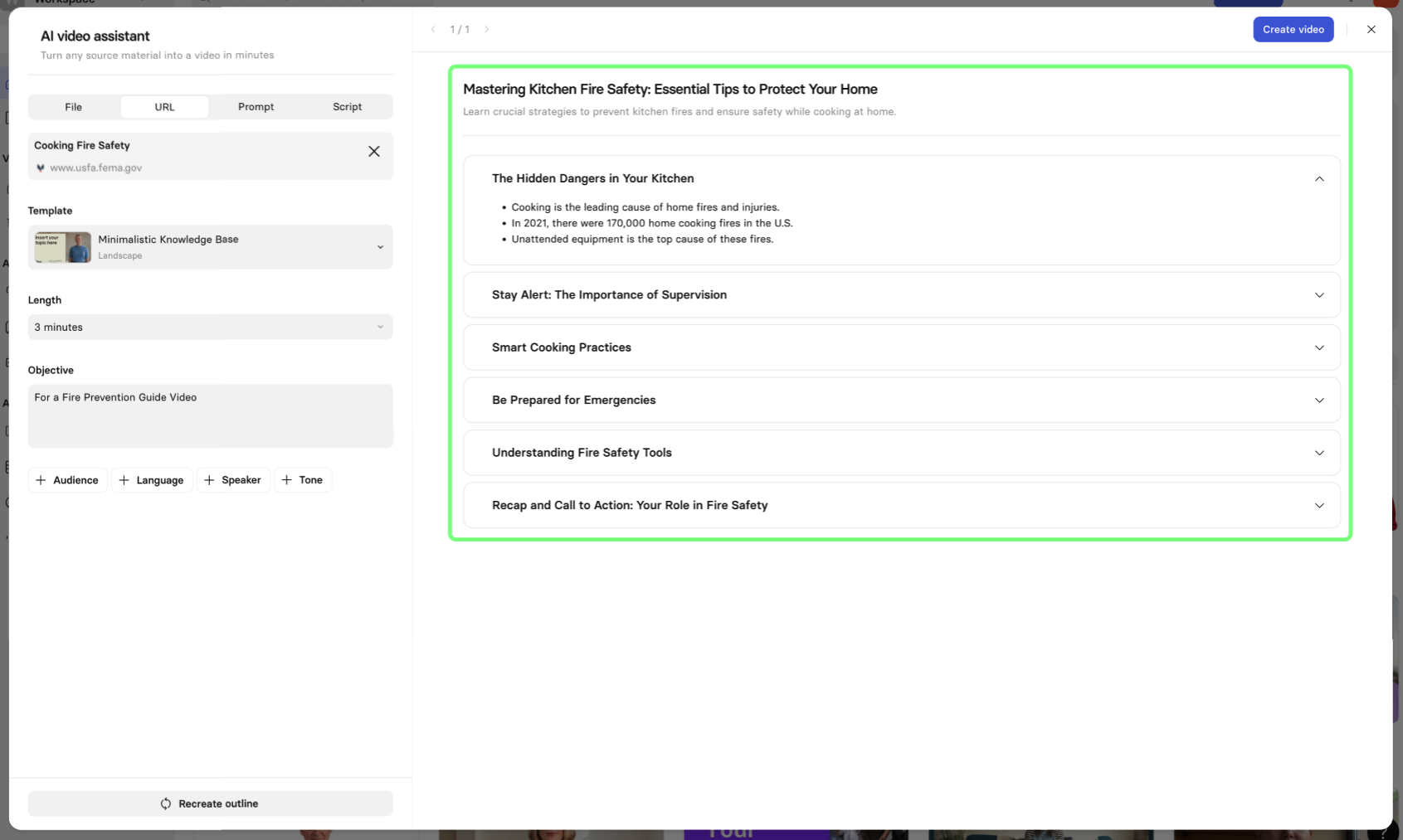
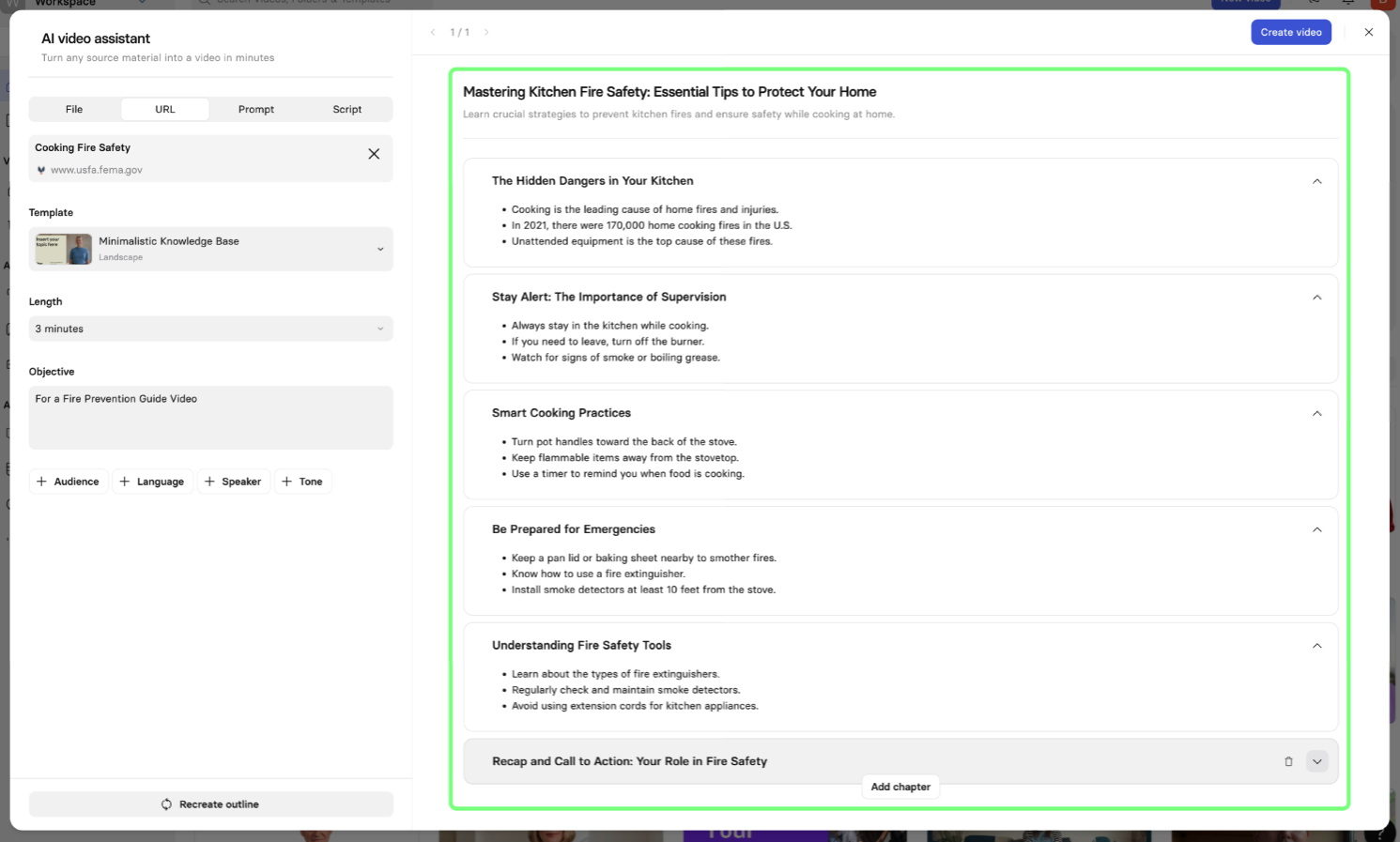
- Elevata qualità dello script: Le bozze erano formulate in modo logico e richiedevano solo modifiche leggere, risparmiando tempo.




- Flusso di lavoro efficiente: L'allineamento scena per scena ha semplificato la verifica e la regolazione dei punti chiave di sicurezza.
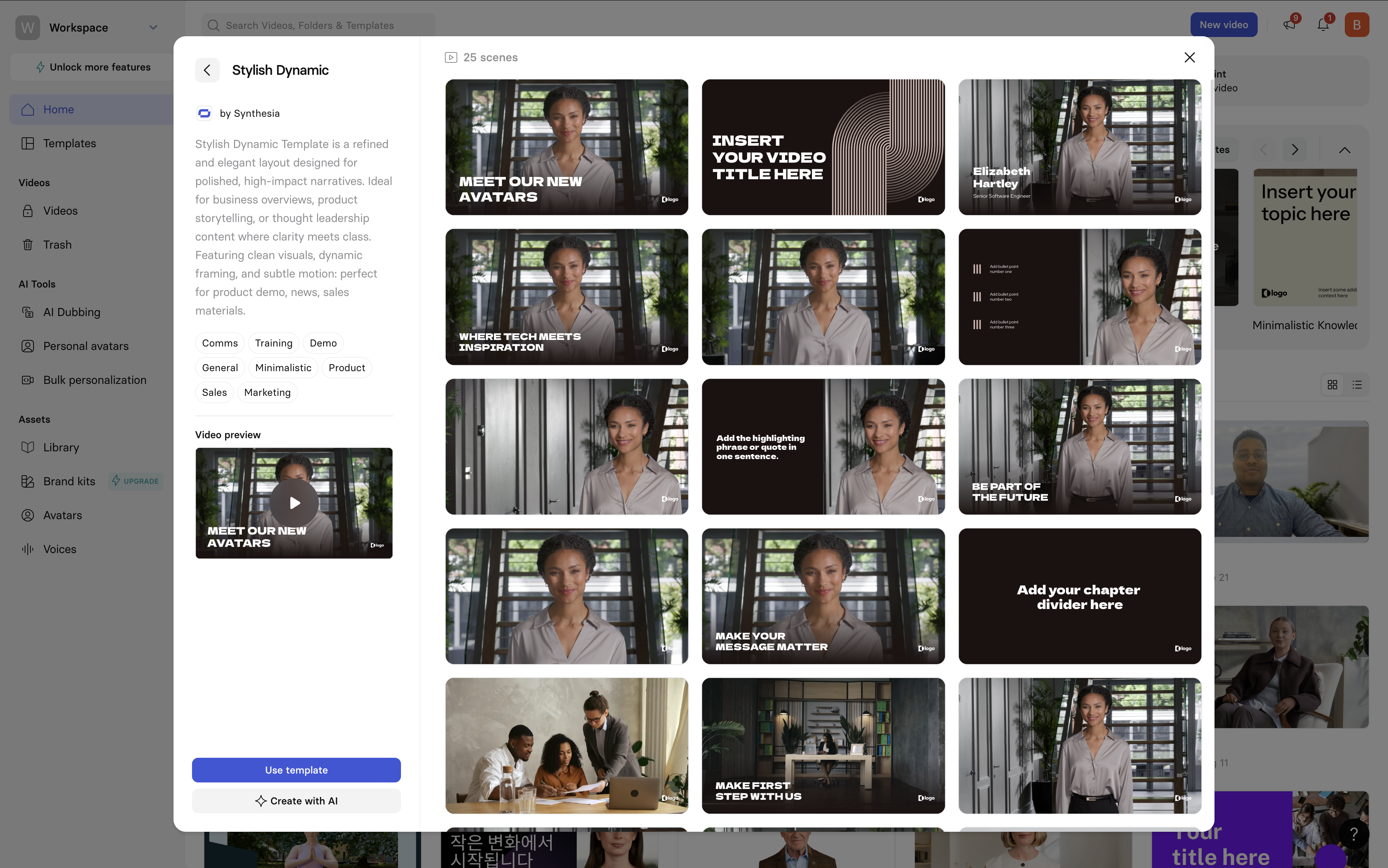
- Coerenza per i team di formazione: I video sembravano standardizzati, il che li rendeva adatti a implementazioni didattiche su larga scala.
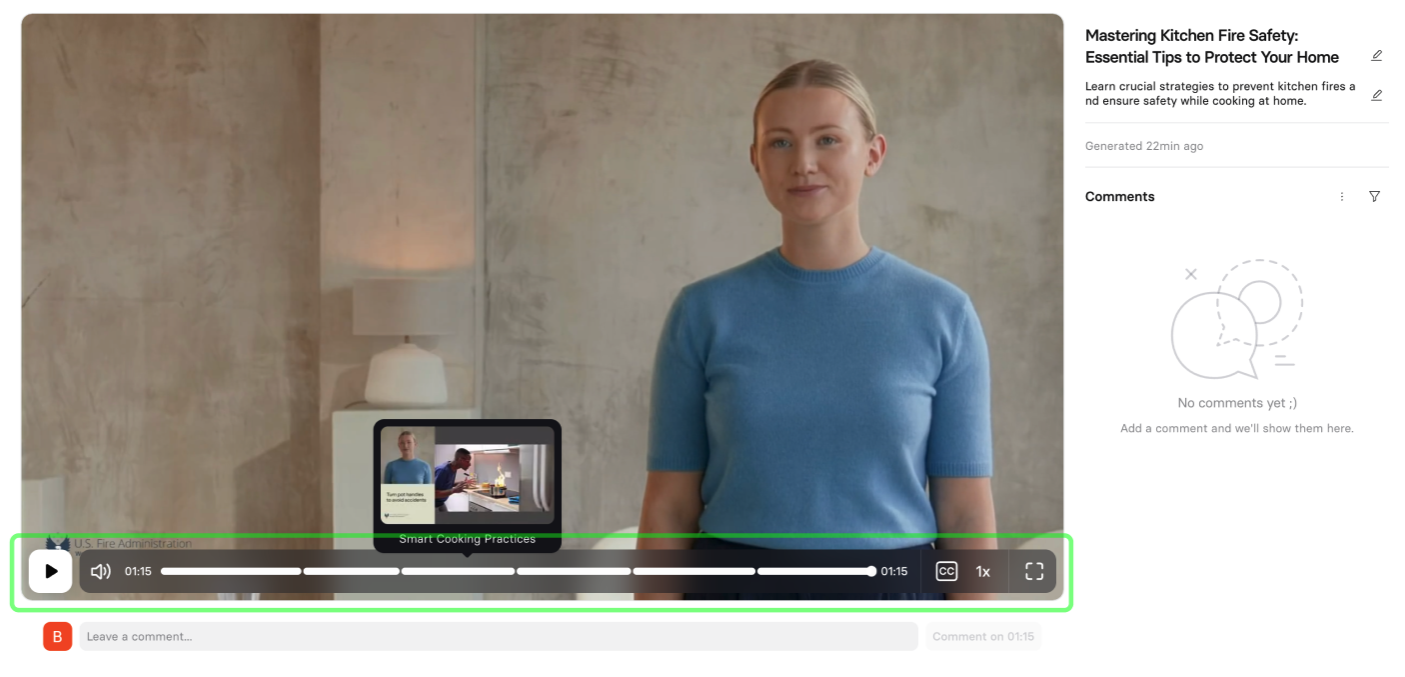
- Opzioni vocali integrate: Le voci narranti erano chiare e professionali, assicurando che anche l'audio automatico suonasse affidabile.
Debolezze
- Limitazione dello stile visivo: i modelli sono principalmente incentrati sull'istruzione, privi della diversità o della creatività necessarie per il marketing.
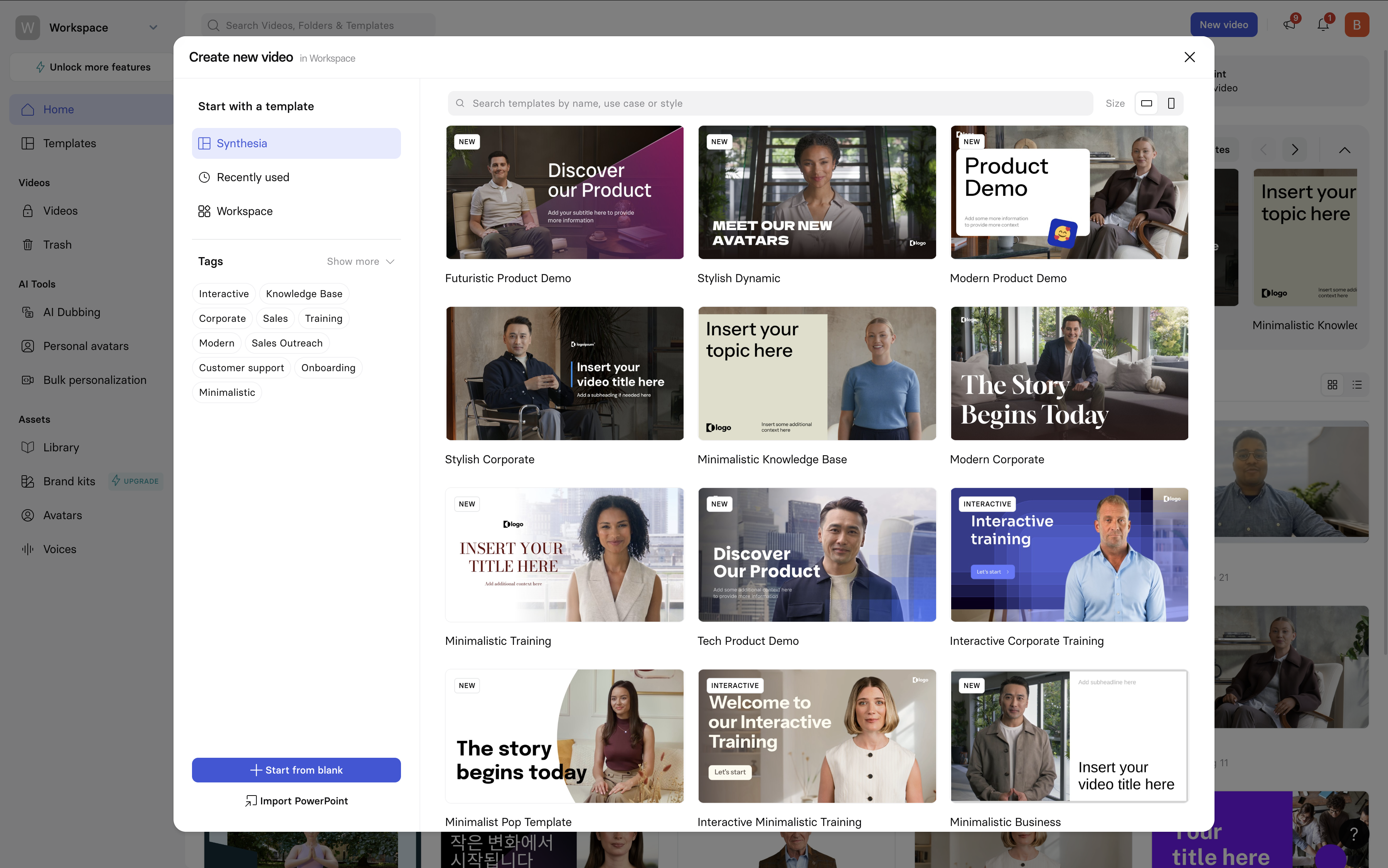
- Meno enfasi sul marchio: le opzioni di personalizzazione per colori, caratteri o elementi di design sono più rigide rispetto ad altri strumenti.
- Uso minimo dell'avatar: Gli avatar sono meno centrali nel flusso di lavoro di Synthsia, quindi la presenza umana è meno enfatizzata.
Da asporto principale
Synthesia elimina lo stress dalla creazione di contenuti formativi. Con linee chiare e script quasi pronti, è perfetto per i team didattici che necessitano di video affidabili e ripetibili. Potrebbe non brillare in termini di creatività, ma per i casi d'uso didattico è uno dei migliori generatori di video AI disponibili.
Guarda il video che abbiamo creato utilizzando il generatore di video AI di Synthesia
[Esempio di output]
Google Vids: animazioni forti, manca TTS
Il nostro processo:
Selezione del modello → Sostituzione di testo e file multimediali → Regolazione della tempistica dell'animazione → Controllo della dissolvenza della musica → Rendering
I nostri risultati:
Google Vids è progettato per uno storytelling dinamico e visuale. Utilizzando i contenuti FEMA, sono stati applicati modelli con tipografia in grassetto e grafica animata, creando un flusso coinvolgente. La regolazione del tempo delle scene è stata intuitiva e la musica di sottofondo si è attenuata automaticamente alla fine per essere rifinita. Tuttavia, la narrazione doveva essere registrata separatamente.
Punti di forza
- Animazioni dinamiche: effetti di grafica animata e tipografia che competono con i software di progettazione professionali. Effetti di grafica animata e tipografia che rivaleggiano con i software di progettazione professionali.

- Controlli di temporizzazione intuitivi: regola facilmente la velocità dell'animazione e le transizioni per il ritmo.
- Musica Fade-Out: La dissolvenza automatica conferisce ai video un finale raffinato senza modifiche manuali.

- Sistema di template semplice: Rapido da iniziare, ideale per team visivamente concentrati.
Debolezze
- Nessun TTS (sintesi vocale): la mancanza della narrazione automatica comporta un lavoro aggiuntivo per i doppiaggi.

- Modelli limitati: meno opzioni di progettazione rispetto alla concorrenza, con conseguente limitazione della flessibilità.
- Restrizioni sui contenuti: alcuni segnaposto accettano solo file video, non immagini.
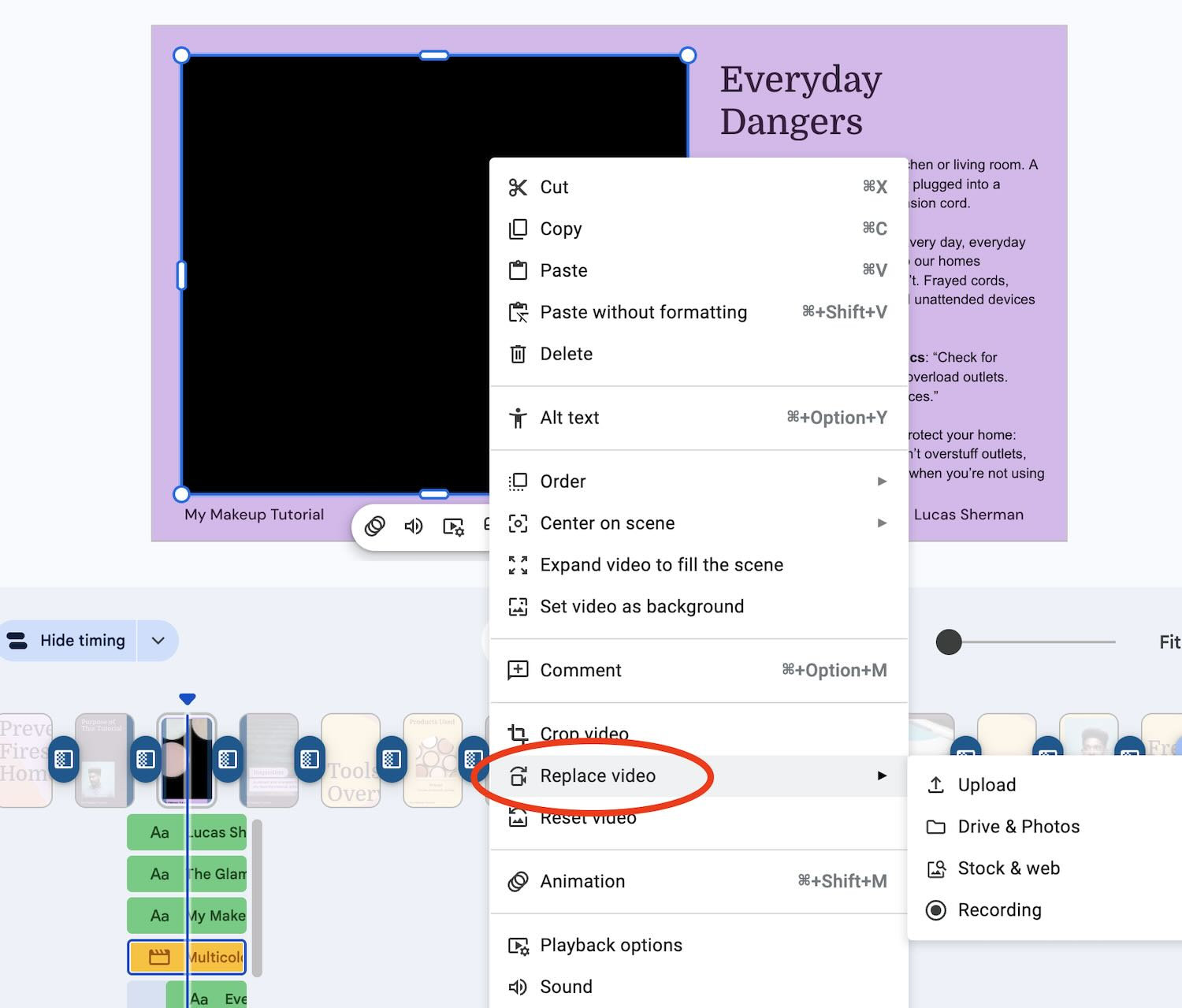
- Meno adatto all'istruzione: La forte dipendenza dagli elementi visivi lo rende meno efficace per i contenuti didattici strutturati.
Da asporto principale
Google Vids brilla quando hai bisogno di video visivamente sorprendenti. È perfetto per clip promozionali o segnaletica digitale, ma senza il supporto vocale integrato richiede uno sforzo aggiuntivo per progetti didattici o basati sulla narrazione.
Guarda il video che abbiamo creato utilizzando il generatore di video AI di Google Vids
[Esempio di output]
Heygen — Altamente personalizzabile per il marketing e il branding
Flusso di lavoro (uso pratico)
Inserimento URL → Generazione di script AI → Selezione avatar → Personalizzazione di sottotitoli e immagini → Rendering
Heygen è stato testato con i contenuti sulla sicurezza antincendio della FEMA, producendo un video che combinava un avatar realistico che emetteva battute con immagini di supporto. La flessibilità dello strumento si è distinta: gli avatar potevano essere scambiati, i sottotitoli in stile e le immagini inserite con facilità. I team di marketing apprezzerebbero la varietà di personalizzazioni.
Punti di forza
- Da URL a script: converte automaticamente il contenuto della pagina Web in narrazione.

%20(1)_resized.png)

- Realismo degli avatar: La precisione della sincronizzazione labiale, delle espressioni facciali e dei gesti sembrava umana.
- Libertà di personalizzazione: Elevata flessibilità con sottotitoli, posizionamento del testo e immagini supplementari.
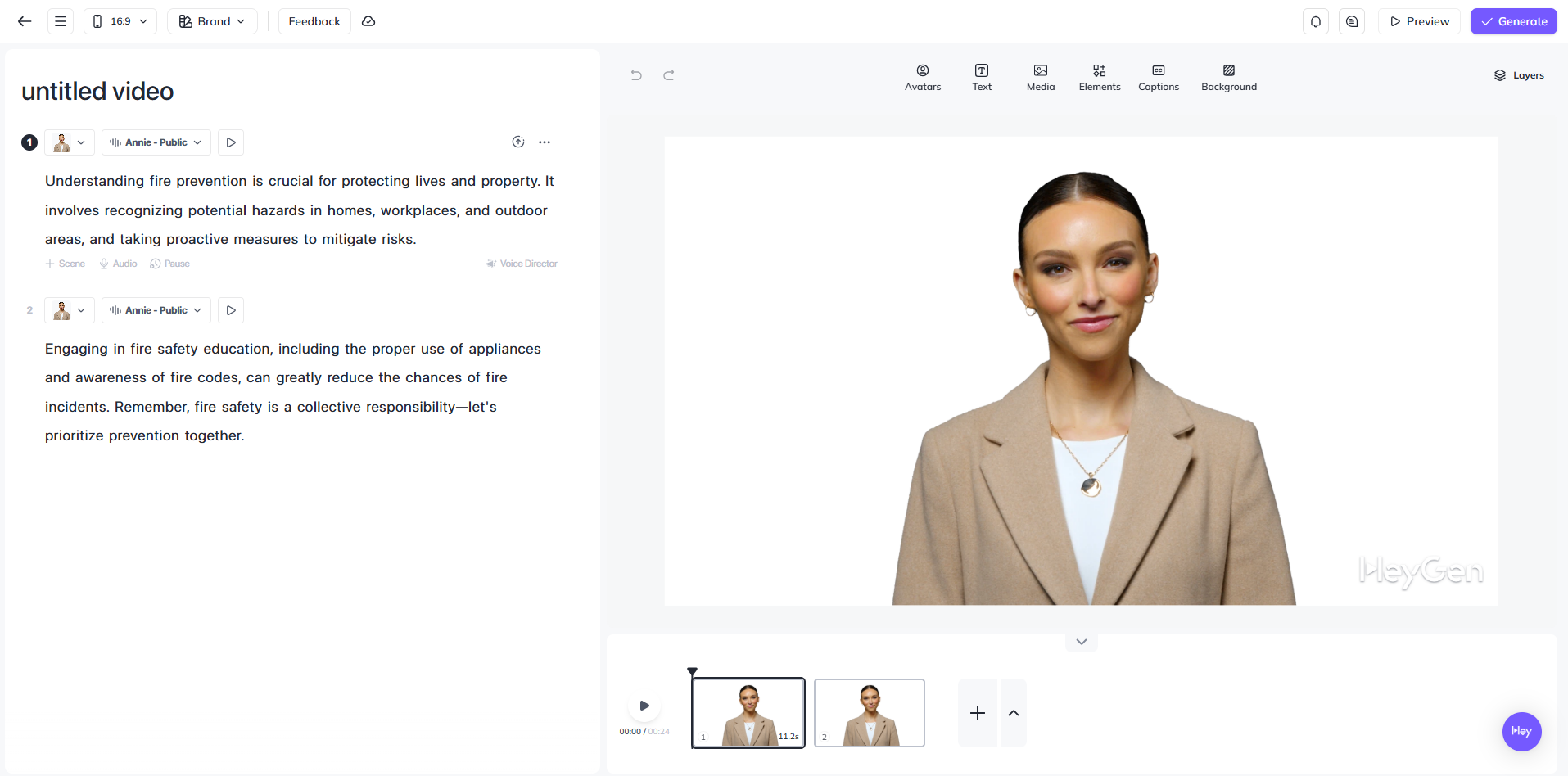


- Adattamento al marketing: perfetto per annunci, branding e spiegazioni promozionali.
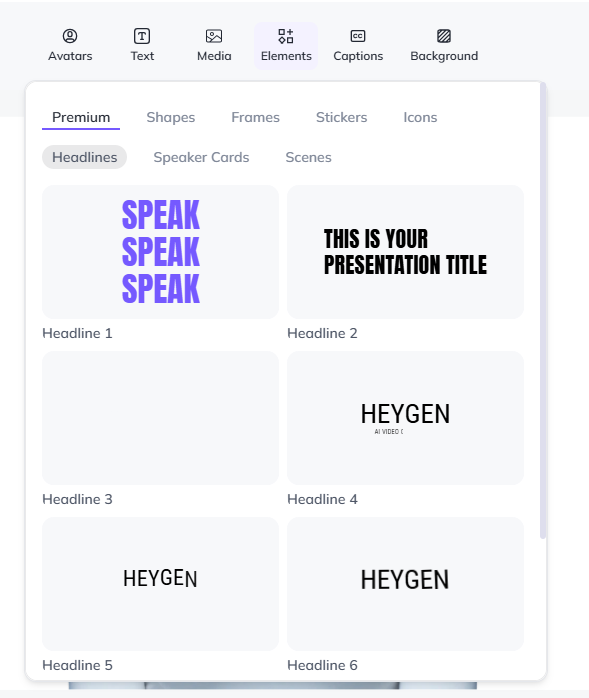
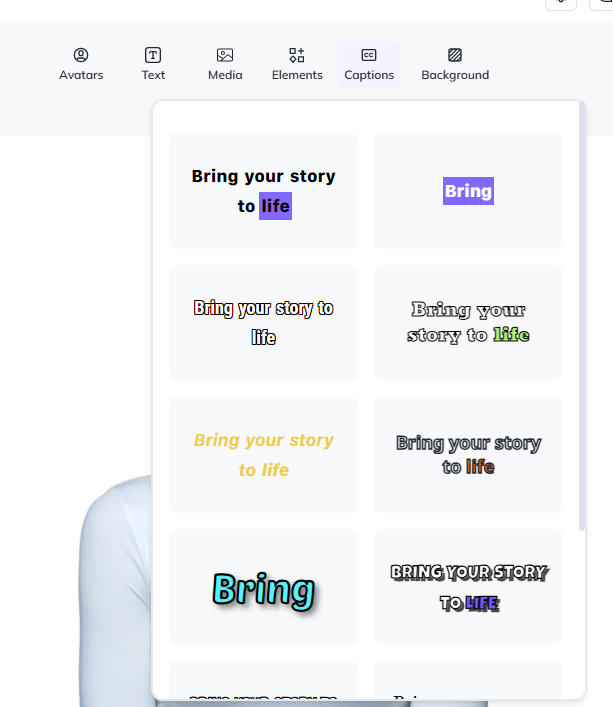
- Portata globale: opzioni linguistiche multiple per la localizzazione.
Debolezze
- Velocità di generazione: Rendering più lento rispetto ad altre piattaforme, specialmente con configurazioni complesse.
- Profondità dell'interfaccia: alcune impostazioni avanzate nascoste nei sottomenu, che aumentano la curva di apprendimento.
- Uncanny Valley occasionale: Sebbene realistici, alcuni gesti dell'avatar possono sembrare leggermente artificiali.
Da asporto principale
Heygen offre il massimo livello di controllo creativo, rendendolo uno strumento ideale per il marketing e il branding. I suoi avatar e la sua personalizzazione lo rendono ideale per i team che cercano contenuti coinvolgenti e di marca. Per flessibilità e potere di marketing, è tra i migliori generatori di video AI.
Guarda il video che abbiamo creato utilizzando il generatore di video AI di Heygen
[Esempio di output]
Adori AI — Specializzata per prototipi veloci
Flusso di lavoro (uso pratico)
Inserimento dell'URL della pagina FEMA → Script generato entro 1—2 minuti → Modifica a livello di scena (testo + immagini) → Bilanciamento del volume audio → Rendering
Adori AI si è distinto non per la sua lucentezza, ma per la sua velocità. Dopo aver incollato la pagina FEMA Cooking Fire Safety, il sistema ha generato una bozza completa dello script quasi istantaneamente. Ogni scena è stata strutturata con blocchi di testo modificabili, immagini suggerite e narrazione segnaposto. Il flusso di montaggio ha enfatizzato la velocità: le scene potevano essere riorganizzate, le linee riscritte e l'audio bilanciato senza dover ricorrere a menu complessi. Anche il rendering è stato rapido, il che lo rende adatto per test iterativi o sessioni rapide di brainstorming.
Punti di forza
- Redazione ultraveloce: La generazione degli script è stata completata in meno di due minuti, molto più velocemente rispetto alla maggior parte dei concorrenti.
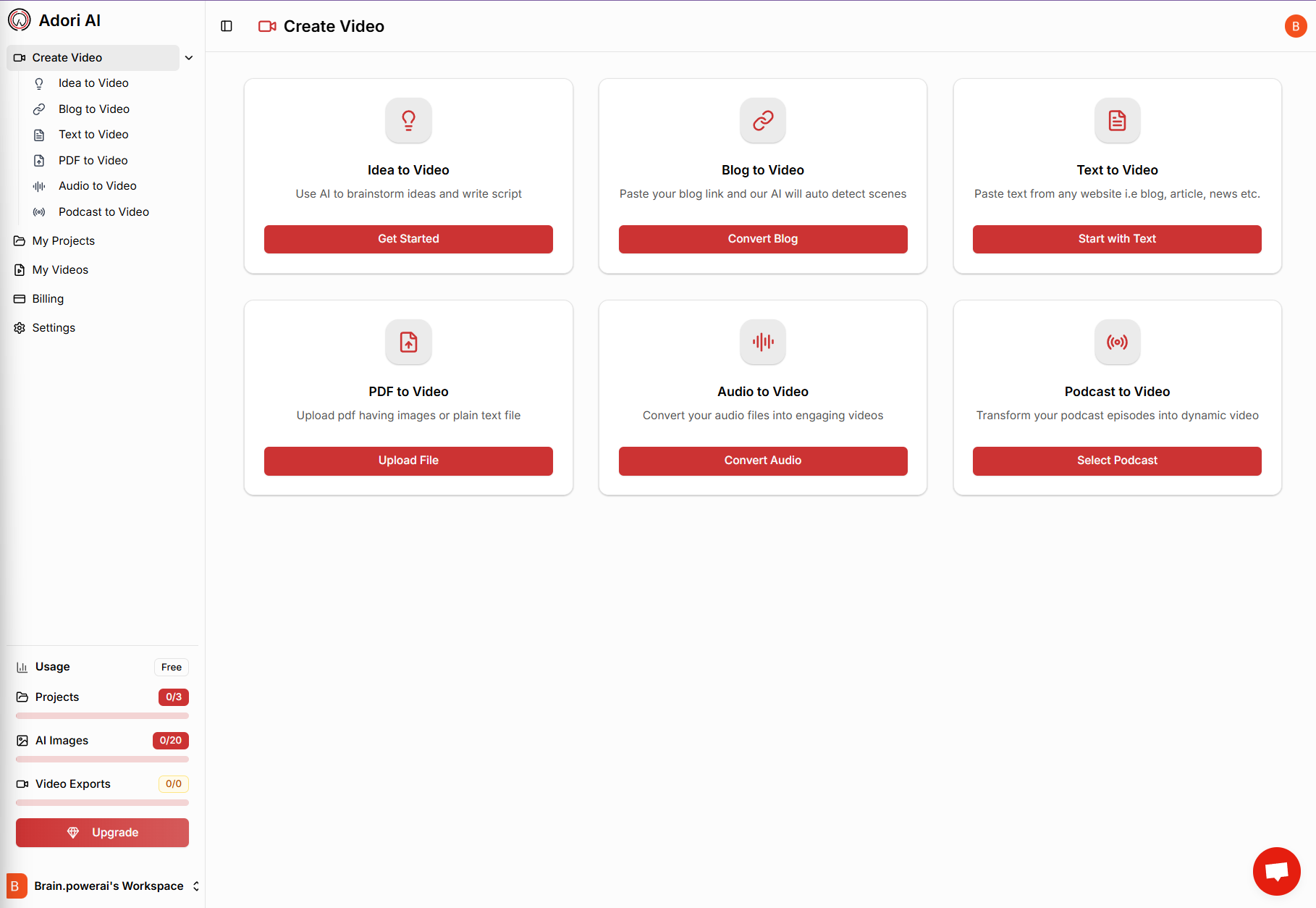
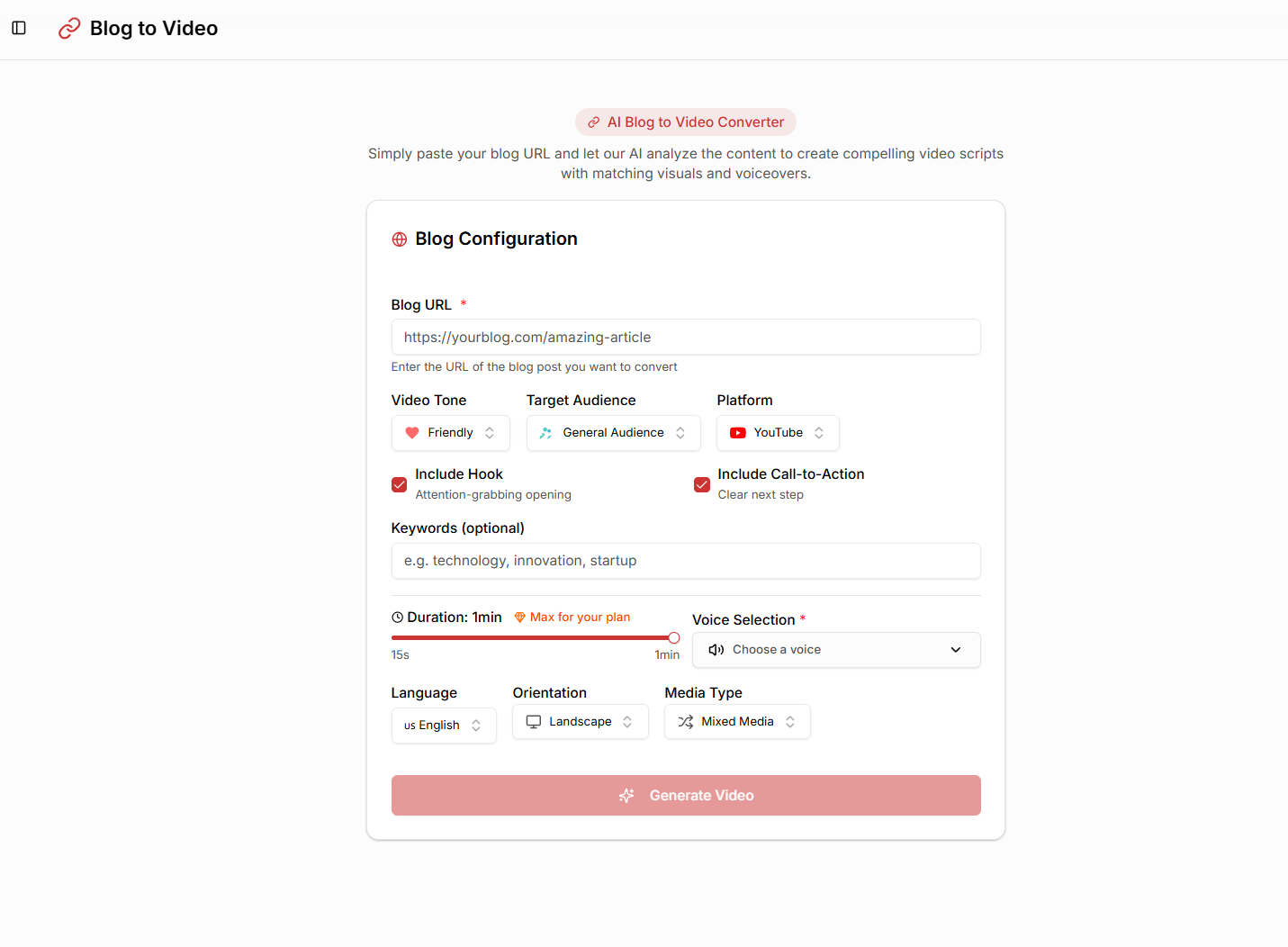
- Modifica basata su scene: Ogni segmento del video era modulare, quindi scambiare immagini, modificare testo o riordinare era semplice.
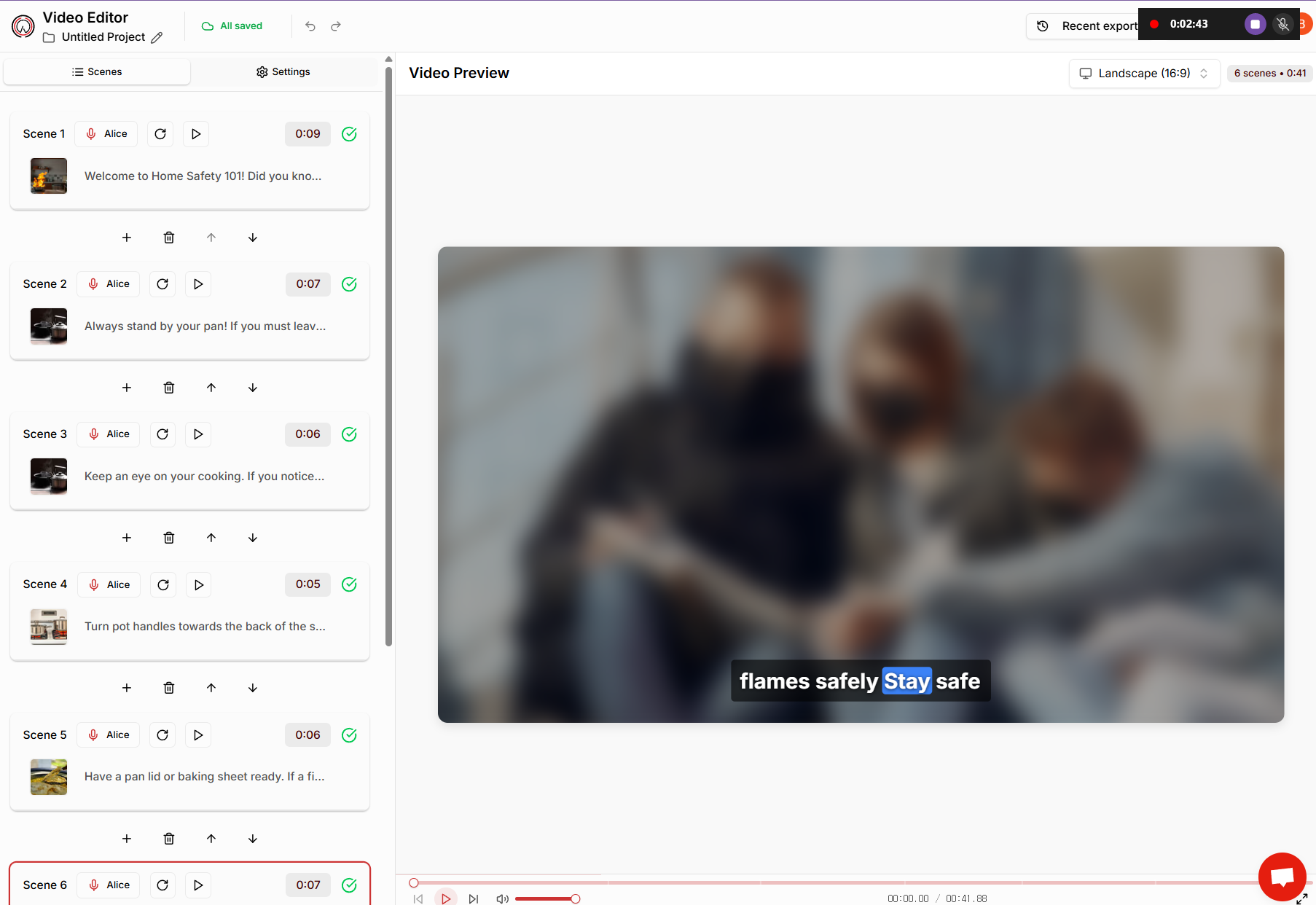


- Controllo audio: la regolazione indipendente del volume audio per narrazione, musica di sottofondo ed effetti ha consentito una progettazione audio bilanciata senza strumenti esterni.


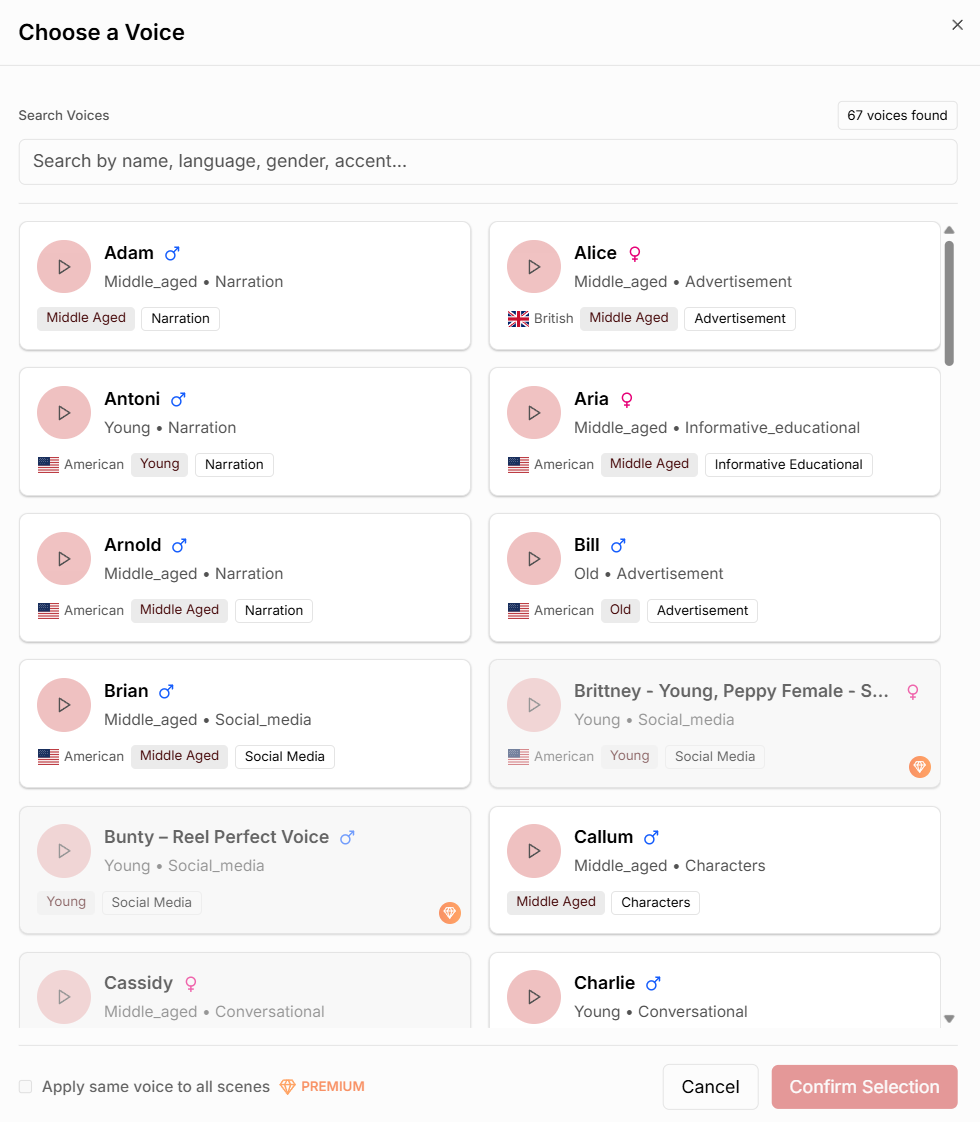
- Assistente agli script AI: Ha fornito perfezionamenti istantanei per tono, fraseggio o lunghezza, riducendo i tempi di riscrittura manuale.
- Ottimo per la collaborazione: grazie alla sua velocità, i team possono generare più bozze in un'unica sessione e confrontare le direzioni.
Debolezze
- Limitazioni all'esportazione: l'output ad alta risoluzione era bloccato da un piano a pagamento. Le esportazioni gratuite erano filigranate o di qualità inferiore.
- Qualità visiva media: Sebbene funzionanti, le immagini e le transizioni stock predefinite sembravano semplici rispetto alle piattaforme di fascia alta.
- Personalizzazione limitata: Mancavano le opzioni di avatar approfondite o di animazione presenti in strumenti come Heygen o AI Studios.
- Non ideale per i risultati finali: le campagne professionali possono richiedere l'esportazione delle bozze in un altro editor per la rifinitura.
Da asporto
«L'intelligenza artificiale di Adori non è una questione di perfezione, ma di velocità e iterazione. In pochi minuti, avevo una bozza strutturata di un video sulla sicurezza della FEMA, pronta per essere esaminata dal team. Sebbene la rifinitura finale non sia stata così efficace come AI Studios o Heygen, Adori AI si è distinta nel trasformare rapidamente le idee in prototipi condivisibili. Per la prototipazione rapida, le anteprime interne o i test concettuali in fase iniziale, è difficile batterne l'efficienza».
Guarda il video che abbiamo creato utilizzando il generatore di video AI di Adori AI
[Esempio di output]
5. Riepilogo dei risultati e dei casi d'uso consigliati
Dai risultati che abbiamo testato le pagine del mondo reale di FEMA su cinque strumenti di generazione video AI, abbiamo identificato chiari punti di forza e casi d'uso ideali per ciascuna piattaforma. Sebbene nessuno strumento sia perfetto per ogni scenario, ognuno eccelle in aree specifiche in linea con le diverse esigenze degli utenti e gli obiettivi del progetto.
- Generatore video tutto in uno → ⭐ Studio AI: Questa piattaforma offre i risultati più stabili e precisi su un'ampia gamma di tipi di contenuti. La sua versatilità e il set completo di funzionalità la rendono una scelta affidabile per gli utenti che cercano video di qualità professionale senza compromessi.
- Contenuto didattico → Sintesi: Synthesia si distingue per la sua capacità di generare schemi strutturati e automatizzare la creazione di script, rendendola particolarmente adatta per contenuti didattici e didattici che richiedono una messaggistica e un'organizzazione chiare.
- Visual-First Content → Google Vids: Conosciuto per le sue animazioni dinamiche e gli effetti tipografici, Google Vids è ideale per i progetti in cui l'impatto visivo e il coinvolgimento sono priorità, in particolare quando l'obiettivo è catturare rapidamente l'attenzione.
- Personalizzazione del marketing/del marchio → Heygen: Heygen offre solide opzioni di personalizzazione, che consentono agli utenti di combinare avatar, sottotitoli e immagini in modo creativo. Questo lo rende una scelta ideale per i video di marketing e branding che richiedono uno storytelling personalizzato e coinvolgente.
- Prototipazione rapida → Adori AI: Con una velocità e una semplicità senza pari, Adori AI è perfetto per produrre rapidamente bozze di video o prototipi. Il suo flusso di lavoro semplificato consente un'iterazione rapida, anche se potrebbero mancare alcune funzionalità avanzate necessarie per la finitura finale dei video.
In definitiva, lo strumento video AI giusto dipende dallo scopo specifico e dai requisiti del progetto. Tuttavia, se desideri una piattaforma completa in grado di gestire efficacemente un'ampia gamma di tipi ed esigenze di video, AI Studio è chiaramente il miglior generatore di video AI disponibile a partire dal 2025.
6. Domande frequenti sul miglior generatore di video AI del 2025
Q1. Qual è il miglior generatore di video AI nel 2025?
Sulla base di questo test, Studio AI è il leader per i generatori di video AI. Con funzionalità come l'automazione da URL a video, il doppiaggio multilingue, la personalizzazione degli avatar e una ricca libreria di materiale, è adatto per l'istruzione, il marketing e le campagne pubbliche.
Q2. Quale generatore di video AI è il migliore per i video didattici?
Synthesia genera automaticamente schemi e script, il che la rende un'ottima scelta per creare contenuti didattici strutturati in modo rapido ed efficiente.
Q3. Quale generatore di video AI offre il maggiore impatto visivo?
Google Vids offre animazioni dinamiche e controlli di temporizzazione intuitivi per immagini altamente coinvolgenti, sebbene manchi di sintesi vocale (TTS) integrato.
Q4. Qual è il miglior generatore di video AI nel 2025?
Sulla base di questo test, Studio AI è il leader per i generatori di video AI. Con funzionalità come l'automazione da URL a video, il doppiaggio multilingue, la personalizzazione degli avatar e una ricca libreria di materiale, è adatto per l'istruzione, il marketing e le campagne pubbliche.
Q5. Quale generatore di video AI è il migliore per i video didattici?
Synthesia genera automaticamente schemi e script, il che la rende un'ottima scelta per creare contenuti didattici strutturati in modo rapido ed efficiente.
Q6. Quale generatore video AI offre il maggiore impatto visivo?
Google Vids offre animazioni dinamiche e controlli di temporizzazione intuitivi per immagini altamente coinvolgenti, sebbene manchi di sintesi vocale (TTS) integrato.
Q7. Qual è lo strumento migliore per il marketing e il branding dei video?
Gli avatar, i sottotitoli e le immagini personalizzabili di Heygen lo rendono ideale per le campagne promozionali. Le prestazioni naturali dei loro avatar sono efficaci per aumentare il coinvolgimento del pubblico.
Q8. Qual è lo strumento più veloce per creare video di prova o bozze?
Adori AI genera script in 1-2 minuti e supporta l'editing rapido basato sulle scene, perfetto per le revisioni interne. Tuttavia, la qualità delle esportazioni è limitata nei piani gratuiti.
Q9. Esistono le migliori opzioni gratuite per il generatore di video AI?
La maggior parte delle piattaforme offre prove gratuite, ma le funzionalità premium come l'esportazione HD o i modelli avanzati richiedono piani a pagamento.





